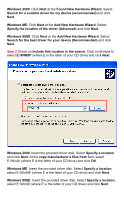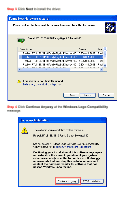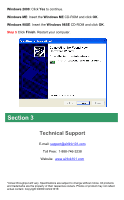Airlink AG32PCI Quick Installation Guide
Airlink AG32PCI Manual
 |
View all Airlink AG32PCI manuals
Add to My Manuals
Save this manual to your list of manuals |
Airlink AG32PCI manual content summary:
- Airlink AG32PCI | Quick Installation Guide - Page 1
Ver. 1A Quick Installation Guide 10/100/1000Mbps PCI Network Adapter Model # AG32PCI Package Contents: • 10/100/1000Mbps PCI Network Adapter • Quick Installation Guide • Driver CD Section 1 Hardware Installation Thanks for your purchase of Airlink101® 10/100/1000Mbps PCI Network Adapter. The - Airlink AG32PCI | Quick Installation Guide - Page 2
newly installed network Adapter. Reconnect the computer's power cord and plug it into the power outlet. Section 2 Driver Installation Usually for Windows XP or above, the adapter's driver is already included in the OS, and after you install the network adapter, your system will automatically install - Airlink AG32PCI | Quick Installation Guide - Page 3
in the search. Click on Browse to select E:\WINXP (where E is the letter of your CD drive) and click Next. Windows 2000: Insert the provided driver disk. Select Specify a location and click Next. At the copy manufacturer's files from field, select E:\Win2k (where E is the letter of your CD drive - Airlink AG32PCI | Quick Installation Guide - Page 4
Step 3 Click Next to install the driver. Step 4 Click Continue Anyway at the Windows Logo Compatibility message. - Airlink AG32PCI | Quick Installation Guide - Page 5
the Windows 98SE CD-ROM and click OK. Step 5 Click Finish. Restart your computer. Section 3 Technical Support E-mail: [email protected] Toll Free: 1-888-746-3238 Website: www.airlink101.com *Actual throughput will vary. Specifications are subject to change without notice. All products and

Quick Installation Guide
10/100/1000Mbps PCI Network Adapter
Model # AG32PCI
Hardware Installation
Thanks for your purchase of Airlink101® 10/100/1000Mbps PCI Network
Adapter. The Installation of the 10/100/1000Mbps PCI Network Adapter
requires hardware installation first and then driver installation.
Step 1
Switch off the computer, unplug the power cord, and remove the
computer’s cover.
Step 2
Select an unused PCI slot and remove its protective bracket.
Step 3
Carefully insert the Adapter and press until all the edge connectors
are firmly seated inside the slot.
Step 4
Install the bracket screw, which secures the Adapter to the
computer’s chassis.
Package Contents:
•
10/100/1000Mbps PCI
Network Adapter
•
Quick Installation Guide
•
Driver CD
Section 1
Ver. 1A