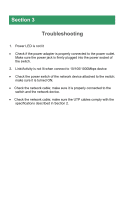Airlink AGSW802V2 Quick Installation Guide
Airlink AGSW802V2 Manual
 |
View all Airlink AGSW802V2 manuals
Add to My Manuals
Save this manual to your list of manuals |
Airlink AGSW802V2 manual content summary:
- Airlink AGSW802V2 | Quick Installation Guide - Page 1
Quick Installation Guide 8-Port 10/100/1000Mbps Green Switch Model# AGSW802 Ver. 1A - Airlink AGSW802V2 | Quick Installation Guide - Page 2
Introduction This Quick Installation Guide tells you how to install your 8-Port 10/100/1000Mbps Green Switch, and how to connect it to your Gigabit installation, please check the items of your package: Package Contents: • 8-Port 10/100/1000Mbps Green Switch • Power Adapter • Quick Installation Guide - Airlink AGSW802V2 | Quick Installation Guide - Page 3
Section 1 Front Panel Hardware Description LED Indicators LED Color Status On POWER Green Off On LNK/ACT Green Off Flashing Description The switch is powered on. The switch is powered off. LAN port is connected. LAN port is not connected. Transferring or receiving data. Rear Panel Item - Airlink AGSW802V2 | Quick Installation Guide - Page 4
and moisture into the unit. If necessary, use dehumidifier to reduce humidity. Step 1 Connecting to network devices The RJ-45 ports on the switch support Auto-MDI/MDI-X function which allows using straight-through or cross-over type cables to connect this switch to workstation or hub. Connect one - Airlink AGSW802V2 | Quick Installation Guide - Page 5
Section 3 Troubleshooting 1. Power LED is not lit • Check if the power adapter is properly connected to the power outlet. Make sure the power jack is firmly plugged - Airlink AGSW802V2 | Quick Installation Guide - Page 6
Section 4 Technical Support E-mail: [email protected] Website: www.airlink101.com *Power savings may vary are identified as trademarks and/or service marks are, unless noted otherwise, the trademarks and service marks of AirLink101®. All other product or service names are the property of their

Quick Installation Guide
8-Port 10/100/1000Mbps
Green Switch
Model# AGSW802
Ver. 1A