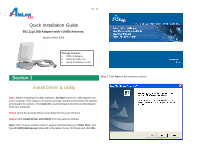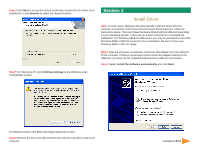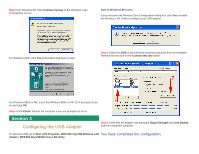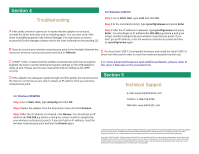Airlink AWLL3055 Quick Installation Guide
Airlink AWLL3055 Manual
 |
View all Airlink AWLL3055 manuals
Add to My Manuals
Save this manual to your list of manuals |
Airlink AWLL3055 manual content summary:
- Airlink AWLL3055 | Quick Installation Guide - Page 1
802.11g USB Adapter with +10dBi Antenna Model # AWLL3055 Package Contents: • USB 2.0 Adapter • Driver & Utility CD • Quick Installation Guide Section 1 Install Driver & Utility Step 3 Click Next at the welcome screen. Note: Before installing the utility software, DO NOT insert the USB adapter - Airlink AWLL3055 | Quick Installation Guide - Page 2
screen instructions to complete the installation. For Windows 98SE and ME users, you may be prompted to insert the Windows 98SE or ME CD during the driver installation. Be sure to have your Windows 98SE or ME CD ready. Step 1 After the computer is restarted, insert the USB adapter into the USB port - Airlink AWLL3055 | Quick Installation Guide - Page 3
the USB Adapter Step 2 Verify that the adapter has adequate Signal Strength and Link Quality and then restart the computer. To open the utility, go to Start, (All) Programs, IEEE 802.11g USB Wireless LAN You have completed the configuration. Adapter, IEEE 802.11g USB Wireless LAN Utility - Airlink AWLL3055 | Quick Installation Guide - Page 4
the adapter is not found, uninstall the driver and utility and try installing again. You can also verify if the driver is installed properly in the Device Manager. For instructions on how to access the Device Manager, please refer to the User's Manual on the provided CD. For Windows 2000/XP Step
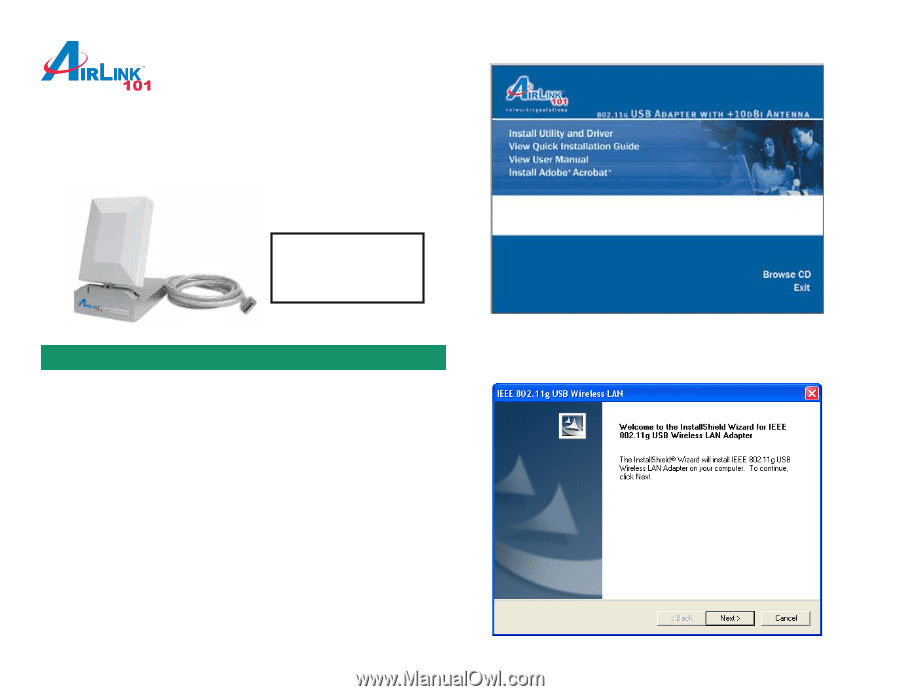
Ver. 1A
Package Contents:
•
USB 2.0 Adapter
•
Driver & Utility CD
•
Quick Installation Guide
Note:
Before installing the utility software,
DO NOT
insert the USB adapter into
your computer. If the adapter is inserted already, Windows will detect the adapter
and request for a driver. Click
Cancel
to quit the wizard and remove the adapter
from your computer.
Step 1
Insert the provided Driver and Utility CD into your CD drive.
Step 2
Click
Install Driver and Utility
from the autorun window.
Note:
If the autorun window doesn’t appear automatically go to
Start
,
Run
, and
type
D:\Utility\Setup.exe
(where
D
is the letter of your CD drive) and click
OK
.
Section 1
Install Driver & Utility
Quick Installation Guide
Model # AWLL3055
802.11g USB Adapter with +10dBi Antenna
Step 3
Click
Next
at the welcome screen.