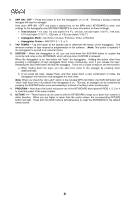Akai MPKMINI Quick Start Guide
Akai MPKMINI Manual
 |
View all Akai MPKMINI manuals
Add to My Manuals
Save this manual to your list of manuals |
Akai MPKMINI manual content summary:
- Akai MPKMINI | Quick Start Guide - Page 1
QUICKSTART GUIDE ENGLISH WWW.AKAIPRO.COM - Akai MPKMINI | Quick Start Guide - Page 2
- Akai MPKMINI | Quick Start Guide - Page 3
y MPK mini y USB-mini cable y Software CD y Safety Instructions & Warranty Information SOFTWARE CD PC Users: To install the Akai Professional MPK mini Editor, open the contents of the disc, double-click Setup.exe, and follow the on-screen instructions. To open the editor, connect the MPK mini to - Akai MPKMINI | Quick Start Guide - Page 4
OFF and press a labeled key on the MPK mini's KEYBOARD to enter new settings for the Arpeggiator (see EDITING PRESETS for more information on these the Arpeggiator. The minimum number of taps required is programmable in the software. (Note: This button is disabled if the Arpeggiator is synced to - Akai MPKMINI | Quick Start Guide - Page 5
EDITOR Always connect the MPK mini to your computer before opening the software editor. After opening the software editor, you will need to select the MPK mini from the drop-down menu on the opening screen and click "Done." y For Mac or Windows Vista users, it will be listed as Akai MPK mini - Akai MPKMINI | Quick Start Guide - Page 6
this field and drag up or down with the mouse (or use your computer keyboard's or keys) to change the MIDI Control Change number the pad will send. 10. PAD BEHAVIOR - Click this button to select whether the MPK mini's pads will function as a "Momentary" or "Toggle" switch. 11. CC # (KNOB) - Click - Akai MPKMINI | Quick Start Guide - Page 7
IMPLEMENTATION CHART Manufacturer: Akai Professional Model: MPK mini Version: 1.0 1. Basic Information MIDI channels Note numbers Program change Bank Select response? (Yes/No) If yes, list banks utilized in remarks column Modes supported: Mode 1: Omni-On, Poly (Yes/No) Mode 2: Omni-On, Mono (Yes - Akai MPKMINI | Quick Start Guide - Page 8
SPECIFICATIONS Number of presets: MIDI output channels over USB: Note keys: Drum pads: Knobs: Inputs/outputs: Power: Dimensions (W x D x H): Weight: 4 16 25 (velocity-sensitive) 8 (velocity-sensitive) 8 1 mini-USB port < 100 mA, 5V DC via USB 12" x 7" x 1.7" (306 mm x 180 mm x 43 mm) 1.55 lbs. (0.7 - Akai MPKMINI | Quick Start Guide - Page 9
- Akai MPKMINI | Quick Start Guide - Page 10
WWW.AKAIPRO.COM RevA
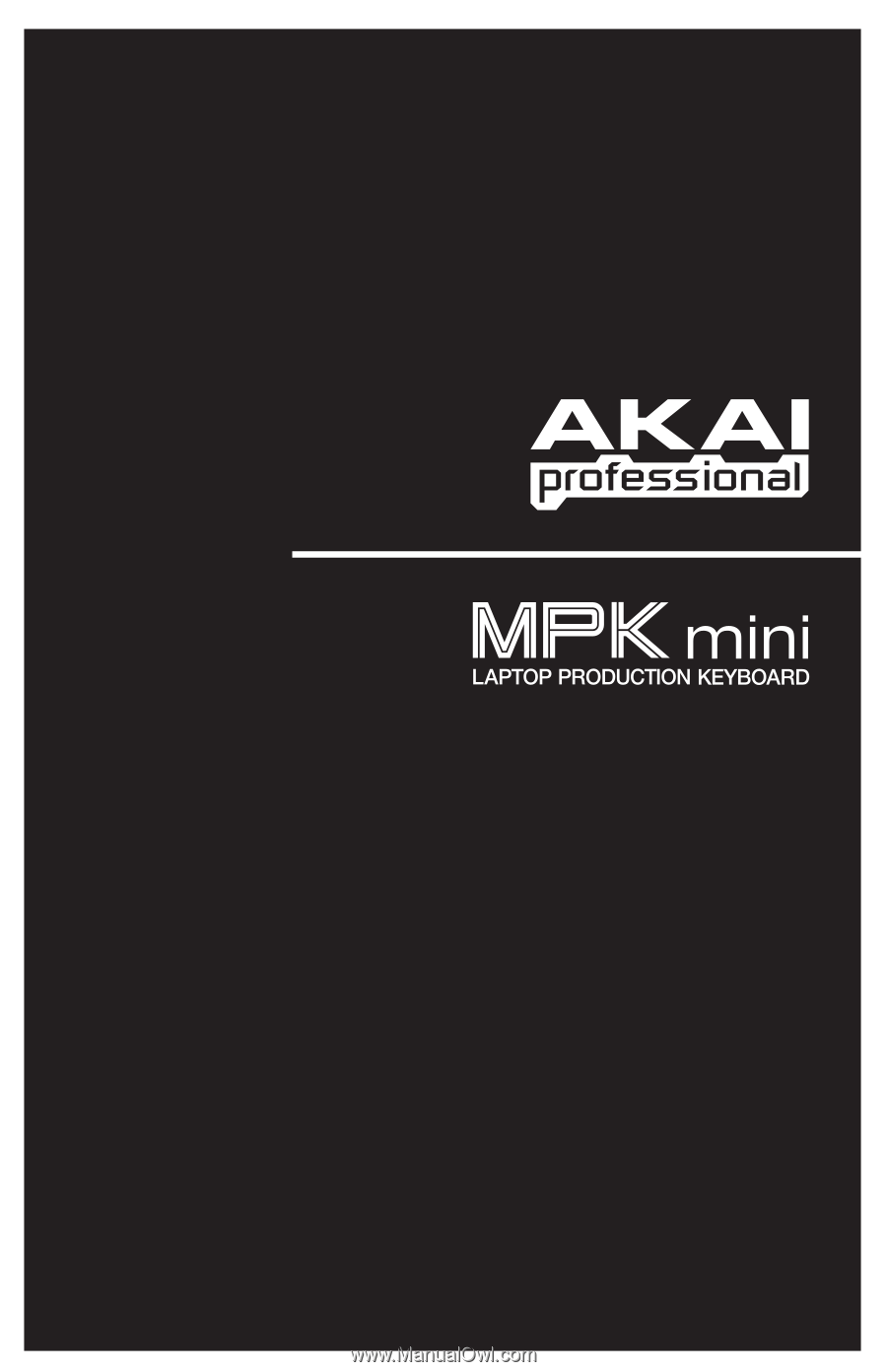
WWW.AKAIPRO.COM
X
QUICKSTART GUIDE
ENGLISH