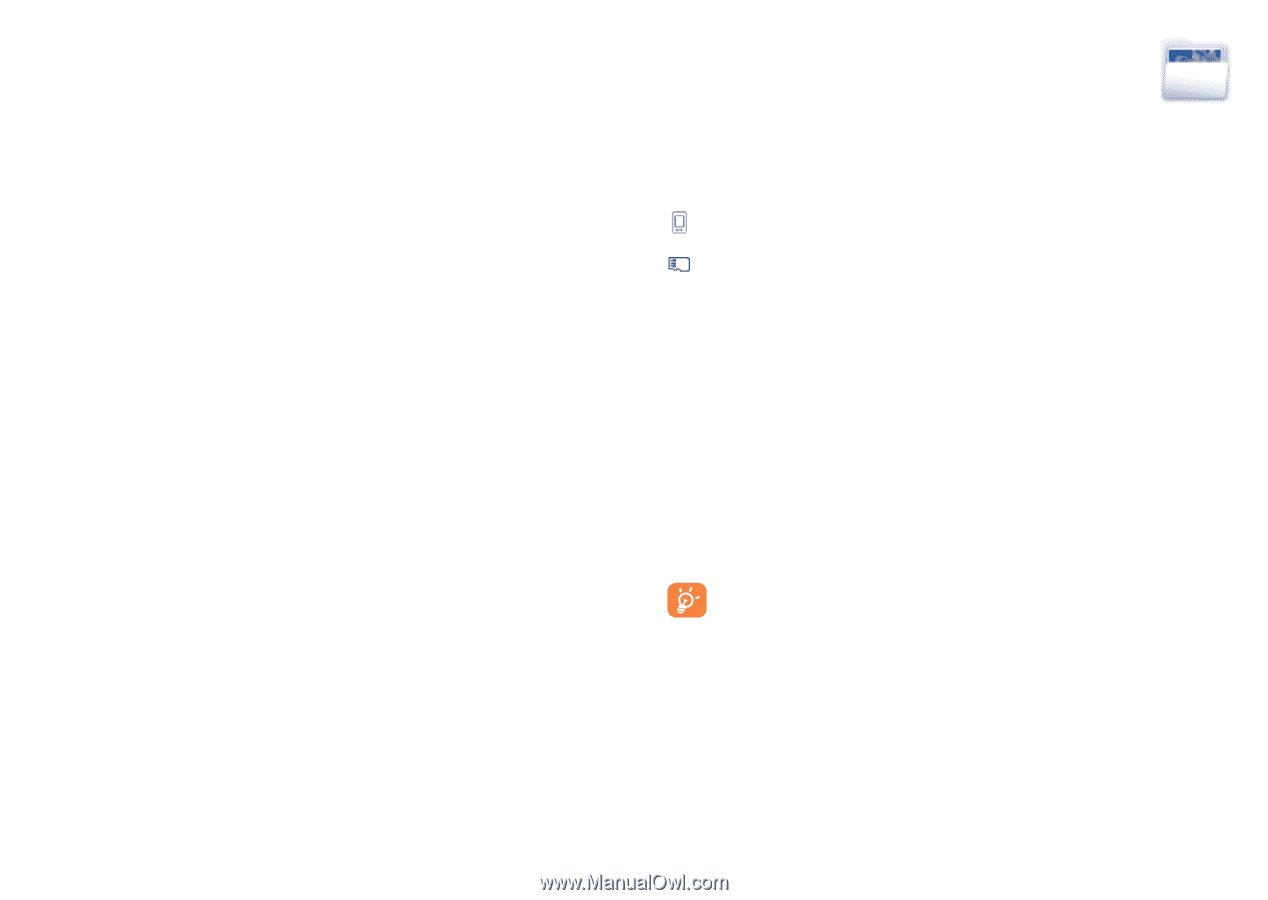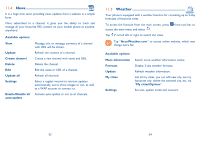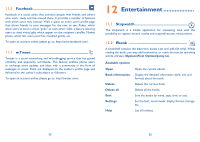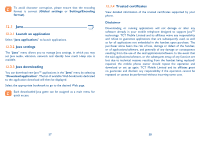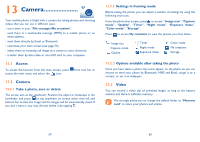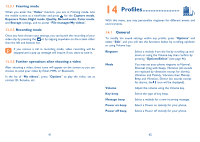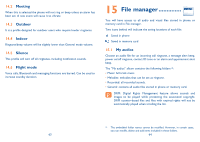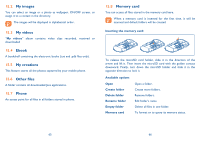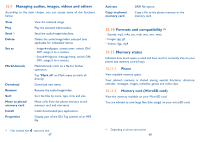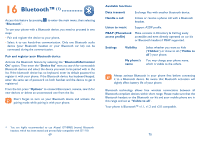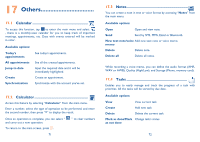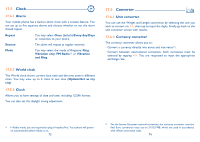Alcatel OT-710A User Guide - Page 33
File manager
 |
View all Alcatel OT-710A manuals
Add to My Manuals
Save this manual to your list of manuals |
Page 33 highlights
14.2 Meeting When this is selected the phone will not ring or beep unless an alarm has been set. A new event will cause it to vibrate. 14.3 Outdoor It is a profile designed for outdoor users who require louder ringtones. 14.4 Indoor Ringtone/beep volume will be slightly lower than General mode volume. 14.5 Silence This profile will turn off all ringtones, including notification sounds. 14.6 Flight mode Voice calls, Bluetooth and messaging functions are barred. Can be used to increase standby duration. 15 File manager You will have access to all audio and visual files stored in phone or memory card in File manager. Two icons behind will indicate the saving locations of each file: Saved in phone Saved in memory card 15.1 My audios Choose an audio file for an incoming call ringtone, a message alert beep, power on/off ringtone, contact ID tone or an alarm and appointment alert beep. The "My audios" album contains the following folders (1): • Music: full track music. • Melodies: melodies that can be set as ringtone. • Recorded: all recorded sounds. • General: contains all audio files stored in phone or memory card. DRM: Digital Rights Management feature allows sounds and images to be played while protecting the associated copyright. DRM counter-based files and files with expired rights will not be automatically played when scrolling the list. (1) The embedded folder names cannot be modified. However, in certain cases, you can modify, delete and add items included in these folders. 63 64