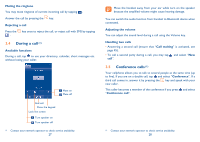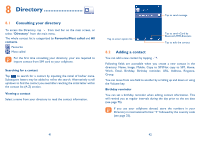Alcatel OT-806 User Guide - Page 18
Available options
 |
View all Alcatel OT-806 manuals
Add to My Manuals
Save this manual to your list of manuals |
Page 18 highlights
5.5.2 Voicemail View and edit the voicemail number. 5.5.3 Broadcast SMS Store the received Broadcast SMS. 5.5.4 WAP alerts Store WAP push messages. 5.6 Available options 5.6.1 View With this option, you can view details of the selected thread. 5.6.2 Delete To delete a thread (containing all chat history), select "Options\Delete" and then confirm. 5.6.3 Settings Conversational mode This option enables you to switch on/off conversational message view mode. Text messages Profile settings Profiles can be retrieved directly from SIM card. Alternatively, you can create your own profile. Common settings Delivery report, request for acknowledgement of delivery report On/Off. Reply path (1): show reply path. Alphabet management Enables the definition of SMS data coding for SMS sending. Memory status Memory used on the cellphone. Preferred storage Select default message storage, SIM or cellphone. Preferred bearer Bearer preference. (1) Depending on your network operator. 33 34