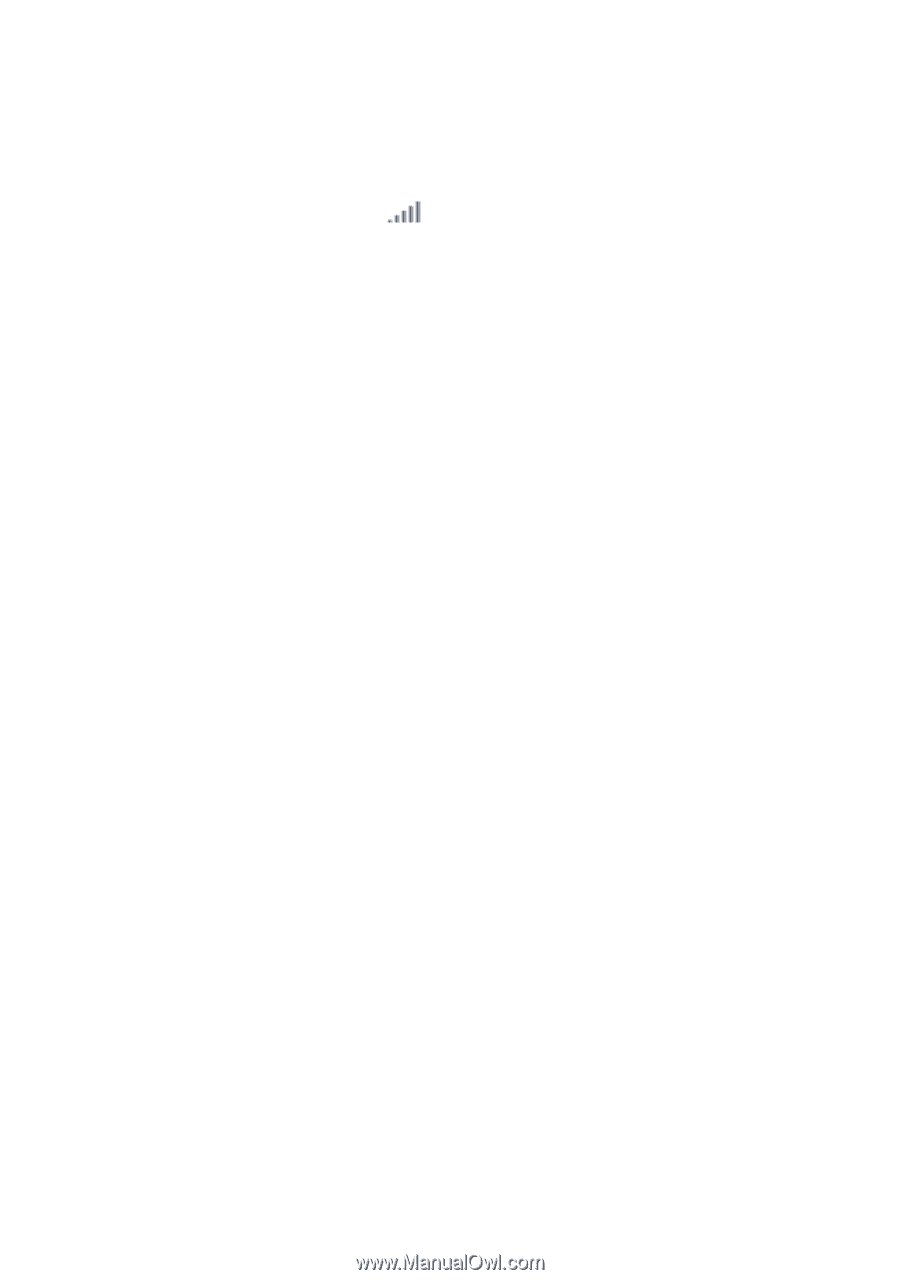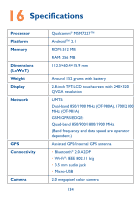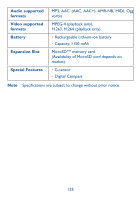Alcatel OT-981A User Guide - Page 134
I cannot access my voicemail
 |
View all Alcatel OT-981A manuals
Add to My Manuals
Save this manual to your list of manuals |
Page 134 highlights
I cannot find my contacts • Make sure your SIM card is correctly inserted • Import all contacts stored in SIM card to cellphone The sound quality of the calls is not optimal • You can adjust the volume during a call by means of the Volume key • Check the signal strength level I am unable to use the features described in the manual • Check with your operator to make sure that your subscription includes this service I am unable to add a contact to my directory • Make sure that your cellphone memory is not full; delete some contacts or save the contacts in the cellphone directory (i.e. your professional or personal directories) My callers are unable to leave messages on my voicemail • Contact your network operator to check service availability I cannot access my voicemail • Make sure your operator's voicemail number is correctly entered • Try later if the network is busy I am unable to send and receive MMS • Check your cellphone's available memory as it might be full • Contact your network operator to check service availability and check MMS parameters • Verify the server centre number or your MMS profile with your operator • The server centre may be swamped; try again later "No service" is displayed • You are outside of the network coverage area I have already entered 3 incorrect PIN codes • Contact your network operator to obtain the PUK code (Personal Unblocking Key) 132