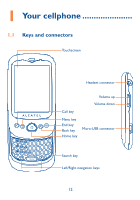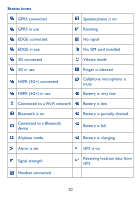Alcatel OT-981A User Guide - Page 19
Power on your cellphone - one touch
 |
View all Alcatel OT-981A manuals
Add to My Manuals
Save this manual to your list of manuals |
Page 19 highlights
1.2.2 Power on your cellphone Hold down the End key until the cellphone powers on, type in your PIN code if necessary and then confirm.The Home screen is displayed. If you do not know your PIN code or if you have forgotten it, contact your network operator. Do not leave your PIN code with your cellphone. Store this information in a safe place when not in use. Set up your cellphone for the first time The first time you power on the cellphone, you are required to touch the Android logo to begin and then sign into your Google Account to synchronize email, contacts, calendar and other Google applications (1). • Enter your user name and password, then touch Sign in. If you forget your password, you can go to http://www.google.com/ to retrieve it. If you don't own a Google Account, you are prompted to create one by touching Create. • Read the setup information on the screen, then touch Next. • Set up the date and time, then touch Next. • Touch Finish setup. In power on screen without SIM card inserted, you can also connect to a Wi-Fi network (refer to section 6.1.2 Wi-Fi) to sign into your Google Account and to use some features. (1) Application availability depends on country and operator. 17