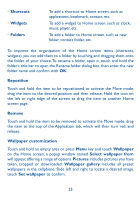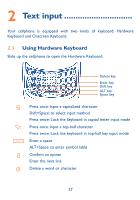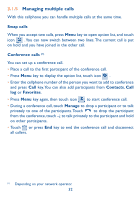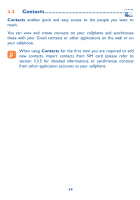Alcatel OT-981A User Guide - Page 32
Answering or rejecting a call
 |
View all Alcatel OT-981A manuals
Add to My Manuals
Save this manual to your list of manuals |
Page 32 highlights
International call To dial an international call, touch and hold to enter "+", then enter the international country prefix followed by the full cellphone number and finally touch or press Call key. Emergency call If your cellphone has network coverage, dial emergency number and press Call key or touch to make an emergency call. This works even without a SIM card and without typing the PIN code. 3.1.2 Answering or rejecting a call When you receive an incoming call, drag the green cellphone icon to the right or press Call key to answer. Hang up the call by pressing End key. When you receive an incoming call, but don't want to answer, you may decline it by dragging the red cellphone icon to the left. The caller is sent directly to your voicemail box to leave a message. To reduce the ringtone volume of an incoming call, press Volume down key. 30