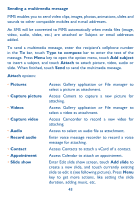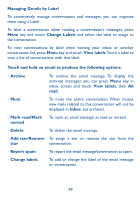Alcatel OT-981A User Guide - Page 47
Adjust message settings
 |
View all Alcatel OT-981A manuals
Add to My Manuals
Save this manual to your list of manuals |
Page 47 highlights
Touch and hold a message in message details screen.The following message options are available for selection: Forward Touch to forward the message to another recipient. Lock/Unlock message Touch to lock/unlock the message so it can/can't be deleted if you reach maximum number of stored messages. View message details Touch to view details of the message. Delete message Delete the current message. Copy message text Copy the current message content.You can paste it to the enter bar of the new message you are going to compose. 4.1.3 Adjust message settings You can adjust a set of message settings. From Messaging application screen, press Menu key and touch Settings. Storage settings • Delete old messages Select to delete old messages when the maximum number of stored messages is reached. • Text message limit Touch to set number of text messages to save. • Multimedia message limit Touch to set number of multimedia messages to save. • Service center Touch to view service center number. 45