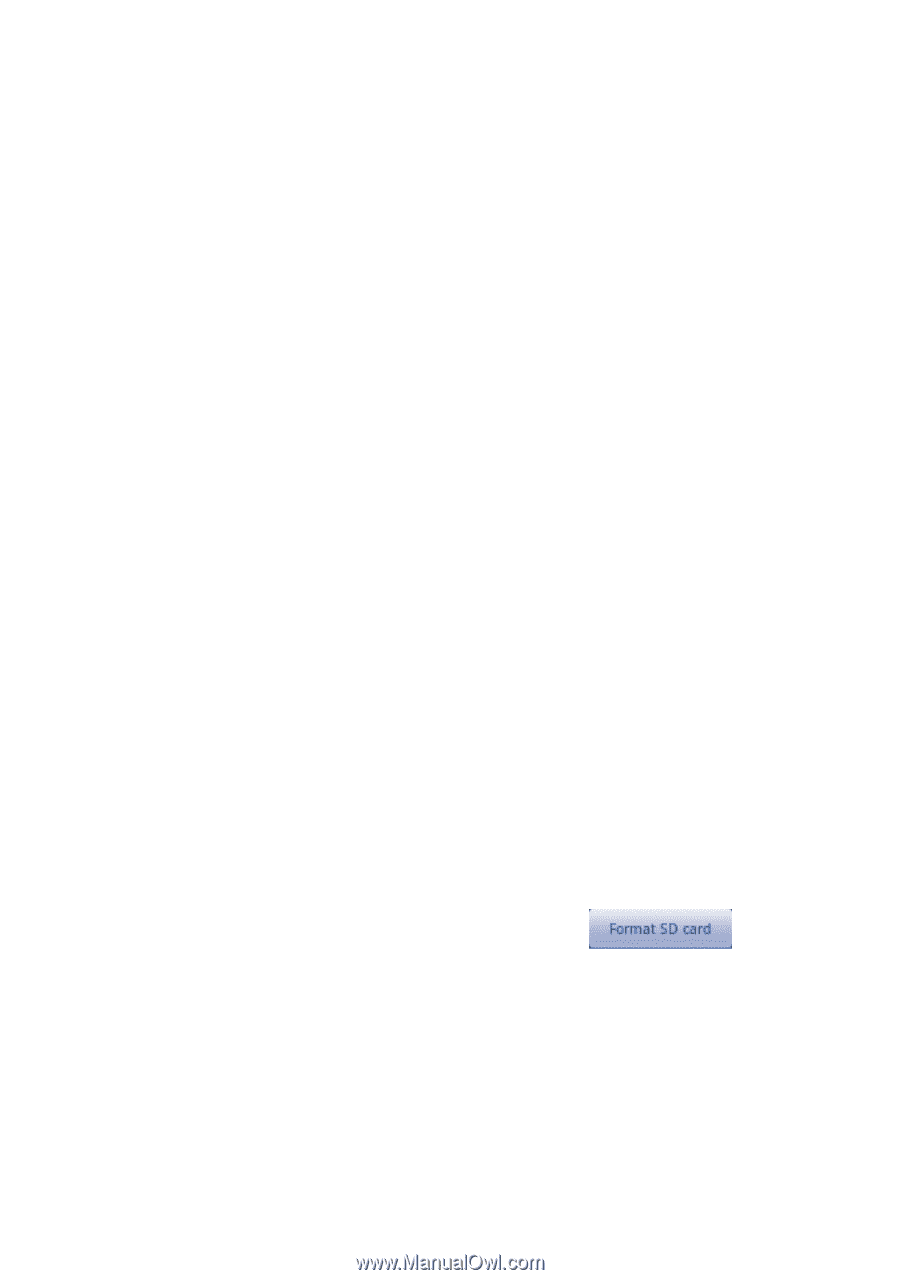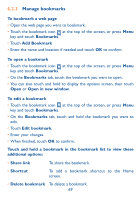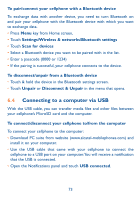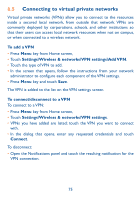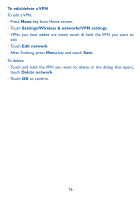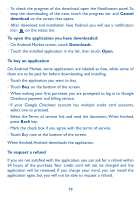Alcatel OT-981A User Guide - Page 76
Settings\SD card, USB Mass Storage & phone storage
 |
View all Alcatel OT-981A manuals
Add to My Manuals
Save this manual to your list of manuals |
Page 76 highlights
• Touch Mount in the dialog that opens to confirm that you want to transfer files. To disconnect: • Unmount the microSD card on your computer. • Open the Notifications panel and touch Turn off USB storage. • Touch Turn off in the dialog that opens. To safely remove the microSD card from your cellphone The MicroSD card can be removed from your cellphone any time the cellphone is powered off.To remove the microSD card while the cellphone is on, you must unmount the storage card from the cellphone first, to prevent corrupting or damaging the storage card. • Press Menu key from Home screen, • Touch Settings\SD card, USB Mass Storage & phone storage. • Touch Unmount SD card. You can now safely remove the microSD card from the cellphone. To format a microSD card • Press Menu key from Home screen, • Touch Settings\SD card, USB Mass Storage & phone storage. • Touch Unmount SD card. You can format a microSD card only when it is unmounted. • Touch Format SD card. On the screen that warns you that formatting the microSD card will erase its contents, touch . 74