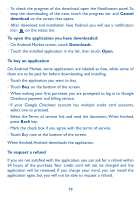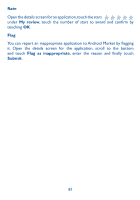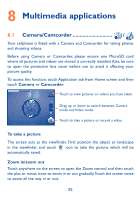Alcatel OT-981A User Guide - Page 85
To shoot a video, Further operations when viewing a picture or a video you have, taken
 |
View all Alcatel OT-981A manuals
Add to My Manuals
Save this manual to your list of manuals |
Page 85 highlights
To shoot a video Switch Camera mode to Video mode or access Camcorder directly from the application list. First position the object or landscape in the viewfinder, and touch icon to start recording.Touch icon to stop shooting.The video will be automatically saved. Further operations when viewing a picture or a video you have taken: Touch to delete the picture or video you have just taken or shot. Touch to share the picture or video you have just taken or shot by MMS, Email, etc. Touch to set the picture as contact ID, wallpaper, etc. Touch to come back to frame mode after taking a picture or shooting a video. Touch to play the video you have just shot. 83
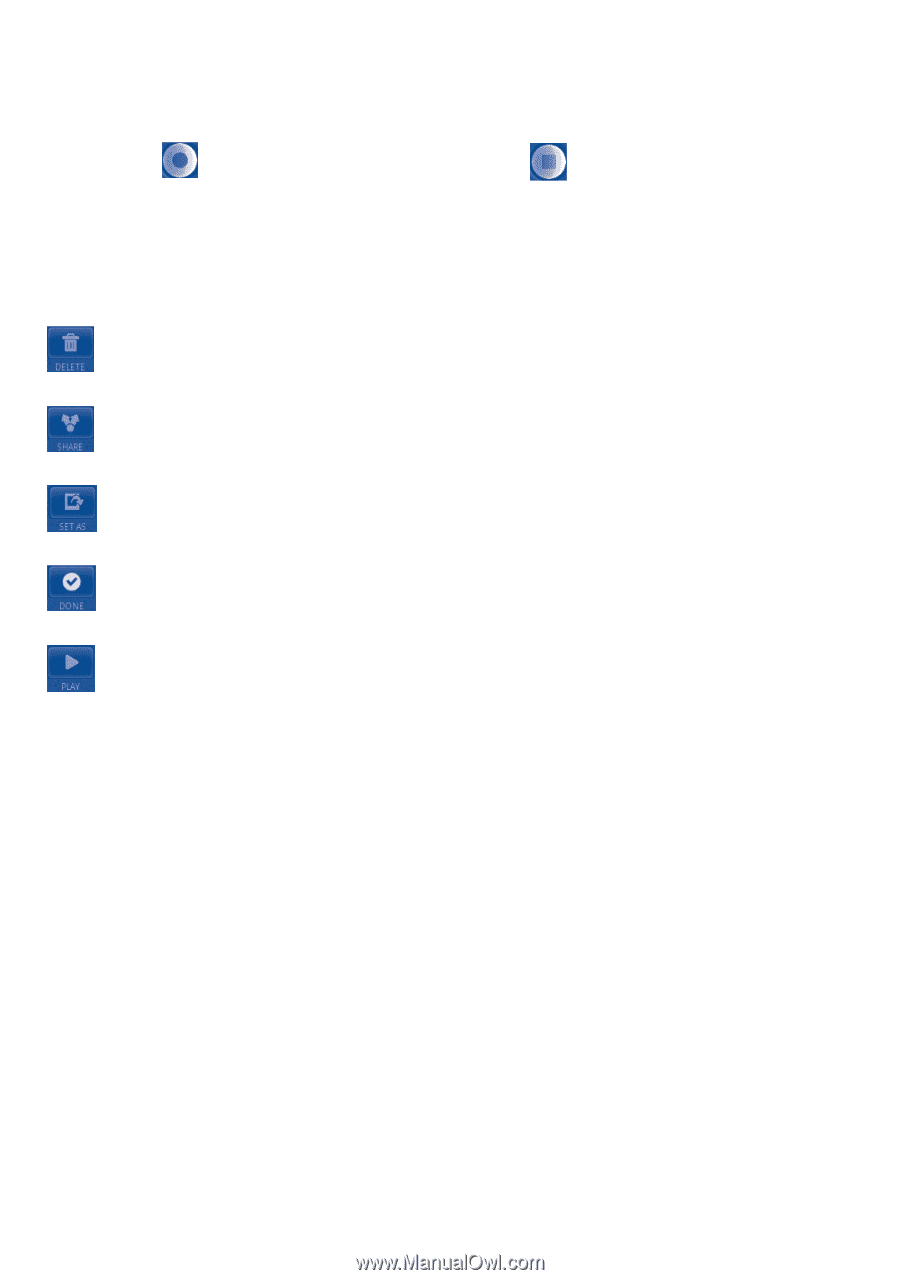
83
To shoot a video
Switch Camera mode to Video mode or access Camcorder directly from
the application list. First position the object or landscape in the viewfinder,
and touch
icon to start recording.Touch
icon to stop shooting.The
video will be automatically saved.
Further operations when viewing a picture or a video you have
taken:
Touch to delete the picture or video you have just taken or
shot.
Touch to share the picture or video you have just taken or shot
by MMS, Email, etc.
Touch to set the picture as contact ID, wallpaper, etc.
Touch to come back to frame mode after taking a picture or
shooting a video.
Touch to play the video you have just shot.