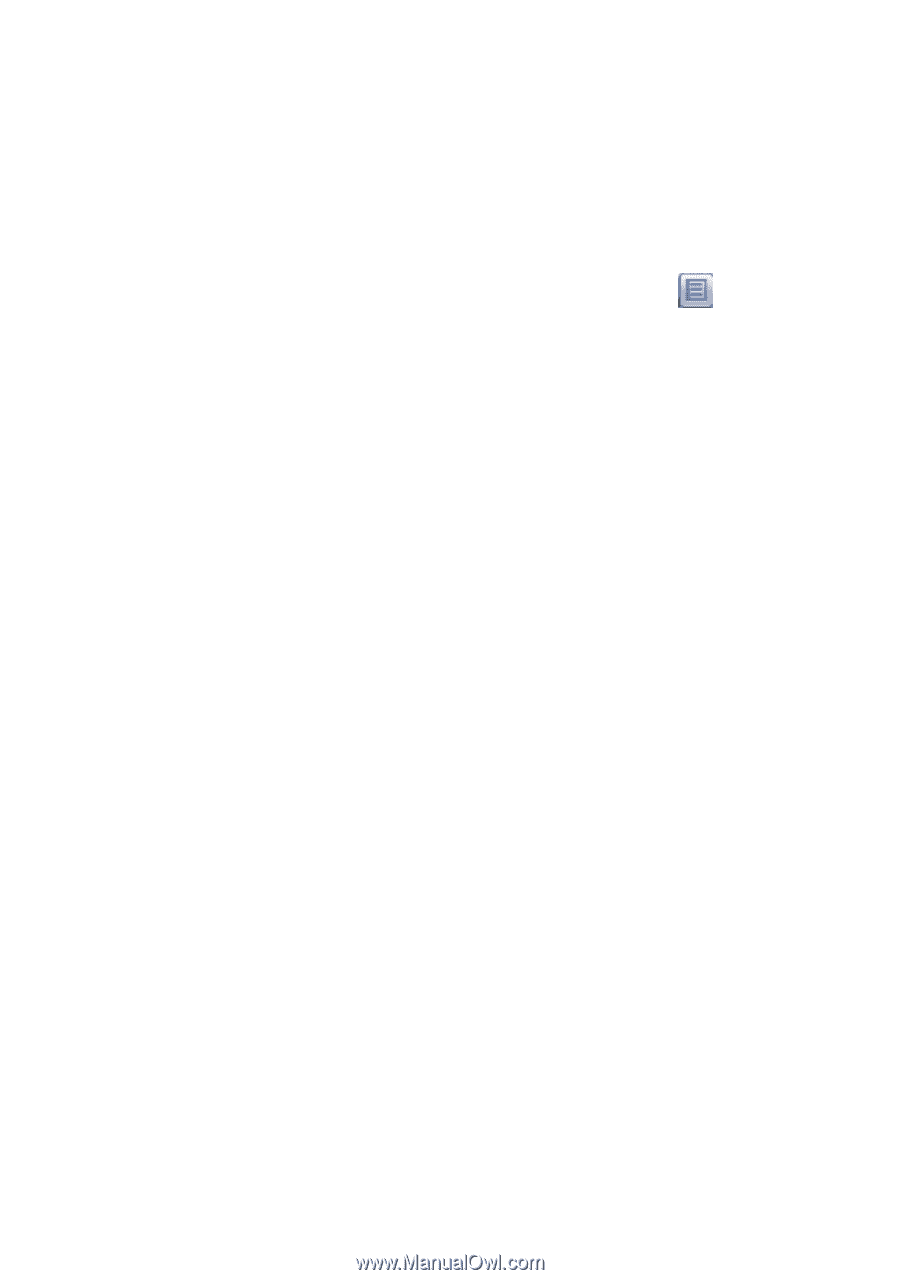Alcatel OT-981A User Guide - Page 97
more preferable or feasible to
 |
View all Alcatel OT-981A manuals
Add to My Manuals
Save this manual to your list of manuals |
Page 97 highlights
9.4.2 Preview suggested routes and decide on a route more preferable or feasible to you You can preview each turn in your route in Navigation, Satellite, and other views. • Touch a left or right arrow to preview the next or previous leg of your route. • You can view turn-by-turn directions in a list by touching , press Back key to return to previous view. When selecting a more preferable or feasible route, distance and time will be the two most important factors for your evaluation. Distance and estimated time will be displayed at the top of the directions screen. 9.4.3 Search for locations along your route Please refer to section 7.2 for detailed information. 9.4.4 View route progress and calculate estimated arrival time To view your route progress, pinpoint My Location, zoom out until the whole route goes into one screen, with both finished and unfinished miles in sight. Start another Directions screen based on your current and intended destination locations. Estimated arrival time will be shown in the results. Please note that the estimated arrival time is not available for the public transport mode. 95