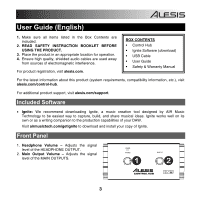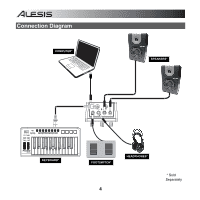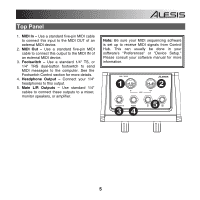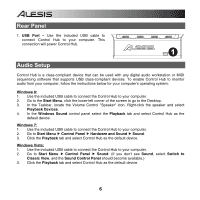Alesis Control Hub User Guide
Alesis Control Hub Manual
 |
View all Alesis Control Hub manuals
Add to My Manuals
Save this manual to your list of manuals |
Alesis Control Hub manual content summary:
- Alesis Control Hub | User Guide - Page 1
User Guide English ( 3 - 8 ) Guía del usuario Español ( 9 - 14 ) Guide d'utilisation Français ( 15 - 20 ) Guida per l'uso Italiano ( 21 - 26 ) Benutzerhandbuch Deutsch ( 27 - 32 ) Appendix English ( 33 ) - Alesis Control Hub | User Guide - Page 2
- Alesis Control Hub | User Guide - Page 3
alesis.com. BOX CONTENTS Control Hub Ignite Software (download) USB Cable User Guide Safety & Warranty Manual For the latest information about this product (system requirements, compatibility information, etc.), visit alesis.com/control-hub. For additional product support, visit alesis - Alesis Control Hub | User Guide - Page 4
Connection Diagram COMPUTER* SPEAKERS* KEYBOARD* FOOTSWITCH* HEADPHONES* 4 * Sold Separately - Alesis Control Hub | User Guide - Page 5
outputs to a mixer, monitor speakers, or amplifier. Note: Be sure your MIDI sequencing software is set up to receive MIDI signals from Control Hub. This can usually be done in your software's "Preferences" or "Device Setup." Please consult your software manual for more information. 1 2 5 34 5 - Alesis Control Hub | User Guide - Page 6
will power Control Hub. 1 Audio Setup Control Hub is a class-compliant device that can be used with any digital audio workstation or MIDI sequencing software that supports USB class-compliant devices. To enable Control Hub to monitor audio from your computer, follow the instructions below for - Alesis Control Hub | User Guide - Page 7
included USB cable to connect the Control Hub to your computer. Then go to Applications Utilities Audio MIDI Setup. 2. In the Audio Devices tab select the System Settings menu. 3. In the Audio Devices Menu, right click on "Control Hub". 4. Select "Use this device for sound output". Audio Latency - Alesis Control Hub | User Guide - Page 8
on-screen prompts to install the included low latency ASIO4ALL driver. Footswitch Control Connect a single- or dual-button footswitch to Control Hub to send CC messages that can be #14 over Channel 1. *Please consult your software's manual for more information on assigning these CC messages. 8 - Alesis Control Hub | User Guide - Page 9
Cable USB Guía del usuario Manual sobre la seguridad y garantía Fara obtener la información más reciente acerca de este producto (requisitos de sistema, información de compatibilidad, etc.), visite alesis.com/control-hub. Para soporte adicional del producto, visite alesis.com/support. Software - Alesis Control Hub | User Guide - Page 10
Panel frontal 1. Volumen de auriculares - Permite ajustar el volumen de señal de la salida PHONES (Auriculares). 2. Volumen de la salida principal - Permite ajustar el volumen de señal de la salida MAIN OUTPUT (Principal). Diagrama de conexión COMPUTADORA* 1 2 ALTAVOCES* TECLADO* INTERRUPTOR 10 - Alesis Control Hub | User Guide - Page 11
recibir señales MIDI desde el Control Hub. Esto se puede hacer habitualmente en "Preferences" (Preferencias) o "Device Setup" (Configuración de dispositivos) del software. Para más información, consulte el manual del software. 1 2 5 34 Panel trasero 1. Puerto USB - Use el cable USB incluido para - Alesis Control Hub | User Guide - Page 12
especificaciones de clase y que se puede usar con cualquier estación de trabajo o software de secuencia MIDI compatible con los dispositivos que cumplen la clase USB. Para habilitar el Control Hub a fin de monitorear el audio desde su computadora, siga las instrucciones incluidas a continuación para - Alesis Control Hub | User Guide - Page 13
USB incluido para conectar el Control Hub a su computadora. A continuación, vaya a Applications Utilities Audio MIDI Setup (Aplicaciones > Utilidades > Configuración MIDI el driver ASIO4ALL (Entrada/salida de streaming de audio) para PC de asio4all.com. En general, los drivers ASIO funcionan - Alesis Control Hub | User Guide - Page 14
PC de asio4all.com. En general, los drivers ASIO funcionan mejor que los drivers integrados a la computadora y con menor latencia driver ASIO4ALL de baja latencia incluido. Control de interruptor de pedal Conecte un interruptor de pedal de uno o dos botones a Control Hub el manual de su software. 14 - Alesis Control Hub | User Guide - Page 15
Control Hub Logiciel Ignite (à télécharger) Câble USB Guide d'utilisation Consignes de sécurité et informations sur la garantie Pour l'enregistrement du produit, veuillez visiter alesis visiter alesis.com/control-hub. Pour de l'assistance supplémentaire, veuillez visiter alesis.com/support. - Alesis Control Hub | User Guide - Page 16
Panneau avant 1. PHONES - Ce bouton rotatif ajuste les niveaux de la sortie du casque d'écoute. 2. MAIN OUT - Ce bouton rotatif permet d'ajuster le niveau du volume des sorties principales. Schéma de connexion ORDINATEUR* 1 2 HAUT-PARLEURS* CLAVIER* COMMANDE AU PIED* 16 *Vendus séparément - Alesis Control Hub | User Guide - Page 17
MIDI du Control Hub. Vérifiez dans les paramètres « Préférences » ou « Installation du périphérique ». Pour de plus amples informations, veuillez consulter le guide d'utilisation du logiciel. 1 2 5 34 Panneau arrière 1. Port USB - Utilisez le câble USB compris afin de brancher le Control Hub - Alesis Control Hub | User Guide - Page 18
compatible est peut donc être utilisé avec tout poste audio numérique ou logiciel de séquençage MIDI qui prend en charge les périphériques audio USB nativement compatible. Afin que le Control Hub puisse contrôler le signal audio de votre ordinateur, veuillez suivre les directives ci-dessous selon le - Alesis Control Hub | User Guide - Page 19
Configuration audio et MIDI. 2. Dans l'onglet Sons et périphériques audio sélectionner le menu Paramètres système. 3. Sous Périphériques audio, faites un clic droit sur « Control Hub ». 4. Sélectionnez « Utiliser ce périphérique pour la sortie audio ». Latence audio La latence est le temps que - Alesis Control Hub | User Guide - Page 20
au pied Branchez une commande au pied simple ou double au Control Hub afin de transmettre des messages CC qui peuvent être assignés pour CC #14 est envoyé sur le canal 1. * Veuillez consulter le guide d'utilisation de votre logiciel pour plus d'informations sur l'affectation de ces messages CC. 20 - Alesis Control Hub | User Guide - Page 21
del prodotto, recarsi alla pagina alesis.com. CONTENUTI DELLA CONFEZIONE Control Hub Software Ignite (download) Cavo USB Guida per l'uso ecc.), recarsi alla pagina alesis.com/control-hub. Per ulteriore assistenza sul prodotto, recarsi alla pagina alesis.com/support. Software incluso • - Alesis Control Hub | User Guide - Page 22
Pannello anteriore 1. Volume cuffie - Regola il livello del volume dell'USCITA CUFFIE. 2. Volume uscita principale (Main) - Regola il livello del volume dell'USCITA MAIN (principale). Schema dei collegamenti COMPUTER* 1 2 ALTOPARLANTI* TASTIERA* INTERRUTTORE A PEDALE* 22 *Venduti separatamente - Alesis Control Hub | User Guide - Page 23
per ricevere segnali MIDI del Control Hub. Questo può essere solitamente fatto a livello delle "Preferenze" del software o della "Configurazione periferica". Per maggiori informazioni, consultate il manuale del vostro software. 1 2 5 34 Pannello posteriore 1. Porta USB - Servirsi del cavo - Alesis Control Hub | User Guide - Page 24
è un dispositivo compatibile che può essere utilizzato con qualsiasi workstation audio digitale o software di sequencing MIDI che supporta dispositivi conformi USB. Per abilitare il Control Hub per monitorare l'audio del computer, seguire le istruzioni di cui sotto per il sistema operativo del - Alesis Control Hub | User Guide - Page 25
1. Servirsi del cavo USB in dotazione per collegare il Control Hub al computer. Quindi recarsi su Applicazioni Utilità Audio MIDI Setup. 2. Nella scheda scaricate il driver gratuito ASIO4ALL (Audio Stream Input/Output) per PC alla pagina asio4all.com. Solitamente, i driver ASIO hanno prestazioni - Alesis Control Hub | User Guide - Page 26
interruttore a pedale Collegare un tasto a pedale singolo o doppio al Control Hub per inviare messaggi CC assegnabili nel software.* Se si utilizza un un valore di "0" per CC #14 sul Canale 1. *Consultare il manuale del software per maggiori informazioni sull'assegnazione di questi messaggi CC. 26 - Alesis Control Hub | User Guide - Page 27
Control Hub Ignite Software (Download) USB-Kabel Benutzerhandbuch Sicherheitshinweise und Garantieinformationen Besuchen Sie alesis.com, ät etc.) erhalten Sie auf alesis.com/control-hub. Für weitere Unterstützung besuchen Sie alesis.com/support. Mitgelieferte Software • Ignite: - Alesis Control Hub | User Guide - Page 28
Vorderseite 1. Kopfhörerlautstärke - Regelt die Lautstärke des KOPFHÖRERAUSGANGS. 2. Hauptausgangspegel - Regelt den Signalpegel der HAUPTAUSGÄNGE. Anschlussdiagramm COMPUTER* 1 2 LAUTSPRECHER* KEYBOARD* FUSS-SCHALTER* 28 * Separat erhältlich KOPFHÖRER* - Alesis Control Hub | User Guide - Page 29
dass MIDI-Signale vom Control Hub empfangen werden können. Dies kann üblicherweise in den "Einstellungen" oder im "Geräte-Setup" Ihrer Software festgelegt werden. Weitere Informationen finden Sie in Ihrem SoftwareHandbuch. 1 2 5 34 Rückseite 1. USB Port - Schließen Sie den Control Hub mit dem - Alesis Control Hub | User Guide - Page 30
mit jeder beliebigen digitalen Audio-Workstation und jeder MIDI-Sequenzer-Software verwendet werden kann, die USB-klassenkompatible Geräte unterstützt. Befolgen Sie die nachstehenden Anweisungen für Ihr jeweiliges Betriebssystem, um dem Control Hub das Monitoring der Audiosignale Ihres Computers zu - Alesis Control Hub | User Guide - Page 31
en Sie den Control Hub mit dem mitgelieferten USB-Kabel an Ihren Computer an. Wählen Sie anschließend Anwendungen Dienstprogramme Audio-MIDI-Setup. 2. In zu keinen Input/Output) für PC unter asio4all.com herunterzuladen. ASIO-Treiber erzielen in der Regel eine bessere Leistung und geringere Latenz - Alesis Control Hub | User Guide - Page 32
Treiber (Audio Stream Input/Output) für PC unter asio4all.com herunterzuladen. ASIO-Treiber erzielen in der Regel eine bessere Leistung und geringere Latenz als ßen Sie einen Ein- oder Zweitastenfußschalter an, damit Ihr Control Hub CC-Nachrichten senden kann, die in der Software zugeordnet werden kö - Alesis Control Hub | User Guide - Page 33
Appendix (English) Specifications Power: USB Dimensions: 2.32" x 5" x 3.78"; 59 mm x 127 mm x 96 mm Weight: 0.48 lbs; 0.22 kg Sample Rate: 32 - 48 kHz Bit Depth: 24-bit Main Outputs: 1/4" balanced jacks Headphone Output: 1/4" TRS jack 33 - Alesis Control Hub | User Guide - Page 34
- Alesis Control Hub | User Guide - Page 35
- Alesis Control Hub | User Guide - Page 36
alesis.com Manual Version 1.0

User Guide
English ( 3 – 8 )
Guía del usuario
Español ( 9 – 14 )
Guide d’utilisation
Français ( 15 – 20 )
Guida per l'uso
Italiano ( 21 – 26 )
Benutzerhandbuch
Deutsch ( 27 – 32 )
Appendix
English ( 33 )