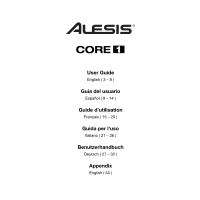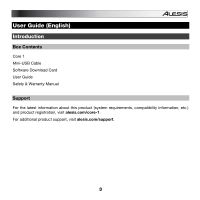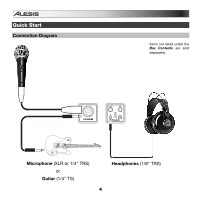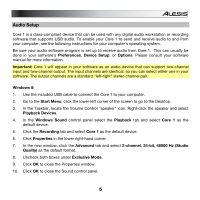Alesis Core 1 User Guide
Alesis Core 1 Manual
 |
View all Alesis Core 1 manuals
Add to My Manuals
Save this manual to your list of manuals |
Alesis Core 1 manual content summary:
- Alesis Core 1 | User Guide - Page 1
User Guide English ( 3 - 8 ) Guía del usuario Español ( 9 - 14 ) Guide d'utilisation Français ( 15 - 20 ) Guida per l'uso Italiano ( 21 - 26 ) Benutzerhandbuch Deutsch ( 27 - 32 ) Appendix English ( 34 ) - Alesis Core 1 | User Guide - Page 2
- Alesis Core 1 | User Guide - Page 3
Core 1 Mini-USB Cable Software Download Card User Guide Safety & Warranty Manual Support For the latest information about this product (system requirements, compatibility information, etc.) and product registration, visit alesis.com/core-1. For additional product support, visit alesis.com/support - Alesis Core 1 | User Guide - Page 4
Quick Start Connection Diagram Items not listed under the Box Contents are sold separately. Microphone (XLR or 1/4" TRS) or Guitar (1/4" TS) Headphones (1/8" TRS) 4 - Alesis Core 1 | User Guide - Page 5
Audio Setup Core 1 is a class-compliant device that can be used with any digital audio workstation or recording software that supports USB audio. To enable your Core 1 to send and receive audio to and from your computer, see the following instructions for your computer's operating system. Be sure - Alesis Core 1 | User Guide - Page 6
8. Click OK to close the Properties window. 9. Click OK to close the Sound control panel. Mac OS X: 1. Use the included USB cable to connect the Core 1 to your computer. Then go to Applications > Utilities > Audio MIDI Setup. 2. In the Audio Devices window, select Core 1 in the left column. 3. Right - Alesis Core 1 | User Guide - Page 7
. If you experience too much latency after adjusting your software latency settings, we recommend the free ASIO4ALL (Audio Stream Input/Output) driver for PC at asio4all.com. ASIO drivers generally perform better than the computer's built-in drivers and with lower latency since they create a more - Alesis Core 1 | User Guide - Page 8
Front Panel 5 1. Mini-USB Port: Use the included mini-USB cable to connect the Core 1 to a computer. Core 1 requires a USB 1.1 (or higher) 3 high that the meter "clips" or peaks, causing distortion in the audio. 5. Line/Guitar Selector: When the switch is in the Line position, the input will - Alesis Core 1 | User Guide - Page 9
software Guía del usuario Manual sobre la seguridad y garantía Soporte Para obtener la información más completa acerca de este product (los requisitos del sistema, compatibilidad, etc) y registro del producto, visite alesis.com/core-1. Para soporte adicional del producto, visite alesis.com/support - Alesis Core 1 | User Guide - Page 10
Instalación rápida Diagrama de conexión Los elementos que no se enumeran en Contenido de la caja se venden por separado. Micrófono (XLR o 6,35 mm TRS) o Guitarra (6,35 mm TS) Auriculares (3,5 mm TRS) 10 - Alesis Core 1 | User Guide - Page 11
Setup (Configuración de dispositivos) o Options (Opciones) del software. Para más información, consulte el manual del software. Importante: El Core 1 aparecerá en su software como un dispositivo de audio Windows Sound (Sonido de Windows) seleccione la pestaña Playback (Reproducción) y seleccione Core - Alesis Core 1 | User Guide - Page 12
Sound (Sonido). Mac OS X: 1. Use el cable USB incluido para conectar el Core 1 a su computadora. A continuación, vaya a Applications > Utilities > Audio MIDI Setup (Aplicaciones > Utilidades > Configuración MIDI de audio). 2. En la pestaña Audio Devices (Dispositivos de audio) seleccione el Core - Alesis Core 1 | User Guide - Page 13
PC de asio4all.com. En general, los drivers ASIO funcionan mejor que los drivers integrados a la computadora y con menor latencia, dado que crean una comunicación más eficiente entre los dispositivos de audio y el software. 1. Descargue e instale el driver gratuito ASIO4ALL desde asio4all.com. Esto - Alesis Core 1 | User Guide - Page 14
USB: Use el cable mini-USB incluido para conectar el Core 1 a una computadora. Core 1 requiere una conexión USB o llegue al pico, causando distorsiones en el audio. 5. Selector de línea/guitarra: Cuando el interruptor Cuando este interruptor está en posición Guitar, la entrada sirve como entrada de - Alesis Core 1 | User Guide - Page 15
çais) Introduction Contenu de la boîte Core 1 Câble mini-USB Carte de téléchargement de logiciel Guide d'utilisation Consignes de sécurité et informations l'enregistrement du produit, veuillez visitez le site alesis.com/core-1. Pour de plus amples informations, visitez alesis.com/support. 15 - Alesis Core 1 | User Guide - Page 16
Utilisation rapide Schéma de connexion Les éléments qui ne figurent pas dans le Contenu de la boîte sont vendus séparément. Microphone (XLR ou 6,35 mm TRS) ou Guitare (6,35 mm TS) Casque d'écoute (3,5 mm TRS) 16 - Alesis Core 1 | User Guide - Page 17
guide d'utilisation du logiciel. Important : Core 1 apparaît dans votre logiciel en tant que périphérique audio de configuration « gauche-droite ». Windows 8 : 1. Utilisez le câble USB inclus pour brancher le Core 1 à un ordinateur. 2. 10. Cliquez OK pour fermer le panneau de configuration Son. 17 - Alesis Core 1 | User Guide - Page 18
OK pour fermer le panneau de configuration Son. Mac OS X : 1. Utilisez le câble USB inclus pour brancher le Core 1 à un ordinateur. Cliquez ensuite sur Applications > Utilitaires > Configuration audio et MIDI. 2. Dans la fenêtre Périphériques audio, sélectionnez Core 1 dans la liste de périphériques - Alesis Core 1 | User Guide - Page 19
entre les logiciels et périphériques audio. 1. Téléchargez et installez gratuitement le pilote ASIO4ALL de asio4all.com. Cela permettra d'obtenir une performance à faible latence. 2. Double-cliquez sur le fichier d'installation (.exe). Suivez les instructions à l'écran pour installer le pilote - Alesis Core 1 | User Guide - Page 20
USB : Utilisez le câble mini-USB inclus pour brancher le Core 1 à un ordinateur pour une communication audio numérique 3 4 bidirectionnelle 16 bits. Le Core 1 requiert une connexion USB la distorsion dans le signal. 5. Sélecteur de line/guitar: Lorsque le sélecteur est réglé sur la position Line - Alesis Core 1 | User Guide - Page 21
Core 1 Cavo mini-USB Scheda di download del software Guida per l'uso Istruzioni di sicurezza e garanzia Assistenza Per conoscere le ultime informazioni in merito a questo prodotto (i requisiti di sistema complete, compatibilità, ecc) e per la registrazione del prodotto, recarsi alla pagina alesis - Alesis Core 1 | User Guide - Page 22
Inizio rapido Schema dei collegamenti Elementi non elencati sotto Contenuti della confezione sono venduti separatamente. Microfono (XLR o 6,35 mm TRS) o Chitarra (6,35 mm TS) 22 Cuffie (3,5 mm TRS) - Alesis Core 1 | User Guide - Page 23
solitamente fatto a livello delle Preferenze, Configurazione periferica o Opzioni del software. Per maggiori informazioni, consultate il manuale del vostro software. Importante: il Core 1 comparirà nel software come un dispositivo audio in grado di supportare un ingresso a due canali e un'uscita - Alesis Core 1 | User Guide - Page 24
su OK per chiudere il pannello di controllo Audio. Mac OS X: 1. Servirsi del cavo USB in dotazione per collegare il Core 1 al computer. Quindi recarsi su Applicazioni > Utilità > Audio MIDI Setup. 2. Nella finestra Periferiche Audio selezionare il Core 1 nella lista dei dispositive sul lato sinistro - Alesis Core 1 | User Guide - Page 25
sistemato la configurazione della latenza a livello del vostro software, scaricate il driver gratuito ASIO4ALL (Audio Stream Input/Output) per PC alla pagina asio4all.com. Solitamente, i driver ASIO hanno prestazioni migliori rispetto ai driver incorporati dei computer e una minore latenza in quanto - Alesis Core 1 | User Guide - Page 26
USB: Servirsi del cavo mini-USB in dotazione per collegare il Core 1 ad un computer per una comunicazione audio 3 4 digitale a 2 vie, a 16 bit. Il Core 1 richiede una porta USB livello di linea. Quando questo interruttore è in posizione Guitar, l'ingresso fungerà da ingresso ad elevata impedenza - Alesis Core 1 | User Guide - Page 27
Lieferumfang Core 1 Mini-USB-Kabel Software-Download-Karte Benutzerhandbuch Sicherheitshinweise und Garantieinformationen Kundendienst Für aktuelle Informationen zu diesem Produkt (Systemanforderungen, Informationen zur Kompatibilität etc.) und zur Produktregistrierung besuchen Sie alesis.com/core - Alesis Core 1 | User Guide - Page 28
Schnellstart Anschlussdiagramm Teile, die nicht im Lieferumfang angegeben sind, sind separat erhältlich. Mikrofon (XLR oder 6,35 mm TRS) or Gitarre (6,35 mm TS) Kopfhörer (3,5 mm TRS) 28 - Alesis Core 1 | User Guide - Page 29
Audio-Setup Der Core 1 ist ein klassenkonformes Gerät, das mit allen digitalen Audio-Workstations oder Aufnahme-Softwares verwendet werden kann, die USB-Audio unterstützen. Damit Ihr Core In der Windows-Systemsteuerung für Sound wählen Sie die Registerkarte Wiedergabe und wählen Core 1 als Standard - Alesis Core 1 | User Guide - Page 30
Klicken Sie auf OK, um das Fenster Sound zu schließen. Mac OS X: 1. Schließen Sie Ihren Core 1 mit dem mitgelieferten USB-Kabel an Ihren Computer an. Wählen Sie anschließend Anwendungen > Dienstprogramme > Audio-MIDI-Setup. 2. In der Fenster Audiogeräte wählen Sie Core 1 in der Liste der Geräte auf - Alesis Core 1 | User Guide - Page 31
dem der Computer den Sound ausgibt, feststellen, empfehlen wir Ihnen, zu den Einstellungen, Geräte-Setup oder Optionen Ihrer Software zu navigieren und sicherzustellen den kostenlosen ASIO4ALL-Treiber (Audio Stream Input/Output) für PC unter asio4all.com herunterzuladen. ASIO-Treiber erzielen in der - Alesis Core 1 | User Guide - Page 32
das beiliegende Mini-USBKabel, um den Core 1 mit einem Computer zu verbinden. Der Core 1 3 4 benötigt zur Verbindung USB 1.1 (oder höher). 2. Kopfhörer Pegelspitzen erreicht werden, die das Audiosignal verzerren. 5. Line/Guitar-Wahlschalter: Wenn sich der Schalter in der LinePosition befindet, - Alesis Core 1 | User Guide - Page 33
- Alesis Core 1 | User Guide - Page 34
1 XLR+1/4" (6.35 mm) TRS combo input 1 1/8" (3.5 mm) TRS headphone output USB-bus-powered 1.75" x 1.75" x 3.5" 4.4 cm x 4.4 cm x 8.9 cm 0.14 kg Specifications are subject to change without notice. Trademarks and Licenses Alesis is a trademark of inMusic Brands, Inc., registered in the U.S. and - Alesis Core 1 | User Guide - Page 35
- Alesis Core 1 | User Guide - Page 36
alesis.com Manual Version 1.0

User Guide
English ( 3 – 8 )
Guía del usuario
Español ( 9 – 14 )
Guide d'utilisation
Français ( 15 – 20 )
Guida per l'uso
Italiano ( 21 – 26 )
Benutzerhandbuch
Deutsch ( 27 – 32 )
Appendix
English ( 34 )