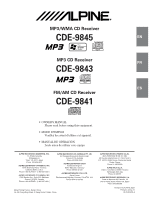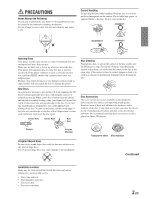Alpine 9845 Owners Manual
Alpine 9845 - CDE Radio / CD Manual
 |
UPC - 793276711175
View all Alpine 9845 manuals
Add to My Manuals
Save this manual to your list of manuals |
Alpine 9845 manual content summary:
- Alpine 9845 | Owners Manual - Page 1
R MP3/WMA CD Receiver CDE-9845 EN MP3 CD Receiver FR CDE-9843 ES FM/AM CD Receiver CDE-9841 • OWNER'S MANUAL Please read before using this equipment. • MODE D'EMPLOI Veuillez lire avant d'utiliser cet appareil. • MANUAL DE OPERACIÓN Léalo antes de utilizar este equipo. ALPINE ELECTRONICS - Alpine 9845 | Owners Manual - Page 2
-9845/CDE-9843 only) ... 17 Demonstration (CDE-9845 only 17 MP3/WMA (CDE-9845/CDE-9843 only) Playing MP3/WMA Data (CDE-9845/CDE-9843 only 17 External Device Setting the AUX Mode (CDE-9845 only) ....... 17 Connecting to an External Amplifier 17 Information In Case of Difficulty 18 Specifications - Alpine 9845 | Owners Manual - Page 3
means important instructions. Failure to heed them can result in injury or material property damage. HALT USE IMMEDIATELY IF A PROBLEM APPEARS. Failure to do so may cause personal injury or damage to the product. Return it to your authorized Alpine dealer or the nearest Alpine Service Centre for - Alpine 9845 | Owners Manual - Page 4
of the disc. Using such accessories can cause the disc to be out of standard specifications and may create operational problems. We recommend not using these accessories on discs played in Alpine CD players. Bumps Outside (Bumps) Irregular Shaped Discs Be sure to use round shape discs only for - Alpine 9845 | Owners Manual - Page 5
devices. You can also play CD-Rs/CD-RWs containing MP3/WMA formatted audio files. • Some of the following CDs may not play on this unit: Flawed CDs, CDs with fingerprints, CDs exposed to extreme temperatures or sunlight (e.g., left in the car or this unit), CDs recorded under unstable conditions - Alpine 9845 | Owners Manual - Page 6
the unit power. 2 Press (Release) at the lower left side until the front panel pops out. 1 RESET switch Adjusting Volume Turn the Rotary encoder (CDE-9845/CDE-9843 only) or press 4 and 3 (CDE-9841 only) until the desired sound is obtained. Lowering Volume Quickly Activating the Audio Mute function - Alpine 9845 | Owners Manual - Page 7
Changing the Radio Frequencies for each Country (CDE-9845/CDE-9843 only) For customers not living in be cleared every time you change the setting. Listening to Radio 1 Press SOURCE/POWER indicator appears on the display when a stereo FM station is tuned in. Manual Storing of Station Presets 1 Select - Alpine 9845 | Owners Manual - Page 8
. Station Title Search Function (CDE-9845 only) If the title of a radio station is entered, you can search for that radio station by its title while listening to the currently received radio station. 1 Press in Radio mode to switch to Title Search mode. The first title input blinks in the display - Alpine 9845 | Owners Manual - Page 9
seconds. CDE-9845 (compatible with MP3/WMA)/ CDE-9843 (compatible with MP3): • The CD-player can play discs containing audio data, MP3 data and WMA data. • A WMA format file that is protected by DRM (Digital Rights Management) cannot be played back on this unit. • The track display for MP3/WMA data - Alpine 9845 | Owners Manual - Page 10
. ) and deactivate the Scan Searching CD Text (CDE-9845/CDE-9843 only) Tracks can be searched and played using the CD text on the disc. In the case of discs that do not support text, searches can be made using the track numbers. 1 Press during play. This will set the search mode. 2 Turn the Rotary - Alpine 9845 | Owners Manual - Page 11
size). This is achieved while still maintaining CD quality sound. Method for creating MP3/WMA files Audio data is compressed by using MP3/WMA specified software. For details on creating MP3/WMA files, refer to the user's manual for that software. MP3/WMA files that can be played back by this - Alpine 9845 | Owners Manual - Page 12
the volume of data. Encoding Converting music CDs, WAVE (AIFF) files, and other sound files into the specified audio compression format. Tag Song information such as track titles, artist names, album names, etc., written into MP3/WMA files. MP3: ID3 tag WMA: WMA tag Root folder The root folder is - Alpine 9845 | Owners Manual - Page 13
Between Front and Rear)/ Defeat 1 Press the Rotary encoder (CDE-9845/CDE-9843 only) or press MODE (CDE-9841 only) unit automatically returns to normal mode. * When the subwoofer mode is set to OFF, its level cannot be adjusted. 2 Turn the Rotary encoder (CDE-9845/CDE-9843 only) or press 4 and 3 (CDE - Alpine 9845 | Owners Manual - Page 14
shows "LD" when the loudness mode is activated. Setting the BBE Mode (CDE-9845 only) BBE makes vocals or instruments sound distinct regardless of the music source. The FM radio, CD, and MP3, will be able to reproduce the music clearly even in cars with a lot of road noise. 1 Press SOURCE/POWER - Alpine 9845 | Owners Manual - Page 15
the BBE setting (CDE-9845 only). Displaying the Title/Text The following table shows which discs can be played on which models. CDE-9845 CDE-9843 CDE-9841 CD CD-TEXT MP3 \ \ \ \ \ \ \ WMA \ It is possible to display the CD title if the title has been previously inputted ("Titling Discs - Alpine 9845 | Owners Manual - Page 16
minute adjustment. The time can also be manually set by pressing the Rotary encoder (CDE-9845/CDE-9843 only) or press MODE (CDE-9841 only). • To synchronize the clock to another clock/watch or radio time announcement, press and hold the Rotary encoder (CDE-9845/ CDE-9843 only) or press and hold MODE - Alpine 9845 | Owners Manual - Page 17
Select SUBW) CDE-9845 ILLUMI → DIMMER → SUBW → CDDA / MP3/CDDA → SCROLL TYPE → SCROLL → AUX IN → *1 (AUXILIARY/TV/VCR/GAME) → POWER IC → AREA*2 → DEMO → ILLUMI *1 Displayed only when AUX IN is ON. *2 Refer to "Listening to Radio" (page 6). CDE-9843 DIM → SUBW → CD-DA / CDDA/MP3 → SCR TYPE → SCR - Alpine 9845 | Owners Manual - Page 18
CDE-9845 only) AUX IN ON / AUX IN OFF (Initial setting) You can input the audio of a connected external device,(such as a portable player) to the AUX input terminal of this unit, using a commercially-available converter cable. You can change the AUX name display when AUX IN ON is set. Select the AUX - Alpine 9845 | Owners Manual - Page 19
- Make sure the CD has been written in a supported format. Refer to "About MP3/WMA" (pages 10-11), then rewrite in the format supported by this device. * CDE-9845 is compatible with MP3/WMA. CDE-9843 is compatible with MP3. Audio The sound is not output from the speakers. • Unit has no output signal - Alpine 9845 | Owners Manual - Page 20
files. UNSUPORT (CDE-9845 only) • The disc is not written in a MP3/WMA supported format. - Use a disc written at the MP3/WMA supported format. UNSUPORT (CDE-9843 only) • The disc is not written in a MP3 supported format. - Use a disc written at the MP3 supported format. Specifications FM TUNER - Alpine 9845 | Owners Manual - Page 21
• Be sure to disconnect the cable from the (-) battery post before installing your CDE-9845/CDE-9843/CDE-9841. This will reduce any chance of damage to the unit in case of a shortcircuit. • Be sure to connect the color coded leads according to the diagram. Incorrect connections may cause the - Alpine 9845 | Owners Manual - Page 22
Connect each input lead coming from an amplifier or equalizer to the corresponding output lead coming from the left rear of the CDE-9845/CDE9843/CDE-9841. Connect all other leads of the CDE9845/CDE-9843/CDE-9841 according to details described in the CONNECTlONS section. CDE-9845/ CDE-9843/ CDE-9841 - Alpine 9845 | Owners Manual - Page 23
Speakers Amplifier Front Left Front Right Amplifier CDE-9845: Rear or Subwoofers∗1 CDE-9843/CDE-9841: Front or Subwoofers∗2 *1 When Subwoofer is set to OFF: Output is from Rear speakers. When Subwoofer is set to ON: Output is from Subwoofer. *2 When Subwoofer is set to OFF: Output is from Front - Alpine 9845 | Owners Manual - Page 24
(CDE-9845 only) This terminal allows for input of audio from an external device, (such as a portable player), using a commerciallyavailable converter cable. To prevent external noise from entering the audio system. • Locate the unit and route the leads at least 10cm away from the car harness - Alpine 9845 | Owners Manual - Page 25
WARRANTY: All Alpine Car Audio analog tape heads excluding Video tape heads are warranted for life against manufacturing defects causing failure. [WHO IS COVERED: This Warranty only covers the original purchaser of the product, who must reside in the United States, Puerto Rico or Canada. [WHAT IS - Alpine 9845 | Owners Manual - Page 26
BUSINESS REPLY MAIL FIRST CLASS MAIL PERMIT N.320 TORRANCE, CA.90509 POSTAGE WILL BE PAID BY ADDRESSEE NO POSTAGE NECESSARY IF MAILED INTHE UNITED STATES ALPINE ELECTRONICS OF AMERICA, INC. Attention: MARKETING SERVICES P.O. Box 2859 Torrance, CA 90509-9939 - Alpine 9845 | Owners Manual - Page 27
4. D DVD Player 12. 0 Mobile Mayday 5. D CD Changer 13. 0 Video Tape Player 6. D Amplifier 14.0 Processor/Equalizer 7. D Speaker 15. 0 Security 8. D Subwoofer 16.00ther __ Model Number: _ Date of Purchase: Month: _ Year: _ If navigation system, which monitor? 1. 0 Alpine ~ (Model
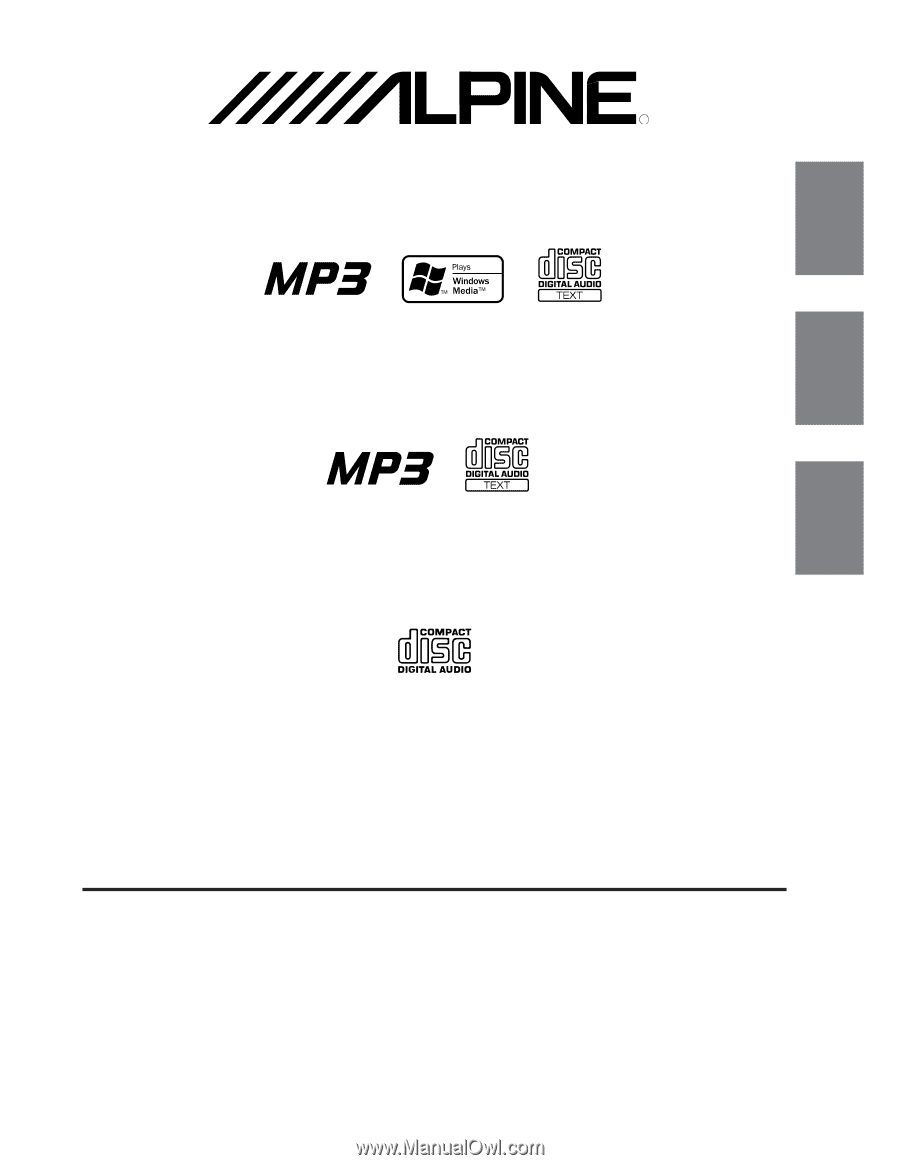
EN
FR
ES
R
Designed by ALPINE Japan
Printed in China (Y)
68-00493Z95-A
• OWNER'S MANUAL
Please read before using this equipment.
• MODE D'EMPLOI
Veuillez lire avant d’utiliser cet appareil.
• MANUAL DE OPERACIÓN
Léalo antes de utilizar este equipo.
Meiyi Printing Factory, Dalian, China
No. 28 Chang Qing Street, Xi Gang District, Dalian, China
MP3/WMA CD Receiver
CDE-9845
MP3 CD Receiver
CDE-9843
FM/AM CD Receiver
CDE-9841
ALPINE ELECTRONICS MARKETING, INC.
1-1-8 Nishi Gotanda,
Shinagawa-ku,
Tokyo 141-0031, Japan
Phone
03-5496-8231
ALPINE ELECTRONICS OF AMERICA, INC.
19145 Gramercy Place, Torrance,
California 90501, U.S.A.
Phone 1-800-ALPINE-1 (1-800-257-4631)
ALPINE ELECTRONICS OF CANADA, INC.
7300 Warden Ave., Suite 203, Markham,
Ontario L3R 9Z6, Canada
Phone 1-800-ALPINE-1 (1-800-257-4631)
ALPINE ELECTRONICS FRANCE S.A.R.L.
(RCS PONTOISE B 338 101 280)
98, Rue de la Belle Etoile, Z.I. Paris Nord Il,
B.P. 50016, 95945 Roissy Charles de Gaulle
Cedex, France
Phone 01-48638989
ALPINE ITALIA S.p.A.
Viale C. Colombo 8, 20090 Trezzano
Sul Naviglio (MI), Italy
Phone 02-484781
ALPINE ELECTRONICS DE ESPAÑA, S.A.
Portal de Gamarra 36, Pabellón, 32
01013 Vitoria (Alava)-APDO 133, Spain
Phone 945-283588
ALPINE ELECTRONICS OF AUSTRALIA PTY. LTD.
6-8 Fiveways Boulevarde Keysborough,
Victoria 3173, Australia
Phone 03-9769-0000
ALPINE ELECTRONICS GmbH
Frankfurter Ring 117
80807 München, Germany
Phone 089-32 42 640
ALPINE ELECTRONICS OF U.K. LTD.
Alpine House
Fletchamstead Highway, Coventry CV4 9TW,
U.K.
Phone 0870-33 33 763