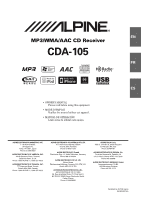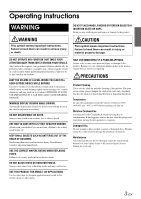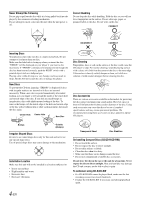Alpine CDA 105 Cda-105 Owners Manual
Alpine CDA 105 - 200 Watt AM/FM/MP3 iPod Receiver Manual
 |
UPC - 793276711588
View all Alpine CDA 105 manuals
Add to My Manuals
Save this manual to your list of manuals |
Alpine CDA 105 manual content summary:
- Alpine CDA 105 | Cda-105 Owners Manual - Page 1
R EN MP3/WMA/AAC CD Receiver CDA-105 FR ES • OWNER'S MANUAL Please read before using this equipment. • MODE D'EMPLOI Veuillez lire avant d'utiliser cet appareil. • MANUAL DE OPERACIÓN Léalo antes de utilizar este equipo. ALPINE ELECTRONICS MARKETING, INC. 1-1-8 Nishi Gotanda, Shinagawa-ku, Tokyo - Alpine CDA 105 | Cda-105 Owners Manual - Page 2
- Alpine CDA 105 | Cda-105 Owners Manual - Page 3
Subwoofer System 14 Other Functions Displaying the Text 15 Displaying Time 16 SETUP BLUETOOTH IN Setting the Bluetooth Connection 17 Visual Customizing Changing Lighting Color 17 Adjusting Display Contrast 17 Dimmer Control 17 Scroll Type Setting 17 Scroll Setting (TEXT SCROLL 17 Setting - Alpine CDA 105 | Cda-105 Owners Manual - Page 4
33 About IMPRINT 34 Changer (Optional) Controlling CD Changer (Optional 35 Playing MP3 Files with the CD Changer (Optional 35 Multi-Changer Selection (Optional 35 Information In Case of Difficulty 36 Specifications 39 Installation and Connections Warning 40 Caution 40 Precautions 40 - Alpine CDA 105 | Cda-105 Owners Manual - Page 5
or electric shock. USE ONLY IN CARS WITH A 12 VOLT NEGATIVE GROUND. PROBLEM APPEARS. Failure to do so may cause personal injury or damage to the product. Return it to your authorized Alpine dealer or the nearest Alpine Service CD playback sound wavering due to condensation. If this happens, remove - Alpine CDA 105 | Cda-105 Owners Manual - Page 6
CD from jamming, "ERROR To remove the accessories on discs played in Alpine CD players. Bumps Outside (Bumps) Irregular Shaped Discs Be sure to use round shape discs only for this unit and never use any special shape discs. Use of special shape discs may cause damage to the mechanism. Installation - Alpine CDA 105 | Cda-105 Owners Manual - Page 7
connector is used, be sure to connect it to the unit by using a USB extension cable (sold separately). A USB hub is not supported. • Depending on the connected USB memory device, the unit may not function or some functions may not be performed. • The audio file format that can be played back on the - Alpine CDA 105 | Cda-105 Owners Manual - Page 8
remove. (OPEN) Rotary encoder MUTE /ENT /ESC SOURCE/ VIEW F/SETUP Accessory List • Head unit 1 • Power cable 1 • Mounting sleeve 1 • Carrying case 1 • Bracket key 2 • Screw (M5 × 8 4 • Owner's Manual not leave the front panel open, or drive the car with the panel open as it may result in - Alpine CDA 105 | Cda-105 Owners Manual - Page 9
This unit may be controlled from the vehicle's audio controls. An optional Alpine Remote Control Interface Box must be used. For details, contact your Alpine dealer. Radio SOURCE/ Rotary encoder BAND // TUNE/A.ME /ENT /ESC Preset buttons (1 through 6) This unit cannot receive HD Radio signals - Alpine CDA 105 | Cda-105 Owners Manual - Page 10
Presetting Stations Manually 1 Select the radio band and tune in a desired radio Press or to select the desired program service. Receiving the Multicast Station Program Service. F 1 - 3 BAND No. Multicast No. SPS indicator 90.3MHz Program Service example: Multicast Radio Station Program No - Alpine CDA 105 | Cda-105 Owners Manual - Page 11
Do not remove a CD during its USB AUDIO*2/ USB iPod*3 BT AUDIO*4/AUX+*5 CHANGER*6 TUNER *1 Only when XM Radio or SIRIUS Radio is connected. *2 Displayed only when no iPhone/iPod is connected. *3 Displayed only when the iPhone/iPod is connected. *4 Displayed only when BLUETOOTH IN is set to ADAPTE - Alpine CDA 105 | Cda-105 Owners Manual - Page 12
if not all songs on the USB Memory have been played back. 10-EN • If a CD changer or an MP3 compatible CD changer is connected: After pressing F/SETUP to select the function mode ( / ), perform the operation within 10 seconds. Searching for CD Text On discs utilizing CD Text, songs can be searched - Alpine CDA 105 | Cda-105 Owners Manual - Page 13
data. WMA is similar to MP3 audio data and can achieve CD quality sound with small file sizes. Method for creating MP3/WMA/AAC files Audio data is compressed using software with MP3/WMA/AAC codecs. For details on creating MP3/WMA/AAC files, refer to the user's manual for that software. MP3/WMA/AAC - Alpine CDA 105 | Cda-105 Owners Manual - Page 14
Sound Setting SOURCE/ Rotary encoder (AUDIO/LOUD) BAND /ENT /ESC Root folder SOUND SETUP sound quality, but also the larger the volume of data. Encoding Converting music CDs, WAVE (AIFF) files, and other sound files into the specified audio (AUDIO) until the desired sound is obtained in each - Alpine CDA 105 | Cda-105 Owners Manual - Page 15
(FM, AM, CD, etc.). • Depending on the connected devices, some functions and display indications do not work. However, Bass Level is still adjustable if an audio processor with the Bass function is connected. • When subwoofer is set to OFF and DEFEAT is set to ON, pressing the SOUND SETUP button - Alpine CDA 105 | Cda-105 Owners Manual - Page 16
and display indications do not work. However, Treble Level is still adjustable if an audio processor with the Treble function is connected. • When subwoofer is set to OFF and DEFEAT is set to ON, pressing the SOUND SETUP button momentarily will not be functional. *6 When the subwoofer mode is set to - Alpine CDA 105 | Cda-105 Owners Manual - Page 17
with Metadata capabilities is correctly connected with a Bluetooth INTERFACE (KCE-400BT). For details, refer to the Owner's Manual of the Bluetooth INTERFACE (KCE-400BT). BT AUDIO CLOCK ARTIST NAME*6 ALBUM NAME*6 SONG NAME*6 BT AUDIO *1 When an HD signal is received, text information such as radio - Alpine CDA 105 | Cda-105 Owners Manual - Page 18
The CD changer must also be CD AUDIO. *2 Displayed only when BLUETOOTH IN is OFF. *3 Refer to "Setting the Time" (page 7). *4 Displayed only when AUX+ SETUP is ON. *5 Displayed only when DIGITAL AUX is ON. *6 Displayed only when AUX IN is ON. *7 When XM is connected, refer to "Setting the Auxiliary - Alpine CDA 105 | Cda-105 Owners Manual - Page 19
phone. Make this setting when the Bluetooth INTERFACE (KCE-400BT) is connected and the Bluetooth function is used. For details, refer to the Owner's Manual of the optional Bluetooth INTERFACE (KCE-400BT). Set ADAPTE when the Bluetooth INTERFACE (KCE-400BT) is connected. • The button can be used only - Alpine CDA 105 | Cda-105 Owners Manual - Page 20
is received from the device. Setting the AUX+ SETUP Mode AUX+ ON / AUX+ OFF (Initial Setting) You can input the audio of an external device, (such as a Portable audio player) to the Bluetooth interface connector of this unit. A special Conversion cable (KCE-237B) is necessary to adapt the Bluetooth - Alpine CDA 105 | Cda-105 Owners Manual - Page 21
on the remote control. 2 Press Enter on the remote control within 5 seconds to receive the Channel. If the channel number is 3 digits, the Channel is automatically received after the channel number has been input. VIEW F/SETUP Preset buttons (1 through 6) SAT Receiver: XM or SIRIUS Receiver When an - Alpine CDA 105 | Cda-105 Owners Manual - Page 22
/ENT. TYPE INITIAL TYPE UPDATE (Initial setting) INITIAL: The ALERT display interrupts when the game begins. UPDATE: The ALERT display interrupts by channel. For receiving interruption information, refer to "Recalling the stored information (SIRIUS only)" (page 21). 1 Press F/SETUP to active - Alpine CDA 105 | Cda-105 Owners Manual - Page 23
the stored Alert Memory (SIRIUS only) 1 During usual reception, press F/SETUP to active the MEMORY/DELETE selection mode. 2 Turn the Rotary encoder to the desired Channel within 10 seconds. The selected Channel is received. Receiving Weather or Traffic Information from SAT Radio 1 Select the SAT - Alpine CDA 105 | Cda-105 Owners Manual - Page 24
the one shown above. Setting the Auxiliary Data Field Display (XM only) The XM Auxiliary Data Field (ADF) display can be switched on or off. There is no ADF function for the SIRIUS receiver. 1 Press and hold F/SETUP for at least 2 seconds to select the SETUP selection mode. 2 Turn the Rotary encoder - Alpine CDA 105 | Cda-105 Owners Manual - Page 25
XM RADIO/SIRIUS*1 DISC USB AUDIO*2/ USB iPod*3 BT AUDIO*4/AUX+*5 CHANGER*6 TUNER *1 Only when XM Radio or SIRIUS Radio is connected. *2 Displayed only when no iPhone/iPod is connected. *3 Displayed only when the iPhone/iPod is connected. *4 Displayed only when BLUETOOTH IN is set to ADAPTE, refer to - Alpine CDA 105 | Cda-105 Owners Manual - Page 26
RADIO/SIRIUS*1 DISC USB AUDIO*2/ USB iPod*3 BT AUDIO*4/AUX+*5 CHANGER*6 TUNER *1 Only when XM Radio or SIRIUS Radio is connected. *2 Displayed only when no iPhone/iPod is connected. *3 Displayed only when the iPhone/iPod is connected. *4 Displayed only when BLUETOOTH IN is set to ADAPTE, refer to - Alpine CDA 105 | Cda-105 Owners Manual - Page 27
for 10 seconds, the search mode is canceled. • If many songs are in iPhone/iPod, it takes time to search for songs. • If any one of the preset buttons content. Song search example: If there are 100 songs in your iPhone/iPod, they are divided into 6 groups using percentages (shown below). These groups - Alpine CDA 105 | Cda-105 Owners Manual - Page 28
iPod all songs in the iPhone/iPod randomly. Any one song does not One is available for the iPhone/iPod. Repeat One: A single song information of a song in the iPhone/iPod. Press VIEW. Each press changes the display may not be played back when connected to the adapter. Therefore, a maximum of 70 - Alpine CDA 105 | Cda-105 Owners Manual - Page 29
technology that thoroughly eliminates in-car acoustic problems that normally degrade sound quality, which enables us to experience music the way the artist intended, refer to "About IMPRINT" (page 34). When the IMPRINT audio processor (PXA-H100) (sold separately) is connected to this unit, MultEQ - Alpine CDA 105 | Cda-105 Owners Manual - Page 30
operable only when PXA-H100 (sold separately) is connected and 2.2ch (3WAY) mode is set. For details, refer to the Owner's Manual of PXA-H100. *3 This function is inoperable when MEDIAXPANDER is set to OFF. *4 In step 2, three sound adjustment items (PARAMETER EQ/ GRAPHIC EQ, T.CORRECTION, CROSSOVER - Alpine CDA 105 | Cda-105 Owners Manual - Page 31
setting) MX ON Setting the MX Level MX (MEDIAXPANDER) makes vocals or instruments sound distinct regardless of the music source. The FM radio, CD, USB memory and iPhone/iPod, will be able to reproduce the music clearly even in cars with a lot of road noise. Changing the source to which you want to - Alpine CDA 105 | Cda-105 Owners Manual - Page 32
to "Setting EQ mode" (page 29). 1 After selecting GRAPHIC EQ from the SOUND ADJUST mode, press BAND to select the band to be adjusted. B1 B2 B3 selected in "Setting the Response Slope for the High Range Speaker (TW SETUP)" (page 28). Depending on the response characteristics of the speaker, care - Alpine CDA 105 | Cda-105 Owners Manual - Page 33
the connected speakers. • About the 2.2ch (3WAY)/4.2ch (FRONT/REAR/SUBW.) system You can switch to 2.2ch (3WAY)/4.2ch (FRONT/REAR/SUBW.) system mode with the 2.2ch (3WAY)/4.2ch (FRONT/REAR/SUBW.) switch on the PXA-H100. For details, refer to the Owner's Manual of PXA-H100. Storing the Sound Field - Alpine CDA 105 | Cda-105 Owners Manual - Page 34
sound reaching the listener's right versus the left ear. To correct this, this unit is able to delay the audio for the front left speaker in the diagram on the above. Conditions: Farthest 268.6 105.9 29 2.9 98.6 38.9 80 8.0 272.0 107.2 30 3.0 102.0 40.2 81 8.1 275.4 108.5 31 3.1 105.4 41 - Alpine CDA 105 | Cda-105 Owners Manual - Page 35
delivered to the outputs. Each channel is controlled independently. Thus, each speaker pair can be recommended crossover frequencies of Alpine speakers, refer to the respective Owner's Manual. We are not (TW SETUP)" (page 28). Low range Mid range High range (Different from actual display) 33-EN - Alpine CDA 105 | Cda-105 Owners Manual - Page 36
About IMPRINT Alpine introduces IMPRINT - the world's first technology that thoroughly eliminates in-car acoustic problems that normally degrade sound quality, which enables us to experience music the way the artist intended. INTRODUCING IMPRINT These acoustical problems are so severe that no - Alpine CDA 105 | Cda-105 Owners Manual - Page 37
the Remote Control until the desired changer indicator appears on the display. • If the selected CD Changer is not connected, the display will show "NO CHANGER-(No.)". • To operate the selected changer, see "CD/MP3/WMA/AAC" (pages 9 to 12). • For further details about the external input (AUX) when - Alpine CDA 105 | Cda-105 Owners Manual - Page 38
or AAC is not played back. • Writing error occurred. The CD format is not compatible. - Make sure the CD has been written in a supported format. Refer to "About MP3/WMA/AAC" (pages 11-12), then rewrite in the format supported by this device. Audio The sound is not output from the speakers. • Unit - Alpine CDA 105 | Cda-105 Owners Manual - Page 39
another disc. Indication for SAT Receiver Mode • The XM or SIRIUS antenna is not connected to the XM or SIRIUS radio module. - Check whether the XM or SIRIUS antenna cable is attached securely to the XM or SIRIUS radio module. • A sampling rate/bit rate not supported by the unit is used. - Use - Alpine CDA 105 | Cda-105 Owners Manual - Page 40
). Make sure the cable is not bent excessively. • There are no songs in the iPhone/iPod. - Download songs to the iPhone/iPod and connect to this unit. • If an error or other problem occurs. - Change channels or consult your Alpine dealer. Indication for USB memory • Communication error - Turn the - Alpine CDA 105 | Cda-105 Owners Manual - Page 41
1 kHz) USB SECTION USB requirements USB 1.1/2.0 Max. Power Consumption 500 mA USB Class Mass Storage File System FAT 12/16/32 MP3 Decoding MPEG-1/2 AUDIO Layer-3 WMA Decoding Windows Media™ Audio AAC Decoding AAC-LC format ".m4a" file Number of Channels 2-Channel (Stereo) Frequency - Alpine CDA 105 | Cda-105 Owners Manual - Page 42
• Be sure to disconnect the cable from the (-) battery post before installing your CDA-105. This will reduce any chance of damage to the unit in case of a short-circuit. • Be sure to connect the color coded leads according to the diagram. Incorrect connections may cause the unit to malfunction - Alpine CDA 105 | Cda-105 Owners Manual - Page 43
unit (see "Removal" on page 41). 2 Hex Nut (M5) Screw *2 Bolt Stud Mounting Bracket • Secure the ground lead of the unit to a clean metal spot using a screw (*3) already attached to the vehicle's chassis. iPhone/iPod Connection (sold separately) Connect USB cable to an iPhone/iPod with Interface - Alpine CDA 105 | Cda-105 Owners Manual - Page 44
Remove USB memory Pull out USB memory squarely from the USB cable. This unit USB connector USB memory (sold separately) Cable (sold separately) • When removing USB memory, pull it out straight. • If sound is not output or USB memory is not recognized even when USB memory is connected, remove USB - Alpine CDA 105 | Cda-105 Owners Manual - Page 45
Connections Blue POWER ANT Blue/White REMOTE TURN-ON Pink/Black AUDIO INTERRUPT IN Bluetooth INTERFACE (KCE-400BT) (sold separately) Antenna To power antenna To amplifier or equalizer To vehicle phone To the instrument cluster illumination lead Ignition Key Battery To USB memory or iPhone/iPod - Alpine CDA 105 | Cda-105 Owners Manual - Page 46
can input TV/video sound by connecting an optional Ai-NET/ RCA Interface cable (KCA-121B) to this component. • Be sure to set "Setting the Connected Head Unit (MODEL SETUP)" to "CD CHG", when the DHA-S690 is connected. Steering Remote Control Interface Connector To steering Remote control interface - Alpine CDA 105 | Cda-105 Owners Manual - Page 47
or failure to follow instructions contained in the Owner's manual. D Damage caused installation by the installation center. HOW TO CONTACT CUSTOMER SERVICE: Should the product require service, please call the following number for your nearest Authorized Alpine Service Center. CAR AUDIO 1-800-ALPINE
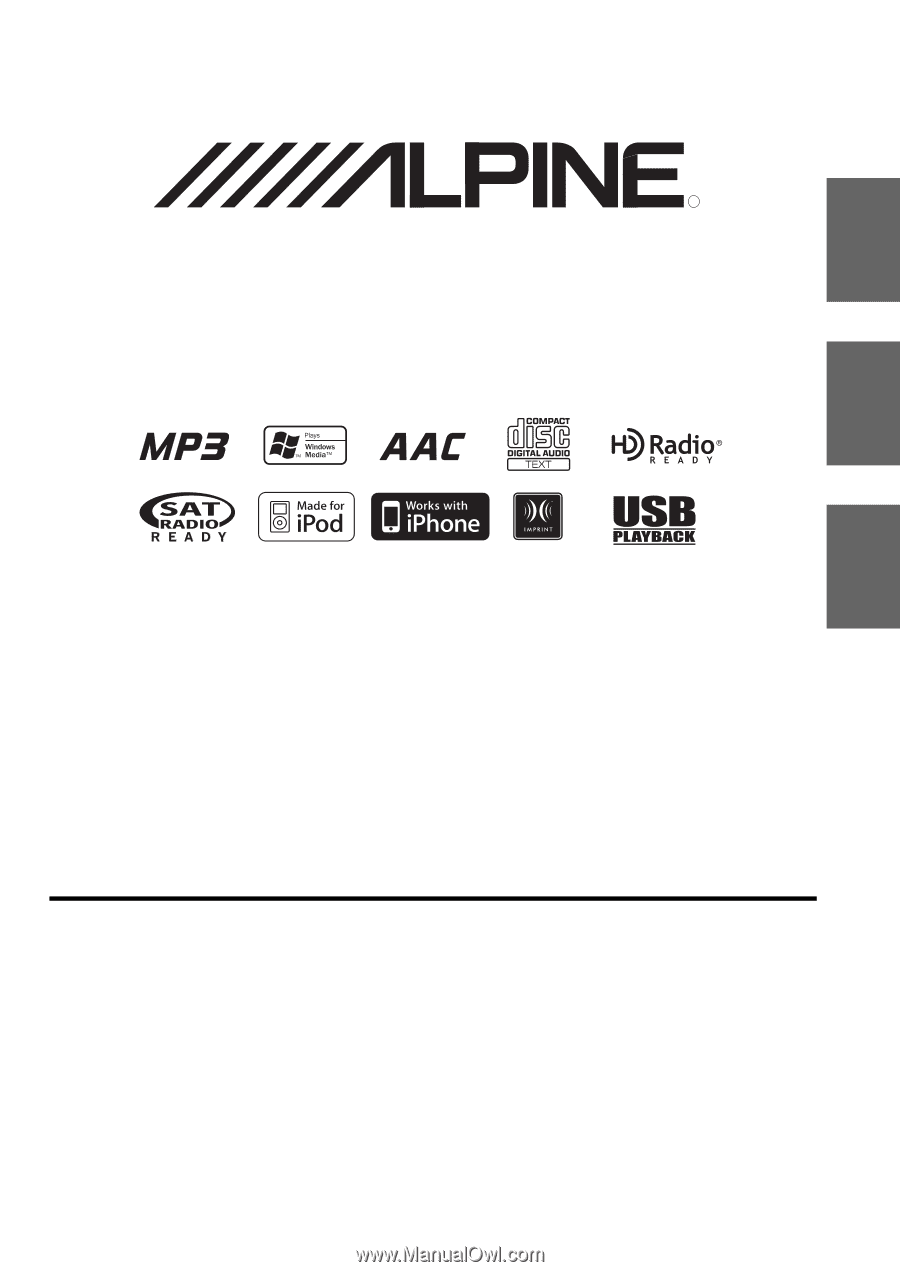
Designed by ALPINE Japan
68-09359Z78-A
EN
FR
ES
MP3/WMA/AAC CD Receiver
CDA-105
•
OWNER’S MANUAL
Please read before using this equipment.
•
MODE D’EMPLOI
Veuillez lire avant d’utiliser cet appareil.
•
MANUAL DE OPERACIÓN
Léalo antes de utilizar este equipo.
ALPINE ELECTRONICS MARKETING, INC.
1-1-8 Nishi Gotanda,
Shinagawa-ku,
Tokyo 141-0031, Japan
Phone 03-5496-8231
ALPINE ELECTRONICS OF AMERICA, INC.
19145 Gramercy Place, Torrance,
California 90501, U.S.A.
Phone 1-800-ALPINE-1 (1-800-257-4631)
ALPINE ELECTRONICS OF CANADA, INC.
777 Supertest Road, Toronto,
Ontario M3J 2M9, Canada
Phone 1-800-ALPINE-1 (1-800-257-4631)
ALPINE ELECTRONICS OF AUSTRALIA PTY. LTD.
161-165 Princes Highway, Hallam
Victoria 3803, Australia
Phone 03-8787-1200
ALPINE ELECTRONICS GmbH
Frankfurter Ring 117, 80807 München, Germany
Phone 089-32 42 640
ALPINE ELECTRONICS OF U.K. LTD.
Alpine House
Fletchamstead Highway, Coventry CV4 9TW, U.K.
Phone 0870-33 33 763
ALPINE ELECTRONICS FRANCE S.A.R.L.
(RCS PONTOISE B 338 101 280)
98, Rue de la Belle Etoile, Z.I. Paris Nord Il,
B.P. 50016, 95945 Roissy Charles de Gaulle
Cedex, France
Phone 01-48638989
ALPINE ITALIA S.p.A.
Viale C. Colombo 8, 20090 Trezzano
Sul Naviglio (MI), Italy
Phone 02-484781
ALPINE ELECTRONICS DE ESPAÑA, S.A.
Portal de Gamarra 36, Pabellón, 32
01013 Vitoria (Alava)-APDO 133, Spain
Phone 945-283588
ALPINE ELECTRONICS (BENELUX) GmbH
Leuvensesteenweg 510-B6,
1930 Zaventem, Belgium
Phone 02-725-13 15
R