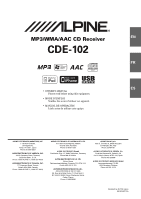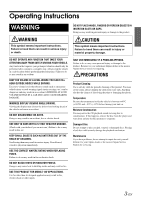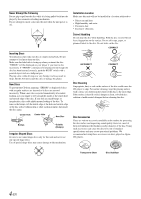Alpine CDE 102 Cde-102 Owner′s Manual (english)
Alpine CDE 102 - Radio / CD Manual
 |
UPC - 793276711557
View all Alpine CDE 102 manuals
Add to My Manuals
Save this manual to your list of manuals |
Alpine CDE 102 manual content summary:
- Alpine CDE 102 | Cde-102 Owner′s Manual (english) - Page 1
R MP3/WMA/AAC CD Receiver EN CDE-102 FR ES • OWNER'S MANUAL Please read before using this equipment. • MODE D'EMPLOI Veuillez lire avant d'utiliser cet appareil. • MANUAL DE OPERACIÓN Léalo antes de utilizar este equipo. ALPINE ELECTRONICS MARKETING, INC. 1-1-8 Nishi Gotanda, Shinagawa-ku, - Alpine CDE 102 | Cde-102 Owner′s Manual (english) - Page 2
- Alpine CDE 102 | Cde-102 Owner′s Manual (english) - Page 3
12 Setting the Bass Control 12 Setting the Treble Control 13 Adjusting the High Pass Filter 13 Turning Loudness On/Off 13 Other Functions Displaying the Text 14 Displaying Time 14 Using the Front AUX Input Terminal 15 SETUP Bluetooth Setting Setting the Bluetooth Connection (BT IN) ......16 - Alpine CDE 102 | Cde-102 Owner′s Manual (english) - Page 4
Controlling USB memory (Optional 17 Playing MP3/WMA/AAC Files with the USB memory (Optional 17 USB Memory Connection (Optional 18 About MP3/WMA/AAC File of USB Memory 18 iPhone/iPod 24 Installation and Connections Warning 25 Caution 25 Precautions 25 Installation 26 Connections - Alpine CDE 102 | Cde-102 Owner′s Manual (english) - Page 5
instructions. Failure to heed them can result in serious injury or death. CAUTION This symbol means important instructions IN CARS WITH REPLACING turning your unit problems, do not attempt to repair the unit yourself. Return it to your Alpine dealer or the nearest Alpine Service Station for servicing - Alpine CDE 102 | Cde-102 Owner′s Manual (english) - Page 6
Installation Location Make sure this unit will not be installed in a location subjected to: • Direct sun and heat • High accessories can cause the disc to be out of standard specifications and may create operational problems. We recommend not using these accessories on discs played in Alpine - Alpine CDE 102 | Cde-102 Owner′s Manual (english) - Page 7
USB memory Owner's Manual thoroughly. Do not touch the terminals by hand or metal. Do not subject USB memory to excessive shock. Do not bend, drop, disassemble, modify or soak in the water. • Avoid usage or storage in the following locations: Anywhere in the car exposed to direct sunlight or high - Alpine CDE 102 | Cde-102 Owner′s Manual (english) - Page 8
firmly into the main unit. (Release) / /ENT /MUTE Accessory List • Head unit 1 • Power cable 1 • Mounting sleeve 1 • Carrying case 1 • Bracket key 2 • Screw (M5 × 8 4 • Owner's Manual 1 set Turning Power On and Off Press SOURCE/ to turn on the unit. • The unit can be turned on by pressing - Alpine CDE 102 | Cde-102 Owner′s Manual (english) - Page 9
the hour has been adjusted, press / /ENT. 5 Turn the Rotary encoder to adjust the minutes while the time indication is blinking. 6 Press and hold SOUND/SETUP for at least 2 seconds to return to normal mode. • To synchronize the clock to another clock/watch or radio time announcement, press and hold - Alpine CDE 102 | Cde-102 Owner′s Manual (english) - Page 10
/ to switch to the DISC mode. The mode will change every time the button is pressed. TUNER DISC USB AUDIO iPod*1/AUX+*2 BT AUDIO*3 AUX*4 TUNER *1 Displayed only when the iPhone/iPod is connected and AUX+ SETUP is set to OFF, refer to "Setting the AUX+ SETUP Mode" (page 17). *2 Displayed only when - Alpine CDE 102 | Cde-102 Owner′s Manual (english) - Page 11
back on this unit. • The track display for MP3/WMA/AAC data playback is the file numbers recorded on the disc. • The playback time may played back in random sequence. : The files are played back in random sequence. * In the USB mode, all files stored in the USB memory are played back in random - Alpine CDE 102 | Cde-102 Owner′s Manual (english) - Page 12
mode to activate Quick Search mode. The " " indicator lights up. 2 Turn the Rotary encoder to select a desired track (file). The selected track is played back such high compression to the user's manual for that software. back (WMA ver. 7.1, 8 and 9 are supported). Protected files are not supported - Alpine CDE 102 | Cde-102 Owner′s Manual (english) - Page 13
, sometimes the file names, folder names, etc., are not displayed correctly. Formats supported This device supports CD-ROM XA, Mixed Mode CD, Enhanced CD (CD-Extra) and Multi-Session. This device cannot correctly play back discs recorded with Track At Once or packet writing. Order of files Files - Alpine CDE 102 | Cde-102 Owner′s Manual (english) - Page 14
. By setting DEFEAT ON, previously adjusted settings of BASS LEVEL and TRE LEVEL will return to the factory defaults. Setting the Bass Control You can change the Bass Frequency emphasis to create your own tonal preference. 1 Press SOUND/SETUP repeatedly to select the BASS mode. BASS TREBLE HPF BASS - Alpine CDE 102 | Cde-102 Owner′s Manual (english) - Page 15
function is inoperable when DEFEAT is set to ON. Adjusting the High Pass Filter The High Pass Filter on this unit can be adjusted to suit your personal taste. 1 Press SOUND/SETUP repeatedly to select the HPF mode. BASS TREBLE HPF BASS 2 Turn the Rotary encoder to select the desired HPF frequency - Alpine CDE 102 | Cde-102 Owner′s Manual (english) - Page 16
Bluetooth INTERFACE (Alpine KCE-400BT) (sold separately). (For details on Bluetooth INTERFACE, refer to the Owner's manual of KCE-400BT). BT A/ELAPSED TIME BT A/CLOCK data is ignored. Indicator/ Mode CD Mode MP3/WMA/AAC/ USB AUDIO Mode iPhone/iPod/ BT AUDIO Mode -- Folder Name*2 being displayed - Alpine CDE 102 | Cde-102 Owner′s Manual (english) - Page 17
to "Setting the AUX+ SETUP Mode" (page 17). *3 Displayed only when BT IN is set to BT ADAPTER. Refer to "Bluetooth Setting" (page 16). Portable player, etc. Main unit or Optional adapter cable (RCA pin plugs [red, white] 3.5ø miniplugs) or (3.5ø miniplugs). • If a USB memory is directly connected - Alpine CDE 102 | Cde-102 Owner′s Manual (english) - Page 18
a disc is loaded or when a track is changed, etc. • The unit scrolls CD text names, folder names, file names or tag display. Demonstration DEMO ON / DEMO OFF (Initial setting) This unit has a demonstration feature for the display. • To quit Demo mode, set to DEMO OFF. MP3/WMA/AAC Playing MP3/WMA - Alpine CDE 102 | Cde-102 Owner′s Manual (english) - Page 19
/AAC, you can play these files on this unit. 1 Press SOURCE/ to switch to the USB AUDIO mode. The mode will change every time the button is pressed. TUNER DISC USB AUDIO iPod*1 / AUX+*2 BT AUDIO*3 AUX*4 TUNER *1 Displayed only when the iPhone/iPod is connected and AUX+ SETUP is set to OFF, refer to - Alpine CDE 102 | Cde-102 Owner′s Manual (english) - Page 20
). When this unit is connected by using the cable, the controls on the iPod are not functional. • Set AUX+ SETUP to OFF when an iPhone/iPod is connected (refer to "Setting the AUX+ SETUP Mode" on page 17). • If the Bluetooth INTERFACE (KCE-400BT) and an iPhone/iPod are connected at the same time, be - Alpine CDE 102 | Cde-102 Owner′s Manual (english) - Page 21
the iPhone/iPod is connected and AUX+ SETUP is set to OFF, refer to "Setting the AUX+ SETUP Mode" (page 17). *2 Displayed only when the AUX+ SETUP is set to ON, refer to "Setting the AUX+ SETUP Mode" (page 17). *3 Displayed only when BT IN is set to BT ADAPTER. Refer to "Bluetooth Setting" (page - Alpine CDE 102 | Cde-102 Owner′s Manual (english) - Page 22
button 6 to jump to the 83rd song and turn the Rotary encoder to find the desired song. Preset changed. Press 1 or 2 to select the desired Playlist/Artist/ Album/Genre/Composer. • If the song search mode iPod is displayed as unit. on this Shuffle Albums: The songs on each album are played back - Alpine CDE 102 | Cde-102 Owner′s Manual (english) - Page 23
tag information of a song in the iPhone/iPod. Press VIEW. Each press changes the display. • When the TEXT SCR is set to SCR MANU, press and hold VIEW for at least 2 seconds, the current text will be scrolled one time. TRACK NO./ELAPSED TIME TRACK NO./CLOCK ARTIST NAME* ALBUM NAME* SONG TITLE* TRACK - Alpine CDE 102 | Cde-102 Owner′s Manual (english) - Page 24
Information In Case of Difficulty If you encounter a problem, please turn the power off, then on again. If the unit is still not functioning normally, please review the items in the following checklist. This guide will help you isolate the problem if the unit is at fault. Otherwise, make sure the - Alpine CDE 102 | Cde-102 Owner′s Manual (english) - Page 25
rate/bit rate that is supported by the unit. Indication for USB memory • Communication error. - Turn the ignition key off, and then set to ON again. - Reset the iPod. - Check the display by reconnecting between the iPhone/iPod and this unit, using the iPhone/iPod cable. • Abnormal current is run - Alpine CDE 102 | Cde-102 Owner′s Manual (english) - Page 26
USB requirements USB 1.1/2.0 Max. Power Consumption 500 mA USB Class Mass Storage File System FAT 12/16/32 MP3 Decoding MPEG-1/2 AUDIO Layer-3 WMA Decoding Windows Media™ Audio AAC Decoding AAC-LC format ".m4a" file Number of Channels 2-Channel (Stereo DC change without notice. 24-EN - Alpine CDE 102 | Cde-102 Owner′s Manual (english) - Page 27
MOISTURE OR DUST. Avoid installing the unit in locations with high incidence of moisture or dust. Moisture or dust that penetrates into this unit may result in product failure. Precautions • Be sure to disconnect the cable from the (-) battery post before installing your CDE-102. This will reduce - Alpine CDE 102 | Cde-102 Owner′s Manual (english) - Page 28
the CDE-102 into the dashboard until it clicks. This ensures that the unit is properly locked and will not accidentally come out from the dashboard. Install the detachable front panel. Removal 1. Remove the detachable front panel. 2. Insert the bracket keys into the unit, along the guides on either - Alpine CDE 102 | Cde-102 Owner′s Manual (english) - Page 29
REMOTE TURN-ON Pink/Black AUDIO INTERRUPT IN Orange ILLUMINATION Red Yellow IGNITION BATTERY Black GND Gray SPEAKER RIGHT FRONT Gray/Black Violet/Black SPEAKER RIGHT REAR Violet Green SPEAKER LEFT REAR Green/Black White/Black SPEAKER LEFT FRONT White To iPhone/iPod To Bluetooth INTERFACE - Alpine CDE 102 | Cde-102 Owner′s Manual (english) - Page 30
. Full Speed connector Control iPhone/iPod signals. Connect this to an iPhone/iPod (or to an optional Bluetooth INTERFACE (KCE-400BT)). To use a hands-free mobile phone, an optional Bluetooth INTERFACE (KCE-400BT) connection is required. For details on connection, refer to the Owner's Manual of the - Alpine CDE 102 | Cde-102 Owner′s Manual (english) - Page 31
Center, and this warranty stamped upon installation by the installation center. HOW TO CONTACT CUSTOMER SERVICE: Should the product require service, please call the following number for your nearest Authorized Alpine Service Center. CAR AUDIO 1-800-ALPINE-1 (1-800-257-4631) NAVIGATION 1-888-NAV
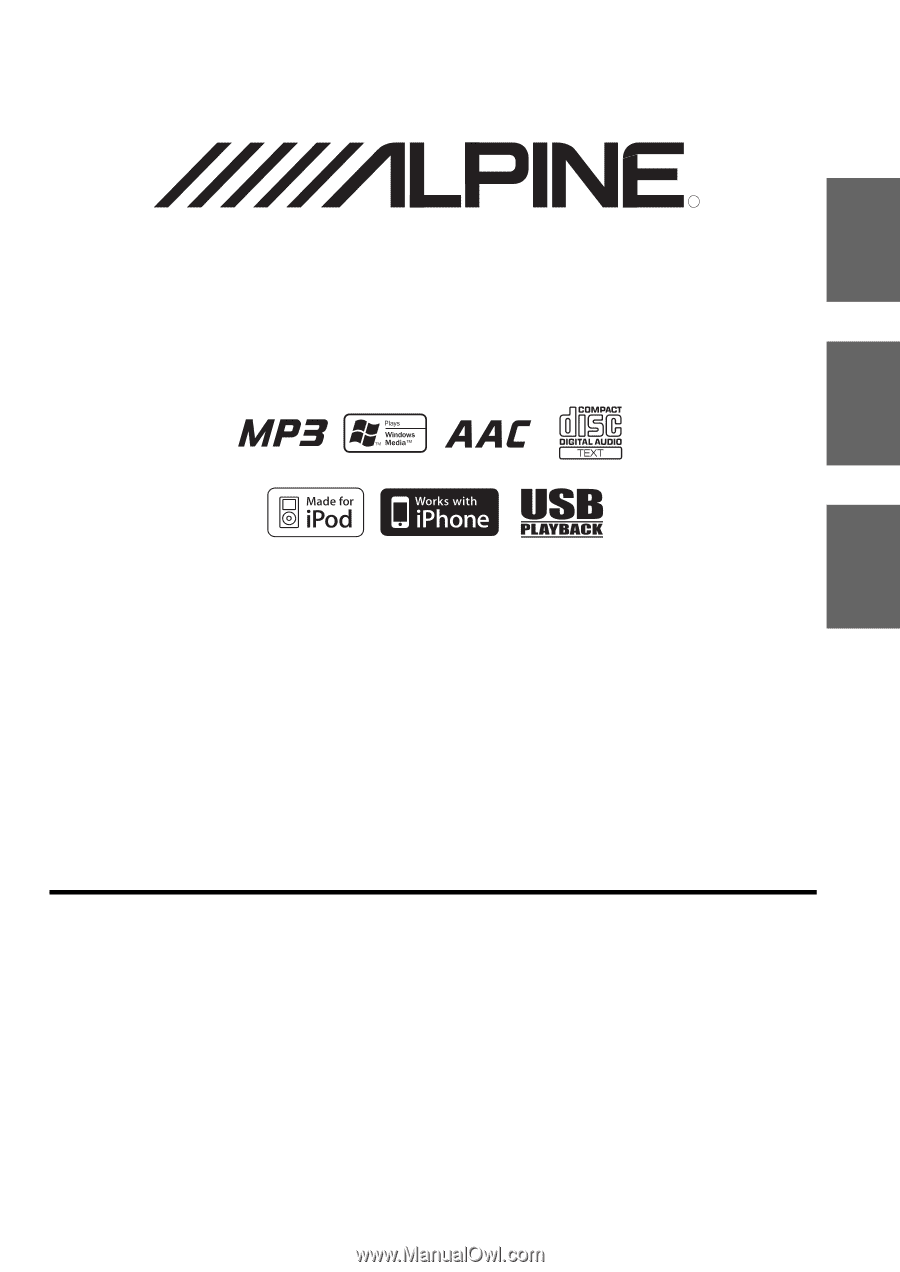
Designed by ALPINE Japan
68-09359Z73-A
EN
FR
ES
MP3/WMA/AAC CD Receiver
CDE-102
•
OWNER’S MANUAL
Please read before using this equipment.
•
MODE D’EMPLOI
Veuillez lire avant d’utiliser cet appareil.
•
MANUAL DE OPERACIÓN
Léalo antes de utilizar este equipo.
ALPINE ELECTRONICS MARKETING, INC.
1-1-8 Nishi Gotanda,
Shinagawa-ku,
Tokyo 141-0031, Japan
Phone 03-5496-8231
ALPINE ELECTRONICS OF AMERICA, INC.
19145 Gramercy Place, Torrance,
California 90501, U.S.A.
Phone 1-800-ALPINE-1 (1-800-257-4631)
ALPINE ELECTRONICS OF CANADA, INC.
777 Supertest Road, Toronto,
Ontario M3J 2M9, Canada
Phone 1-800-ALPINE-1 (1-800-257-4631)
ALPINE ELECTRONICS OF AUSTRALIA PTY. LTD.
161-165 Princes Highway, Hallam
Victoria 3803, Australia
Phone 03-8787-1200
ALPINE ELECTRONICS GmbH
Frankfurter Ring 117, 80807 München, Germany
Phone 089-32 42 640
ALPINE ELECTRONICS OF U.K. LTD.
Alpine House
Fletchamstead Highway, Coventry CV4 9TW, U.K.
Phone 0870-33 33 763
ALPINE ELECTRONICS FRANCE S.A.R.L.
(RCS PONTOISE B 338 101 280)
98, Rue de la Belle Etoile, Z.I. Paris Nord Il,
B.P. 50016, 95945 Roissy Charles de Gaulle
Cedex, France
Phone 01-48638989
ALPINE ITALIA S.p.A.
Viale C. Colombo 8, 20090 Trezzano
Sul Naviglio (MI), Italy
Phone 02-484781
ALPINE ELECTRONICS DE ESPAÑA, S.A.
Portal de Gamarra 36, Pabellón, 32
01013 Vitoria (Alava)-APDO 133, Spain
Phone 945-283588
ALPINE ELECTRONICS (BENELUX) GmbH
Leuvensesteenweg 510-B6,
1930 Zaventem, Belgium
Phone 02-725-13 15
R