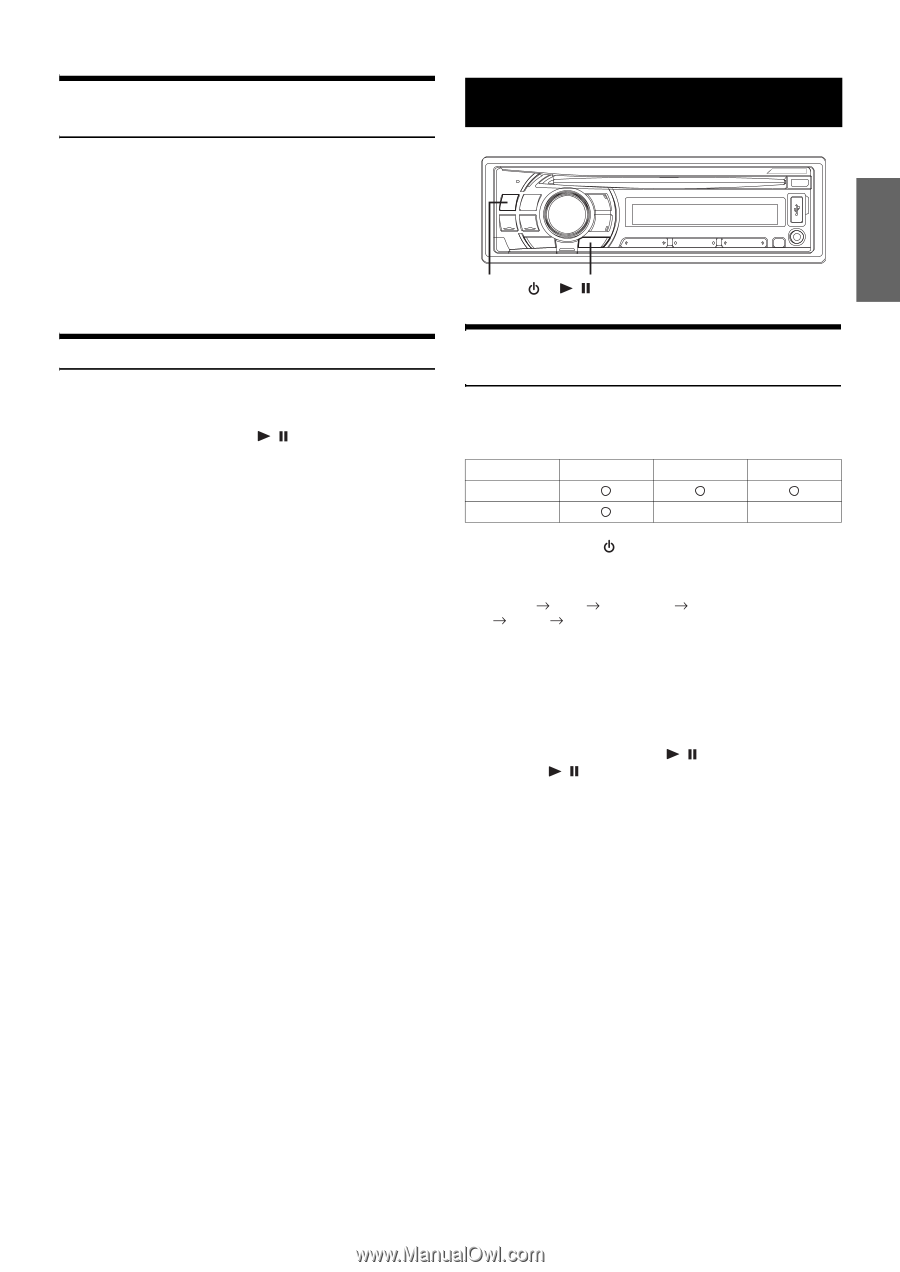Alpine CDE-125BT Owner's Manual (english) - Page 23
USB memory Optional - iphone 5
 |
UPC - 793276711700
View all Alpine CDE-125BT manuals
Add to My Manuals
Save this manual to your list of manuals |
Page 23 highlights
Adjusting the volume when receiving a Call While calling, you can adjust the volume. Turn the Rotary encoder to adjust the volume. • You may need to increase volume from your regular audio listening source level. However, increasing the volume excessively may result in feedback. If feedback is noticed as feedback is directly related to the volume, turn down the volume as low as acceptable to eliminate it. Positioning the microphone in a direction away from the main car speakers (e.g. clipped on sun visor) may also reduce feedback at high volume. Call Switching Operation While making a call, this function allows you to initiate the transfer of the audio between the mobile phone and the speakers in the car. While calling, press and hold / /ENT for at least 2 seconds to switch the call sound between the unit and mobile phone. • Depending on the mobile phone, this operation may not be performed. USB memory (Optional) SOURCE/ / /ENT Playing MP3/WMA/AAC Files with the USB memory (Optional) If you connect a USB memory containing MP3/WMA/AAC, the following table shows which type of files can be played on which models. MP3 WMA AAC CDE-126BT CDE-125BT 1 Press SOURCE/ to switch to the USB AUDIO mode. The mode will change every time the button is pressed. TUNER DISC USB AUDIO iPod*1/AUX+*2 AUX*3 TUNER *1 Displayed only when the iPod/iPhone is connected and AUX+ SETUP is set to OFF, refer to "Setting the AUX+ SETUP Mode" (page 19). *2 Displayed only when the AUX+ SETUP is set to ON, refer to "Setting the AUX+ SETUP Mode" (page 19). *3 Refer to "Using the Front AUX Input Terminal" (page 16). 2 To pause playback, press / /ENT. Pressing / /ENT again will resume the playback. • The root folder is displayed as "ROOT" in the Folder Name Search mode. • When a search is made in the USB mode, any song being played back will be stopped. • This unit plays back files on a USB memory device with the same controls and modes as playback of CDs containing MP3/WMA/AAC. For details, refer to "CD/MP3/WMA/AAC" on pages 10 to 13. • Before disconnecting USB memory, be sure to change to another source or set to pause. • The playback time may not be correctly displayed when a VBR (Variable Bit Rate) recorded file is played back. 23-EN