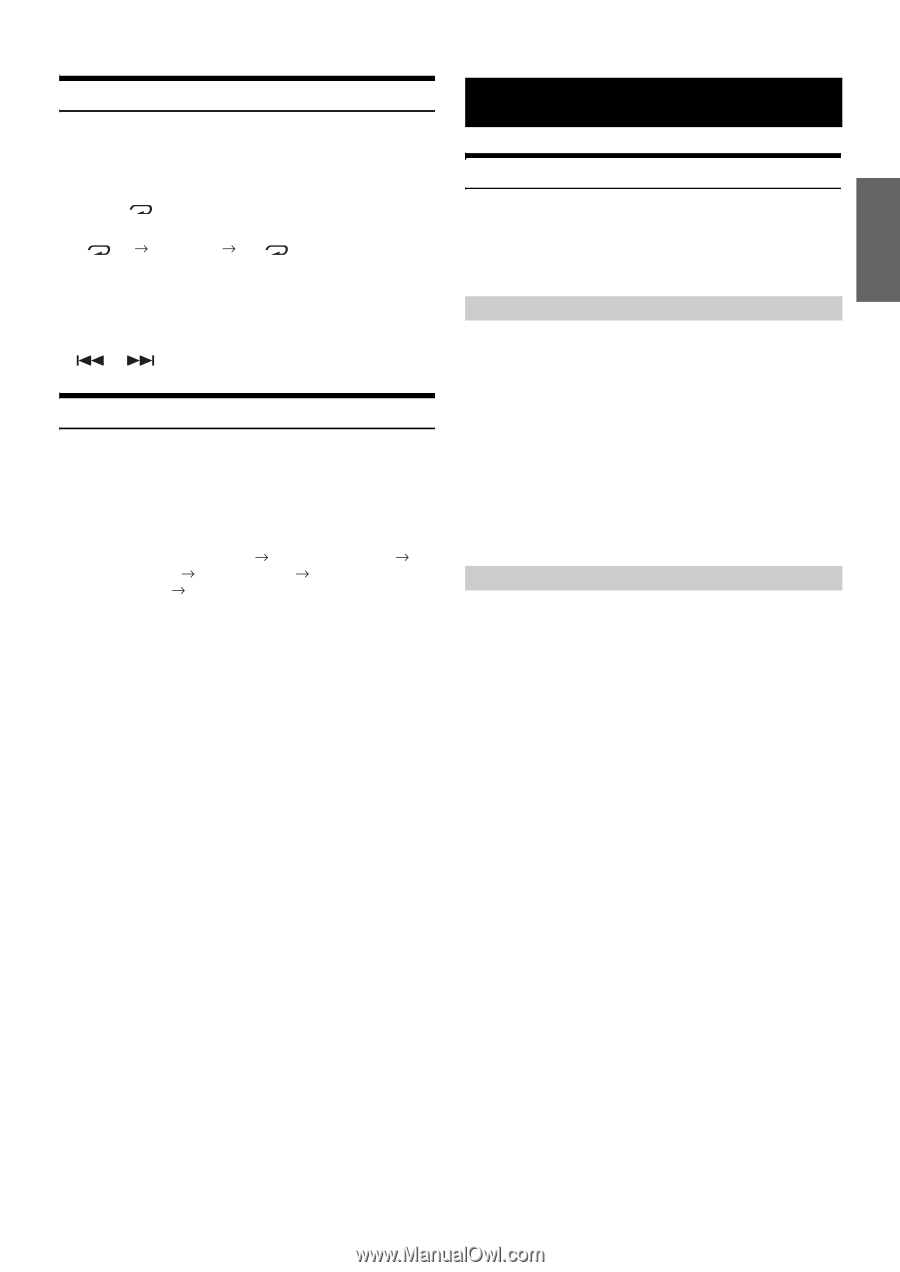Alpine CDE-125BT Owner's Manual (english) - Page 27
Information - review
 |
UPC - 793276711700
View all Alpine CDE-125BT manuals
Add to My Manuals
Save this manual to your list of manuals |
Page 27 highlights
Repeat Play Only Repeat One is available for the iPod/iPhone. Repeat One: A single song is repeatedly played back. 1 Press 4. The song is played back repeatedly. (off) (Repeat One) 2 To cancel repeat play, select (off) with the above procedure. • During repeat playback, no other songs are selectable by pressing or . Displaying the Text You can display the tag information of a song in the iPod/iPhone. Press VIEW. Each press changes the display. • When the TEXT SCR is set to SCR MANU, press and hold VIEW for at least 2 seconds, the current text will be scrolled one time. TRACK NO./ELAPSED TIME TRACK NO./CLOCK ARTIST NAME* ALBUM NAME* SONG TITLE* TRACK NO./ELAPSED TIME * TAG information "ARTIST"/"ALBUM"/"SONG" is displayed if there is no tag information. • Only alphanumeric characters (ASCII) can be displayed. • If the artist, album or song name, created in iTunes, has too many characters, songs may not be played back when connected to the adapter. Therefore, a maximum of 250 characters is recommended. The maximum number of characters for the head unit is 64 (64 bytes). • Some characters may not be correctly displayed. • "NO SUPPORT" is displayed if text information is not supported by the unit. Information In Case of Difficulty If you encounter a problem, please turn the power off, then on again. If the unit is still not functioning normally, please review the items in the following checklist. This guide will help you isolate the problem if the unit is at fault. Otherwise, make sure the rest of your system is properly connected or consult your authorized Alpine dealer. Basic No function or display. • Vehicle's ignition is off. - If connected following instructions, the unit will not operate with the vehicle's ignition off. • Improper power lead (Red) and battery lead (Yellow) connections. - Check power lead and battery lead connections. • Blown fuse. - Check the fuse of the unit; replace with the proper value if necessary. • Internal micro-computer malfunctioned due to interference noise etc. - Press the RESET switch with a ballpoint pen or other pointed article. Radio Unable to receive stations. • No antenna or open connection in cable. - Make sure the antenna is properly connected; replace the antenna or cable if necessary. Unable to tune stations in the seek mode. • You are in a weak signal area. - Make sure the tuner is in the DX mode. • If the area you are in is a primary signal area, the antenna may not be grounded and connected properly. - Check your antenna connections; make sure the antenna is properly grounded at its mounting location. • The antenna may not be the proper length. - Make sure the antenna is fully extended; if broken, replace the antenna with a new one. Broadcast is noisy. • The antenna is not the proper length. - Extend the antenna fully; replace it if it is broken. • The antenna is poorly grounded. - Make sure the antenna is grounded properly at its mounting location. 27-EN