Alpine CDE-HD137BT Owners Manual (english)
Alpine CDE-HD137BT Manual
 |
View all Alpine CDE-HD137BT manuals
Add to My Manuals
Save this manual to your list of manuals |
Alpine CDE-HD137BT manual content summary:
- Alpine CDE-HD137BT | Owners Manual (english) - Page 1
EN R ADVANCED BLUETOOTH CD/HD RADIO RECEIVER FR CDE-HD138BT/CDE-HD137BT This HD Radio receiver enables: ES (CDE-HD138BT only) • OWNER'S MANUAL Please read before using this equipment. • MODE D'EMPLOI Veuillez lire avant d'utiliser cet appareil. • MANUAL DE OPERACIÓN Léalo antes de utilizar este - Alpine CDE-HD137BT | Owners Manual (english) - Page 2
S.A.R.L. (RCS PONTOISE B 338 101 280) 98, Rue de la Belle Etoile, Z.I. Paris Nord Il, B.P. 50016, 95945 Roissy Charles de Gaulle Cedex, France Phone 01-48638989 ALPINE ELECTRONICS OF AUSTRALIA PTY. LTD. 161-165 Princes Highway, Hallam Victoria 3803, Australia Phone 03-8787-1200 - Alpine CDE-HD137BT | Owners Manual (english) - Page 3
HD138BT Only 18 Customizing the Media Xpander setting...........18 Adjusting the Parametric Equalizer Curve (3BAND EQ) (CDE-HD137BT Only 18 Setting the Bass Control 18 Setting the Mid Control 19 Setting the Treble Control 19 Setting the Source Volume Level 19 Adjusting the High Pass Filter 19 - Alpine CDE-HD137BT | Owners Manual (english) - Page 4
Setting (CDE-HD138BT Only) ........ 25 Managing Artist and Song Alerts 25 Setting the Favorite Sports Team Alerts 25 Setting the Parental Control 25 Confirming the strength of the SiriusXM signal 26 iPod/iPhone Setting 26 iPod/iPhone Search Mode Setting 26 BLUETOOTH Operation Setup Before - Alpine CDE-HD137BT | Owners Manual (english) - Page 5
Basic 42 Radio 42 CD 42 MP3 43 Audio 43 iPod 43 Indication for CD Player 43 Indication for Pandora® Mode 43 Indication for Flash Memory 43 Indication for iPod Mode 44 BLUETOOTH mode 44 SiriusXM Advisory Messages (CDE-HD138BT only 44 Specifications 46 Installation and Connections WARNING - Alpine CDE-HD137BT | Owners Manual (english) - Page 6
means important instructions. Failure to heed them can result in injury or material property damage. HALT USE IMMEDIATELY IF A PROBLEM APPEARS. Failure to do so may cause personal injury or damage to the product. Return it to your authorized Alpine dealer or the nearest Alpine Service Center for - Alpine CDE-HD137BT | Owners Manual (english) - Page 7
these accessories on discs played in Alpine CD players. Bumps Outside (Bumps) Irregular Shaped Discs Be sure to use round shape discs only for this unit and never use any special shape discs. Use of special shape discs may cause damage to the mechanism. Installation Location Make sure this unit - Alpine CDE-HD137BT | Owners Manual (english) - Page 8
exclusively in the United States. • This device will control Pandora when connected to a compatible Android™ or BlackBerry® phone that has Bluetooth, access to the internet, and the latest version of the Pandora® application installed. • BlackBerry®, RIM®, Research In Motion®, SureType® and related - Alpine CDE-HD137BT | Owners Manual (english) - Page 9
. (CDE-HD138BT only) *2 Only when the iPod/iPhone is connected. *3 Only when AUDIO is set to ON. Refer to "Setting the BLUETOOTH Connection (BT IN)" on page 27. *4 Only when BT PANDORA is set to ON. Refer to "Setting the BLUETOOTH Connection (BT IN)" on page 27. *5 Only when AUX SETUP is set to - Alpine CDE-HD137BT | Owners Manual (english) - Page 10
at the remote-control sensor. Remote control sensor BAND TUNE/A.ME VIEW /Tag Preset buttons (1 through 6) This unit is able to receive signals based on the terrestrial digital radio broadcasting standard. When current AM/FM broadcasters are transmitting digital audio and data services, HD Radio - Alpine CDE-HD137BT | Owners Manual (english) - Page 11
Manually memory procedure began. • Sub-program service of Multicast stations are not included * * Operation is not required when LISTENMODE is set to ANALOG (refer to "Switching the listening mode" , and then press ENTER. The selected station is received. Notes • Press VIEW k at step 4. You can - Alpine CDE-HD137BT | Owners Manual (english) - Page 12
stations. You can preview, buy and download later, songs from your iTunes tagged playlist the next time you sync your iPod/iPhone. If the unit is connected to a Tagging compatible iPod/iPhone, you can use the iTunes Tagging function. For details, refer to the Owner's Manual of the Tagging compatible - Alpine CDE-HD137BT | Owners Manual (english) - Page 13
played The following table shows which discs can be played on which models. CDE-HD137BT CDE-HD138BT CD CD-TEXT MP3 WMA AAC Playback 1 discs without CD Text, searches are made using the track numbers associated with each song. 1 Press ENTER during play. This will set the - Alpine CDE-HD137BT | Owners Manual (english) - Page 14
/AAC files Audio data is compressed using software with MP3/WMA/AAC codes. For details on creating MP3/WMA/AAC files, refer to the user's manual for that software. MP3/WMA/AAC files that are playable on this device have the file extensions. MP3: "mp3" WMA: "wma" (Ver. 7, 8, and 9 are supported) AAC - Alpine CDE-HD137BT | Owners Manual (english) - Page 15
., are not displayed correctly. Formats supported This device supports CD-ROM XA, Mixed Mode CD, Enhanced CD (CD-Extra) and Multi-Session. This of data. Encoding Converting music CDs, WAVE (AIFF) files, and other sound files into the specified audio compression format. Tag Song information such - Alpine CDE-HD137BT | Owners Manual (english) - Page 16
SUBW PHASE*5 SUBW SYS*5 POWER IC *1 Only for CDE-HD137BT. *2 Adjustment cannot be performed when DEFEAT is set to ON. *3 Only for CDE-HD138BT. Displayed when EQ MODE is set to 5BAND P.EQ. *4 Only for CDE-HD138BT. Displayed when EQ MODE is set to 7BAND G.EQ. *5 These functions are inoperable when - Alpine CDE-HD137BT | Owners Manual (english) - Page 17
the factory for a variety of musical source material. Setting item: FACTORY EQ Setting contents: USER / FLAT (Initial setting) / POPS / ROCK / NEWS / JAZZ / ELEC DANCE / HIP HOP / EASY LIS / COUNTRY / CLASSICAL Turning Loudness On/Off (CDE-HD137BT Only) Loudness introduces a special low-and high - Alpine CDE-HD137BT | Owners Manual (english) - Page 18
EQ) (CDE-HD137BT Only) You can modify the Equalizer settings to create a response curve more appealing to your personal taste. The setting of Bass, Mid and Treble can be adjusted in this mode. Setting item: 3BAND EQ Further setting items: BASS / MID / TREBLE Setting the Bass Control 1 After - Alpine CDE-HD137BT | Owners Manual (english) - Page 19
/ DISC / USB / iPod / BT AUDIO / BT PANDORA / AUX / PHONE TALK / RING TONE / MIC GAIN Setting contents: −5 dB ~ +5 dB * Only for CDE-HD138BT. Adjusting the High Pass Filter The High Pass Filter on this unit can be adjusted to suit your personal taste. This feature works best when used in conjunction - Alpine CDE-HD137BT | Owners Manual (english) - Page 20
NORMAL (0°) and SUBWOOFER REVERSE (180°). Depending on the installation location of your subwoofer, one of these settings may sound better than the other. Setting item: SUBW PHASE Setting contents: NORMAL (Initial setting) / REVERSE Setting the Subwoofer System When the subwoofer is on, you can - Alpine CDE-HD137BT | Owners Manual (english) - Page 21
ARTIST NAME ALBUM NAME SONG TITLE TRACK NO./CLOCK TRACK NO./ELAPSED TIME The display in BLUETOOTH Audio mode: BT A/ELAPSED TIME*5 ARTIST NAME ALBUM NAME SONG NAME BT A/CLOCK BT A/ELAPSED TIME *1 Only when LISTENMODE is set to ANALOG. For details, refer to "Switching the listening - Alpine CDE-HD137BT | Owners Manual (english) - Page 22
*7 Refer to "Setting the iPod Control" on page 37. *8 The setting items are the same as iPod setting in SETUP mode. For details, refer to "iPod/iPhone Setting" on page 26. *9 FW VERSION can be selected in this mode. You can see the current firmware version about BLUETOOTH by using this setting. *10 - Alpine CDE-HD137BT | Owners Manual (english) - Page 23
encoder to select the desired item, and then press ENTER. (e.g. Select GENERAL) AUDIO*1 GENERAL DISPLAY TUNER SIRIUSXM*2 iPod BLUETOOTH*3 GENERAL: CLOCK ADJ*4 AUX SETUP AUX NAME*5 PLAY MODE DEMO DISPLAY: DIMMER SCROLL TUNER: MC SEEK SEEK TYPE LISTENMODE LIVE MODE FM - Alpine CDE-HD137BT | Owners Manual (english) - Page 24
if you feel the unit's backlighting is too bright at night. Setting item: DIMMER Setting contents: DIM MANUAL / DIM AUTO (Initial setting) Scroll Setting (SCROLL) This CD player can scroll the disc and track names recorded on CD-TEXT discs, as well as the text information of MP3 files, folder - Alpine CDE-HD137BT | Owners Manual (english) - Page 25
HI-FI: High-quality setting NORMAL: Standard setting STABLE: Control noise Note • Noise may be more noticeable when HI-FI is set, depending on the reception status. In this case, the Normal setting is recommended. SiriusXM Setting (CDE-HD138BT Only) SIRIUSXM is selected on setup main menu in step - Alpine CDE-HD137BT | Owners Manual (english) - Page 26
the Owner's Manual of the connected device(s). • When you search for this unit using the BLUETOOTH compatible phone, the unit name is displayed as "Alpine CD Receiver". Before Using BLUETOOTH Function Before using the BLUETOOTH function, the following settings need to be made. Set "HFP", "AUDIO" or - Alpine CDE-HD137BT | Owners Manual (english) - Page 27
details on the control from a BLUETOOTH compatible device, refer to the Owner's Manual of the BLUETOOTH compatible device. Pairing a BLUETOOTH compatible device with SSP (Secure Simple Pairing) 1 Using your BLUETOOTH compatible device, select the "Alpine CD Receiver" for pairing. 2 Turn the Rotary - Alpine CDE-HD137BT | Owners Manual (english) - Page 28
BLUETOOTH Pandora® function. OFF: BT Pandora® function is not used. Note • BT PANDORA setting item is adjustable only when AUDIO is set to ON. Setting the BLUETOOTH Device Select one of 3 connected BLUETOOTH compatible devices that you previously registered. Setting item: PAIRED SETUP service - Alpine CDE-HD137BT | Owners Manual (english) - Page 29
about 5 seconds. Note • If the received call setting on the mobile phone is on, the call will be answered automatically even though this setting is set to OFF. Displaying the phone service provider name The service provider name of the connected BLUETOOTH compatible device will be displayed. If - Alpine CDE-HD137BT | Owners Manual (english) - Page 30
for phone interoperability. For information to update your BLUETOOTH firmware, please visit Alpine America home page (http://www.alpine-usa.com). Setting item: FW UPDATE Setting contents: UPDATE NO (Initial setting) / UPDATE YES Hands-Free Phone Control About the Hands-Free Phone Hands-free - Alpine CDE-HD137BT | Owners Manual (english) - Page 31
recognition range of the mobile phone and mounting location of the microphone. Please pay attention when the microphone is mounted. • Voice dial operation depends on the function of the mobile phone. For details, refer to the Owner's Manual of the mobile phone. • If a called person that you say is - Alpine CDE-HD137BT | Owners Manual (english) - Page 32
a second call is received during the current call paired device list.) If a mobile phone is deleted from the paired your regular audio listening source microphone in a direction away from the main car speakers (e.g. clipped on sun visor) may also reduce feedback at high volume. Muting the microphone - Alpine CDE-HD137BT | Owners Manual (english) - Page 33
a smartphone that has the latest version of the Pandora® application installed. Notes • Some Pandora® application functions are not available when using the CDE-HD138BT/CDE-HD137BT. • Pandora® via Bluetooth is not available on the iPhone. • Pandora® is available on Android OS and BlackBerry OS - Alpine CDE-HD137BT | Owners Manual (english) - Page 34
to replay a previous song is not available. • Pandora® limits the number of skips allowed on their service. If you attempt to skip songs beyond the limit, "SKIP LIMIT" is displayed. • CDE-HD138BT/CDE-HD137BT remembers the source just before turning off the power. If Pandora® is the last SOURCE to be - Alpine CDE-HD137BT | Owners Manual (english) - Page 35
www.pandora.com Clock CDE-HD137BT CDE AUDIO mode. 2 To pause playback, press . Pressing again will resume the playback. Notes • The root folder is displayed as "ROOT" in the Folder Name Search mode. • This unit plays back files in Flash Memory with the same controls and modes as playback of CDs - Alpine CDE-HD137BT | Owners Manual (english) - Page 36
controls. For details, refer to "Setting the iPod Control" on page 37. This unit USB Connection Terminal iPod/iPhone (sold separately) Included with iPod/iPhone Notes • An iPhone connected to this unit operates as an iPod. The iPhone can be used as a hands-free device using the integrated Bluetooth - Alpine CDE-HD137BT | Owners Manual (english) - Page 37
, please see Apple's own document "Identifying iPod models" at http://support.apple.com/kb/HT1353 • This unit does not support video playback from iPod/iPhone. Setting the iPod Control When an iPod/iPhone is connected, operate it from its own controls or from the head unit. 1 Press and hold ENTER - Alpine CDE-HD137BT | Owners Manual (english) - Page 38
. Also, if you press and hold ENTER for at least 2 seconds, all songs in the iPod/iPhone are played back. • Depending on the iPod/iPhone, podcast search is not supported. • If any one of the preset buttons (1 through 6) is pressed in the search mode, a search can be made quickly by skipping to - Alpine CDE-HD137BT | Owners Manual (english) - Page 39
plays all songs in the iPod/iPhone randomly. Any one song does Satellite Radio Operation (CDE-HD138BT only, optional) be performed. Receiving Channels with the , plus the best sports, news, remote control. Checking the SiriusXM Radio ID Number To subscribe to the SiriusXM Satellite Radio service - Alpine CDE-HD137BT | Owners Manual (english) - Page 40
on Setup mode, for details, refer to "Managing Artist and Song Alerts" on page 25. • If no operation is performed for 60 seconds, the setting mode is canceled. Receiving and Tuning to an Alert Whenever a stored sports team, artist, or song is playing on another channel, an interruption ALERT appears - Alpine CDE-HD137BT | Owners Manual (english) - Page 41
confirm. The channel of the selected artist/song being broadcast is received. Note • Press VIEW k, the information of the broadcasting channels appropriate age levels only. For information on setting the Parental Control passcode, refer to "Setting the Parental Control" on page 25. When a locked - Alpine CDE-HD137BT | Owners Manual (english) - Page 42
to, then transfer the tag information to your iPod/iPhone, and later, when your iPod/iPhone is connected to iTunes, you can preview, buy and download your tagged songs. For details, refer to the Owner's Manual of the Tagging compatible iPod/iPhone. The m indicator will light when a song playing on - Alpine CDE-HD137BT | Owners Manual (english) - Page 43
to the Owner's Manual of the iPod. Indication for CD Player • No CD is inserted. - Insert a CD. • Pandora® application on the smartphone. NO SERVICE • You switched CDE-HD138BT/CDE-HD137BT to Pandora® mode by pressing SOURCE with smartphone paired, without launching or installing the Pandora - Alpine CDE-HD137BT | Owners Manual (english) - Page 44
the text information to text that is supported by the unit. • Power surge error. Excessive voltage/current is supplied to the iPod/iPhone. - Try another iPod/iPhone, if available. BLUETOOTH mode • Communication error. - Turn the ignition key off, and then set to ON again. - Check the display by - Alpine CDE-HD137BT | Owners Manual (english) - Page 45
• Your subscription has been updated. - Press any button to clear this message. • A locked channel is selected. - Input the passcode. On how to input passcode, refer to "Setting the Parental Control" on page 25. Note • If wrong passcode is input, "WRONG CODE" will be displayed and the unit - Alpine CDE-HD137BT | Owners Manual (english) - Page 46
Windows Media™ Audio AAC-LC format ".m4a" file BLUETOOTH SECTION BLUETOOTH Specification Output Power Profile BLUETOOTH V 3.0 +4 dBm Max. (Power class 2) HFP (Hands-Free Profile) HSP (Head Set Profile) A2DP (Advanced Audio Distribution Profile) AVRCP (Audio/Video Remote Control Profile) GENERAL - Alpine CDE-HD137BT | Owners Manual (english) - Page 47
Arrange wiring and cables in compliance with the manual to prevent obstructions when driving. Cables or wiring installing your CDE-HD138BT/CDE-HD137BT. This will reduce any chance of damage to the unit in case of a short-circuit. • Be sure to connect the color coded leads according to the diagram - Alpine CDE-HD137BT | Owners Manual (english) - Page 48
CDE-HD138BT/CDE-HD137BT into the dashboard until it clicks. This ensures that the unit is properly locked and will not accidentally come out from the dashboard. Install the detachable front panel. Removal 1 Remove the detachable front panel. 2 Insert the bracket keys into the unit, along the guides - Alpine CDE-HD137BT | Owners Manual (english) - Page 49
unlocked as you do so. JAPANESE CAR This unit Ground Lead *3 Front Frame Screws (M5 × 8) (Included) Mounting Bracket Note • Secure the ground lead of the unit to a clean metal spot using a screw (*3) already attached to the vehicle's chassis. Mounting the Microphone For the sake of safety, mount - Alpine CDE-HD137BT | Owners Manual (english) - Page 50
Connections (Blue) POWER ANT (Blue/White) REMOTE TURN-ON (Pink/Black) AUDIO INTERRUPT IN (Orange) ILLUMINATION (Red) (Yellow) IGNITION BATTERY (Black) GND (Gray) Right Rear Right Rear Left Front Left Microphone Amplifier Speakers Amplifier Front or Subwoofers* Amplifier 50-EN - Alpine CDE-HD137BT | Owners Manual (english) - Page 51
Control Interface Connector To steering remote control interface box. With an optional Alpine Steering Wheel Remote Control Interface Box (not included), this unit is controllable from the vehicles steering wheel controls. For details, contact your Alpine dealer. MIC Input Connector To Microphone - Alpine CDE-HD137BT | Owners Manual (english) - Page 52
to follow instructions contained in the Owner's manual. Alpine car audio product has been installed in your vehicle by an Authorized Installation Center, and this warranty stamped upon installation by the installation center. HOW TO CONTACT CUSTOMER SERVICE: Should the product require service - Alpine CDE-HD137BT | Owners Manual (english) - Page 53
About the Rules of Bluetooth Electromagnetic Radiation Regulation USA/Canada México This device la protection de votre achat en enregistrant votre produit dès maintenant à l'adresse suivante : www.alpine-usa.com/registration. Recuerde que con solo unos pocos pasos podrá proteger su producto,
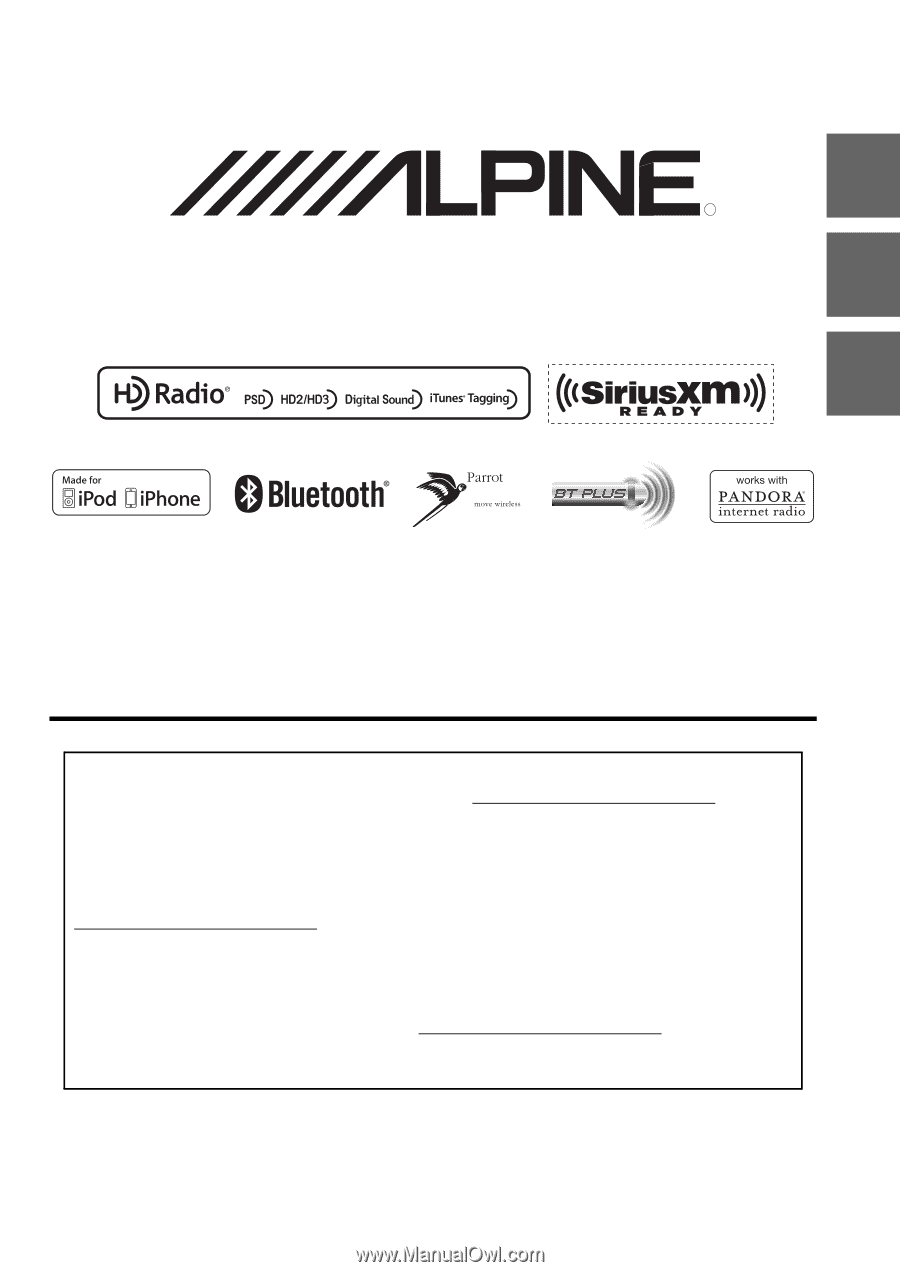
Designed by ALPINE Japan
68-21627Z10-A
•
OWNER’S MANUAL
Please read before using this equipment.
•
MODE D’EMPLOI
Veuillez lire avant d’utiliser cet appareil.
•
MANUAL DE OPERACIÓN
Léalo antes de utilizar este equipo.
ALPINE ELECTRONICS OF AMERICA, INC.
19145 Gramercy Place, Torrance,
California 90501, U.S.A.
Phone 1-800-ALPINE-1 (1-800-257-4631)
ALPINE ELECTRONICS OF CANADA, INC.
777 Supertest Road, Toronto,
Ontario M3J 2M9, Canada
Phone 1-800-ALPINE-1 (1-800-257-4631)
EN
FR
ES
R
Thank you for purchasing this Alpine product. Please take a moment to protect your purchase by
registering your product now at the following address: www.alpine-usa.com/registration
.
You will be informed of product and software updates (if applicable), special promotions, news
about Alpine, and entered for a chance to win prizes.
Merci d’avoir acheté ce produit Alpine. Nous vous invitons à consacrer un moment à la protection
de votre achat en enregistrant votre produit dès maintenant à l’adresse suivante :
www.alpine-usa.com/registration
.
Vous serez tenu informé des mises à jour des produits et des logiciels (le cas échéant), des
promotions spéciales, de l’actualité d’Alpine, et vous aurez une chance de remporter des prix.
Gracias por adquirir este producto Alpine. Con solo unos pocos pasos podrá proteger su producto,
registrándolo a través de la siguiente dirección: www.alpine-usa.com/registration
.
Recibirá información sobre nuevos productos y software, promociones especiales, novedades sobre
Alpine y participará en el sorteo de premios.
ADVANCED BLUETOOTH CD/HD RADIO RECEIVER
CDE-HD138BT/CDE-HD137BT
This HD Radio receiver enables:
(CDE-HD138BT only)









