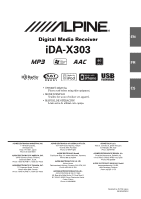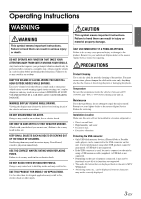Alpine IDA-X303 Ida-x303 Owner's Manual (english)
Alpine IDA-X303 - Radio / Digital Player Manual
 |
UPC - 793276711601
View all Alpine IDA-X303 manuals
Add to My Manuals
Save this manual to your list of manuals |
Alpine IDA-X303 manual content summary:
- Alpine IDA-X303 | Ida-x303 Owner's Manual (english) - Page 1
R Digital Media Receiver EN iDA-X303 FR • OWNER'S MANUAL Please read before using this equipment. ES • MODE D'EMPLOI Veuillez lire avant d'utiliser cet appareil. • MANUAL DE OPERACIÓN Léalo antes de utilizar este equipo. ALPINE ELECTRONICS MARKETING, INC. 1-1-8 Nishi Gotanda, Shinagawa-ku, - Alpine IDA-X303 | Ida-x303 Owner's Manual (english) - Page 2
- Alpine IDA-X303 | Ida-x303 Owner's Manual (english) - Page 3
7 Radio Listening to Radio 8 Presetting Stations Manually 8 Presetting Stations Automatically 8 Tuning to Preset Stations 8 Frequency Search Function 9 Receiving a Multicast Station (HD Radio™ Reception) (HD Radio mode only 9 Changing the Display (HD Radio mode only 9 iPhone/iPod (Optional - Alpine IDA-X303 | Ida-x303 Owner's Manual (english) - Page 4
SCROLL 23 iPod Setting iPod Search Mode Setting 23 TUNER Setting (Only when HD/SAT receiver is connected) HD Radio Station Call Setting 23 Digital Seek On/Off Setting 23 SAT Radio Receiver (Optional) Receiving Channels with the SAT Radio Receiver (Optional 24 Checking the SAT Radio ID Number - Alpine IDA-X303 | Ida-x303 Owner's Manual (english) - Page 5
Excessive vibrations Protecting the USB connector • Only USB flash memory devices, iPhones/iPods or Portable audio players can be connected to the USB connector on this unit. Correct performance using other USB products cannot be guaranteed. A USB hub is not supported. • If the USB connector is used - Alpine IDA-X303 | Ida-x303 Owner's Manual (english) - Page 6
be playable on the unit. • Depending on the Portable audio player settings, USB Mass Storage may be supported. For setting, refer to the Owner's Manual of the player. • The unit can play back MP3/WMA files synchronized by Windows Media Player (Ver. 7.1, 8, 9, 9.1, 9.2), and are then forwarded to the - Alpine IDA-X303 | Ida-x303 Owner's Manual (english) - Page 7
Double Action Encoder Operation Double Action encoder Alternate operation Turn the Double Action encoder to the left or right. When you release the Double Action encoder, the display changes. Double Action encoder Push There are 2 ways to operate the Double Action encoder. Normal operation Turn - Alpine IDA-X303 | Ida-x303 Owner's Manual (english) - Page 8
locks firmly into the main unit. SOURCE /ENTER VIEW Accessory List • Digital Media receiver 1 • Power cable 1 • USB cable 1 • Interface cable for iPod 1 • Mounting sleeve 1 • Carrying case 1 • Bracket key 2 • Screw (M5x8 4 • Owner's Manual 1 set Turning Power On and Off Press SOURCE to - Alpine IDA-X303 | Ida-x303 Owner's Manual (english) - Page 9
GENERAL DISPLAY IPOD *1 Displayed only when INT MUTE is set to OFF, and the mode is set to other than BT AUDIO. *2 Displayed only when an external audio processor is connected. For details, refer to the Owner's Manual of the external audio processor. *3 Only when HD Radio / SAT Radio receiver is - Alpine IDA-X303 | Ida-x303 Owner's Manual (english) - Page 10
on HD Radio stations with your new iDA-X303 and then preview, buy, and download them later from your iTunes Tagged playlist the next time you sync your iPod. If the unit is connected to a Tagging compatible device, you can use the iTunes Tagging function. For details, refer to the Owner's Manual of - Alpine IDA-X303 | Ida-x303 Owner's Manual (english) - Page 11
is received. Program No. FM1-3 88.7 Program Service example: Multicast Radio Station Program No. 88.7 1 88.7 2 88.7 3 · · · 88.7 8 Program Service MPS: Main Program Service SPS: Sub-program Service SPS: Sub-program Service SPS: Sub-program Service Changing the Display (HD Radio mode - Alpine IDA-X303 | Ida-x303 Owner's Manual (english) - Page 12
as an iPod. If you use iPhone as a hands-free phone, you need the optional Bluetooth INTERFACE (KCE-400BT). About iPhones/iPods usable with this unit • The unit can be used with the fifth generation and above iPod, iPhone 3G, iPhone, iPod touch, iPod classic, the first generation iPod nano, the - Alpine IDA-X303 | Ida-x303 Owner's Manual (english) - Page 13
searchable. If you press and hold /ENTER for at least 2 seconds, all songs in the iPhone/iPod are played back beginning from the first song listed. • The display "NO SUPPORT" is scrolled if text information is not compatible with this unit. • After selecting [ALL] in the search mode with "*", press - Alpine IDA-X303 | Ida-x303 Owner's Manual (english) - Page 14
shuffle playback. • This function is available in USB/Portable audio player mode. Search Position Memory During iPhone/iPod playback, you can quickly return to the characters may not be correctly displayed. • "NO SUPPORT" is displayed when text information is not compatible with this unit. 12-EN - Alpine IDA-X303 | Ida-x303 Owner's Manual (english) - Page 15
VIEW If a USB memory device/Portable audio player or changer is connected to the USB AUDIO or CHANGER mode. 2 Press or to select the desired track (file). Returning to the beginning of the current SUPPORT" is displayed when text information is not compatible with this unit. • Before disconnecting USB - Alpine IDA-X303 | Ida-x303 Owner's Manual (english) - Page 16
display. • For further details about the external input (AUX) when using KCA-410C, see "Setting the AUX Mode (V-Link)" on page 22. Repeat Play sequence. : All songs in USB memory (current Bank) are played back in random sequence. : M.I.X. mode is turned off. Portable audio player mode : M I X SONG - Alpine IDA-X303 | Ida-x303 Owner's Manual (english) - Page 17
canceled. Searching for a desired Song (USB memory/Portable audio player) A USB memory device/Portable audio player can contain hundreds of songs. By the property of the files. • In FOLDER/FILE search mode, only the current BANK's folders/ files can be searched. File/Folder Name Search (MP3 Changer - Alpine IDA-X303 | Ida-x303 Owner's Manual (english) - Page 18
displayed. • The maximum number of characters is 128 (128 byte) for USB and Portable audio player. • The maximum number of characters is 64 (64byte) for Changer. • Some characters may not be correctly displayed. • "NO SUPPORT" is displayed when text information is not compatible with this unit. 16 - Alpine IDA-X303 | Ida-x303 Owner's Manual (english) - Page 19
software. For details on creating MP3/WMA/AAC files, refer to the user's manual for that software. MP3/WMA/AAC file extensions that can be played back 1 hour. Media supported This device can play back USB memory / Portable audio player media. Corresponding File Systems This device supports FAT 12/ - Alpine IDA-X303 | Ida-x303 Owner's Manual (english) - Page 20
2ch (3WAY) switch of the IMPRINT audio processor (PXA-H100) to 2.2ch (3WAY), you cannot adjust the FADER mode. For details, refer to the Owner's Manual of PXA-H100. *3 When an external audio processor is connected, this setting cannot be made. 2 Turn the Double Action encoder until the desired sound - Alpine IDA-X303 | Ida-x303 Owner's Manual (english) - Page 21
Setting the Bass Control You can change the Bass Frequency emphasis to create your own tonal preference. For this unit, the following setting can be made only when the IMPRINT audio processor (PXA-H100) is not connected. 1 Press and hold IMPRINT for at least 2 seconds to activate the AUDIO selection - Alpine IDA-X303 | Ida-x303 Owner's Manual (english) - Page 22
. For details, refer to the Owner's Manual of the external audio processor. *3 Only when HD / SAT receiver is connected. 3 Turn the Double Action encoder to select a setting item, and then press /ENTER. (e.g. Select POWER IC) BT: BT IN AUDIO*4: USER PRESET*5 USER PRESET*5 MX*5 SUBW*5 MX LEVEL - Alpine IDA-X303 | Ida-x303 Owner's Manual (english) - Page 23
Xpander level. Setting the MX Level NON EFFECT / LEVEL 1 / LEVEL 2 / LEVEL 3 MX (Media Xpander) makes vocals or instruments sound distinct regardless of the music source. The FM radio, CD, USB memory and iPhone/iPod, will be able to reproduce the music clearly even in cars with a lot of road noise - Alpine IDA-X303 | Ida-x303 Owner's Manual (english) - Page 24
is displayed, and the setting can be made respectively. Setting the External Digital Input (DIGITAL AUX) DIGITAL AUX ON / DIGITAL AUX OFF (Initial setting) When an ALPINE Ai-NET compatible digital audio processor (PXA-H701) and a DVD player (DVE-5207) not compatible with Ai-NET are connected, set - Alpine IDA-X303 | Ida-x303 Owner's Manual (english) - Page 25
menu in step 2. Dimmer Control MANUAL / AUTO (Initial setting) Set iPod Setting IPOD is selected on the setup main menu in step 2. iPod Search Mode Setting ON / OFF The unit allows you to search for the iPhone/iPod receiver is connected) TUNER is selected on the setup main menu in step 2. HD Radio - Alpine IDA-X303 | Ida-x303 Owner's Manual (english) - Page 26
details about individual functions, refer to the SIRIUS Receiver's Owner's Manual. Receiving Channels with the SAT Radio Receiver (Optional) About SAT Radio Satellite Radio* is the next generation of audio entertainment, with over 100 digital audio channels. For a small monthly fee, subscribers can - Alpine IDA-X303 | Ida-x303 Owner's Manual (english) - Page 27
a station, the current channel will be cleared and replaced with the new one. Receiving Stored Channels 1 to select a radio station. 4 Press /ENTER. The selected station is received. Storing the type, and then press /ENTER. UPDATE (Initial setting) INITIAL UPDATE : The Alert display interrupts by - Alpine IDA-X303 | Ida-x303 Owner's Manual (english) - Page 28
title or artist is found on another channel. The interruption Alert is displayed while listening to a program on another channel. For receiving interruption information, refer to "Recalling the stored information (SIRIUS only)" (page 26). 1 Press FUNCTION/SETUP to activate the Function mode when - Alpine IDA-X303 | Ida-x303 Owner's Manual (english) - Page 29
the selected Category is played back. Receiving Weather or Traffic Information from SAT Radio 1 Select the SAT Radio Channel for your local traffic/ weather . Instant Replay Function (SIRIUS only) In SIRIUS mode, the current channel is saved using the Instant Replay memory function. Use this - Alpine IDA-X303 | Ida-x303 Owner's Manual (english) - Page 30
display can be switched on or off. There is no ADF function for the SIRIUS receiver. 1 Press and hold FUNCTION/SETUP for at least 2 seconds to enter the title scrolls continuously. When the Scroll Setting is set to "MANUAL", the song title scrolls only once. • Depending on the model, the display may - Alpine IDA-X303 | Ida-x303 Owner's Manual (english) - Page 31
IPOD *1 Displayed only when INT MUTE is set to OFF, and the mode is set to other than BT AUDIO. *2 Only when HD / SAT receiver is connected. 3 Turn the Double Action encoder to select the desired item, and then press /ENTER. USER For details, refer to the Owner's Manual of PXA-H100. *6 This - Alpine IDA-X303 | Ida-x303 Owner's Manual (english) - Page 32
/set contents of the selected number are recalled. • The User Preset screen can also be recalled in normal mode by pressing and holding PRESET for at least 2 seconds. Turning Media Xpander ON/OFF When the Media Xpander is on, you can adjust the Media Xpander level (refer to page 33). OFF (Initial - Alpine IDA-X303 | Ida-x303 Owner's Manual (english) - Page 33
F-L (Front-L) R-R (Rear-R) 2 Press /ENTER to activate the Time Correction input mode. 3 Turn the Double Action encoder to adjust the distance (0.0 to 336 24 dB/oct. * FLAT can be set for the HIGH slope only when USER'S is selected in "Setting the Response Slope for the High Range Speaker (TW - Alpine IDA-X303 | Ida-x303 Owner's Manual (english) - Page 34
/REAR/SUBW.) system mode with the 2.2ch (3WAY)/4.2ch (FRONT/REAR/SUBW.) switch on the PXA-H100. For details, refer to the Owner's Manual of PXA-H100. • The User Preset screen can be recalled in the normal mode by pressing and holding PRESET for 2 seconds. Turning Subwoofer ON/OFF When the subwoofer - Alpine IDA-X303 | Ida-x303 Owner's Manual (english) - Page 35
Level MX (Media Xpander) makes vocals or instruments sound distinct regardless of the music source. The FM radio, CD, USB memory and iPhone/iPod, will be Owner's Manual of the audio processor. • "CMPM" is applied for MP3/WMA/AAC and iPhone/iPod. • "SAT" is applied for XM radio and SIRIUS radio. 33- - Alpine IDA-X303 | Ida-x303 Owner's Manual (english) - Page 36
About Time Correction The distance between the listener and the speakers in a car vary widely due to the complex speaker placement. This difference in the distances from the speakers to the listener creates a shift in the sounds image and frequency characteristics. This is caused by the time delay - Alpine IDA-X303 | Ida-x303 Owner's Manual (english) - Page 37
the recommended crossover frequencies of Alpine speakers, refer to the respective Owner's Manual. We are not responsible for dB FLAT* 6, 12, 18, 24 dB/oct. ---- 0 to -12 dB * Only when selecting USER'S in "Setting the Response Slope for the High Range Speaker (TW Setup)" (page 32). Low range - Alpine IDA-X303 | Ida-x303 Owner's Manual (english) - Page 38
and mixing, that vision is ready for us to hear on discs, radio and other media. But do we hear it as the artist created it? Unfortunately, the , with the introduction of IMPRINT, Alpine provides a hardware/software combination that not only solves these problems, it actually improves the sound stage - Alpine IDA-X303 | Ida-x303 Owner's Manual (english) - Page 39
to the Owner's Manual of the iPod. Indication for iPod Mode CURRENT ERROR • Abnormal current is being drawn by the device connected to USB. An error message may be displayed if the device connected is not compatible or defective. - Attempt to connect another iPhone/iPod. DEVICE ERROR • An iPod that - Alpine IDA-X303 | Ida-x303 Owner's Manual (english) - Page 40
is not verified. - Change another iPhone/iPod. Indication for USB memory CURRENT ERROR • Abnormal current is being drawn by the device connected to USB. An error message may be displayed if the device connected is not compatible. The USB Flash Memory device may be defective. - Attempt to connect - Alpine IDA-X303 | Ida-x303 Owner's Manual (english) - Page 41
or program information. - Wait until the radio has received the information. (XM mode) ACQUIRING SIGNAL (SIRIUS mode) • The channel currently selected has stopped broadcasting. - Select another channel. • No indicated disc. - Choose another disc. • The user has selected a channel number that does - Alpine IDA-X303 | Ida-x303 Owner's Manual (english) - Page 42
Max. Power Consumption 500mA USB Class Mass Storage File System FAT 12/16/32 MP3 Decoding MPEG-1/2 AUDIO Layer-3 WMA Decoding Windows Media™ Audio AAC Decoding AAC-LC format ".m4a" file Number of Channels 2-Channel (Stereo) Frequency Response* 5-20,000 Hz (±1 dB) Total Harmonic - Alpine IDA-X303 | Ida-x303 Owner's Manual (english) - Page 43
current carrying capacity of the wire and result in fire or electric shock. DO NOT DAMAGE PIPE OR WIRING ACCESSORY PARTS AND INSTALL THEM SECURELY. Be sure to use only the specified accessory vehicle. When in doubt, consult your Alpine dealer. • The iDA-X303 uses female RCA-type jacks for connection - Alpine IDA-X303 | Ida-x303 Owner's Manual (english) - Page 44
Slide the iDA-X303 into the dashboard until it clicks. This ensures that the unit is properly locked and will not accidentally come out from the dashboard. Install the detachable front panel. Removal 1. Remove the detachable front panel. 2. Insert the bracket keys into the unit, along the guides on - Alpine IDA-X303 | Ida-x303 Owner's Manual (english) - Page 45
separately) Connecting a Portable audio player Connect the cable supplied with a Portable audio player to the USB cable. Disconnect the Portable audio player. Disconnect the cable supplied with the Portable audio player from the USB cable. • Refer also to the Owner's Manual of the Portable audio - Alpine IDA-X303 | Ida-x303 Owner's Manual (english) - Page 46
Connections Blue POWER ANT Blue/White REMOTE TURN-ON Pink/Black AUDIO INTERRUPT IN Orange ILLUMINATION Red Speakers Front right Rear right Rear left Front left To USB memory or iPhone/iPod or portable audio player To Bluetooth INTERFACE (KCE-400BT) (sold separately) CD Changer (Sold - Alpine IDA-X303 | Ida-x303 Owner's Manual (english) - Page 47
and can be used as Input RCA Connectors. • Be sure to turn the power off to the unit before changing the switch position. USB Connector Connect this to an USB memory or to an iPhone/iPod or to a portable audio player. To use an iPhone/iPod, Interface cable for iPod connection is required. • Use the - Alpine IDA-X303 | Ida-x303 Owner's Manual (english) - Page 48
, misuse, improper operation or failure to follow instructions contained in the Owner's manual. D Damage caused by act of God, including Alpine Service Center or Alpine, Alpine will pay the return shipping charges. B You should provide a detailed description of the problem(s) for which service
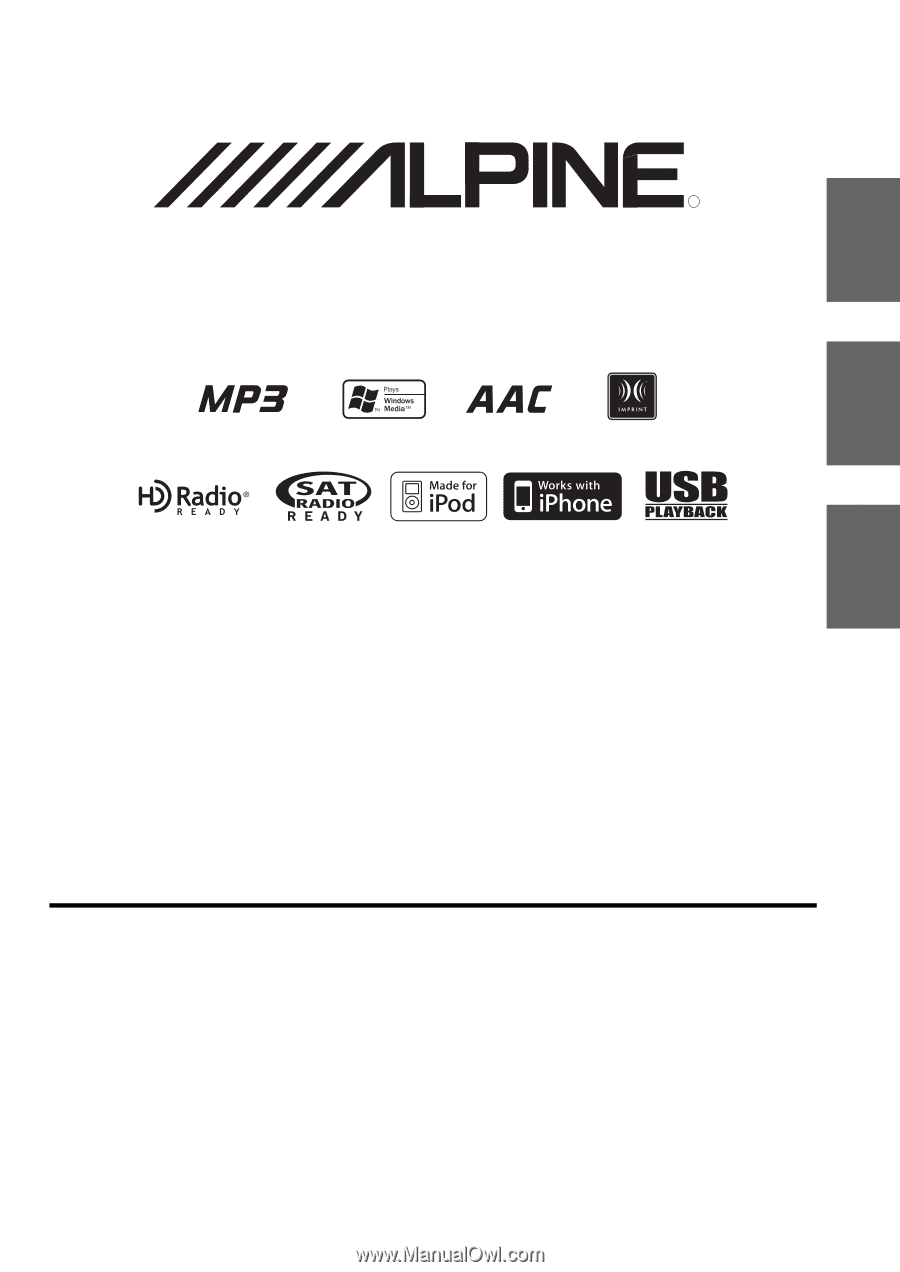
Designed by ALPINE Japan
68-09359Z83-B
EN
FR
ES
Digital Media Receiver
iDA-X303
•
OWNER’S MANUAL
Please read before using this equipment.
•
MODE D’EMPLOI
Veuillez lire avant d’utiliser cet appareil.
•
MANUAL DE OPERACIÓN
Léalo antes de utilizar este equipo.
ALPINE ELECTRONICS MARKETING, INC.
1-1-8 Nishi Gotanda,
Shinagawa-ku,
Tokyo 141-0031, Japan
Phone 03-5496-8231
ALPINE ELECTRONICS OF AMERICA, INC.
19145 Gramercy Place, Torrance,
California 90501, U.S.A.
Phone 1-800-ALPINE-1 (1-800-257-4631)
ALPINE ELECTRONICS OF CANADA, INC.
777 Supertest Road, Toronto,
Ontario M3J 2M9, Canada
Phone 1-800-ALPINE-1 (1-800-257-4631)
ALPINE ELECTRONICS OF AUSTRALIA PTY. LTD.
161-165 Princes Highway, Hallam
Victoria 3803, Australia
Phone 03-8787-1200
ALPINE ELECTRONICS GmbH
Frankfurter Ring 117, 80807 München, Germany
Phone 089-32 42 640
ALPINE ELECTRONICS OF U.K. LTD.
Alpine House
Fletchamstead Highway, Coventry CV4 9TW, U.K.
Phone 0870-33 33 763
ALPINE ELECTRONICS FRANCE S.A.R.L.
(RCS PONTOISE B 338 101 280)
98, Rue de la Belle Etoile, Z.I. Paris Nord Il,
B.P. 50016, 95945 Roissy Charles de Gaulle
Cedex, France
Phone 01-48638989
ALPINE ITALIA S.p.A.
Viale C. Colombo 8, 20090 Trezzano
Sul Naviglio (MI), Italy
Phone 02-484781
ALPINE ELECTRONICS DE ESPAÑA, S.A.
Portal de Gamarra 36, Pabellón, 32
01013 Vitoria (Alava)-APDO 133, Spain
Phone 945-283588
ALPINE ELECTRONICS (BENELUX) GmbH
Leuvensesteenweg 510-B6,
1930 Zaventem, Belgium
Phone 02-725-13 15
R