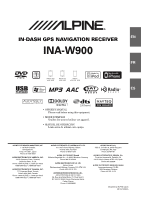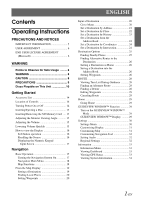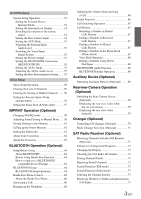Alpine INA-W900 Owner's Manual (English)
Alpine INA-W900 Manual
 |
UPC - 793276100238
View all Alpine INA-W900 manuals
Add to My Manuals
Save this manual to your list of manuals |
Alpine INA-W900 manual content summary:
- Alpine INA-W900 | Owner's Manual (English) - Page 1
R IN-DASH GPS NAVIGATION RECEIVER EN INA-W900 FR ES • OWNER'S MANUAL Please read before using this equipment. • MODE D'EMPLOI Veuillez lire avant d'utiliser cet appareil. • MANUAL DE OPERACIÓN Léalo antes de utilizar este equipo. ALPINE ELECTRONICS MARKETING, INC. 1-1-8 Nishi Gotanda, - Alpine INA-W900 | Owner's Manual (English) - Page 2
- Alpine INA-W900 | Owner's Manual (English) - Page 3
operation 16 Recalling the Source 16 Displaying the Numeric Keypad Input Screen 17 Navigation Basic Operation 17 Turning the Navigation System On 17 Navigation Main Menu 18 Map Functions 18 From the Map Display 19 Setting a Destination 19 Finding Local Places 20 Setting Waypoints 20 - Alpine INA-W900 | Owner's Manual (English) - Page 4
Manually 35 Presetting Stations Automatically 35 Tuning to Preset Stations 35 Storing the tag information (HD Radio™ mode only 35 Changing the Display (HD Radio™ mode only 36 Receiving Function 45 Switching Display Modes 46 Setup DVD Setup DVD Setup Operation 47 Changing the language setting - Alpine INA-W900 | Owner's Manual (English) - Page 5
System 55 Setting the Picture Output 55 Setting the BLUETOOTH Connection (BLUETOOTH IN 55 Setting the AUX+ Mode 55 Adjusting the AUX+ Audio Level 55 Setting the Rear Entertainment System ....... 55 Sirius Setup Sirius Setup 67 Dialing a Number in Received Calls History 67 Dialing a Number - Alpine INA-W900 | Owner's Manual (English) - Page 6
Play 79 Information About DVDs 79 Terminology 80 List of Language Codes 81 List of Country Codes 82 In Case of Difficulty 84 Specifications 89 Installation and Connections Warning 90 Caution 90 Precautions 90 Installation 91 Connections 94 System Example 97 LIMITED WARRANTY 4-EN - Alpine INA-W900 | Owner's Manual (English) - Page 7
from that to which the receiver is connected. • Consult an experienced radio/TV technician. If there is anything in the manual about the operation of the navigation system which you are uncertain about, please contact your local Alpine authorized navigation dealer or Alpine at 1-888-NAV-HELP (1-888 - Alpine INA-W900 | Owner's Manual (English) - Page 8
Navigation System (hereinafter referred to as "System"), which includes Alpine Electronics, Inc. ("Alpine Alpine Electronics, Inc. (collectively "ALPINE") from an affiliate of Microsoft Corporation (collectively "MS"). Those installed PROMPTLY CONTACT ALPINE FOR INSTRUCTIONS ON RETURN RECEIVED ANY - Alpine INA-W900 | Owner's Manual (English) - Page 9
originally installed on the DEVICE. UPGRADES. If the SOFTWARE is provided by ALPINE separate service marks of ALPINE MS, Microsoft Corporation, their affiliates or suppliers. PRODUCT SUPPORT. Product support the property of the respective content owner and may be protected by applicable copyright - Alpine INA-W900 | Owner's Manual (English) - Page 10
carefully before using this disc and system components. They contain instructions on how to use this product in a safe and effective manner. Alpine cannot be responsible for problems resulting from failure to observe the instructions in this manual. • This manual uses various pictorial displays to - Alpine INA-W900 | Owner's Manual (English) - Page 11
problems, do not attempt to repair the unit yourself. Return it to your Alpine dealer or the nearest Alpine Service Station for servicing Bumps) Installation Location Make sure the INA-W900 will not be installed in surface of the disc could cause the DVD player to skip. For routine cleaning, wipe - Alpine INA-W900 | Owner's Manual (English) - Page 12
the thickness and/or diameter of the disc. Using such accessories can cause operational problems. We recommend not using these accessories on discs played in Alpine DVD players. Transparent Sheet Disc Stabilizer • After turning the system off, a slight ghost of the image will remain temporarily - Alpine INA-W900 | Owner's Manual (English) - Page 13
Tips for making your own discs The INA-W900 plays DVD Video and Audio CD and has a file naming conventions*. * Please consult the Owner's manual for additional information. On handling compact discs and flat. • Do not use commercially available disc accessories. Do not leave the disc in the car or - Alpine INA-W900 | Owner's Manual (English) - Page 14
systems may not properly format copied files to enable proper playback. • In the following cases, the disc may not play on this unit: discs recorded by certain DVD cable with the unit. A USB hub is not supported correctly displayed. CAUTION Alpine accepts no responsibility for memory Owner's Manual - Alpine INA-W900 | Owner's Manual (English) - Page 15
Storage may be supported. For setting, refer to the Owner's Manual of the player Works with iPhone" means that an electronic accessory BLUETOOTH® word mark and logos are registered trademarks owned by the Bluetooth SIG, Inc. and any use of such marks by Alpine , cable and distribution systems, such - Alpine INA-W900 | Owner's Manual (English) - Page 16
• Mounting Position Seal 2 • GPS Antenna 1 • Pre OUT Cable 1 • AUX I/O Cable 1 • AV extension cable 1 • USB extension cable 1 • USB 30P cable 1 • Owner's Manual 1 set AUDIO button Return to the AV main source screen that is displayed before the Setup, Navigation, Telephone, Camera mode, etc - Alpine INA-W900 | Owner's Manual (English) - Page 17
a malfunction. Do not touch. Inserting/Removing the SD Memory Card You can update the software and map of navigation system by using an optional SD memory card. To insert and take out the SD memory card, follow the instructions below. 1 After opening the movable monitor, open the cover of SD memory - Alpine INA-W900 | Owner's Manual (English) - Page 18
this Owner's Manual • Soft BLUETOOTH INTERFACE (KCE-400BT) is connected and "BLUETOOTH IN" is set to Adapter SETUP guide, and many other operations can be performed. Displays the icon of current source or artwork image*4. If the GUIDEVIEW WINDOW™ mode is activated, the information of Navigation system - Alpine INA-W900 | Owner's Manual (English) - Page 19
or password for DVD setup, and for INA-W900 GPS Navigation Receiver provides an easy-to-use user interface, clear, easy-to-understand spoken driving instructions, and award winning design. INA-W900 is built upon Alpine's history of navigation success in North America. Please read this manual - Alpine INA-W900 | Owner's Manual (English) - Page 20
Navigation Main Menu Settings Button Press this to change system settings. See pages 30-33. Info Button Touch this to check information such as: • GPS receiver status • Speed and trip information See pages 33-34. Map Button Touch this to go to the map. See page 18. Go to Button Touch this to - Alpine INA-W900 | Owner's Manual (English) - Page 21
a horizon line. Streets are displayed as you approach them instead of from a birds-eye view. GPS Status Bar GPS Signal Strength Current Position Switch Guidance Map • You can choose between full map and arrow only in guidance mode. Switch Arrow Only Displays three successive arrow maneuvers all the - Alpine INA-W900 | Owner's Manual (English) - Page 22
see pages 25-27 for details. See Find Local Places on pages 22-23 for finding places though Places menu. Setting Waypoints 1 Touch anywhere on map screen. 2 The vehicle arrow changes to a crosshair cursor. 3 Move the cursor to the desired waypoint. 4 Touch the selected position bar on the bottom of - Alpine INA-W900 | Owner's Manual (English) - Page 23
are several ways to set a destination. You can set a destination directly from the map (page 19) or select Go to from the main menu. Go to Main Menu geographic coordinates. See page 24. If there are multiple matches, the system automatically displays a short list of street names. Type only the name - Alpine INA-W900 | Owner's Manual (English) - Page 24
. Touch [Go!] to calculate the route. Set a Destination by Place You can select from approximately 6 million place locations stored inside your INA-W900 GPS Navigation System. Go to Main Menu Go to Places 7 See pages 25-27, to see more details about Options on the confirmation destination screen - Alpine INA-W900 | Owner's Manual (English) - Page 25
to choose from including ATMs, Banks, Gas Stations, Grocery Stores, Hotels, Parking Lots, Restaurants and more. 4 Follow steps 3 through 5 of the instructions above. Finding a Place From City Center 1 Select From City Center. 2 Select by City. Finding a Place along Your Route 1 Select Along Route - Alpine INA-W900 | Owner's Manual (English) - Page 26
the route. Editing Address Book The lockout function applies to Setup Menu and Edit Address Book. To edit address book, your brake. 2 Keep pushing the foot brake and release the parking brake once then engage it again. 3 When the parking brake is engaged for the second time, release the foot brake - Alpine INA-W900 | Owner's Manual (English) - Page 27
of the last 4 entries. 2 Select a desired place type. 3 Select a desired place name. 4 Touch [Go!] to calculate the route. • To find local places directly from the map, go to page 20. 25-EN - Alpine INA-W900 | Owner's Manual (English) - Page 28
Finding Alternative Routes to the Destination 1 Touch [Change Method]. 2 Select a method below. Saving a Destination into the Address Book 1 Touch [Save to Address Book]. Avoid Freeway Avoid Toll Road Use Time Restricted Road Avoid Ferry 3 Select Quickest or Shortest. 4 Touch [OK]. Setting a - Alpine INA-W900 | Owner's Manual (English) - Page 29
to delete from the list. 2 Touch [Delete]. 3 Touch [Set as Waypoint] to confirm. 4 The system returns to the Waypoint List screen. Touch [Go!] to calculate the new route. Setting a Waypoint Directly from the Map See page 20. Optimizing Your Route 1 Touch [Set as Waypoint]. The Waypoint List appears - Alpine INA-W900 | Owner's Manual (English) - Page 30
Route 1 On Route screen, touch [Change Method]. 5 Touch [OK] and the system returns to the Waypoint List screen. 6 Touch [Go!] to calculate the route. ROUTE and upcoming turns and streets. Main Menu Info Route or directly from the Map 1 Touch [View Turn List]. • You can select and re-calculate an - Alpine INA-W900 | Owner's Manual (English) - Page 31
page 26 to set a destination as Home. Going Home Go to Main Menu Home 1 Touch [Go!] to calculate the route. Press either Map or NAVI MENU hardkey to use navigation system. Non Guidance Compass will display vehicle moving direction by red arrow based on the North direction at the top of screen. The - Alpine INA-W900 | Owner's Manual (English) - Page 32
NAVI MENU hardkey to complete the confirmation. Rerouting Map Button For map settings, see page 31. It will be displayed when the rerouting is calculated. Settings Settings Menu The lockout function applies to Setup Menu and Edit Address Book. To enable setup menu, your vehicle must be parked with - Alpine INA-W900 | Owner's Manual (English) - Page 33
and off from the Display Setup Menu. Showing Trail Dots The Trail feature allows you to turn on and off trail dots that appear wherever the vehicle icon traverses. This is especially helpful for offroad enthusiasts. Update Button For Update operation, refer to ALPINE website. • Please do not shut - Alpine INA-W900 | Owner's Manual (English) - Page 34
when approaching maneuver. Route Unverified Roads if Possible This button avoids using roads not verified by the map provider. Start Demo You can watch a navigation demonstration with the system's voice and screen guidance. • Set a destination before using this function. 32-EN Units You can set the - Alpine INA-W900 | Owner's Manual (English) - Page 35
dynamic location information received from satellite, such as, signal strength, compass (direction information), latitude/longitude, approximate altitude. An explanation of the messages is shown below. Go to Main Menu Info GPS The following messages are displayed while the GPS receiver is tracking - Alpine INA-W900 | Owner's Manual (English) - Page 36
GPS Position The INA-W900 GPS Tracking You are in an area where line of sight to GPS satellites has been blocked. Viewing System support. Listening to the Radio 1 Press SOURCE/ on the unit. The SOURCE selection screen is displayed. Receiving mode. DX SEEK Local SEEK MANUAL • There are two modes you - Alpine INA-W900 | Owner's Manual (English) - Page 37
you wish to store in the preset memory by manual or automatic seek tuning. 2 Touch [P1/2]* to change the function guide. * [P 1/3] is displayed in the HD received. Storing the tag information (HD Radio™ mode only) iTunes Tagging lets you tag songs heard on HD Radio stations. Using your new INA-W900 - Alpine INA-W900 | Owner's Manual (English) - Page 38
the Station Information Service Data. *2 Displays Song title / Artist / Album in the main program Service Data. Receiving a Multicast ( program type. The selected program is received. 3 Touch [ ] or [ ] of on the function guide. The sub channel of the received radio station is changed. CD/MP3/WMA - Alpine INA-W900 | Owner's Manual (English) - Page 39
INA-W900 model includes a built-in MP3/WMA/AAC unit. You can play CD-ROMs, DVD-ROMs, CD-Rs, CD-RWs, DVD-Rs, DVD-RWs, DVD+Rs and DVD , the search mode function does not work in the CD changer mode. • The /AAC: 1 Touch [P1/2]*3 to change the function guide. 2 Touch [ ] and select the desired Repeat - Alpine INA-W900 | Owner's Manual (English) - Page 40
/AAC codecs. For details on creating MP3/WMA/AAC files, refer to the user's manual for that software. MP3/WMA/AAC files that are playable on this device have the file ROMs, CD-Rs, and CD-RWs, DVD-Rs and DVD-RWs. Corresponding File Systems This device supports discs formatted with ISO9660 Level 1 or - Alpine INA-W900 | Owner's Manual (English) - Page 41
The driver may be distracted from looking ahead and an accident could occur. Install the INA-W900 correctly so that the driver cannot watch DVD/TV/Video unless the vehicle is stopped and the emergency brake is applied. If the INA-W900 is not installed correctly, the driver will be able to watch the - Alpine INA-W900 | Owner's Manual (English) - Page 42
it. • DO NOT insert discs containing maps for the navigation system. Doing so could result in damage. • Refer also to "DVD Setup" (page 47 to 49). • Be sure the remote input lead is connected to the remote output lead of this unit when a DVD changer or DVD player is connected. If not correctly - Alpine INA-W900 | Owner's Manual (English) - Page 43
necessary operations, see "If a menu screen appears" on page 40. Displaying the Menu Operation Mode Screen 1 Touch [P1/2] on the DVD mode main screen. The function guide changes. 2 Touch [MENU CONT]. The menu operation mode screen appears. • For further operation, see "If a menu screen appears" on - Alpine INA-W900 | Owner's Manual (English) - Page 44
Playing Still Frames (Pausing) Selecting Program (SKIP) 1 Touch [P1/3] twice while playing a DVD-VR disc. The program function guide is displayed. 2 Touch * [ ] or [ ] to select a program. * To switch the function guide display [ ] or [ ] to [ ] or [ ], play back the program. For details, refer to - Alpine INA-W900 | Owner's Manual (English) - Page 45
to the beginnings of the chapters or tracks on the disc. 1 Touch [P1/2]* in any mode other than stop mode. The function guide will appear. * Touch [P1/3] while playing a DVD-VR disc. 2 Touch [10KEY]. The numeric keypad input mode screen will appear. 3 Touch and enter the chapter number you want to - Alpine INA-W900 | Owner's Manual (English) - Page 46
DVD-VR disc. Other Useful Features Adjusting the Audio 1 Press SOURCE/ on the unit. The SOURCE selection screen is displayed. 2 Touch [ ] on the main source screen. The SETUP main screen is displayed. 3 Touch [ ] of Audio Setup. The Audio Setup . For details, refer to the Owner's Manual of PXA-H100. - Alpine INA-W900 | Owner's Manual (English) - Page 47
Nav. Mix LEVEL to adjust the volume of navigation interruption. Setting range: 0 to 15 Adjusting the to 15 • The Subwoofer System, Subwoofer Phase and Subwoofer Channel on the scroll bar to scroll the setup items line by line. • Adjustment cannot Touch [ ] on the function guide while in the CD or MP3 - Alpine INA-W900 | Owner's Manual (English) - Page 48
by touching [ ] or [ ]. Scroll the list one line at a time by touching [ ] or [ ]. • The search function does not work on the DVD or CD changer. If [TOP MENU] or [MENU] is touched in the DVD-VR mode, the unit changes to the search function. Refer to "Searching by Program" and "Searching by Playlist - Alpine INA-W900 | Owner's Manual (English) - Page 49
Now, the locking system for the DVD mode operation has been released. Engaging the parking brake can reactivate the DVD mode, as long as that was displayed before the setup operation was started. • Immediately after changing the settings of DVD mode (while the system is writing data automatically) - Alpine INA-W900 | Owner's Manual (English) - Page 50
with the parental lock feature and its use is currently restricted, change the rating level and the country number in order to play back the DVD. • Once set, this rating level remains in memory until changed. To enable playback of discs of higher rating levels or to cancel the parental lock - Alpine INA-W900 | Owner's Manual (English) - Page 51
below to modify the output screen according to the type of TV monitor (rear monitor) being used. This setting can also be applied for the INA-W900. If the rear monitor is not connected, the screen setting is 16:9. Setting item: TV Screen Setting contents: 4:3 LB / 4:3 PS / 16:9 • For some discs, the - Alpine INA-W900 | Owner's Manual (English) - Page 52
Level / Function Guide Fade / Base Color / Screen Alignment 5 Touch [ ] to return to the previous screen. Touch [Exit] to return to the main source screen that was displayed before the setup operation was started. • Immediately after changing the settings of Display Mode (While the system is writing - Alpine INA-W900 | Owner's Manual (English) - Page 53
Tint* Contrast * The setting is unavailable in navigation mode. Touch [ ] or [ ] etc., Visual EQ selection or changes made are reset their initial settings. • If any adjustments Hard" appear as the minimum and maximum values specified. • Picture quality adjustment can be made only in DVD and AUX - Alpine INA-W900 | Owner's Manual (English) - Page 54
Guide display ON/OFF When on is set, the function guide Screen Alignment Setting contents: / Reset 1 Touch [ ] of system for the General mode operation has been released. Engaging the parking brake setup operation was started. • Immediately after changing the settings of General Mode (While the system - Alpine INA-W900 | Owner's Manual (English) - Page 55
of the unit will be automatically updated according to the data that the Navigation System provides, and cannot be adjusted manually. • If the GPS antenna is not connected correctly, the clock indication on the unit may be wrong because the time information cannot be received. In this case, it is - Alpine INA-W900 | Owner's Manual (English) - Page 56
Alpine Ai-NET Auxiliary Input Adapter (KCA-801B) is connected to the INA-W900, an Auxiliary Source will be allowed to interrupt the current audio source. For example, you can listen to a portable MP3 player through your car audio system manually. DVD changer or DVD player is connected, and the remote - Alpine INA-W900 | Owner's Manual (English) - Page 57
"Remote Sensor" and "Rear Source" items are displayed on the System Setup screen. Setting the AUX+ Mode An external device (such as a portable music player) can be connected to the Bluetooth interface connector of this unit. A special Conversion cable (KCE-237B) is necessary to adapt the Bluetooth - Alpine INA-W900 | Owner's Manual (English) - Page 58
locking system for the Sirius mode operation has been released. Engaging the parking brake can 6 are common operations to each "Setting item" of Sirius Setup. Refer to each section for details. 1 Press SOURCE/ receiver box. For details, refer to the owner's manual of the optional Sirius receiver - Alpine INA-W900 | Owner's Manual (English) - Page 59
announcement of all stored Songs/ Artist is set or not. Touch [ ] or [ ] of the S-Seek Alert to select ON/OFF. ON: Set to receive announcements. OFF: No announcements. Deleting all stored Sirius Seek Alert The operation will delete all stored songs, artists and teams memory recall information - Alpine INA-W900 | Owner's Manual (English) - Page 60
. Now, the locking system for the IMPRINT mode operation has been released. Engaging the parking brake can reactivate the IMPRINT TW Setup* * This function can be operable only when PXA-H100 (sold separately) is connected and 2.2ch (3WAY) mode is set. For details, refer to the Owner's Manual of PXA - Alpine INA-W900 | Owner's Manual (English) - Page 61
on the specified MX mode. 2 Touch [ ] after setting to ON. The Media Xpander setup screen appears. 3 Touch [ ] or [ ] of the desired MX mode. • Music clearly. (DVD MUSIC) This disc contains a large quantity of data such as music clip. MX uses this data to reproduce the sound accurately. MX AUX (OFF, - Alpine INA-W900 | Owner's Manual (English) - Page 62
] of Freq., then select the cut-off frequency (crossover point). The adjustable bandwidth differs depending on the speaker (channel). 4.2ch (FRONT/REAR/SUBW.) System Setting contents: Low (SUB-W) Mid (REAR) High (FRONT) 20 Hz~200Hz 20 Hz~200Hz 20 Hz~200Hz Adjusting the Slope Touch [ ] or [ ] of - Alpine INA-W900 | Owner's Manual (English) - Page 63
in "Setting the Response Slope for the High Range Speaker (TW Setup)" (page 59). Depending on the response characteristics of the speaker, care system You can switch the system mode with the 2.2ch (3WAY)/4.2ch (FRONT/REAR/SUBW.) switch on the PXA-H100. For details, refer to the Owner's Manual - Alpine INA-W900 | Owner's Manual (English) - Page 64
About Time Correction The distance between the listener and the speakers in a car vary widely due to the complex speaker placement. This difference in the distances from the speakers to the listener creates a shift in the sounds image and frequency characteristics. This is caused by the time delay - Alpine INA-W900 | Owner's Manual (English) - Page 65
the steeper the slope becomes. • Adjust the slope to FLAT to bypass the HP or LP filters. • Do not use a tweeter without the frequencies of Alpine speakers, refer to the respective Owner's Manual. We are Setup)" (page 59). Low range Mid range High range (Different from actual display) 63-EN - Alpine INA-W900 | Owner's Manual (English) - Page 66
] of BLUETOOTH Setup. The BLUETOOTH Setup screen appears. 5 Touch [ ], [ ] or [ ] of the desired item to change its setting. Setting items: Paired Devices / Device Search / Clear Device / Service Provider / Visible Mode / Auto Answer / Speaker Select / MIC Input / Firmware Version / Firmware Update - Alpine INA-W900 | Owner's Manual (English) - Page 67
recognition of KCE-400BT from the BLUETOOTH compatible device. • Depending on the mobile phone, it may be necessary to input a passcode. For inputting the mobile phone's passcode, refer to the mobile phone's Owner's Manual. Setting the Received Calls automatically (Auto Answer) When a call - Alpine INA-W900 | Owner's Manual (English) - Page 68
at customer end will be available for this unit. For information to update your BLUETOOTH firmware, please visit Alpine America home page (http://www.alpine-usa.com). Answering a Call Incoming calls are announced by the received call ring tone and a displayed message (Caller name/PHONE No.). Touch - Alpine INA-W900 | Owner's Manual (English) - Page 69
items: Dialed Calls / Received Calls / Missed Calls / Phone Book / Dial Input / Voice Dial • The adapter will update the information in the Call Book (Phone Book) Up to 1,000 telephone numbers are downloadable to the BLUETOOTH compatible unit from a mobile phone. Dial a call by selecting a person - Alpine INA-W900 | Owner's Manual (English) - Page 70
updated, BLUETOOTH Audio. • Voice dial operation depends on the function of the mobile phone. For details, refer to the Owner's Manual Remote Control Profile) is required. Not all functions work with all devices. • During a call, sound on the BLUETOOTH audio source is muted. Recalling the BLUETOOTH - Alpine INA-W900 | Owner's Manual (English) - Page 71
Operating Auxiliary Devices (Optional) To operate your devices connected to the AUX terminals on the rear panel of INA-W900 (AUX mode) or to the BLUETOOTH Interface connector by using an optional Conversion cable (KCE-237B) (AUX+ mode), follow the procedure described below. WARNING It is dangerous - Alpine INA-W900 | Owner's Manual (English) - Page 72
. Displaying the rear view video manually 1 Press SOURCE/ on the Guide On] or [Guide Off] to set whether the rear camera guide line is displayed. Touch [ ] to return to the previous screen. Controlling CD Changer (Optional) An optional 6-disc or 12-disc CD Changer may be connected to the INA-W900 - Alpine INA-W900 | Owner's Manual (English) - Page 73
Interface Adapter will be required. For details, consult you nearest ALPINE dealer. * XM and its corresponding logos are trademarks of XM Satellite Radio Inc. * Sirius and its corresponding logos are trademarks of Sirius Satellite Radio Inc. • The SAT Receiver controls on the INA-W900 are operative - Alpine INA-W900 | Owner's Manual (English) - Page 74
on a label found on the SAT Receiver. It can also be displayed on the screen of the INA-W900 in the following way. 1 While receiving SAT Radio, touch NO. [ ] with the new one. Receiving Stored Channels 1 Touch [P1/3] after selecting a desired band. The Function Guide is switched. 2 Touch any - Alpine INA-W900 | Owner's Manual (English) - Page 75
. 1 Touch [P1/3] twice in the XM or Sirius mode. The function guide appears. 2 Touch [10KEY]. The numeric keypad input screen is displayed. 3 Touch or [NAME] for at least 2 seconds in the XM or Sirius mode. The received weather or traffic channel is stored. 2 Press and hold AUDIO button on the unit - Alpine INA-W900 | Owner's Manual (English) - Page 76
1 Touch [P1/3] twice to store an artist or song currently being received. The function guide is changed. 2 Touch [MEMORY]. The Memory type selection screen is ] of the desired announcement type. Initial Game Alert: All Score Updates: Announce when a game starts. At the beginning of the game - Alpine INA-W900 | Owner's Manual (English) - Page 77
can be connected to the INA-W900 through the USB Connector ). All other tag data is ignored. • "NO SUPPORT" is scroll displayed when text information is not compatible song is repeatedly played back. 1 Touch [P1/2]. The function guide is displayed. 2 Touch [ ]. The file will be played repeatedly - Alpine INA-W900 | Owner's Manual (English) - Page 78
Random Play Shuffle (M.I.X.) The Shuffle function of the USB memory or Portable audio player is displayed as M.I.X. on the INA-W900. Shuffle ALL: All songs in the USB memory or Portable audio player are played back in random sequence. Any one song does not play back - Alpine INA-W900 | Owner's Manual (English) - Page 79
is played back. The function guide changes. 2 Touch [X-RPT ARTIST Systems This device supports FAT 12/16/32 for USB memory device/ Portable audio player. iPhone/iPod (Optional) An iPhone/iPod can be connected to this unit, by using the USB connection cable devices regarding Works with iPhone. - Alpine INA-W900 | Owner's Manual (English) - Page 80
of characters for the head unit is 128 (128 byte). • Some characters may not be correctly displayed. • "NO SUPPORT" is displayed when text information is not compatible with the INA-W900. Searching for a desired Song An iPhone/iPod can contain hundreds of songs. By keeping these songs organized in - Alpine INA-W900 | Owner's Manual (English) - Page 81
on the INA-W900. Shuffle ALL repeatedly played back. 1 Touch [P1/2]. The function guide is displayed. 2 Touch [ ]. The file will than 300 for VHS tape). In addition, DVDs offer a variety of functions. Multiple audio including instructions appear during the movie. Just follow the instructions. * - Alpine INA-W900 | Owner's Manual (English) - Page 82
. This is a high quality sound system, developed by DTS, Inc. for use in movie theaters. The INA-W900 has a built-in DTS 2-channel audio decoder. Analog audio outputs are available. Rating levels (parental lock) This is a function of the DVD for restricting the viewing age as stipulated by laws - Alpine INA-W900 | Owner's Manual (English) - Page 83
List of Language Codes (For details, see page 47.) Abbreviation AA AB AF AM AR AS AY AZ BA BE BG BH BI BN BO BR CA CO CS CY DA DE DZ EL EN EO ES ET EU FA FI FJ FO FR FY GA GD GL GN GU HA HI HR HU HY IA Code 6565 6566 6570 6577 6582 6583 6589 6590 6665 6669 6671 6672 6673 6678 6679 6682 6765 6779 - Alpine INA-W900 | Owner's Manual (English) - Page 84
AU AW AZ BA BB BD BE BF BG BH BI BJ BM BN BO BR BS BT BV BW BY BZ CA CC CD CF CG CH CI CK CL CM CN CO CR Faso GF Bulgaria GH Bahrain GI Burundi GL Benin GM Bermuda GN Brunei Darussalam GP Bolivia GQ Brazil GR Bahamas GS Bhutan Bouvet Island GT Botswana GU Belarus GW - Alpine INA-W900 | Owner's Manual (English) - Page 85
Abbreviation PE PF PG PH PK PL PM PN PR PT PW PY QA RE RO RU RW SA SB SC SD SE SG SH SI Code 8069 8070 8071 8072 8075 8076 8077 8078 8082 8084 8087 8089 8165 8269 8279 8285 8287 8365 8366 8367 8368 8369 8371 8372 8373 Country Abbreviation Peru SJ French Polynesia SK Papua New Guinea SL - Alpine INA-W900 | Owner's Manual (English) - Page 86
still not functioning normally, please review the items in the following checklist. This guide will help you isolate the problem if the unit is at fault. Otherwise, make sure the rest of your system is properly connected, or then consult your authorized Alpine dealer or Alpine directly at 1-888-NAV - Alpine INA-W900 | Owner's Manual (English) - Page 87
problem, consult your nearest Alpine dealer brake lead is not connected. - Connect the monitor's parking brake wire and set the parking brake. (For details, refer to the monitor's instructions supported by the unit is used. - Use a sampling rate/bit rate is supported by the unit. Indication for DVD - Alpine INA-W900 | Owner's Manual (English) - Page 88
unit or remote control eject the disc. If not ejecting, consult your Alpine dealer. 2) When the error indication remains after empty CD magazine into the CD Changer to receive the disc left inside the CD Changer. a magazine. • The DVD setup operation was attempted when a disc is inserted in the - Alpine INA-W900 | Owner's Manual (English) - Page 89
iPod that is supported by the unit. - Reset the iPod. • An iPhone/iPod is not connected. - Make sure the iPhone/iPod is correctly connected and the cable is not excessively bent. • There are no songs in the iPhone/iPod. - Download songs to the iPhone/iPod and connect to the INA-W900. • Communication - Alpine INA-W900 | Owner's Manual (English) - Page 90
USB device/Portable audio player that is not supported by the unit is connected. - Attempt to device/Portable audio player is correctly connected and the cable of Portable audio player is not excessively bent. not being compatible with this unit. - Update the Portable audio player Software Version to - Alpine INA-W900 | Owner's Manual (English) - Page 91
NAVIGATION SECTION Received Frequency Receiving Sensitivity DVD SECTION Frequency Response Wow & Flutter (% WRMS) Total Harmonic Distortion Dynamic Range Channel Separation Signal system ohms (max.) Preout (Subwoofer): 2 V/10 k ohms (max.) AUX OUT: 1.2 V/10 k ohms Ai-NET: 850 mV CHASSIS SIZE - Alpine INA-W900 | Owner's Manual (English) - Page 92
to have the work done. USE SPECIFIED ACCESSORY PARTS AND INSTALL THEM SECURELY. Be sure to use only the specified accessory parts. Use product failure. Precautions • Be sure to disconnect the cable from the (-) battery post before installing your INA-W900. This will reduce any chance of damage to the - Alpine INA-W900 | Owner's Manual (English) - Page 93
If the installation angle is beyond the range, the current position may not be correctly displayed and a maloperation may be caused for the navigation mode. 0° C *1 If the installed mounting sleeve is loose in the dashboard, the pressure plates may be bent slightly to remedy the problem. 91-EN - Alpine INA-W900 | Owner's Manual (English) - Page 94
described in the CONNECTlONS section. 5 Slide the INA-W900 into the dashboard until it clicks. This ensures that the unit is properly locked and will not accidentally come out from the dashboard. Removal 1. Insert the bracket keys into the unit, along the guides on either side. The unit can now be - Alpine INA-W900 | Owner's Manual (English) - Page 95
vehicle roof. Wiring the GPS antenna cable Do not bend or fold the GPS antenna cable. • When installing the INA-W900 to the vehicle, make sure the back of unit and the cable must not be bent. Connect the GPS antenna Securely connect the GPS antenna connector to INA-W900. Connection of USB extension - Alpine INA-W900 | Owner's Manual (English) - Page 96
GUIDE (Black) REMOTE TURN-ON (Blue/White) POWER ANT (Blue) AUDIO INTERRUPT IN (Pink/Black) PARKING BRAKE (Yellow/Blue) FOOT BRAKE (Yellow/Black) IGNITION (Red) BATTERY (Yellow) GND (Black) Antenna To remote input lead To remote Rear right Front right • Set the system switch to "NORM" when only a - Alpine INA-W900 | Owner's Manual (English) - Page 97
ready on future update. Ai-NET Connector Connect this to the output or input connector of another device (CD Changer, Equalizer, etc.) equipped with Ai-NET. • Be sure to set "Setting the Connected Head Unit (MODEL SETUP)" to "DVD CHG", when the DHA-S690 is connected. BLUETOOTH interface Connector - Alpine INA-W900 | Owner's Manual (English) - Page 98
Output Lead (Green) Left Rear (-) Speaker Output Lead (Green/Black) Left Front (-) Speaker Output Lead (White/Black) Left Front (+) Speaker Output Lead (White) USB extension cable (Included) AV extension cable (Included) USB 30P cable (Included) 96-EN - Alpine INA-W900 | Owner's Manual (English) - Page 99
lead of a DVD video player or DVD changer to this terminal. AUX I/O Connector To Ai-NET Connector (Black) Ai-NET Cable (Included with IMPRINT Audio Processor (PXA-H100)) Ai-NET Cable (Included with CD Changer) Guide Connector (Yellow) Output the audio signal of navigation interruption. RCA Extension - Alpine INA-W900 | Owner's Manual (English) - Page 100
Input terminal To Video Output terminal DVD Changer (sold separately) To REMOTE OUT (White/Brown) REMOTE IN REMOTE IN REMOTE OUT (White/Brown) (White/Brown) (Orange/White) REVERSE Use only when back-up camera is connected. System reverse (R). RCA Extension Cable (sold separately) Direct - Alpine INA-W900 | Owner's Manual (English) - Page 101
this warranty stamped upon installation by the installation center. HOW TO CONTACT CUSTOMER SERVICE: Should the product require service, please call the following number for your nearest Authorized Alpine Service Center. CAR AUDIO 1-800-ALPINE-1 (1-800-257-4631) NAVIGATION 1-888-NAV-HELP (1-888
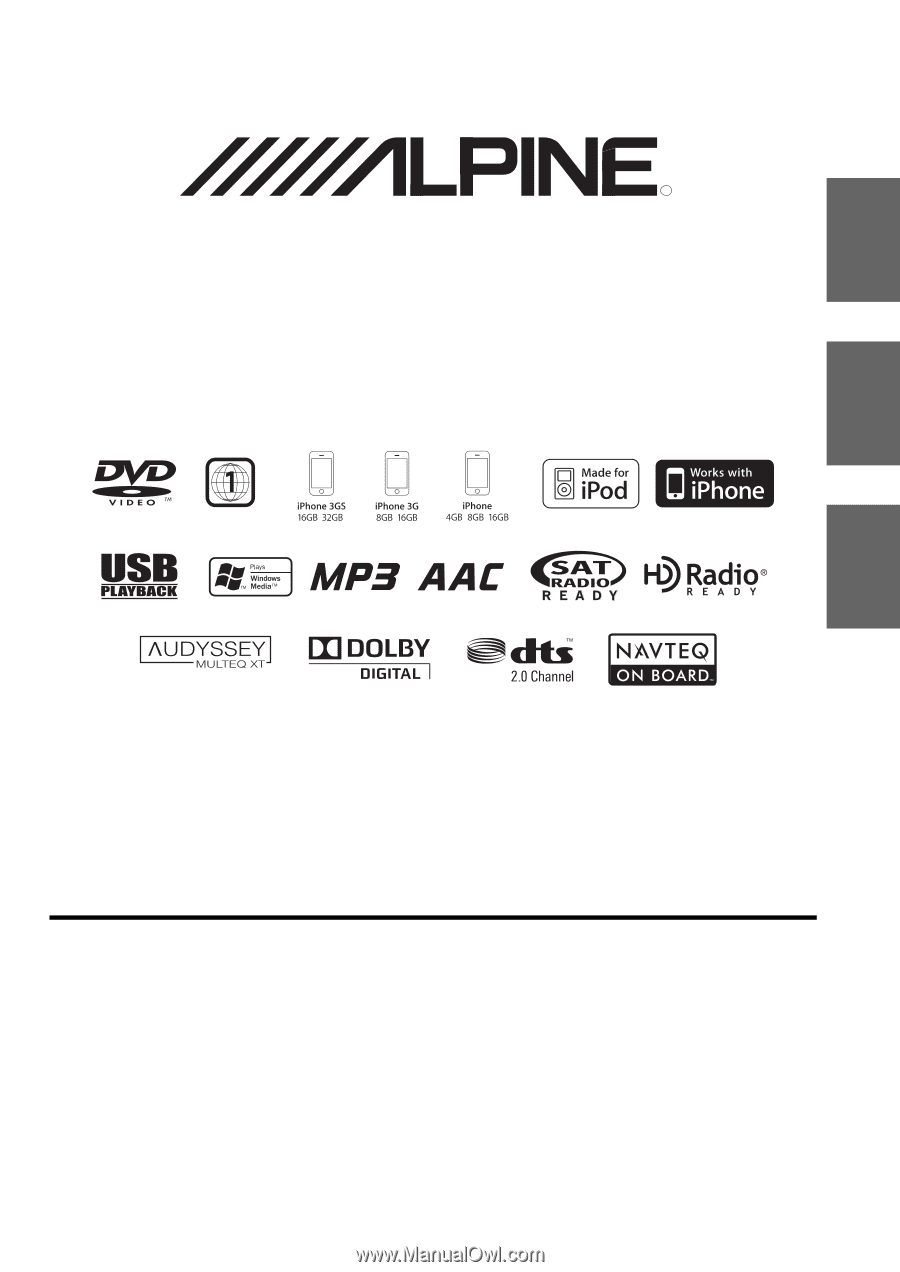
Designed by ALPINE Japan
68-14470Z66-A
EN
FR
ES
IN-DASH GPS NAVIGATION RECEIVER
INA-W900
•
OWNER’S MANUAL
Please read before using this equipment.
•
MODE D’EMPLOI
Veuillez lire avant d’utiliser cet appareil.
•
MANUAL DE OPERACIÓN
Léalo antes de utilizar este equipo.
R
ALPINE ELECTRONICS MARKETING, INC.
1-1-8 Nishi Gotanda,
Shinagawa-ku,
Tokyo 141-0031, Japan
Phone 03-5496-8231
ALPINE ELECTRONICS OF AMERICA, INC.
19145 Gramercy Place, Torrance,
California 90501, U.S.A.
Phone 1-800-ALPINE-1 (1-800-257-4631)
1-888-NAV-HELP (1-888-628-4357)
ALPINE ELECTRONICS OF CANADA, INC.
777 Supertest Road, Toronto,
Ontario M3J 2M9, Canada
Phone 1-800-ALPINE-1 (1-800-257-4631)
1-888-NAV-HELP (1-888-628-4357)
ALPINE ELECTRONICS OF AUSTRALIA PTY. LTD.
161-165 Princes Highway, Hallam
Victoria 3803, Australia
Phone 03-8787-1200
ALPINE ELECTRONICS GmbH
Wilhelm-Wagenfeld-Str. 1-3, 80807 München, Germany
Phone 089-32 42 640
ALPINE ELECTRONICS OF U.K. LTD.
Alpine House
Fletchamstead Highway, Coventry CV4 9TW, U.K.
Phone 0870-33 33 763
ALPINE ELECTRONICS FRANCE S.A.R.L.
(RCS PONTOISE B 338 101 280)
98, Rue de la Belle Etoile, Z.I. Paris Nord Il,
B.P. 50016, 95945 Roissy Charles de Gaulle
Cedex, France
Phone 01-48638989
ALPINE ITALIA S.p.A.
Viale C. Colombo 8, 20090 Trezzano
Sul Naviglio (MI), Italy
Phone 02-484781
ALPINE ELECTRONICS DE ESPAÑA, S.A.
Portal de Gamarra 36, Pabellón, 32
01013 Vitoria (Alava)-APDO 133, Spain
Phone 945-283588
ALPINE ELECTRONICS (BENELUX) GmbH
Leuvensesteenweg 510-B6,
1930 Zaventem, Belgium
Phone 02-725-13 15