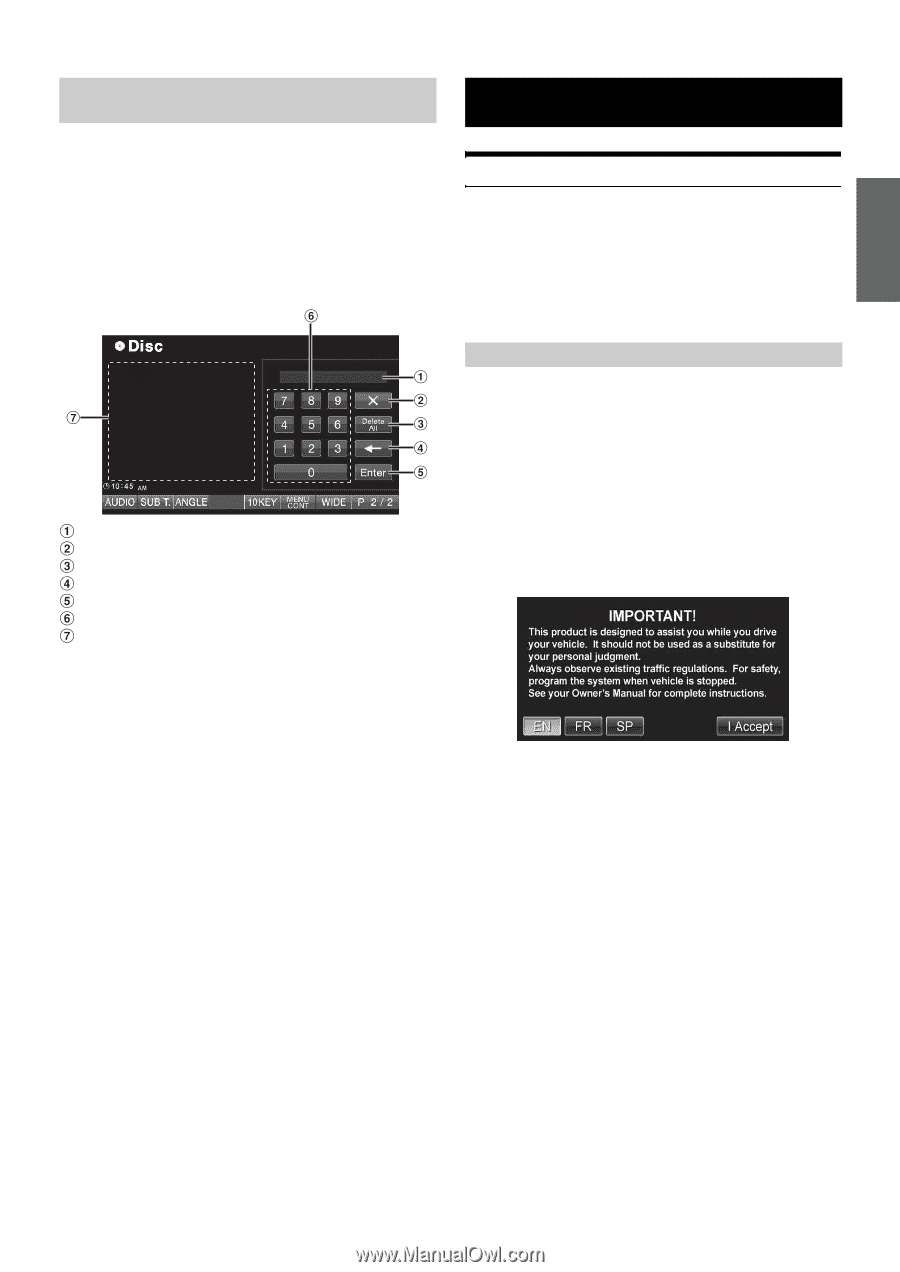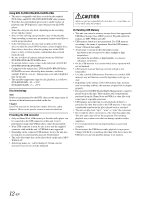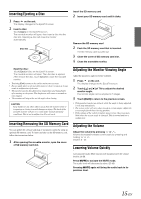Alpine INA-W900BT Owner's Manual (English) - Page 19
Displaying the Numeric Keypad Input Screen, Navigation, Basic Operation - dvd navigation receiver
 |
UPC - 793276100276
View all Alpine INA-W900BT manuals
Add to My Manuals
Save this manual to your list of manuals |
Page 19 highlights
Displaying the Numeric Keypad Input Screen The numeric keypad input screen is displayed when the DVD mode is selected for searching a title or chapter. It can also be used for entering a country code or password for DVD setup, and for selecting a channel number in the SAT Radio mode etc. 1 Touch [10KEY] on the selected source screen. 2 Touch the desired numeric key. Display example for numeric keypad Input screen area Closes numeric keypad input screen All input numbers will be deleted. Previous number will be deleted. Input number is confirmed. Numeric keypad The numeric keypad input screen closes when the area is touched while displayed. 3 Touch [Enter] to confirm your entry. Navigation Basic Operation The INA-W900 GPS Navigation Receiver provides an easy-to-use user interface, clear, easy-to-understand spoken driving instructions, and award winning design. INA-W900 is built upon Alpine's history of navigation success in North America. Please read this manual carefully. If you have any further questions about INA-W900's operation, feel free to call Alpine at 1888-NAV-HELP (628-4357) for technical assistance. Turning the Navigation System On With this system, every time when the ignition key is turned to the ACC or ON positions and navigation mode is activated, the opening screen will be displayed automatically. 1 Press MAP or NAVI MENU on the unit to activate the navigation system. 2 Every time you boot up the system, both the language selection menu and IMPORTANT! are displayed on the screen. Touch the desired language. After the language has been selected, important information is displayed in each language. Be sure to read the important information. 3 After you have read this important information, touch [I Accept]. The map or Navigation Main Menu screen is displayed. 17-EN