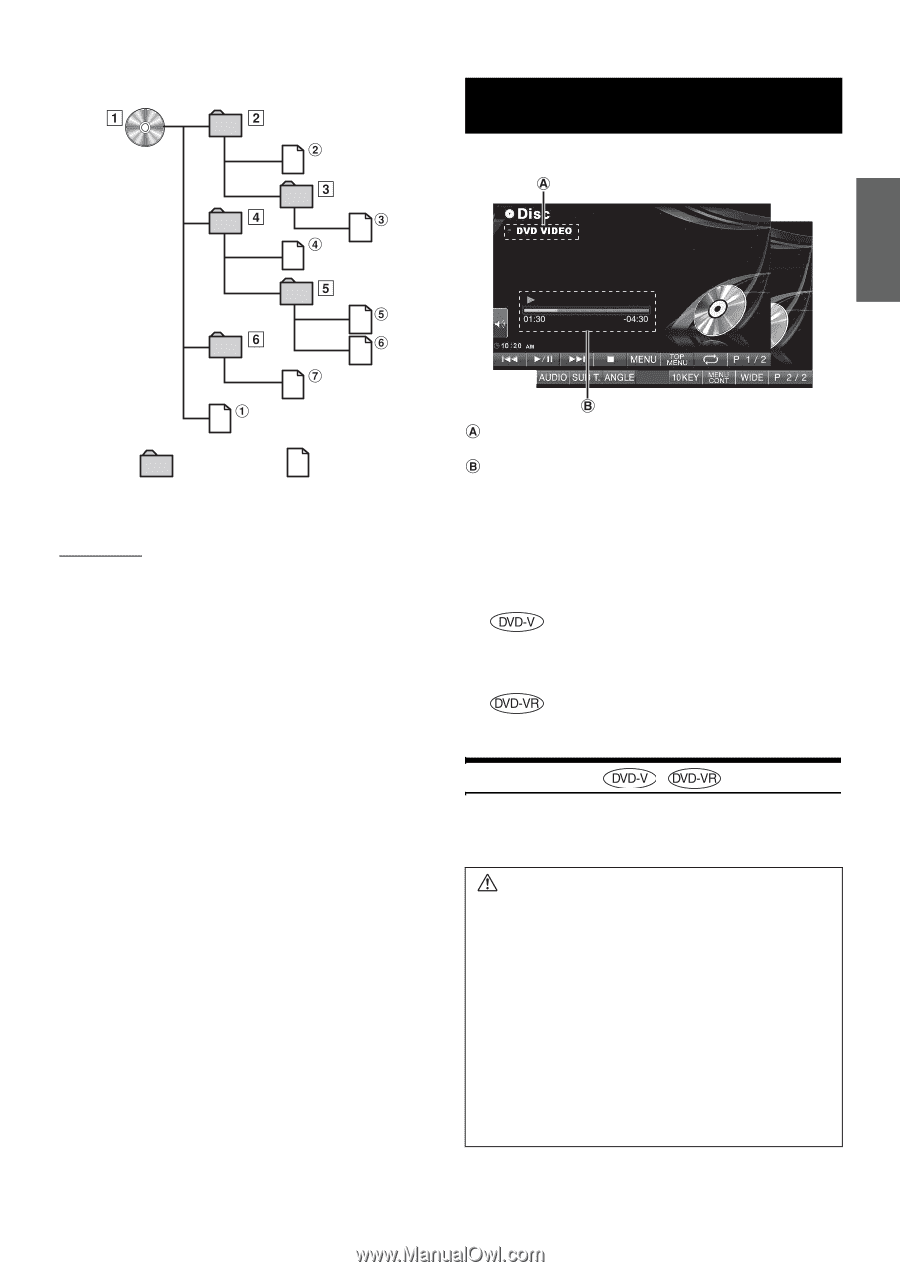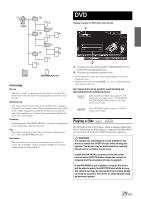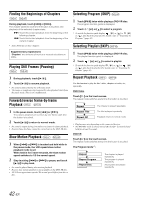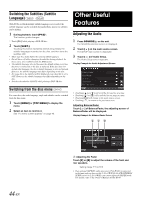Alpine INA-W900BT Owner's Manual (English) - Page 41
DVD, Playing a Disc, stopped and the emergency brake is applied. - installation guide
 |
UPC - 793276100276
View all Alpine INA-W900BT manuals
Add to My Manuals
Save this manual to your list of manuals |
Page 41 highlights
Root Folder DVD Display example for DVD Video main screen Folder MP3/WMA/AAC File Terminology Bit rate This is the "sound" compression rate specified for encoding. The higher the bit rate, the higher the sound quality, but also the larger the files. Sampling rate This value shows how many times per second the data is sampled (recorded). For example, music CDs use a sampling rate of 44.1 kHz, so the sound is sampled (recorded) 44,100 times per second. The higher the sampling rate, the higher the sound quality, but also the larger the volume of data. Encoding Converting music CDs, WAVE (AIFF) files, and other sound files into the specified audio compression format. Tag Song information such as track titles, artist names, album names, etc., written into MP3/WMA/AAC files. Root folder The root folder (or root directory) is found at the top of the file system. The root folder contains all folders and files. It is created automatically for all burned discs. Displays the disc (DVD VIDEO, PROGRAM/PLAYLIST (DVD-VR)) being played back. Displays the elapsed playback time. • Some operations cannot be carried out depending on the disc or playback screen. • Displays of the function guide [P1/2], etc., may vary depending on the connected device(s). Disc types that can be used for each heading are represented by the following marks. DVD Commercial Video discs (used for the distribution of movies, etc.) or a DVD-R/DVDRW, DVD+R/DVD+RW recorded in a video mode can be used. DVD-R/DVD-RW discs recorded in DVD-VR mode can be used. Playing a Disc INA-W900 has a built-in DVD player. When an optional Alpine DVD/ Video CD/CD player (or DVD changer) is connected to the INA-W900, you can control it from the INA-W900 (except some operations). WARNING It is dangerous (and illegal in many states) for the driver to watch the DVD/TV/Video while driving the vehicle. The driver may be distracted from looking ahead and an accident could occur. Install the INA-W900 correctly so that the driver cannot watch DVD/TV/Video unless the vehicle is stopped and the emergency brake is applied. If the INA-W900 is not installed correctly, the driver will be able to watch the DVD/TV/Video while driving the vehicle and may be distracted from looking ahead causing an accident. The driver or other people could be severely injured. 39-EN