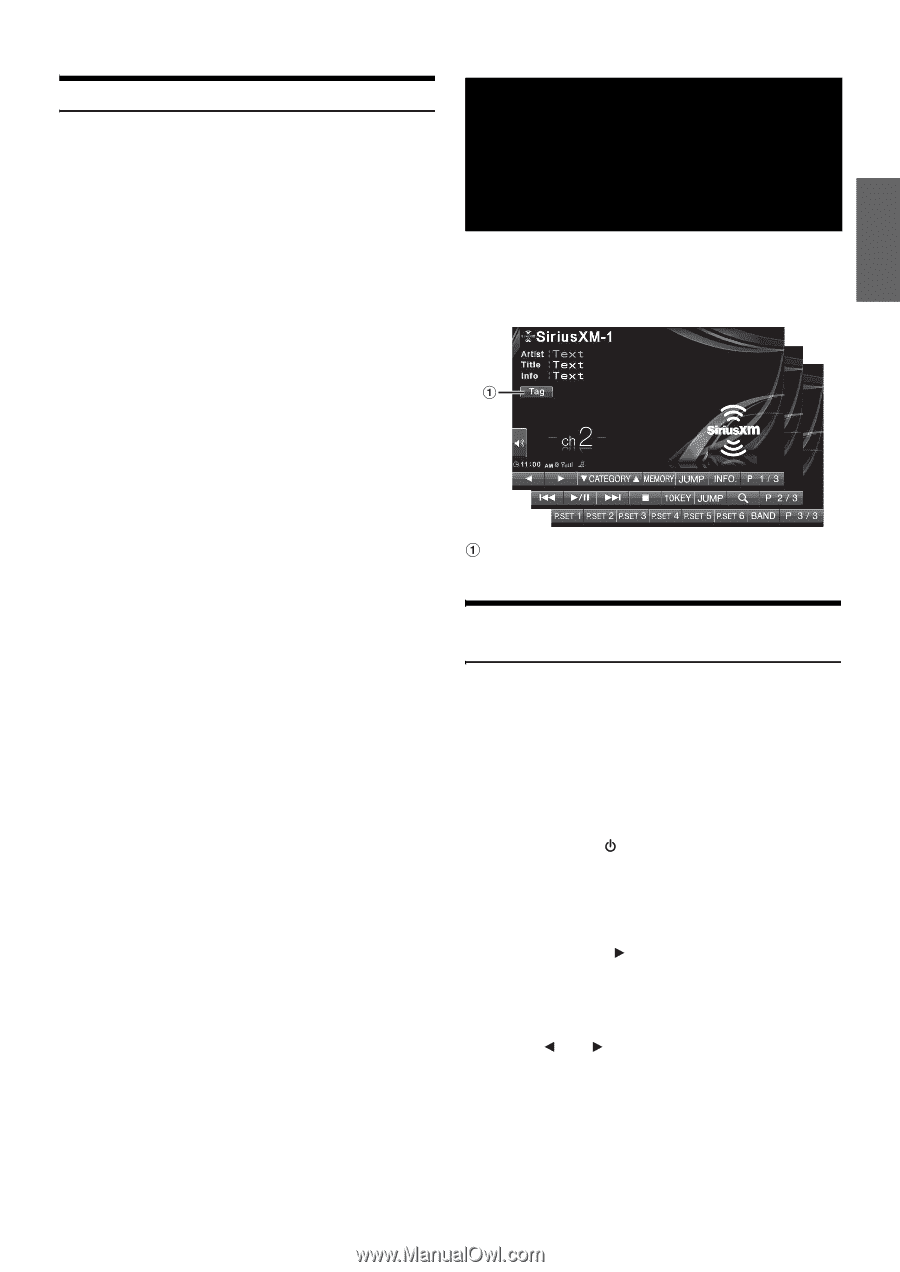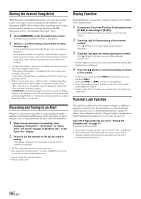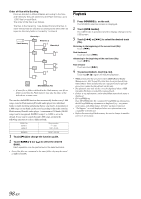Alpine INA-W910 Owner's Manual (english) - Page 93
Multi-Changer Selection (Optional), SiriusXM Satellite Radio Operation (Optional), Receiving - remote
 |
View all Alpine INA-W910 manuals
Add to My Manuals
Save this manual to your list of manuals |
Page 93 highlights
Multi-Changer Selection (Optional) When using KCA-410C (Versatile Link Terminal), you can connect two changers. 1 In changer mode, touch [CHG SEL] or press BAND on the remote control (sold separately) to select the next changer. 2 To operate the selected changer, see "CD/MP3/WMA/ AAC" section. • To operate the selected changer, see "CD/MP3/WMA/AAC" (pages 42-44). SiriusXM Satellite Radio Operation (Optional) SiriusXM Tuner operation: When an optional SiriusXM Tuner is connected to this unit, the following operations may be performed. Display example for SiriusXM main screen [Tag] button: Stores the tag information. For details, refer to "Storing iTunes Tagging information" on page 97. Receiving Channels with the SiriusXM Tuner (Optional) About SiriusXM Satellite Radio Everything worth listening to is on SiriusXM, getting over 130 channels, including the most commercial-free music, plus the best sports, news, talk and entertainment. A SiriusXM Tuner and Subscription are required. For more information, visit www.siriusxm.com. • The SiriusXM Satellite Radio controls on this unit are available only when a SiriusXM Tuner is connected. 1 Press SOURCE/ on the unit. The SOURCE selection screen is displayed. 2 Touch the [SiriusXM]. The SiriusXM main screen display appears. • The SiriusXM source selection icon may be on the second page of source options. Press the [ ] button to access the second page. See "Recalling the Source" on page 19. • The SiriusXM source selection icon will not be listed if the SiriusXM Tuner is not connected properly. Check the tuner connections if the icon is not shown. 3 Touch [ ] or [ ] to select the desired channel. Touching and holding either button will rapidly browse through the channels. • Refer to the SiriusXM Tuner User Guide for details on how to install the SiriusXM Tuner. 93-EN