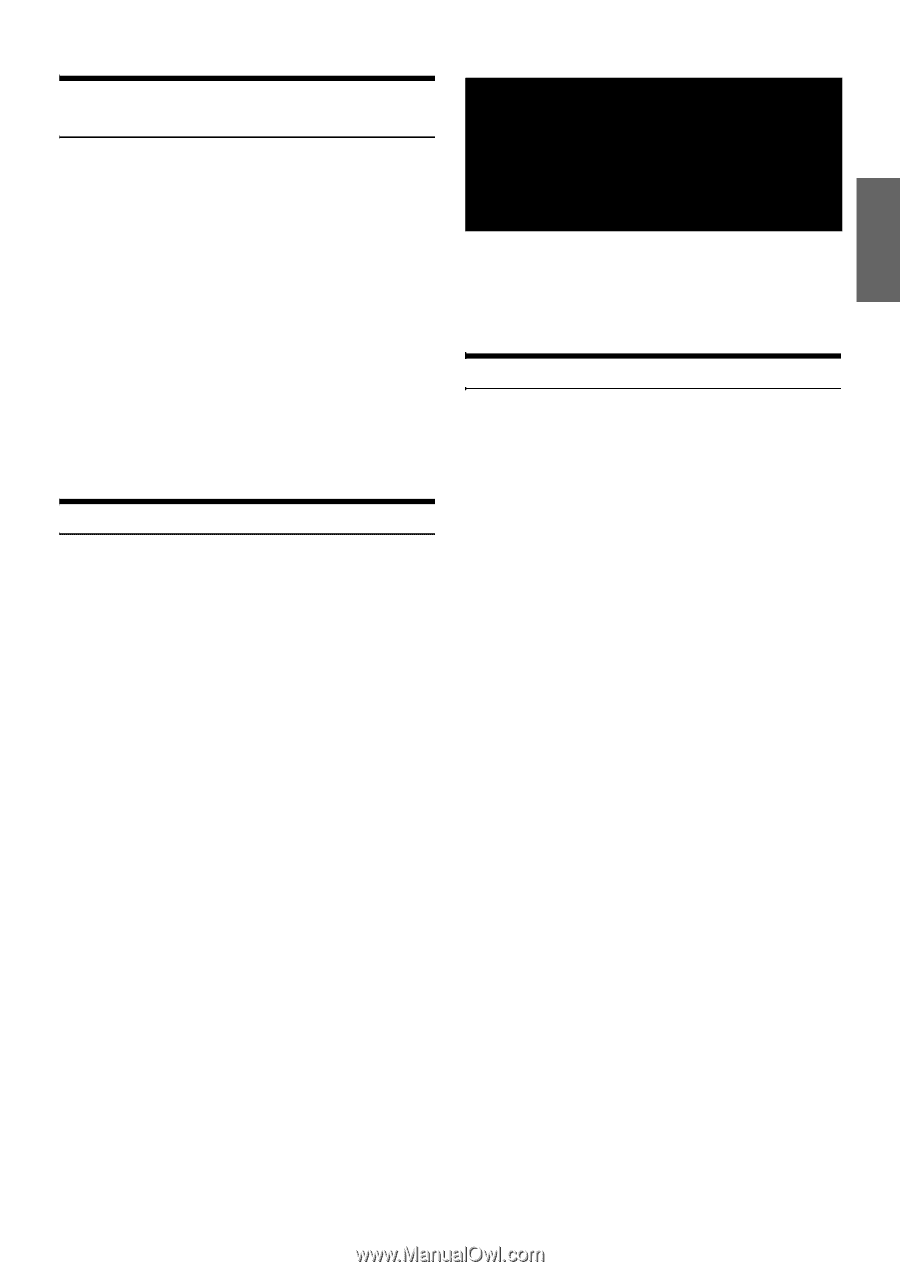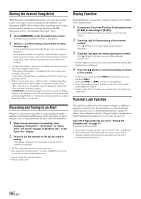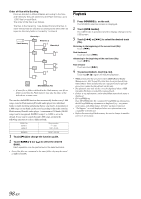Alpine INA-W910 Owner's Manual (english) - Page 97
Using Jump Memory and Jump Recall function, Storing iTunes Tagging information
 |
View all Alpine INA-W910 manuals
Add to My Manuals
Save this manual to your list of manuals |
Page 97 highlights
Using Jump Memory and Jump Recall function The Jump Channel is a special channel that you can jump to with the press of a dedicated button and then jump back to the previous channel. This channel is often used to select your favorite SiriusXM traffic and weather report channel. 1 To store the Jump channel in memory, first tune to the channel that you wish to store and then touch the Function Guide page button to select page 2 [P 2/3]. Then touch and hold the [JUMP] button for at least 2 seconds. 2 Touch [JUMP] to recall and tune to the saved Jump channel. Saved Jump channel can also be recalled by pressing and holding MAP, even in modes other than SiriusXM mode. • Pressing and holding MAP again for at least 2 seconds will jump back to the previous mode or SiriusXM channel. • Only one channel can be stored as the jump source channel. When you want to store a new channel, the old channel will be cleared and the new one will be memorized. Storing iTunes Tagging information iTunes Tagging lets you tag songs heard on SiriusXM channels. Using this unit in conjunction with an optional SiriusXM Tuner and a Tagging compatible iPod/iPhone, you can tag the music that you listen to, then transfer the tag information to your iPod/iPhone, and later, when your iPod/iPhone is connected to iTunes, you can preview, buy and download your tagged songs. For details, refer to the Owner's Manual of the Tagging compatible iPod/iPhone. When a desired song is heard on a SiriusXM channel, if there is tag information of the song, the [Tag] button will light. Touch [Tag] to save its tag information. If no iPod/iPhone is connected, "Tag Count X" is displayed (X is the total amount of the tag information stored in this unit). • During tagging, the iPod/iPhone takes priority to save the tag information. If no iPod/iPhone is connected, the tag information is saved to this unit. • When the memory of iPod/iPhone is full, "iPod Memory Full, Tag Count X" is displayed. The tag information will be stored to the unit. • If the tagging operation is interrupted by a hands-free phone call, the tagging operation will be canceled and the unit will display "Cannot Tag". • This unit can store up to 50 pieces of tag information. When the memory of the unit is full, "Tuner Memory Full. Connect iPod" may be displayed. • When an iPod that doesn't support the tagging function is connected, "Non-Tagging iPod" may be displayed. • When the iPod/iPhone is disconnected from the unit during tagging, its tag information will be stored in the unit. • If there is stored tag information on the unit, when an iPod/iPhone supporting the tag function is connected, the stored tag information will be transferred to the iPod/iPhone automatically. When the iPod/ iPhone memory becomes full, "iPod Memory Full" will be displayed, and any remaining tag information on the unit will not be transferred to the iPod/iPhone. • If tag information already exists, "Already Tagged" will be displayed when you try to tag information again. Flash Memory/ Portable audio player (Optional) A Flash memory or Portable audio player can be connected to the INA-W910 through the USB Connector of this unit. If a Flash memory device or Portable audio player is connected to the unit, MP3/WMA/AAC files of Flash memory and MP3/WMA files of Portable audio player can be played back. BANK Function (Tag search mode only) When a Flash Memory is connected, the following description is available only when Tag is set in "Setting the USB Search mode" on page 61. What is a Bank? A bank is a unit of up to 1,000 songs, which is stored in memory/Portable audio player. "Banking" refers to the grouping of songs available in Flash Memory/Portable audio player, in banks of 1,000 songs each. However, when a Flash Memory is connected, 1 BANK can store up to 1,000 songs under the following conditions. Otherwise, the number of songs that can be stored may be less than 1,000. Conditions (general estimate values) Playlists: 20 (32 characters; 64 bytes) Genres: 10 (32 characters; 64 bytes) Composers: 30 (32 characters; 64 bytes) Artists: 30 (32 characters; 64 bytes) Albums: 100 (32 characters; 64 bytes) Titles: 1,000 (32 characters; 64 bytes) Folders: 100 (32 characters; 64 bytes) Files: 1,000 (32 characters; 64 bytes) File Paths: 1,000 (128 characters; 256 bytes) About Banking While a bank is being built up, "Banking" is displayed. If another bank is selected when unit power is turned on, the ACC position is set, or USB connection is made, banking will start. It can take anywhere from a few seconds to up to 10 minutes for banking to complete. This depends on the number of files and folders in Flash memory/Portable audio player. Available operations while Banking • Search functions, such as album search or tag information (artist display, etc.) are available during the banking process. However, during such time, tag information display changes. • Regular fast-forwarding and next song selection is available. • During Banking, the played back song order may differ from the song order in Flash memory/Portable audio player. 97-EN