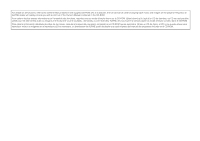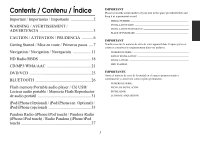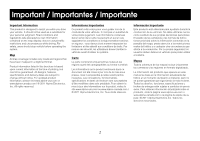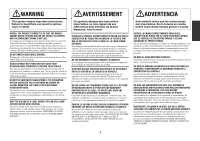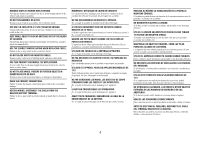Alpine INA-W910 Quick Guide (english, Espanol, French)
Alpine INA-W910 Manual
 |
View all Alpine INA-W910 manuals
Add to My Manuals
Save this manual to your list of manuals |
Alpine INA-W910 manual content summary:
- Alpine INA-W910 | Quick Guide (english, Espanol, French) - Page 1
IN-DASH GPS NAVIGATION RECEIVER INA-W910 EN FR ES ALPINE ELECTRONICS MARKETING, INC. 1-1-8 Nishi Gotanda, Shinagawa-ku, Tokyo 141-0031, Japan Phone 03-5496-8231 ALPINE ELECTRONICS OF AMERICA, INC. 19145 Gramercy Place, Torrance, California 90501, U.S.A. Phone 1-800-ALPINE-1 (1-800-257-4631) 1- - Alpine INA-W910 | Quick Guide (english, Espanol, French) - Page 2
back music and images on the player.) If required, an ALPINE dealer will readily provide you with a print out of the Owner's Manual contained utilisé pour lire des fichiers audio ou image sur le lecteur.) Si vous le souhaitez, demandez à votre revendeur ALPINE de vous fournir la version papier - Alpine INA-W910 | Quick Guide (english, Espanol, French) - Page 3
Navigation / Navigation / Navegación 11 HD Radio/RBDS 18 CD/MP3/WMA/AAC 21 DVD/VCD 23 BLUETOOTH 26 Flash memory/Portable audio player / Clé USB/ Lecteur audio portable / Memoria Flash/Reproductor de audio portátil 31 iPod/iPhone (Optional) / iPod/iPhone (en Optional) / iPod/iPhone INSTALLATION - Alpine INA-W910 | Quick Guide (english, Espanol, French) - Page 4
users should stop vehicle before operating the system. Map All map coverage includes only roads and regions that have been mapped updated product information, please visit www.alpine-usa.com or www.alpine-canada.com | © 2011 Alpine être attentif aux conditions de trafic aparece en este manual se basa - Alpine INA-W910 | Quick Guide (english, Espanol, French) - Page 5
instructions. Failure to heed them can result in serious injury or death. INSTALL THE PRODUCT CORRECTLY SO THAT THE DRIVER CANNOT WATCH TV/VIDEO UNLESS THE VEHICLE IS STOPPED AND THE EMERGENCY BRAKE DO NOT FOLLOW ROUTE SUGGESTIONS IF THE NAVIGATION SYSTEM INSTRUCTS YOU TO PERFORM AN UNSAFE OR ILLEGAL - Alpine INA-W910 | Quick Guide (english, Espanol, French) - Page 6
the product. MAKE THE CORRECT CONNECTIONS. Failure to make the proper connections may result in fire or product damage. BEFORE WIRING, DISCONNECT THE CABLE FROM THE NEGATIVE BATTERY TERMINAL. Failure to do so may result in electric shock or injury due to electrical shorts. MINIMISER L'AFFICHAGE EN - Alpine INA-W910 | Quick Guide (english, Espanol, French) - Page 7
cables in compliance with the manual to prevent obstructions when driving. Cables or wiring that obstruct or hang up on places such as the steering wheel, gear lever, brake ou les réservoirs ne peuvent JAMAIS être utilisés pour l'installation ou la liaison à la masse. L'utilisation de ces organes - Alpine INA-W910 | Quick Guide (english, Espanol, French) - Page 8
instructions. Failure to heed them can result in injury or material property damage. HALT USE IMMEDIATELY IF A PROBLEM APPEARS. Failure to do so may cause personal injury or damage to the product. Return it to your authorized Alpine dealer or the nearest Alpine Service del cable. NO INSTALE LA - Alpine INA-W910 | Quick Guide (english, Espanol, French) - Page 9
Getting Started / Mise en route / Primeros pasos English Insert/Eject Disc 1.Press to change the display to the Eject/Tilt screen. 2.Touch [Open] on the Eject/Tilt screen, then insert a disc. 2.Touch [Eject] on the Eject/Tilt screen to eject a disc. Adjust Volume MUTE On/Off Français Cette touche - Alpine INA-W910 | Quick Guide (english, Espanol, French) - Page 10
/ for at least 3 seconds to turn off the unit. Select a Source Press SOURCE/ to recall the SOURCE selection screen. Recall the navigation map Recall the navigation menu RESET the unit Press RESET with a ballpoint pen or similar pointed object. Cette touche permet de mettre l'appareil sous et hors - Alpine INA-W910 | Quick Guide (english, Espanol, French) - Page 11
Source Selection / Sélection de la source / Selección de la fuente Display example for SOURCE selection screen / Exemple d'affichage pour l'écran de sélection de la SOURCE / Ejemplo de visualización de pantalla de selección de fuentes SOURCE English Press SOURCE/ on the unit. 1 The SOURCE selection - Alpine INA-W910 | Quick Guide (english, Espanol, French) - Page 12
To watch a video source, change setup or edit contents: Your vehicle must be parked with the ignition key in the ACC or ON position. To do this, follow the procedures below. 1. Push the foot brake to bring your vehicle to a complete stop at a safe location. Engage the parking brake. 2. Keep pushing - Alpine INA-W910 | Quick Guide (english, Espanol, French) - Page 13
Navigation / Navigation / Navegación Main Menu / Menu principal / Menú principal English Info Button Press this to check information such as: • GPS receiver status • Speed and trip information Go to Button Press this to start entering a destination. Home Button Press this to go to a saved home - Alpine INA-W910 | Quick Guide (english, Espanol, French) - Page 14
Input a Destination / Saisie d'une destination / Introducción de un destino Go to Main Menu Go to / Accédez au menu principal Go to / Go to Main Menu Go to Address / Accédez au menu principal Go Vaya al menú principal Go to to Address / Vaya al menú principal Go to Address English Type in a new - Alpine INA-W910 | Quick Guide (english, Espanol, French) - Page 15
center. Search along current route. Français Effectuer une recherche à partir d'une liste de lieux (restaurants, guichets automatiques, stations-service, etc.). Effectuer une recherche à proximité de l'emplacement actuel. Effectuer une recherche à proximité de la destination. Rechercher un lieu - Alpine INA-W910 | Quick Guide (english, Espanol, French) - Page 16
Point of Interest (POI) Keyword Search / Recherche d'un point d'intérêt (PI) à l'aide du clavier / Búsqueda por palabra clave de punto de interés (POI) Don't know the full POI name? Instead, type in what you know or need and find relevant results. This search method returns POI names containing-not - Alpine INA-W910 | Quick Guide (english, Espanol, French) - Page 17
Guidance / Carte sans indication de navigation / Mapa sin guía English Goes back to Main Menu screen. Zooms Map View in. Zooms Map View out. Displays traffic information. Changes map view (2D, 3D). Displays GPS status. Displays current position. Français Cette touche permet de revenir à l'écran - Alpine INA-W910 | Quick Guide (english, Espanol, French) - Page 18
Map with Guidance / Carte avec indications de navigation / Mapa con guía Press to repeat voice guidance. Press to view Route Menu. Displays next street name. Switch to arrow only. Cette touche permet d'écouter à - Alpine INA-W910 | Quick Guide (english, Espanol, French) - Page 19
sur le bouton AUDIO . / Si la pantalla actual es la pantalla de la fuente de audio (Radio, CD, iPod, etc.), pulse la tecla AUDIO para activar el modo Route Guidance / Sans indication de navigation / Sin guía de ruta With Route Guidance / Avec indications de navigation / Con guía de ruta Compass - Alpine INA-W910 | Quick Guide (english, Espanol, French) - Page 20
la pantalla HD Radio • The HD Radio signal has priority to be received by this unit. If there is no HD Radio signal in the current area, after le mode de sélection de la fréquence radio DX SEEK / Local SEEK / MANUAL Español Activación del modo obligatorio de radio analógica La pantalla cambiará al - Alpine INA-W910 | Quick Guide (english, Espanol, French) - Page 21
in the selected band. Tune to Preset Stations 1.Touch [P 1/2] to change the function guide. 2.Touch any one of the preset buttons [P.SET 1] through [P.SET 6] that has a station stored to it. The preset station is received. Cette touche permet de changer de fréquence FM-1 FM-2 AM FM-1 Maintenez - Alpine INA-W910 | Quick Guide (english, Espanol, French) - Page 22
) / Recepción de una multiemisora (HD Radio) Multicasting is the ability to broadcast multiple program streams over a single FM frequency. When a radio station multicast is received, the "Multicast" indicator lights. / Le multiplexage est une technique par laquelle plusieurs programmes sont transmis - Alpine INA-W910 | Quick Guide (english, Espanol, French) - Page 23
CD/MP3/WMA/AAC Display example for MP3/WMA/AAC main screen / Exemple d'affichage de l'écran principal MP3/WMA/AAC / Ejemplo de visualización de la pantalla principal MP3/WMA/AAC English Pause and Playback Français Pause et lecture Español Pausa y reproducción Select the desired song Touch [ ] - Alpine INA-W910 | Quick Guide (english, Espanol, French) - Page 24
(MP3/WMA/AAC) (MP3/WMA/AAC) M.I.X. (Random Play) Touch [ ] after touching [P 1/2]. (MP3/WMA/AAC) : Only files in a folder are played back in random sequence. (MP3/WMA/AAC) : The tracks are played back in random sequence. (CD)/ The files are played back in random sequence. (MP3/WMA/AAC) ( - Alpine INA-W910 | Quick Guide (english, Espanol, French) - Page 25
VCD Display example for DVD Video main screen / Exemple d'affichage de l'écran principal du DVD Vidéo / Ejemplo de visualización de la pantalla principal DVD de vídeo • After carrying out the steps 1 to 3 of "To watch a video source, change setup or edit contents" explained on page 10 to display the - Alpine INA-W910 | Quick Guide (english, Espanol, French) - Page 26
. ] to fast Display the Top Menu Screen (DVD-Video, DVD-Audio) When a DVD contains two or more titles, the top menu screen appears. Display the Menu (DVD-Video) With a DVD having two or more menus, a menu screen will appear for the programs available, in addition to the main programs. Maintenez - Alpine INA-W910 | Quick Guide (english, Espanol, French) - Page 27
played repeatedly. Repeat Off : Playback returns to normal mode. DVD Audio Repeat : The track is displayed repeatedly. Repeat group : The group is played repeatedly. Repeat Off : The playback returns to normal mode. Video CD Repeat : The track is played repeatedly. Repeat Disc : The - Alpine INA-W910 | Quick Guide (english, Espanol, French) - Page 28
Set Profile) and HFP (HandFree Profile) compatible mobile phone with this unit. About how to connect the mobile phone to this unit, refer to the Owner's Manual stored in the supplied CD-ROM. Answering the Incoming Call Français A propos de BLUETOOTH BLUETOOTH est une technologie sans fil qui permet - Alpine INA-W910 | Quick Guide (english, Espanol, French) - Page 29
le mode sortant Seleccione el modo de llamadas 2 Dailed Calls/Received Calls/Missed Calls/Phone Book souhaité. Dailed Calls/Received Calls/Missed salientes que desee. Dailed Calls/Received Calls/Missed Calls/Phone Book Calls/Phone Book Select the desired name or Sélectionnez le nom ou le - Alpine INA-W910 | Quick Guide (english, Espanol, French) - Page 30
cran de sélection de Exemple d'affichage de l'écran du menu du Exemple d'affichage de l'écran de la SOURCE / Ejemplo de visualización de la téléphone / Ejemplo de visualización de la numérotation directe / Ejemplo de pantalla de selección de SOURCE pantalla del menú Teléfono visualización de la - Alpine INA-W910 | Quick Guide (english, Espanol, French) - Page 31
de visualización de la pantalla de selección de SOURCE Display example for Telephone Menu screen / Exemple d'affichage de l'écran du menu du téléphone / Ejemplo de visualización de la pantalla del menú Teléfono Display example for Voice Dial selection screen / Exemple d'affichage de l'écran de - Alpine INA-W910 | Quick Guide (english, Espanol, French) - Page 32
. • Voice dial operation depends on the function of the mobile phone. For details, refer to the Owner's Manual of the mobile phone. • Vous ne pouvez effectuer cette opération que lorsqu'un téléphone portable compatible avec la numérotation vocale est connecté. • Le numéro et le nom dépendent des - Alpine INA-W910 | Quick Guide (english, Espanol, French) - Page 33
audio portátil. • Depending on the setting of USB search mode, the function guide display varies. / L'écran du guide des fonctions varie en fonction du paramètre du mode de recherche USB When a Portable audio player is connected, fast-forwarding/fast-reversing is not available. Maintenez la touche - Alpine INA-W910 | Quick Guide (english, Espanol, French) - Page 34
For the setting of Tag Search mode and File Name Search mode, refer to the owner manual stored in the supplied CD-ROM. M.I.X. (lecture aléatoire) Appuyez sur [ ] après morceaux enregistrés dans la banque actuelle de la clé USB ou du lecteur audio portable sont lus dans un ordre aléatoire. (Mode de - Alpine INA-W910 | Quick Guide (english, Espanol, French) - Page 35
con vídeo, ajuste AUX2 IN en iPod Video y siga los pasos del 1 al 3 descritos en "Para ver una fuente de vídeo" en la página 10 para ver los archivos de vídeo del iPod/iPhone. English An iPod/iPhone can be connected to this unit by using the USB connection cable. When this unit is connected, you - Alpine INA-W910 | Quick Guide (english, Espanol, French) - Page 36
song. Random Play Shuffle All : Shuffle ALL plays all songs in the iPod/iPhone randomly. (off) : Cancel • This operation cannot be performed while playing back the video files of iPod/iPhone. Random Play Shuffle (M.I.X.) Touch [ ] after touching [P 1/2]. Cette touche permet de sélectionner - Alpine INA-W910 | Quick Guide (english, Espanol, French) - Page 37
é (iPod/iPhone) / Búsqueda de la canción deseada (iPod/iPhone) Display example for the search mode selection screen / Exemple d'affichage de l'écran de sélection du mode de recherche / Ejemplo de visualización de la pantalla de selección del modo de búsqueda Display example for the Music search - Alpine INA-W910 | Quick Guide (english, Espanol, French) - Page 38
de Seleccione el modo de búsqueda 2 recherche du menu Music. de música. Select the desired search mode. Sé Les titres sont classés par ordre alphabétique et il est possible de passer directement aux titres de la lettre alphabétique suivante. Par exemple, appuyez sur la touche ALPHABET [ - Alpine INA-W910 | Quick Guide (english, Espanol, French) - Page 39
radio now available to stream music on your iPhone/iPod touch. This unit enables you to interact with your Pandora account, by connecting an iPhone/ iPod touch that has the Pandora Compatible Application already installed. Pause and Playback Français Pandora Radio est un service radio personnalis - Alpine INA-W910 | Quick Guide (english, Espanol, French) - Page 40
"Thumbs" Feedback. Thumbs up. Thumbs down. Indications visuelles personnalisées. Pouce levé. Pouce baissé. Opiniones "gestuales". Pulgar hacia arriba. Pulgar hacia abajo. Bookmarking a desired Song or Artist / Marquage d'un morceau ou d'un artiste / Agregar a favoritos una canción o artista que - Alpine INA-W910 | Quick Guide (english, Espanol, French) - Page 41
Searching for a desired Station / Recherche d'une station / Búsqueda de una emisora deseada English Français Español 1 Activate the search selection mode. Activez le mode de selection de recherche. Active el modo de selección de búsqueda. Select the Date search mode. Sélectionnez le mode de - Alpine INA-W910 | Quick Guide (english, Espanol, French) - Page 42
Creating a New Station / Création d'une station / Creación de una nueva emisora English Français 1 The type selection list is displayed. La liste de sélection du type s'affiche. Creating a "New Artist" Station. Pandora will play the new station. Création d'une station « Nouvel artiste ». - Alpine INA-W910 | Quick Guide (english, Espanol, French) - Page 43
music licensing restrictions, the Pandora radio service is only available in the United States. This device will control Pandora when connected to a compatible iPhone de Microsoft Corporation aux États-Unis et/ou dans d'autres pays. • iPhone, iPod, iPod classic, iPod nano, iPod touch et iTunes sont - Alpine INA-W910 | Quick Guide (english, Espanol, French) - Page 44
Bluetooth SIG, Inc. and any use of such marks by Alpine Electronics, Inc. is under license. • SiriusXM and all related marks and logos are trademarks of Sirius XM Radio, Inc. All rights reserved. • "MPEG Layer-3 audio , satellite, cable and/or any other media), broadcasting/ streaming via internet, - Alpine INA-W910 | Quick Guide (english, Espanol, French) - Page 45
produit; E Les services rendus par une personne, physique ou morale non autorisée; F Les produits dont le numéro de série a été effacé, modifié ou retiré; G Les produits qui ont été adaptés ou modifiés sans le consentement d'Alpine; H Les produits qui ne sont pas distribués par Alpine aux Etats-Unis - Alpine INA-W910 | Quick Guide (english, Espanol, French) - Page 46
sur la garantie. NUMÉROS D'APPEL DU SERVICE À LA CLIENTÈLE Si vous avez besoin de nos services, veuillez appeler Alpine aux numéros cidessous pour le centre de service autorisé Alpine le plus proche. AUDIO DE VOITURE 1-800-ALPINE-1 (1-800-257-4631) NAVIGATION 1-888-NAV-HELP (1-888-628-4357) Ou - Alpine INA-W910 | Quick Guide (english, Espanol, French) - Page 47
failure to follow instructions contained in the Owner's manual. D Damage caused by act of God, including without limitation, earthquake, fire, flood, storms or other acts of nature. Any cost or expense related to the removal or reinstallation of the product. E Service performed by an unauthorized - Alpine INA-W910 | Quick Guide (english, Espanol, French) - Page 48
this warranty stamped upon installation by the installation center. HOW TO CONTACT CUSTOMER SERVICE: Should the product require service, please call the following number for your nearest Authorized Alpine Service Center. CAR AUDIO 1-800-ALPINE-1 (1-800-257-4631) NAVIGATION 1-888-NAV-HELP (1-888
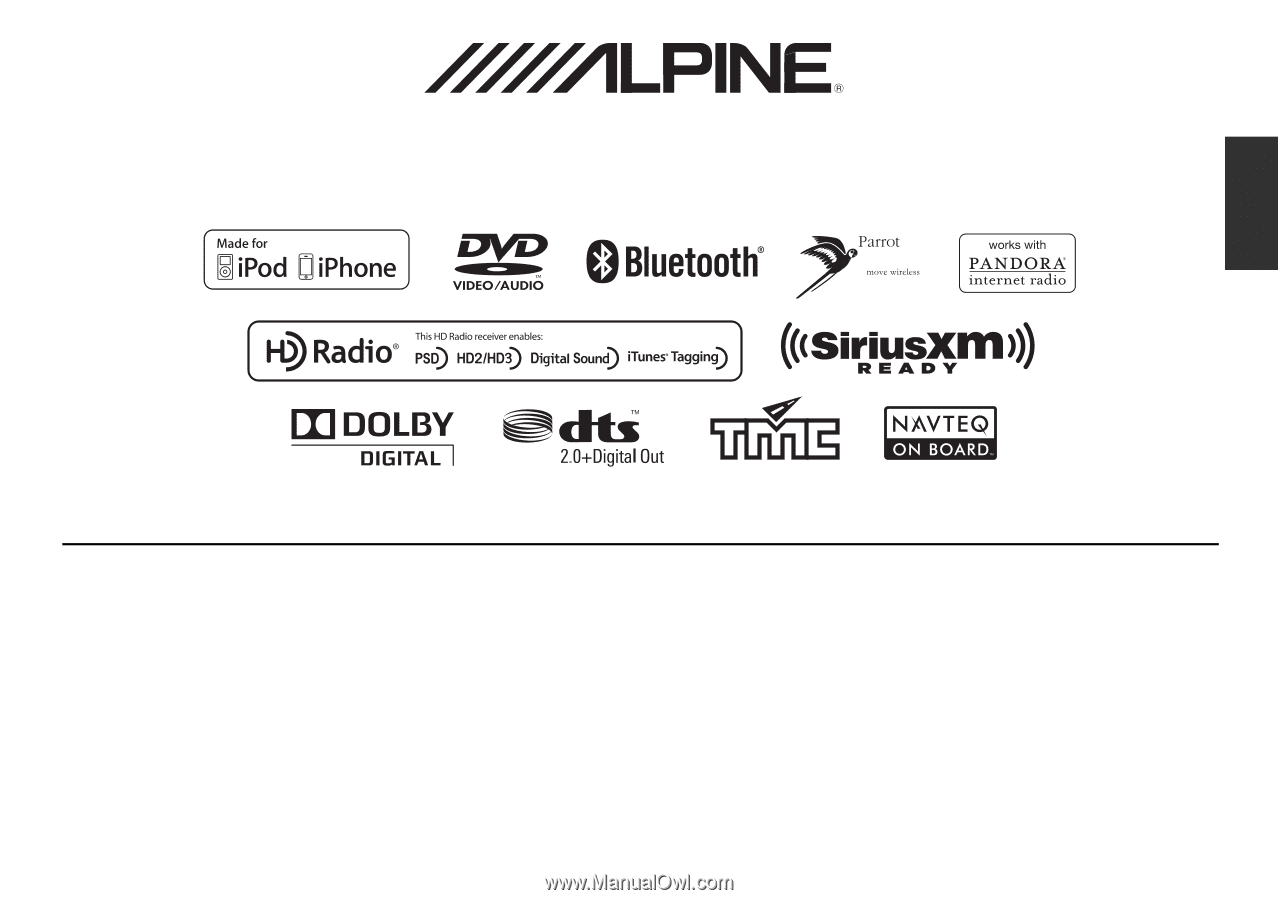
ALPINE ELECTRONICS MARKETING, INC.
1-1-8 Nishi Gotanda,
Shinagawa-ku,
Tokyo 141-0031, Japan
Phone 03-5496-8231
ALPINE ELECTRONICS OF AMERICA, INC.
19145 Gramercy Place, Torrance,
California 90501, U.S.A.
Phone 1-800-ALPINE-1 (1-800-257-4631)
1-888-NAV-HELP (1-888-628-4357)
ALPINE ELECTRONICS OF CANADA, INC.
777 Supertest Road, Toronto,
Ontario M3J 2M9, Canada
Phone 1-800-ALPINE-1 (1-800-257-4631)
1-888-NAV-HELP (1-888-628-4357)
ALPINE ELECTRONICS OF AUSTRALIA PTY. LTD.
161-165 Princes Highway, Hallam
Victoria 3803, Australia
Phone 03-8787-1200
ALPINE ELECTRONICS GmbH
Wilhelm-Wagenfeld-Str. 1-3, 80807 München, Germany
Phone 089-32 42 640
ALPINE ELECTRONICS OF U.K. LTD.
Alpine House
Fletchamstead Highway, Coventry CV4 9TW, U.K.
Phone 0870-33 33 763
ALPINE ELECTRONICS FRANCE S.A.R.L.
(RCS PONTOISE B 338 101 280)
98, Rue de la Belle Etoile, Z.I. Paris Nord Il,
B.P. 50016, 95945 Roissy Charles de Gaulle
Cedex, France
Phone 01-48638989
ALPINE ITALIA S.p.A.
Viale C. Colombo 8, 20090 Trezzano
Sul Naviglio (MI), Italy
Phone 02-484781
ALPINE ELECTRONICS DE ESPAÑA, S.A.
Portal de Gamarra 36, Pabellón, 32
01013 Vitoria (Alava)-APDO 133, Spain
Phone 945-283588
ALPINE ELECTRONICS (BENELUX) GmbH
Leuvensesteenweg 510-B6,
1930 Zaventem, Belgium
Phone 02-725-13 15
YAMAGATA (Wuxi) Co., Ltd.
Block 28-25,Changjiang Nanlu, WND, jiangsu, China
Designed by ALPINE Japan
Printed in China (Y)
68-16909Z51-A
EN
FR
ES
IN-DASH GPS NAVIGATION RECEIVER
INA-W910
QUICK REFERENCE GUIDE
GUIDE DE RÉFÉRENCE RAPIDE
GUÍA DE REFERENCIA RÁPIDA