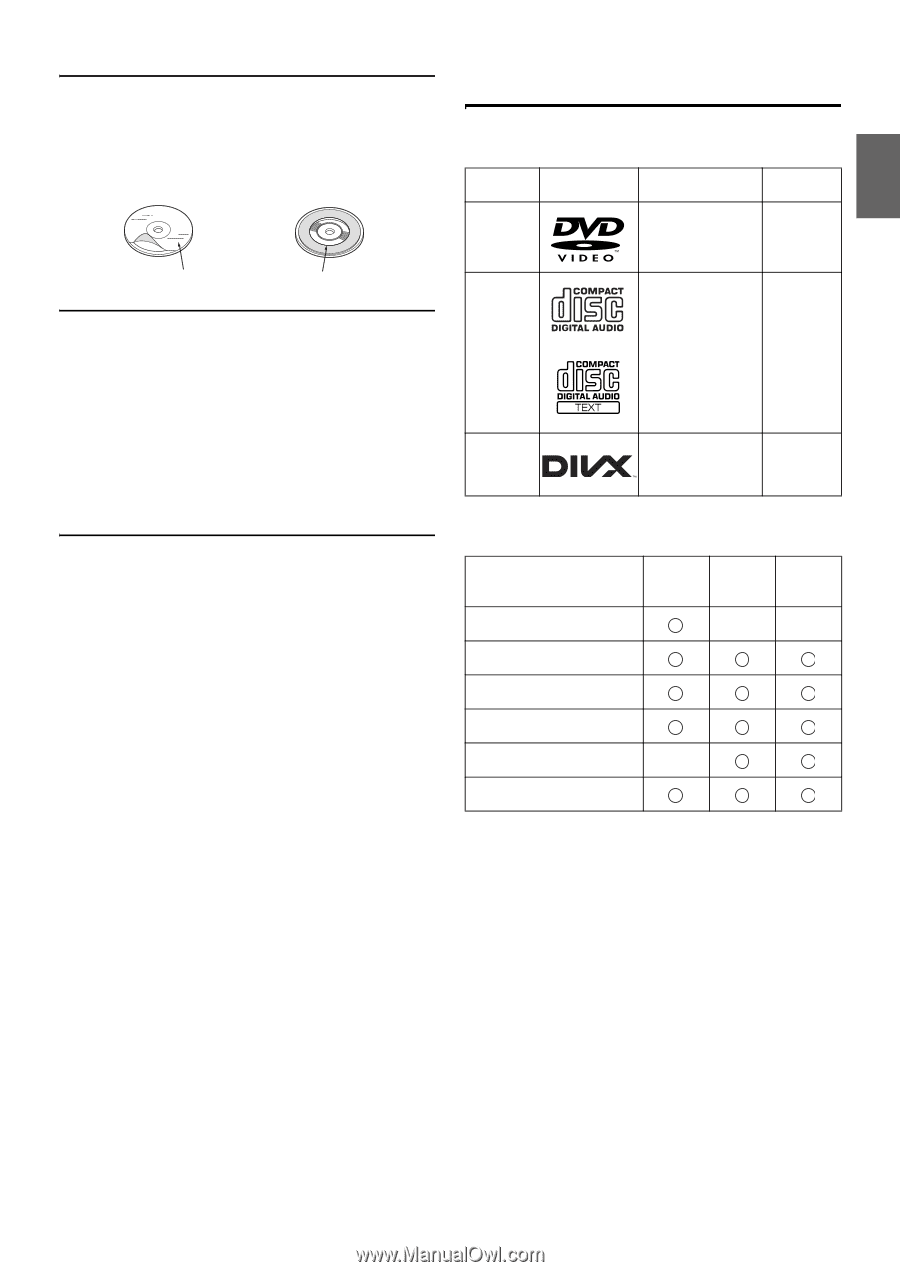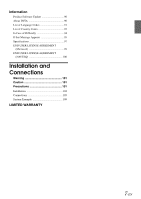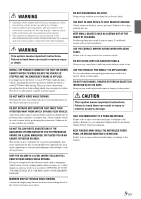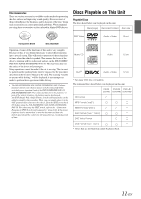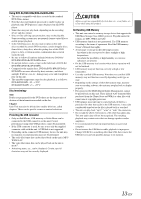Alpine INE-S920HD Owner's Manual (english) - Page 11
Discs Playable on This Unit - problems
 |
View all Alpine INE-S920HD manuals
Add to My Manuals
Save this manual to your list of manuals |
Page 11 highlights
Disc Accessories There are various accessories available on the market for protecting the disc surface and improving sound quality. However, most of them will influence the thickness and/or diameter of the disc. Using such accessories can cause operational problems. We recommend not using these accessories on discs played in Alpine DVD players. Discs Playable on This Unit Playable Discs The discs listed below can be played on this unit. Mark (logo) Recorded Content Disc size DVD Video Audio + Video 12 cm* Transparent Sheet Disc Stabilizer Operation of some of the functions of this unit is very complex. Because of this, it was deemed necessary to place these functions into a special screen. This will restrict operation of these functions to times when the vehicle is parked. This ensures the focus of the driver's attention will be on the road and not on the INE-S920HD/ INE-NAV-30/INE-Z928HD/INE-NAV-38. This has been done for the safety of the driver and passengers. Setup operations cannot be made if the car is moving. The car must be parked and the parking brake must be engaged for the procedure described in the Owner's Manual to be valid. The warning "Unable to operate while driving." will be displayed if any attempts are made to perform these operations while driving. • The INE-S920HD/INE-NAV-30/INE-Z928HD/INE-NAV-38 draws minimal current even when its power switch is turned off. If the switched power (ignition) lead of the INE-S920HD/INE-NAV-30/ INE-Z928HD/INE-NAV-38 is connected directly to the positive (+) post of the vehicle's battery, the battery may be discharged. An SPST (Single-Pole, Single-Throw) switch (sold separately) can be added to simplify this procedure. Then, you can simply place it in the OFF position when you leave the vehicle. Turn the SPST switch back ON before using the INE-S920HD/INE-NAV-30/INE-Z928HD/INENAV-38. For connecting the SPST switch, refer to the "Connection Diagram of SPST Switch (sold separately)" (page 104). If the power (ignition) lead is unswitched, it must be disconnected from the battery post should the vehicle be left unused for an extended period of time. Music CD Audio 12 cm DivX® Audio + Video 12 cm * Two-layer DVD disc compatible The formatted discs listed below can be played on this unit. CD-R/ DVD-R/ DVD+R/ CD-RW DVD-RW DVD+RW CD Format MP3 Format ("mp3") WMA Format ("wma") AAC Format ("aac," "m4a") DVD Video Format DivX Format ("avi," "divx") • Discs that are not finalized cannot be played back. 11-EN