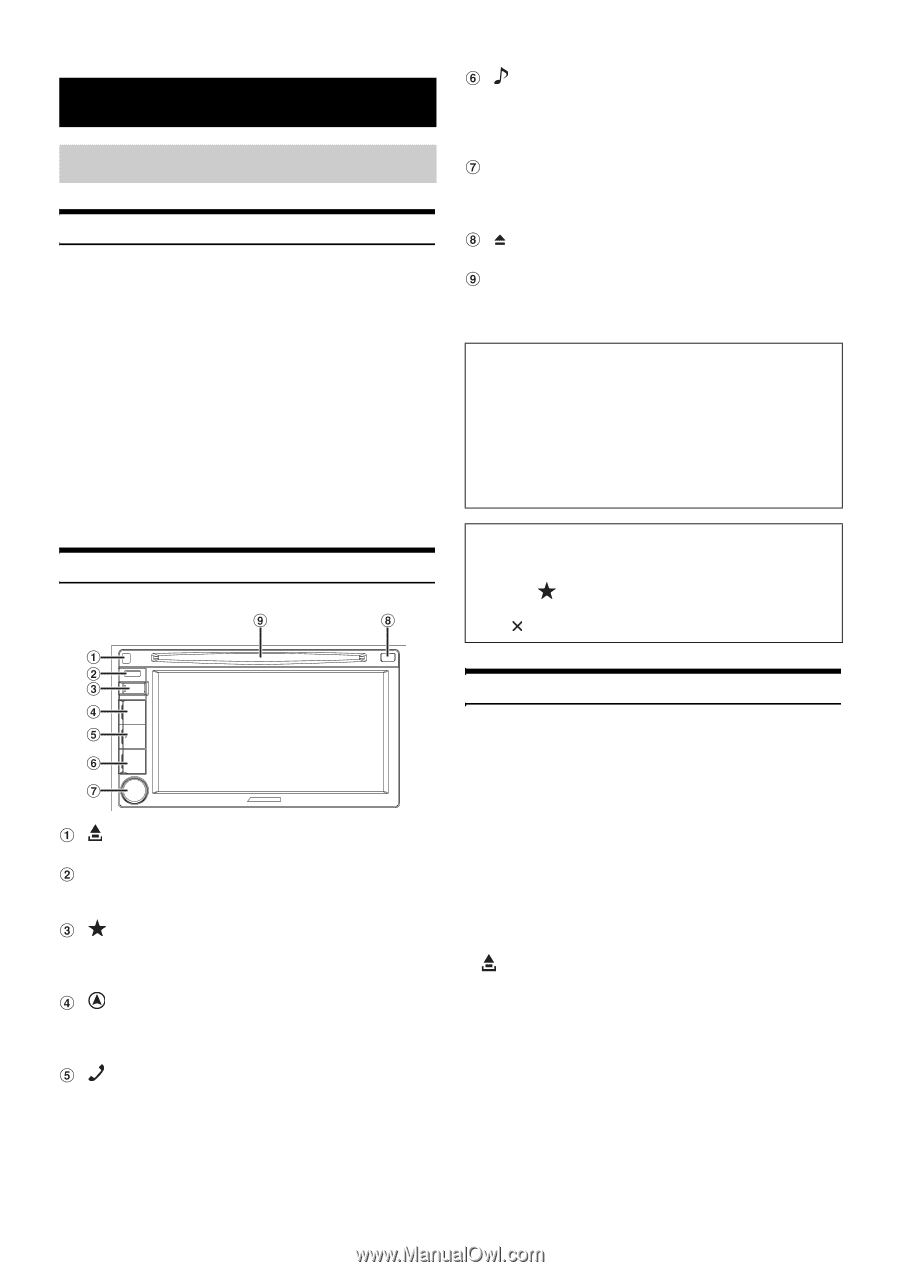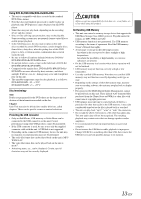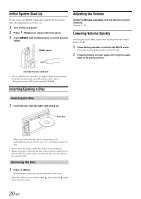Alpine INE-S920HD Owner's Manual (english) - Page 18
Getting Started, For INE-S920HD/INE-NAV-30, Accessory List, Location of Controls - remote
 |
View all Alpine INE-S920HD manuals
Add to My Manuals
Save this manual to your list of manuals |
Page 18 highlights
Getting Started For INE-S920HD/INE-NAV-30 Accessory List • INE-S920HD/INE-NAV-30 1 • Power cable 1 • Flush head screw (M5×8 6 • Screw (M5×8 8 • GPS Antenna 1 • Antenna mounting plate 1 • Cable clamp 3 • AUX/PRE OUT cable 1 • Camera cable 1 • USB extension cable 1 • Microphone 1 • Mounting sleeve 1 • Face plate 1 • Bracket key 2 • Carrying bag 1 • Owner's Manual 1set Location of Controls (AUDIO) button Displays the Audio/Visual screen. If the Audio/Visual screen is already displayed, changes the source. Press and hold AUDIO for at least 3 seconds to activate the "Setting the Balance/Fader/Subwoofer" mode. Rotary encoder/MUTE/C button Adjust the volume by turning to the left or right. Press to activate /deactivate the mute mode. Press and hold for at least 3 seconds to turn the power off. (Eject) button Ejects a disc. DISC Slot • For details of the RESET switch, refer to "Initial System Start-Up" (page 20). Optional Remote Control Interface Box This unit is operable using the vehicle's secondary radio controls. An Alpine Remote Control Interface Box (optional) is required. For details, contact your Alpine dealer. Controllable with Remote Control This unit can be controlled with an optional Alpine remote control. For details, consult your Alpine dealer. Point the optional remote control transmitter at the remote control sensor. About the button descriptions used in this Owner's Manual The buttons found on the face of the unit are expressed in bold (e.g. (My Favorites)). The buttons found on the touch-screen display are shown in bold within brackets, [ ] (e.g. [ ]). (Release) button Use this button to remove the front panel. Remote Sensor Point the remote control transmitter towards the remote sensor within a range of 2 meters. (My Favorites) button The My Favorites screen for registered User 1 is displayed. Press and hold this button at least 3 seconds to switch to User 2. (MAP) button Recalls the navigation map screen. For details of navigation operations, refer to "Navigation System OM" in the CD-ROM. (PHONE) button Recalls the Telephone Menu screen. When a hands-free phone is connected, press and hold for at least 3 seconds to switch to the call history screen. Turning Power On or Off Some of this unit's functions cannot be performed while the vehicle is in motion. Be sure to stop your vehicle in a safe location and apply the parking brake and footbrake, before attempting these operations. 1 Turn the ignition key to the ACC or ON position. The system turns on. • When turned on, the system displays the last mode screen that was displayed before the ignition key was turned off. For example, if the unit is in radio mode when ignition is turned off, it will remain in radio mode when ignition is turned back on. 2 Press and hold the Rotary encoder for at least 3 seconds to turn the power off. • The unit can be turned on by pressing any button on the unit, except (Release). • The INE-S920HD/INE-NAV-30 is a precision device. Careful handling of the unit should provide you with years of trouble-free operation. 18-EN