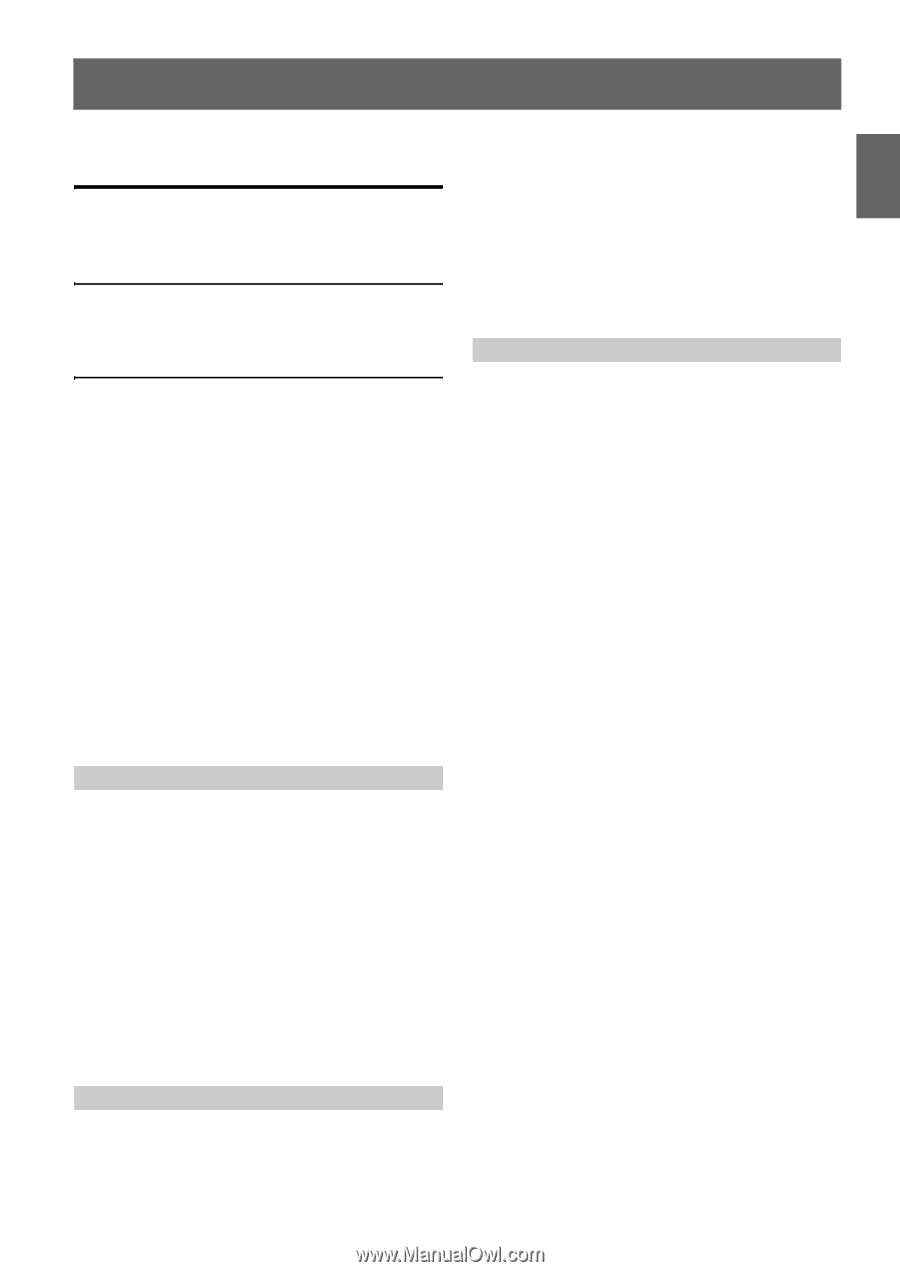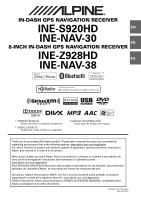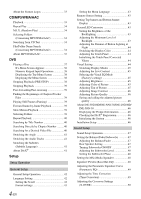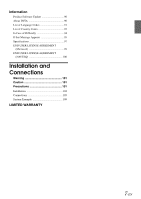Alpine INE-S920HD Owner's Manual (english) - Page 3
Contents, Operating Instructions, ENGLISH - manual
 |
View all Alpine INE-S920HD manuals
Add to My Manuals
Save this manual to your list of manuals |
Page 3 highlights
ENGLISH Contents Operating Instructions PRECAUTIONS IMPORTANT INFORMATION 8 WARNING Points to Observe for Safe Usage 8 WARNING 9 CAUTION 9 NOTICE 10 Discs Playable on This Unit 11 Features Auto user setting change 15 My Favorites 15 Easy sound setting by car type (i-Personalize 16 About Dual Screen 16 Dual Screen Display Position 17 Getting Started For INE-S920HD/INE-NAV-30 Accessory List 18 Location of Controls 18 Turning Power On or Off 18 Turning the System On 19 Detaching and Attaching the Front Panel ...... 19 Initial System Start-Up 20 Inserting/Ejecting a Disc 20 Inserting the Disc 20 Removing the Disc 20 Adjusting the Volume 20 Lowering Volume Quickly 20 For INE-Z928HD/INE-NAV-38 Accessory List 21 Location of Controls 21 Turning Power On or Off 21 Turning the System On 22 Initial System Start-Up 22 Inserting/Ejecting a Disc 22 Inserting the Disc 22 Removing the Disc 22 Adjusting the Monitor Viewing Angle ...........22 Adjusting the Volume 23 Lowering Volume Quickly 23 Common Operations Using My Favorites 23 User Registration 24 Setting My Favorites 24 Adding My Favorites 25 Editing My Favorites 25 Displaying the Camera Image 26 i-Personalize Setup 26 Car Specific Sound Setup (EASY SETUP) (INE-Z928HD/INE-NAV-38 Only) ..........27 Settings When Switching Users 27 How to Input Characters and Numbers (Keypad 28 Top banner and Bottom banner Fade Out Setting 28 Switching Sources 28 Screen Off Function 29 Switching the Dual Screen Display 29 Touch operation 29 Selecting an Item in a List 29 About the Indicator Display 30 Radio/HD Radio/ RBDS Listening to the Radio 31 Presetting Stations Manually 31 Presetting Stations Automatically 31 Tuning to Preset Stations 31 Forced Analog Mode 31 Receiving a Multicast (HD Radio mode only 32 PTY (Program Type) Tuning (Analog Broadcasts only 32 Displaying Radio Text 32 Storing the tag information (HD Radio mode only 32 3-EN