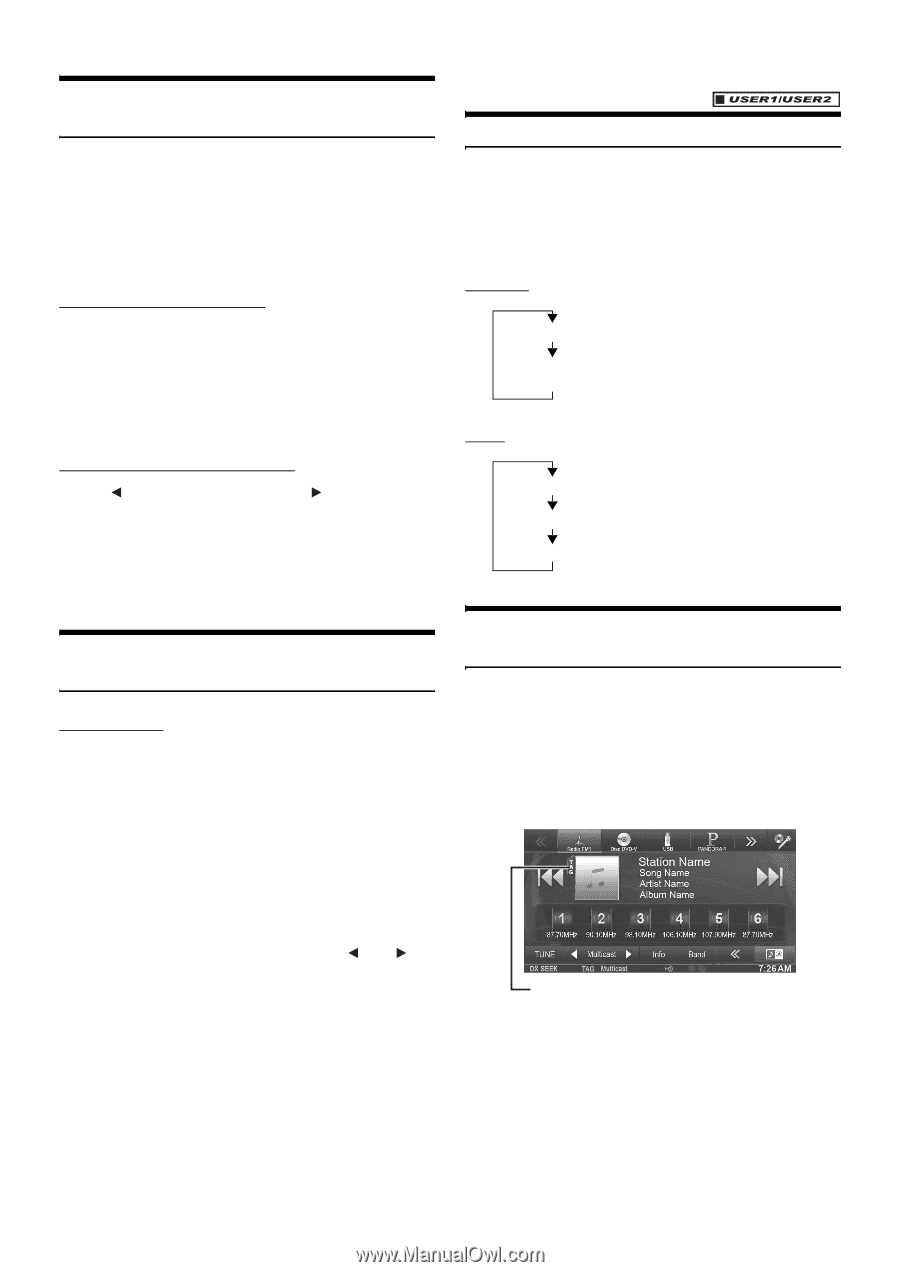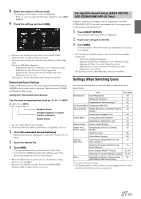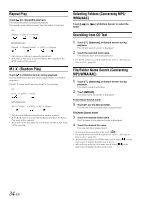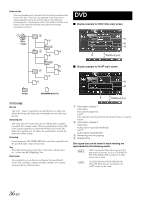Alpine INE-S920HD Owner's Manual (english) - Page 32
Receiving a Multicast (HD Radio mode only), PTY (Program Type) Tuning (Analog Broadcasts only) - owners manual
 |
View all Alpine INE-S920HD manuals
Add to My Manuals
Save this manual to your list of manuals |
Page 32 highlights
Receiving a Multicast (HD Radio mode only) Multicasting is the ability to broadcast multiple program streams over a single FM frequency. This increases the amount and diversity of content choices. A maximum of 8 multicast station channels can be selected on this unit. • Indicator appears when signal reception is possible. • The station number of the current broadcast station appears on the screen. Selecting from the program list 1 Touch [Multicast List]. A list of the types of programs currently being broadcast are displayed. 2 Select and touch the desired SPS broadcast track. Reception of signals from the selected SPS broadcast station starts, and is indicated on the screen. Changing the sub channels directly Touch [ Multicast] or [Multicast ] The sub channel of the received radio station is changed. • If reception is lost during SPS broadcasting due to weak or no signal, the screen will display "HDx Signal loss." If SPS broadcast reception is lost for over 100 seconds, reception will switch over to MPS broadcast (the reception mode will automatically return to SPS when SPS broadcasts become available again). PTY (Program Type) Tuning (Analog Broadcasts only) FM Radio mode 1 Touch [PTY Search] of Bottom banner. The Select PTY list screen is displayed. If [PTY Search] is not displayed, touch [