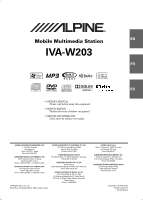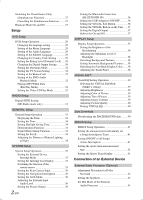Alpine IVA-W203 Owners Manual
Alpine IVA-W203 - 6.5" Touch Screen 2-DIN DVD In-Dash Receiver Manual
 |
UPC - 793276200631
View all Alpine IVA-W203 manuals
Add to My Manuals
Save this manual to your list of manuals |
Alpine IVA-W203 manual content summary:
- Alpine IVA-W203 | Owners Manual - Page 1
R Mobile Multimedia Station EN IVA-W203 FR DIGITAL VIDEO ES • OWNER'S MANUAL Please read before using this equipment. • MODE D'EMPLOI Veuillez lire avant d'utiliser cet appareil. • MANUAL DE OPERACIÓN Léalo antes de utilizar este equipo. ALPINE ELECTRONICS MARKETING, INC. 1-1-8 Nishi Gotanda - Alpine IVA-W203 | Owners Manual - Page 2
- Alpine IVA-W203 | Owners Manual - Page 3
the Display (HD Radio mode only 14 Receiving a Multicast (HD Radio mode only 14 CD/MP3/WMA Playback 15 Repeat Play 16 M.I.X. (Random Play 16 Selecting Folders (concerning MP3/WMA 16 About MP3/WMA 16 DVD/Video CD Playing a Disc 18 To display the DVD mode screen 18 If a menu screen appears - Alpine IVA-W203 | Owners Manual - Page 4
32 Setting of the Bonus Code 32 Setting of the DVD-Audio Playback Mode 32 Playing MP3/WMA Data (File Play Mode 32 Setting the Video CD Play Mode 32 RADIO Setup Digital SEEK Setting (HD Radio mode only 33 GENERAL Setup General Setup Operation 33 Displaying the Time 34 Setting the Time 34 - Alpine IVA-W203 | Owners Manual - Page 5
the speaker levels (OUTPUT LEVEL 47 Adjusting the DVD Level 47 Storing Settings in the Memory 48 Calling up the Preset Memory 48 Using the Pro Logic II Mode 48 Linear PCM Setting 48 Navigation System (Optional) Portable Navigation System Operation (Optional 49 Auxiliary Device (Optional - Alpine IVA-W203 | Owners Manual - Page 6
Installation and Connections Warning 70 Caution 70 Precautions 70 Installation 71 Connections 74 System Example 76 LIMITED WARRANTY 4-EN - Alpine IVA-W203 | Owners Manual - Page 7
means important instructions. Failure to heed them can result in injury or material property damage. HALT USE IMMEDIATELY IF A PROBLEM APPEARS. Failure to do so may cause personal injury or damage to the product. Return it to your authorized Alpine dealer or the nearest Alpine Service Center for - Alpine IVA-W203 | Owners Manual - Page 8
problems, do not attempt to repair the unit yourself. Return it to your Alpine dealer or the nearest Alpine Service Station for servicing Installation Location Make sure the IVA-W203 will not be installed one disc at a time for playback. Do not attempt to load more than one cause the DVD player to - Alpine IVA-W203 | Owners Manual - Page 9
the thickness and/or diameter of the disc. Using such accessories can cause operational problems. We recommend not using these accessories on discs played in Alpine DVD players. Transparent Sheet Disc Stabilizer • After turning the system off, a slight ghost of the image will remain temporarily - Alpine IVA-W203 | Owners Manual - Page 10
IVA-W203 plays DVD Video, DVD Audio, Video one session. If the disc is not closed (finalized), additional data may be added. Once this additional data has been recorded, this becomes a "multisession" CD. The IVA-W203 can only read multisession DATA Owner's manual for available disc accessories. Do not - Alpine IVA-W203 | Owners Manual - Page 11
DVD-Video and DVD-VR mode. • Note that discs not finalized (processed to enable to play on playback-only DVD players) cannot be played on this DVD Dolby and the double-D symbol are or other countries. • iPod is a trademark of Apple satellite, cable and/or electronic content distribution systems, such as - Alpine IVA-W203 | Owners Manual - Page 12
SETUP" is set, the AUDIO SETUP screen will be recalled. If "SAT" is set, the weather channel or traffic channel will be recalled (when the XM or SIRIUS Receiver Box is connected). If "TEL" is set, the TEL Bluetooth and apply the parking brake, then perform the operation. • The IVA-W203 is a precision - Alpine IVA-W203 | Owners Manual - Page 13
and there is no reaction, remove your finger from the display, and try again. About the button descriptions used in this Owner's Manual • Soft buttons, ones found in the display, are shown in bold enclosed in brackets, [ ] (e.g. [SOURCE]). • Whenever a soft button and a head unit button have the - Alpine IVA-W203 | Owners Manual - Page 14
. It can also be used for entering a country code or password for DVD setup, and for selecting a channel number in the SAT Radio mode etc. Guide: The function guide display varies depending on each source. The contents of the function guide change by touching [P1/2]* or [P1/3]* on the function guide - Alpine IVA-W203 | Owners Manual - Page 15
screen [SETUP] button: Displays the SETUP selection screen Displays the preset number/frequency This unit cannot receive HD Radio memory by manual or automatic seek tuning. 2 Touch [P1/2]* to change the function guide. * [P 1/3] is displayed in the HD Radio mode. 3 Touch and hold any one of - Alpine IVA-W203 | Owners Manual - Page 16
. 1 After selecting the desired band, touch [P1/2]* to change the function guide. * [P 1/3] is displayed in the HD Radio mode. 2 Touch any one of the preset buttons [P.SET 1] through [P.SET 6] that has a station stored to it. The preset station is received. Changing the Display (HD Radio mode only - Alpine IVA-W203 | Owners Manual - Page 17
screen [SETUP] button: Displays the SETUP selection screen DVD PLAYER]. The display shows the DVD player mode screen. When a CD/MP3/WMA is inserted into the DISC SLOT of the IVA-W203 data and MP3/WMA data. • The MP3/WMA indicator is lit during MP3/WMA playback. • The track display for CD audio data - Alpine IVA-W203 | Owners Manual - Page 18
CD: RPT RPT DISC*1 (off) RPT MP3/WMA: 1 Touch [P1/2]*3 to change the function guide. 2 Touch [ ] and select the desired Repeat play. RPT RPT data (maximum 128 characters). This device can only display single-byte alphanumeric characters and the underscore. For non-supported characters, "NO SUPPORT - Alpine IVA-W203 | Owners Manual - Page 19
supported The media that this device can play back are CD-ROMs, CD-Rs, CD-RWs, DVD-Rs and DVD-RWs. Corresponding File Systems This device supports the files. Sampling rate This value shows how many times per second the data is sampled (recorded). For example, music CDs use a sampling rate of 44 - Alpine IVA-W203 | Owners Manual - Page 20
and an accident could occur. Install the IVA-W203 correctly so that the driver cannot watch DVD/TV/Video unless the vehicle is stopped and the emergency brake is applied. If the IVA-W203 is not installed correctly, the driver will be able to watch the DVD/TV/Video while driving the vehicle and may - Alpine IVA-W203 | Owners Manual - Page 21
a Disc" (page 11). • The reverse side of a double-sided DVD will not be played automatically. Remove the disc, turn it over, and reinsert it. • DO NOT insert discs containing maps for the navigation system. Doing so could result in damage. • Refer also to "DVD Setup" (pages 28 to 32). • Be sure the - Alpine IVA-W203 | Owners Manual - Page 22
CD Play Mode" on page 32.) 1 Touch [P1/2] in the Video CD mode to change the function guide. 2 Touch [10KEY]. The numeric keypad is displayed. 3 Touch and input a desired number. 4 Touch [ENT] to confirm. Displaying the Top Menu Screen When a DVD contains two or more titles, the top menu screen - Alpine IVA-W203 | Owners Manual - Page 23
or [ ]. The picture advances or reverses by one frame each time the button is touched. 2 Touch DVD-VR and Video CD. • 1/2, 1/8 are approximate speeds. The actual speed differs from disc to disc. Selecting Program (SKIP) 1 Touch [P1/3] twice while playing a DVD-VR disc. The PROGRAM function guide - Alpine IVA-W203 | Owners Manual - Page 24
[P1/3] twice while playing a DVD-VR disc. The PLAYLIST function guide is displayed. 2 Touch PLAYLIST* [ ] or [ ] to select a playlist. * To switch the function guide turned off when [ ] is touched and held for at least 2 seconds. Video CD 1 During playback, touch [ ] on the main unit. The repeat mode - Alpine IVA-W203 | Owners Manual - Page 25
a Video CD disc, a track number can be selected even in the stop mode. Switching the Angle On DVDs in which scenes have been filmed from multiple angles, the angle can be switched during playback. 1 During playback, touch [P1/2]*. The function guide changes. * Touch [P1/3] while playing a DVD-Audio - Alpine IVA-W203 | Owners Manual - Page 26
Video CDs or DVD-VR disc with multiplex audio 1 During playback, touch [P1/2]*2. The function guide changes. *2 Touch [P1/3] while playing a DVD-VR disc. 2 Touch [AUDIO]*3. The left and right channels will be output as shown below, each time the button is touched. *3 Touch [AUDIO] for at - Alpine IVA-W203 | Owners Manual - Page 27
Setting the Navigation Interruption" (page 36). • The setting navigation interruption or [ ] on the scroll bar to scroll the setup items line by line. • Adjustment cannot be performed when The bass frequency and bass bandwidth settings adjusted for one source are effective for all other sources (FM, - Alpine IVA-W203 | Owners Manual - Page 28
guide one paragraph at a time by touching [ ] or [ ]. Touch and slide up or down to scroll the list backwards or forwards. UP/DOWN scroll indicator Turns orange when the slide bar is used. Touch [RETURN] to return to the previous list screen. • The search function does not work on the DVD, Video - Alpine IVA-W203 | Owners Manual - Page 29
DVD mode screen" explained on page 28, perform the operation described below. While your vehicle is parked DVD player is connected, you can receive the DVD picture/ sound. DVD navigation mode. When NAV. is set in "Setting the VISUAL Soft Button" (page 36), only the navigation video portion of another one. - Alpine IVA-W203 | Owners Manual - Page 30
example for DVD setup screen To display the DVD mode screen: To watch a video source, your vehicle must be parked with the ignition key in the ACC or ON position. To do this, follow the procedure below. 1 Bring your vehicle to a complete stop at a safe location. Engage the parking brake. 2 Keep - Alpine IVA-W203 | Owners Manual - Page 31
displayed before the setup operation was started. • Immediately after changing the settings of DVD mode (while the system is writing data automatically) do When "AUTO" is selected, the primary menu language among the recorded ones is played. Setting of the Audio Language Set the audio language - Alpine IVA-W203 | Owners Manual - Page 32
Output Setting Use the following procedure to set the digital audio signal output from the IVA-W203. Setting item: DIGITAL OUT MODE Setting contents: AUTO / LPCM AUTO: LPCM: are converted to 48 kHz/16 bit (for DVDs) or 44.1 kHz (for Video CDs and CDs) linear PCM audio signals for output. 30-EN - Alpine IVA-W203 | Owners Manual - Page 33
48kHz 16bit 16bit MPEG1/2/ 2.5Layer III (MP3, WMA) 32kHz 44.1kHz 16bit 16bit 48kHz 16bit * Not output when playing back a DVD-Audio. Digital output setting (DVD SETUP) Optical digital audio output Analog audio output (Ai-NET, RCA output) AUTO or LPCM 44.1kHz, 16bit, LPCM OK 2ch (2ch - Alpine IVA-W203 | Owners Manual - Page 34
applied for the IVA-W203. If the DVD Audio. Setting item: DVD-A SETUP Setting contents: VIDEO / VCAP / VOFF VIDEO: VCAP: VOFF: Only DVD Video is played back if the disc contains DVD Video and Audio. DVD Audio is played back with Video. DVD Audio is played back without Video. Playing MP3/WMA Data - Alpine IVA-W203 | Owners Manual - Page 35
at least 2 seconds to return to the main source screen that was displayed before the setup operation was started. • Immediately after changing the settings of General Mode (While the system is writing data automatically) do not turn the ignition key (engine key) to OFF. Otherwise, the settings may - Alpine IVA-W203 | Owners Manual - Page 36
Time mode ON. The time advances by one hour. Setting the Scroll Scroll display is artist and album name, etc. scrolls when an iPod is connected. • Short/Long Station name, Song, Guide Function Setting item: BEEP Setting contents: OFF / ON OFF: Deactivate the Sound Guide mode. The sound guide - Alpine IVA-W203 | Owners Manual - Page 37
Mode (while the system is writing data automatically) do not turn the ignition key (engine key) to OFF. Otherwise, the settings may not be changed. Setting the External Device Interrupt Mode If an Alpine Ai-NET Auxiliary Input Adapter (KCA-801B) is connected to the IVA-W203, an Auxiliary Source - Alpine IVA-W203 | Owners Manual - Page 38
effective when the reverse wire is properly connected. • To apply the setting, set to VISUAL "Setting the VISUAL Soft Button" (page 36). Setting the Navigation Interruption With an Alpine Portable navigation system connected to the IVA-W203, the voice guidance of the navigation system will be mixed - Alpine IVA-W203 | Owners Manual - Page 39
Setup Operation To display the Display mode screen: To watch a video source, your vehicle must be parked with the ignition key in the ACC or ON position. To do this, follow the procedure below. 1 Bring your vehicle to a complete stop at a safe location. Engage the parking brake. 2 Keep pushing - Alpine IVA-W203 | Owners Manual - Page 40
the unit or when playback of the disc has stopped. • Wallpapers downloaded from "Downloading the BACKGROUND data" (page 40) are recalled. • When you select a corner of the screen. This completes adjustment, and returns to the DISPLAY setup mode screen. • If you have touched a location other than the - Alpine IVA-W203 | Owners Manual - Page 41
screen that was displayed before the setup operation was started. Selecting the VISUAL to the initial setting after selecting any one of the setting contents (NIGHT M. to Tint adjustment can be made only in the navigation, DVD, Video CD, AUX modes. Adjusting Image Contrast Setting item: CONTRAST - Alpine IVA-W203 | Owners Manual - Page 42
can be made only in the navigation, DVD, Video CD, AUX modes. Storing VISUAL EQ You can Data Download Downloading the BACKGROUND data You can download data (from Alpine's website) to a CD-R/CD-RW (data is written in the root folder), and store the data to the IVA-W203. To start BACKGROUND download - Alpine IVA-W203 | Owners Manual - Page 43
SIRIUS Setup SIRIUS Setup Operation The operation can be performed when the optional SIRIUS receiver box is connected. To display the Sirius mode screen: To watch a video source, your vehicle must be parked with the ignition key in the ACC or ON position. To do this, follow the procedure below. 1 - Alpine IVA-W203 | Owners Manual - Page 44
and PXA-H900. • When an external audio processor is connected, the voice guidance of navigation cannot be mixed with the output of IVA-W203. To display the Audio processor mode screen: To watch a video source, your vehicle must be parked with the ignition key in the ACC or ON position. To do this - Alpine IVA-W203 | Owners Manual - Page 45
to ON. The MEDIA XPANDER setup screen appears. 7 Touch [ DVD (OFF, MOVIE MX 1 to 2) The dialog portion of the video is reproduced more clearly. (DVD MUSIC) This disc contains a large quantity of data such as music clip. MX uses this data to reproduce the sound accurately. MX AUX /WMA and iPod. • MX - Alpine IVA-W203 | Owners Manual - Page 46
selected for the subwoofer. Performing Time Correction Manually (TCR) Because of the particular conditions left speaker on the diagram below. Conditions: Distance between 5 Touch [SETUP] on the main source screen. The SETUP selection screen appears. 6 Touch [AUDIO]. The AUDIO SETUP screen appears. - Alpine IVA-W203 | Owners Manual - Page 47
to customize the sound to suit your taste. 1 Check that Defeat mode is off. 2 Touch [SETUP] on the main source screen. The SETUP selection screen appears. 3 Touch [AUDIO]. The AUDIO SETUP screen will appear. 4 Touch [ ] of A.PROC. The A.PROCESSOR list screen appears. 5 Select L/R or L+R by touching - Alpine IVA-W203 | Owners Manual - Page 48
signals output from the front speakers. • If you set the speaker response to "OFF", also set the speaker setting to "OFF" (page 43). • Perform the setup for all the speakers ("Front", "Center" ,"Rear" and "Subwoofer"). If not, the sound may not be balanced. • When center is set to "OFF", the setting - Alpine IVA-W203 | Owners Manual - Page 49
SETUP. The MULTI CH SETUP display appears. Set the items below as you desire. Adjusting the acoustic image (BI-PHANTOM) In most installations that speaker's level adjustment cannot be made. Refer to "Speaker Setup" (page 46). Adjusting the DVD Level The volume (signal level) for Dolby Digital, Dolby - Alpine IVA-W203 | Owners Manual - Page 50
Calling up the Preset Memory 1 Check that Defeat mode is off. 2 Touch any one of the preset buttons [P.SET 1] through [P.SET 6] on the A.PROCESSOR list when the setting of the center speaker is SMALL or LARGE in the speaker setup settings. • "REAR FILL" function: Depending on the input signals, the - Alpine IVA-W203 | Owners Manual - Page 51
Alpine Portable Navigation System is controllable from the unit. For details on operation, refer to the Owner's Manual of the Portable Navigation. If the Built-in Dock is used: About dockable Portable Navigation devices with this unit. • Docking to the PMD-B100 is not possible. • The IVA-W203 - Alpine IVA-W203 | Owners Manual - Page 52
. The driver may be distracted from looking ahead and an accident could occur. Install the IVA-W203 correctly so that the driver cannot watch TV/Video unless the vehicle is stopped and the emergency brake is applied. If the IVA-W203 is not installed correctly, the driver will be able to watch the TV - Alpine IVA-W203 | Owners Manual - Page 53
MP3/ WMA" section. • To operate the selected changer, see "CD/MP3/WMA" (pages 1517). USB Operation (Optional) Controlling USB (Optional) If the optional USB Adapter for the MP3 (KCA-620M) is connected, it is controllable from the unit. 1 Touch [SOURCE] on the main screen. 2 Touch [USB]. The display - Alpine IVA-W203 | Owners Manual - Page 54
Interface Adapter will be required. For details, consult you nearest ALPINE dealer. * XM and its corresponding logos are trademarks of XM Satellite Radio Inc. * SIRIUS and its corresponding logos are trademarks of SIRIUS Satellite Radio Inc. • The SAT Receiver controls on the IVA-W203 are operative - Alpine IVA-W203 | Owners Manual - Page 55
on a label found on the SAT Receiver. It can also be displayed on the screen of the IVA-W203 in the following way. 1 While receiving SAT Radio, touch [ NO.] or the new one. Receiving Stored Channels 1 Touch [P1/3] after selecting a desired band. The Function Guide is switched. 2 Touch any one of - Alpine IVA-W203 | Owners Manual - Page 56
, should you wish to listen to it. (Refer to "Receiving the stored information (SIRIUS mode only)" on page 55.) 1 Touch [P1/3] twice to store an artist or song currently being received. The function guide is changed. 2 Touch [MEMORY]. The ALERT SETUP list is displayed. 3 Touch [ ] of the SONG or - Alpine IVA-W203 | Owners Manual - Page 57
cannot be used with the software versions earlier than "2006-06-28". For details about "iPod Software Update", refer to the iPod Instruction Manual. • This unit does not support iPod's video playback function. Playback 1 Touch [SOURCE] on the main source screen. The SOURCE selection screen is - Alpine IVA-W203 | Owners Manual - Page 58
for a desired Song An iPod can contain hundreds of songs. By keeping these songs organized in playlists, the IVA-W203 can use these to ease selected song position. If there are 100 songs in your iPod, all the songs are allocated in the direct search bar. Suppose the song you - Alpine IVA-W203 | Owners Manual - Page 59
the songs will not play back randomly even when Shuffle album is selected. Repeat Play Only Repeat One is available for the iPod. Repeat One: A single song is repeatedly played back. 1 Touch [P1/2]. The function guide is displayed. 2 Touch [ ]. The file will be played repeatedly. RPT (Repeat - Alpine IVA-W203 | Owners Manual - Page 60
and input are erased. DISP/TOP M. Button DVD Video/DVD-VR/Video CD mode: Shows playback status (only when car is stopped). DVD Video/DVD Audio (VCAP) mode: By pressing more than 2 seconds, shows the top menu display. SETUP Button Not used. AUDIO Button DVD/Video CD mode: Switches audio. BAND Button - Alpine IVA-W203 | Owners Manual - Page 61
is forwarded by one frame each time the button is pressed in the pause mode. Numeric Keypad Inputs numbers. MONITOR Button Not used. ANGLE Button DVD Video/Audio (VCAP) mode: Switches the angle of the picture. SUBTITLE button DVD mode: Switches the subtitle. • The SETUP operation of the unit - Alpine IVA-W203 | Owners Manual - Page 62
the arrow. Information About DVDs Music CDs and DVDs have grooves (tracks) in which the digital data is recorded. The data is represented as microscopic disc. Story line selection screens including instructions appear during the movie. Just follow the instructions. * These functions differ from disc - Alpine IVA-W203 | Owners Manual - Page 63
by Dolby Laboratories that allows large quantities of audio data to be efficiently recorded on discs. It is compatible System. * To enjoy DTS surround sound you need the separately sold DTS digital audio processor (PXA-H701, etc.). The DVD video software must also have a DTS sound track. The IVA-W203 - Alpine IVA-W203 | Owners Manual - Page 64
List of Language Codes (For details, see page 29.) Abbreviation AA AB AF AM AR AS AY AZ BA BE BG BH BI BN BO BR CA CO CS CY DA DE DZ EL EN EO ES ET EU FA FI FJ FO FR FY GA GD GL GN GU HA HI HR HU HY IA Code 6565 6566 6570 6577 6582 6583 6589 6590 6665 6669 6671 6672 6673 6678 6679 6682 6765 6779 - Alpine IVA-W203 | Owners Manual - Page 65
List of Country Codes (For details, see page 29.) Abbreviation AD AE AF AG AI AL AM AN AO AQ AR AS AT AU AW AZ BA BB BD BE BF BG BH BI BJ BM BN BO BR BS BT BV BW BY BZ CA CC CD CF CG CH CI CK CL CM CN CO CR CU CV CX CY CZ DE DJ DK Code 6568 6569 6570 6571 6573 6576 6577 6578 6579 6581 6582 6583 - Alpine IVA-W203 | Owners Manual - Page 66
Abbreviation PE PF PG PH PK PL PM PN PR PT PW PY QA RE RO RU RW SA SB SC SD SE SG SH SI Code 8069 8070 8071 8072 8075 8076 8077 8078 8082 8084 8087 8089 8165 8269 8279 8285 8287 8365 8366 8367 8368 8369 8371 8372 8373 Country Abbreviation Peru SJ French Polynesia SK Papua New Guinea SL - Alpine IVA-W203 | Owners Manual - Page 67
review the items in the following checklist. This guide will help you isolate the problem if the unit is at fault. Otherwise, make sure the rest of your system is properly connected, or then consult your authorized Alpine following the instructions in the CD/MP3/WMA, DVD/Video CD Player Operation - Alpine IVA-W203 | Owners Manual - Page 68
does not solve the problem, consult your nearest Alpine dealer. MP3/WMA is parking brake lead is not connected. - Connect the monitor's parking brake wire and set the parking brake. (For details, refer to the monitor's instructions supported by the unit is used. - Use a sampling rate/bit rate is - Alpine IVA-W203 | Owners Manual - Page 69
DVD/Video CD • No disc is inserted. - Insert a disc. • Although a disc is inserted, "NO DISC" is displayed and the unit does not start to play or eject the disc. - Remove the disc by following these steps. Press for at least 3 seconds. • The DVD setup to receive the consult your Alpine dealer. - Alpine IVA-W203 | Owners Manual - Page 70
. - Wait until the radio has received the information. (XM mode) (SIRIUS mode) • The channel currently selected has stopped broadcasting. - Select another channel. • There are no songs in the iPod. - Download songs to the iPod and connect to the IVA-W203. • Communication error. - Turn the ignition - Alpine IVA-W203 | Owners Manual - Page 71
DVD SECTION Frequency Response Wow & Flutter (% WRMS) Total Harmonic Distortion Dynamic Range Channel Separation Signal system Horizontal resolution Video output level Video 10 k ohms (max.) Preout (Subwoofer): 2 V/10 k ohms (max.) AUX OUT: 1.2 V/10 k ohms Ai-NET: 850 mV CHASSIS SIZE (Monitor - Alpine IVA-W203 | Owners Manual - Page 72
post before installing your IVA-W203. This will reduce any chance of damage to the unit in case of a short-circuit. • Be sure to connect the color coded leads according to the diagram. Incorrect connections may cause the unit to malfunction or damage to the vehicle's electrical system. • When making - Alpine IVA-W203 | Owners Manual - Page 73
enough space depthwise before installing the unit. If the installation location 1 Before installing installation Install at an angle of between horizontal and 30°. Note that installing page 72). The unit can be installed in the mounting sleeve in three installed mounting sleeve is loose in the dashboard, - Alpine IVA-W203 | Owners Manual - Page 74
described in the CONNECTlONS section. 5 Slide the IVA-W203 into the dashboard until it clicks. This ensures that the unit is properly locked and will not accidentally come out from the dashboard. Removal 1. Insert the bracket keys into the unit, along the guides on either side. The unit can now be - Alpine IVA-W203 | Owners Manual - Page 75
Lead Connection IVA-W203 FOOT BRAKE (Yellow/Black) Pinch Connector (sold separately) PARKING BRAKE (Yellow/Blue) Pinch Connector (sold separately) Foot brake lamp Foot brake lead Parking brake lamp Parking brake lead Foot brake switch Chassis Battery Parking brake switch Connection Diagram of - Alpine IVA-W203 | Owners Manual - Page 76
To Video Output terminal To Audio Output terminals (R, L) To Video Input terminal iPod Amplifier Rear Left Rear Right Amplifier Front Left Front Right Amplifier Subwoofers REMOTE TURN-ON (Blue/White) POWER ANT (Blue) AUDIO INTERRUPT IN (Pink/Black) PARKING BRAKE (Yellow/Blue) FOOT BRAKE - Alpine IVA-W203 | Owners Manual - Page 77
(Yellow/Blue) Connect this lead to the power supply side of the parking brake switch to transmit the parking brake status signals to the IVA-W203. Foot Brake Lead (Yellow/Black) Connect to the vehicle's foot brake lead or brake lamp lead. Switched Power Lead (Ignition) (Red) Connect this lead to an - Alpine IVA-W203 | Owners Manual - Page 78
) Fiber optic digital Input terminal (for DVD Player) Ai-NET EQ/DIV NORM Fiber optic cable Ai-NET cable Ai-NET cable Fiber optic digital Input terminal (for Changer) *Fiber optic cable (Yellow) (White/Brown) REMOTE OUT (White/Brown) REMOTE IN DVD Video Player (Ai-NET) (DVA-5210 etc - Alpine IVA-W203 | Owners Manual - Page 79
equipped with Ai-NET. System Switch When connecting an Cable (Sold Separately) Ai-NET Cable (Included with DVD video player) Video Input Connector (AUX INPUT) (Yellow) Connect the video output lead of a DVD video player or DVD changer to this terminal. RCA Extension Cable (Included with DVD video - Alpine IVA-W203 | Owners Manual - Page 80
Video Input terminal To Video Output terminal Back-up camera (Sold Separately) Ai-NET EQ/DIV NORM To Video connected. System Switch Video/Audio Output Connectors (AUX OUTPUT) Use when connecting an optional monitor etc. Video/Audio Input Connectors (AUX video picture to the back-up camera. - Alpine IVA-W203 | Owners Manual - Page 81
de piste audio 23 Changement de sous-titre (langue de sous-titrage 24 Changement à partir du menu du disque ....24 Affichage de l'état du disque DVD/CD vidéo 24 Autres fonctions pratiques Réglage du son (réglage du fader, de la balance, du mode Defeat, du niveau NAV., du subwoofer, du filtre - Alpine IVA-W203 | Owners Manual - Page 82
Réglage du code de bonus 32 Réglage du mode de lecture du DVD audio 32 Lecture de données MP3/WMA (File Play Mode 32 Réglage la navigation 36 Réglage du mode AUX 36 Réglage du niveau sonore de l'entrée externe 36 Réglage de la sortie image 36 Réglage de la connexion Bluetooth (BLUETOOTH IN - Alpine IVA-W203 | Owners Manual - Page 83
des niveaux des enceintes (OUTPUT LEVEL 47 Réglage du niveau DVD 47 Mémorisation des réglages 48 Rappel d'un préréglage 48 Système de navigation (en option) Fonctionnement du système de navigation portable (en option mémorisée (mode SIRIUS uniquement 55 iPod® (en option) Lecture 55 Recherche - Alpine IVA-W203 | Owners Manual - Page 84
Informations A propos des DVD 60 Terminologie 61 Liste des codes de langue 62 Liste des codes de pays 63 En cas de problème 65 Caractéristiques techniques 69 Installation et raccordements Avertissement 70 Attention 70 Précautions 70 Installation 71 Raccordements 74 Exemple de système 76 - Alpine IVA-W203 | Owners Manual - Page 85
de ces instructions peut entraîner des blessures ou des dégâts matériels. INTERROMPRE TOUTE UTILISATION EN CAS DE PROBLEME. Le non-respect de cette précaution peut entraîner des blessures ou endommager l'appareil. Retourner l'appareil auprès du distributeur Alpine agréé ou un centre de service apr - Alpine IVA-W203 | Owners Manual - Page 86
de la périphérie du disque avec le doigt. Si le disque est sale ou présente des inégalités, il risque de ne pas se charger central Disque neuf Résidus Périphérie (Résidus) Emplacement de montage N'installez pas l'IVA-W203 dans un endroit exposé : • Directement au soleil ou à la chaleur, • - Alpine IVA-W203 | Owners Manual - Page 87
. Les produits Alpine équipés du bus Ai-NET, raccordés à l'IVA-W203, peuvent être pilotés depuis l'IVA-W203. Toutefois, selon DVD Vidéo Audio + Vidéo 12 cm* 8 cm DVD Audio Audio + Vidéo 12 cm* 8 cm CD vidéo DIGITAL VIDEO Audio + Vidéo 12 cm 8 cm CD musicaux Audio * Compatible DVD double - Alpine IVA-W203 | Owners Manual - Page 88
protégés contre la copie qui ne sont pas conformes aux normes industrielles applicables aux CD audio. • Utilisez des disques contenant des fichiers puis reprenez la lecture. Conseils pour réaliser vos propres CD L'IVA-W203 lit des DVD vidéo, des DVD audio, des CD vidéo et des CD audio, et possè - Alpine IVA-W203 | Owners Manual - Page 89
à suivre les instructions portées sur vos disques DVD-R/ DVD-RW/DVD+R/DVD+RW. • N'apposez pas d'autocollant, d'étiquette ou de bande adhésive sur la face des DVD-R, DVD-RW, DVD+R et DVD+RW qui portent une étiquette. • Par rapport aux disques ordinaires, les DVD-R, DVD-RW, DVD+R et DVD+RW sont plus - Alpine IVA-W203 | Owners Manual - Page 90
à partir de l'appareil pilote du véhicule. Pour plus d'informations, consultez votre revendeur Alpine. Emplacement des commandes Indicateur DOCK S'allume lorsque vous insérez un système de navigation portable dans l'appareil. Commutateur RESET Assurez-vous d'appuyer sur le commutateur RESET lorsque - Alpine IVA-W203 | Owners Manual - Page 91
Insertion/Ejection d'un disque 1 Appuyez sur sur l'appareil. L'affichage passe à l'écran EJECT/TILT. 2 Insérez un disque : Appuyez sur [OPEN] dans l'écran EJECT/TILT. Le moniteur inclinable s'ouvre, puis insérez un disque dans la fente du lecteur. Si vous insérez un disque, le moniteur se ferme - Alpine IVA-W203 | Owners Manual - Page 92
passe pour la configuration du DVD, ainsi que pour sélectionner l'écran de sélection SETUP. Bascule sur l'écran Guide des fonctions : L'affichage du guide des fonctions varie en fonction de chaque source. Le contenu du guide des fonctions change si vous appuyez sur [P1/2]* ou sur [P1/3]* sur le guide - Alpine IVA-W203 | Owners Manual - Page 93
Touche [VISUAL] : affiche l'écran de sélection VISUAL Touche [SETUP] : affiche l'écran de sélection SETUP Affiche la fréquence/le numéro préréglés Cet manuel ou de l'accord par recherche automatique. 2 Appuyez sur [P1/2]* pour modifier le guide des fonctions. * [P 1/3] s'affiche en mode HD Radio. - Alpine IVA-W203 | Owners Manual - Page 94
ro préréglé. 1 Après avoir sélectionné la gamme souhaitée, appuyez sur [P1/2]* pour modifier le guide des fonctions. * [P 1/3] s'affiche en mode HD Radio. 2 Appuyez sur chanson, l'artiste et l'album dans les données de service du programme principal. Multiplexage de programmes (mode HD Radio - Alpine IVA-W203 | Owners Manual - Page 95
de sélection VISUAL Touche [SETUP] : affiche l'écran de sélection SETUP Touche [ ] : reportez DVD PLAYER]. L'écran de mode du lecteur DVD s'affiche. Lorsque vous insérez un CD/MP3/WMA dans la fente du lecteur de l'IVA-W203 de données audio sur CD correspond aux numéros des pistes enregistrées sur - Alpine IVA-W203 | Owners Manual - Page 96
*1 (off) RPT MP3/WMA : 1 Appuyez sur [P1/2]*3 pour modifier le guide des fonctions. 2 Appuyez sur [ ] pour sélectionner la comprimées. Les données audio WMA sont semblables aux données MP3 et peuvent offrir la même qualité pris en charge, l'indication « NO SUPPORT » s'affiche. Le nombre de caractères - Alpine IVA-W203 | Owners Manual - Page 97
/WMA sont préparés, puis écrits sur un CD-R ou un CD-RW (DVD-R/DVD-RW) à l'aide d'un logiciel d'écriture de CD-R. Un disque peut contenir jusqu ou de fichiers. Supports pris en charge Les supports pouvant être lus sur cet appareil sont les CD-ROM, les CD-R, les CD-RW, les DVD-R et les DVD-RW. Systè - Alpine IVA-W203 | Owners Manual - Page 98
Les disques CD vidéo peuvent être utilisés. 18-FR L'IVA-W203 est muni d'un lecteur DVD intégré. Si un lecteur DVD/ CD vidéo/CD Alpine en option (ou un changeur DVD) est connecté à l'IVA-W203, vous pouvez le contrôler à partir de l'IVA-W203. AVERTISSEMENT Il est dangereux (et illégal dans certaines - Alpine IVA-W203 | Owners Manual - Page 99
à double face n'est pas lue automatiquement. Pour la lire, retirez le disque, retournez-le et réinsérez-le. • N'insérez pas de disque contenant des cartes destinées au système de navigation. Vous risqueriez de les endommager. • Reportez-vous également à la section « Configuration du DVD » (pages 28 - Alpine IVA-W203 | Owners Manual - Page 100
s'affiche » à la page 19. Affichage de l'écran du mode opérations de menus 1 Appuyez sur [P1/2]* sur l'écran principal du mode DVD. Le guide des fonctions change. * Appuyez sur [P1/3] pour lire le disque DVD audio. 2 Appuyez sur [MENU CONT]. L'écran du mode opérations des menus s'affiche. • Reportez - Alpine IVA-W203 | Owners Manual - Page 101
approximatives. La vitesse réelle varie d'un disque à l'autre. Sélection d'un programme (SKIP) 1 Appuyez deux fois sur [P1/3] pendant la lecture d'un disque DVD-VR. Le guide des fonctions PROGRAM s'affiche. 2 Appuyez sur PROGRAM* [ ] ou sur [ ] pour sélectionner un programme. * Pour passer de - Alpine IVA-W203 | Owners Manual - Page 102
liste d'écoute (SKIP) 1 Appuyez deux fois sur [P1/3] pendant la lecture d'un disque DVD-VR. Le guide des fonctions PLAYLIST s'affiche. 2 Appuyez sur PLAYLIST* [ ] ou sur [ ] pour sélectionner une liste d'écoute. * Pour passer de l'affichage du guide des fonctions PROGRAM [ ] ou [ ] à l'affichage du - Alpine IVA-W203 | Owners Manual - Page 103
plusieurs angles, vous pouvez changer d'angle en cours de lecture. 1 En cours de lecture, appuyez sur [P1/2]*. Le guide des fonctions change. * Appuyez sur [P1/3] pendant la lecture du disque DVD audio. 2 Appuyez sur [ANGLE]. Chaque pression de la touche change l'angle parmi ceux enregistrés sur le - Alpine IVA-W203 | Owners Manual - Page 104
de lecture, voire même de masquer des sous-titres. 1 En cours de lecture, appuyez sur [P1/2]*. Le guide des fonctions change. * Appuyez sur [P1/3] pendant la lecture d'un disque DVD-VR ou DVD audio. 2 Appuyez sur [SUBT.]. Lorsque vous appuyez à plusieurs reprises sur cette touche, les langues des - Alpine IVA-W203 | Owners Manual - Page 105
Appuyez sur [SETUP] de l'écran de la source principale. L'écran de sélection SETUP s'affiche. 2 Appuyez sur [AUDIO]. L'écran AUDIO SETUP s'affiche. EQ revient aux valeurs par défaut. Réglage de NAV. Level Appuyez sur [ ] ou [ ] de NAV. pour régler le volume de l'interruption de la navigation. Valeurs - Alpine IVA-W203 | Owners Manual - Page 106
désactiver cette fonction. Fonction de recherche 1 Appuyez sur [ ] sur le guide des fonctions en mode CD ou MP3/WMA. L'écran contenant la liste de sur [TOP MENU] ou [MENU] en mode DVD-VR, l'appareil passe en fonction de recherche. Reportezvous aux sections « Recherche par programme » et « Recherche - Alpine IVA-W203 | Owners Manual - Page 107
un son ou une image DVD. • La fonction de simultanéité ne peut pas être utilisée quand la source audio est en mode de navigation. Si vous sélectionnez autre source. • Après avoir suivi les instructions des étapes 1 à 3 de la section « Pour afficher l'écran du mode DVD » à la page 28, procédez comme - Alpine IVA-W203 | Owners Manual - Page 108
SUBT. LANGUAGE / COUNTRY CODE / PARENTAL / DIGITAL OUT MODE / DOWNMIX MODE / TV SCREEN / BONUS CODE / DVD-A SETUP / FILE PLAY MODE / PBC Exemple d'affichage pour l'écran de réglage du DVD Pour afficher l'écran du mode DVD : Pour visionner une source vidéo, votre véhicule doit être garé et la clé de - Alpine IVA-W203 | Owners Manual - Page 109
opération de réglage. • Ne tournez pas la clé de contact (démarreur) sur la position OFF immédiatement après avoir modifié les réglages du mode DVD (pendant que le système entre les données automatiquement). Sinon, les réglages ne seront pas modifiés. Modification du réglage de la langue Vous pouvez - Alpine IVA-W203 | Owners Manual - Page 110
, changez le niveau d'accès et le numéro de pays afin de lire le DVD. • Une fois réglé, ce niveau d'accès est conservé en mémoire jusqu'à de la sortie numérique Pour régler la sortie du signal audio numérique de l'IVA-W203, procédez comme suit : Désignation du réglage : DIGITAL OUT MODE Valeurs du - Alpine IVA-W203 | Owners Manual - Page 111
) Format d'enregistrement audio Fs Q 44,1/176,4 kHz 16/20/24 bits 48/96/192 kHz 16/20/24 bits PPCM (DVD-A) Dolby Digital (-EX) (DVD-V, DVD-A, DVD-VR) DTS (-ES) (CD-DA, DVD-V, DVD-A) 44,1/88,2/ 176,4 kHz 48/96/192 kHz 48 kHz 44,1 kHz 16/20/24 bits 16/20/24 bits 16/18 - Alpine IVA-W203 | Owners Manual - Page 112
peut également être appliqué à l'IVA-W203. Si le moniteur arrière n' reportez-vous aux instructions fournies sur Video Capable Audio Player ) ou VOFF (Video OFF) pour lire le DVD audio. Désignation du réglage : DVD-A SETUP Valeurs du réglage : VIDEO / VCAP / VOFF VIDEO : VCAP : VOFF : Seul le DVD - Alpine IVA-W203 | Owners Manual - Page 113
Configuration générale Réglage de la fonction SEEK (mode Radio HD uniquement) Après avoir suivi les instructions des étapes 1 à 3 de la section « Pour afficher l'écran du mode General » à la page 33, procédez comme suit. 1 Appuyez sur [SETUP] de l'écran de la source principale. L'écran de sélection - Alpine IVA-W203 | Owners Manual - Page 114
mode est activé. • L'affichage défile sur l'appareil lorsque l'écran est rempli. • Le nom de la chanson, de l'artiste et de l'album, etc. défilent lorsqu'un iPod est connecté. • Le nom abrégé ou le nom complet de la station, la chanson, l'artiste et le nom de l'album s'affichent en mode HD Radio - Alpine IVA-W203 | Owners Manual - Page 115
SYSTEM]. L'écran SYSTEM SETUP s'affiche. 3 Appuyez sur [ ], [ ] ou [OFF], [ON], etc., sous la désignation souhaitée pour modifier son réglage. Désignation du réglage : IN INT. MUTE / IN INT. ICON / REMOTE SENSOR*3/ CAMERA IN / NAV. MIX / AUX IN / AUX IN LEVEL*1 / AUX OUT / BLUETOOTH IN / USB ADAPTER - Alpine IVA-W203 | Owners Manual - Page 116
la section « Réglage de la touche tactile VISUAL » (page 36). Réglage de l'interruption de la navigation Si un système de navigation portable Alpine est connecté à l'IVA-W203, le guidage vocal du système de navigation sera mélangé au son de la radio ou du lecteur CD. Désignation du réglage : NAV - Alpine IVA-W203 | Owners Manual - Page 117
'un système Bluetooth est raccordé, l'écran TEL du Bluetooth sera rappelé. Ré SETUP s'affiche. 3 Appuyez sur [ ], [ ] ou [ ], etc., sous la désignation souhaitée pour modifier son réglage. Désignation du réglage : VISUAL EQ / DIMMER / DIMMER LOW LEVEL / BACKGROUND / AUTO BACKGROUND / DATA DOWNLOAD - Alpine IVA-W203 | Owners Manual - Page 118
Gradateur automatique pour conserver la luminosité du rétroéclairage du moniteur. ON : Maintient le rétroéclairage du moniteur à un niveau sombre. AUTO : Adapte automatiquement la luminosité du rétroéclairage du moniteur en fonction de la luminosité interne du véhicule. • Lorsque ON ou AUTO est régl - Alpine IVA-W203 | Owners Manual - Page 119
R15. « G MAX » ou « R MAX » s'affiche à la valeur maximum de chaque couleur. • Vous ne pouvez régler la teinte que dans les modes navigation, DVD, CD vidéo et AUX. Réglage du contraste de l'image Désignation du réglage : CONTRAST Valeurs du réglage : -15 à +15 Le réglage du contraste s'opère sur une - Alpine IVA-W203 | Owners Manual - Page 120
les modes navigation, DVD, CD vidéo et AUX. Mémorisation IVA-W203. Pour démarrer le téléchargement de BACKGROUND, accédez à l'URL ci-dessous et suivez les instructions à l'écran. http://www.alpine.com ou http://www.alpine-europe.com ou http://www.alpine des fichiers de Data Download s'affiche. 4 - Alpine IVA-W203 | Owners Manual - Page 121
fois sur [P1/3]. Le guide des fonctions change. 2 Appuyez sur [A.LIST] dans l'écran principal SIRIUS. L'écran ALERT SETUP s'affiche. 3 é. 2 Appuyez sur [ ] sous GAME ALERT. L'affichage bascule vers l'écran GAME ALERT SETUP. 3 Appuyez sur [ ] sous la ligue sélectionnée. L'écran affiche la liste des - Alpine IVA-W203 | Owners Manual - Page 122
Les instructions d'exemple navigation ne peut pas être mélangé aux sons de l'IVA-W203. DVD (page 47) (Réglage du volume (niveau du signal) dans les modes Dolby Digital, Pro Logic II, DTS et PCM) 42-FR 7 Mémorisation des réglages (page 48) (Mémorisation de tous les réglages effectués sur l'IVA-W203 - Alpine IVA-W203 | Owners Manual - Page 123
AUX (OFF, CMPM MX, MOVIE MX, MUSIC MX) Sélectionnez le mode MX (CMPM, MUSIC ou MOVIE) qui correspond au support pour MP3/WMA et iPod. • MX SAT s'applique aux modes XM, SIRIUS et SETUP] de l'écran de la source principale. L'écran de sélection SETUP s'affiche. 3 Appuyez sur [AUDIO]. L'écran AUDIO SETUP - Alpine IVA-W203 | Owners Manual - Page 124
[SETUP] de l'écran de la source principale. L'écran de sélection SETUP s'affiche. 6 Appuyez sur [AUDIO]. L'écran AUDIO SETUP s'affiche FRONT2 (enceintes), définie en mode de correction du temps, est également appliquée aux enceintes avant à la section « Réglage de l'accentuation des graves » (page - Alpine IVA-W203 | Owners Manual - Page 125
étrique est une fonction évoluée destinée aux audiophiles passionnés. 1 Assurez-vous que le mode Defeat est désactivé. 2 Appuyez sur [SETUP] de l'écran de la source principale. L'écran de sélection SETUP s'affiche. 3 Appuyez sur [AUDIO]. L'écran AUDIO SETUP s'affiche. 4 Appuyez sur [ ] sous A.PROC - Alpine IVA-W203 | Owners Manual - Page 126
affiche. 4 Appuyez sur [ ] sous A.PROC. L'écran de la liste A.PROCESSOR s'affiche. 5 Appuyez sur [ ] sous SPEAKER SETUP. L'écran de réglage SPEAKER SETUP s'affiche. 6 Sélectionnez les caractéristiques d'enceinte en appuyant sur [ ], [ ] du réglage d'enceinte souhaité. OFF*1 : Lorsqu'aucune enceinte - Alpine IVA-W203 | Owners Manual - Page 127
SETUP. L'écran de MULTI CH SETUP apparaît. Effectuez les réglages ci-dessous comme souhaité. Réglage de l'image acoustique (BI-PHANTOM) Dans la plupart des installations section « Configuration des enceintes » (page 46). Réglage du niveau DVD Vous pouvez régler le volume (niveau du signal) des modes - Alpine IVA-W203 | Owners Manual - Page 128
mode Pro Logic II Le traitement Pro Logic peut être appliqué aux signaux de musique enregistrés sur deux canaux pour obtenir un son 2 Appuyez sur [SETUP] de l'écran de la source principale. L'écran de sélection SETUP s'affiche. 3 Appuyez sur [AUDIO]. L'écran AUDIO SETUP s'affiche. 4 Appuyez - Alpine IVA-W203 | Owners Manual - Page 129
amarrage intégré est utilisé : À propos des dispositifs de navigation portables compatibles avec cet appareil. • L'amarrage au PMD-B100 n'est pas possible. • Pour connecter l'IVA-W203, il suffit de le raccorder au PMD-B200 ou au NVE-P1. 1 Appuyez sur sur l'appareil. L'appareil affiche l'écran EJECT - Alpine IVA-W203 | Owners Manual - Page 130
és aux bornes AUX situées à l'arrière de l'IVA-W203, le frein à main n'est pas serré. Si l'IVA-W203 n'est pas correctement installé, le conducteur sera tenté de regarder le téléviseur Appuyez sur [P1/2]*. L'affichage du guide des fonctions apparaît. * En cas de raccordement d'un changeur DVD ou d'un - Alpine IVA-W203 | Owners Manual - Page 131
USB. • Après avoir sélectionné le mode USB, vous pouvez opérer de la même façon que pour le changeur. Pour plus de détails, reportezvous aux sections « Changeur » et « CD/MP3/WMA ». 51-FR - Alpine IVA-W203 | Owners Manual - Page 132
ALPINE le plus proche. * XM et ses logos correspondants sont des marques déposées de XM Satellite Radio Inc. * SIRIUS et ses logos correspondants sont des marques déposées de SIRIUS Satellite Radio Inc. • Les commandes du récepteur satellite sur l'IVA-W203 reportez-vous au guide d'installation du boî - Alpine IVA-W203 | Owners Manual - Page 133
récepteur satellite. Vous pouvez également afficher ce numéro sur l'écran de l'IVA-W203 ; pour cela, procédez comme suit. 1 Lors de la réception de la des canaux mémorisés 1 Appuyez sur [P1/3] après avoir sélectionné la gamme d'ondes de votre choix. Le guide des fonctions change. 2 Appuyez sur l' - Alpine IVA-W203 | Owners Manual - Page 134
des informations mémorisées (mode SIRIUS uniquement », page 55.) 1 Appuyez deux fois sur [P1/3] pour mémoriser un artiste ou une chanson diffusée. Le guide des fonctions change. 2 Appuyez sur [MEMORY]. La liste ALERT SETUP s'affiche. 3 Appuyez sur [ ] de la chanson ou de l'artiste que vous souhaitez - Alpine IVA-W203 | Owners Manual - Page 135
P1/3] pour mémoriser un match en cours de retransmission. Le guide des fonctions change. 2 Appuyez sur [MEMORY]. L'affichage bascule vers l'écran GAME ALERT SETUP [ ] ou [ ]. iPod® (en option) Vous pouvez raccorder un iPod® à l'IVA-W203 à l'aide du câble de connexion ALPINE FULL SPEED™ (KCE-422i) - Alpine IVA-W203 | Owners Manual - Page 136
iPod peut contenir des centaines, voire des milliers de chansons. En les organisant en listes d'écoute, vous facilitez leur recherche par l'IVA-W203. recherche de chanson> Si vous avez enregistré 100 chansons sur votre iPod, toutes les chansons se trouvent sur la barre de recherche directe. - Alpine IVA-W203 | Owners Manual - Page 137
atoire de l'iPod s'affiche comme M.I.X. sur l'IVA-W203. Lecture aléatoire de toutes les chansons : Toutes les chansons contenues dans l'iPod sont lues est disponible sur l'iPod. Répétition unique : seule une chanson est lue de manière répétée. 1 Appuyez sur [P1/2]. Le guide des fonctions s'affiche. - Alpine IVA-W203 | Owners Manual - Page 138
/WMA/iPod : Appuyez sur DVD-VR/DVD audio (VCAP)/CD vidéo : • Accède à la position souhaitée sur le disque. • Pendant la lecture, si vous maintenez cette touche enfoncée pendant au moins 1 seconde, la vitesse de recherche rapide vers l'arrière est doubl Touche SETUP Non utilisée. Touche AUDIO Mode DVD/CD - Alpine IVA-W203 | Owners Manual - Page 139
la piste suivante. Maintenez la touche enfoncée pour avancer rapidement. Mode MP3/WMA/iPod : Appuyez sur cette touche pour avancer au début du fichier suivant. Maintenez la touche enfoncée pour avancer rapidement. DVD vidéo/DVD-VR/DVD audio (VCAP)/CD vidéo : • Accède à la position souhaitée sur le - Alpine IVA-W203 | Owners Manual - Page 140
DVD De nombreux DVD DVD, la densité des pistes et des cratères est le double de celle des CD, ce qui explique que les DVD res 0,9 µm 1,2 mm DVD Pas des pistes 1,6 µm En outre, les DVD offrent une qualité Les DVD offrent aussi Lorsque le DVD contient un s'accompagnent d'instructions qui apparaissent - Alpine IVA-W203 | Owners Manual - Page 141
vous ou ailleurs. DTS est l'abréviation de Digital Theater System. * Pour profiter du son Surround DTS, vous avez besoin du processeur audio numérique DTS (PXA-H701 etc.) vendu séparément. Le logiciel vidéo DVD doit en outre posséder une piste son DTS. L'IVA-W203 intègre un décodeur audio stéréo DTS - Alpine IVA-W203 | Owners Manual - Page 142
Liste des codes de langue (Pour plus d'informations, voir page 29.) Abréviation AA AB AF AM AR AS AY AZ BA BE BG BH BI BN BO BR CA CO CS CY DA DE DZ EL EN EO ES ET EU FA FI FJ FO FR FY GA GD GL GN GU HA HI HR HU HY IA Code 6565 6566 6570 6577 6582 6583 6589 6590 6665 6669 6671 6672 6673 6678 6679 - Alpine IVA-W203 | Owners Manual - Page 143
Liste des codes de pays (Pour plus d'informations, voir page 29.) Abréviation AD AE AF AG AI AL AM AN AO AQ AR AS AT AU AW AZ BA BB BD BE BF BG BH BI BJ BM BN BO BR BS BT BV BW BY BZ CA CC CD CF CG CH CI CK CL CM CN CO CR CU CV CX CY CZ DE DJ DK Code 6568 6569 6570 6571 6573 6576 6577 6578 6579 - Alpine IVA-W203 | Owners Manual - Page 144
Abréviation PE PF PG PH PK PL PM PN PR PT PW PY QA RE RO RU RW SA SB SC SD SE SG SH SI Code 8069 8070 8071 8072 8075 8076 8077 8078 8082 8084 8087 8089 8165 8269 8279 8285 8287 8365 8366 8367 8368 8369 8371 8372 8373 Pays Pérou Polynésie française Papouasie-Nouvelle-Guinée Philippines Pakistan - Alpine IVA-W203 | Owners Manual - Page 145
éléments de la liste ci-dessous. Ce guide peut vous aider à identifier un problème le disque conformément aux instructions de la section Utilisation du lecteur CD/MP3/WMA, DVD/CD vidéo. Impossible d'avancer Alpine local. Sautes de son à la lecture du disque sans vibration. • Le disque est sale - Alpine IVA-W203 | Owners Manual - Page 146
et actionnez le frein à main. (Pour plus d'informations, consultez les instructions relatives au moniteur.) La lecture ne démarre pas. • Le disque est insérez-le en orientant vers le haut la face imprimée. • Le disque est sale. - Nettoyez le disque. • Vous avez inséré un disque que l'appareil est - Alpine IVA-W203 | Owners Manual - Page 147
Éjectez le disque avant de procéder à la configuration du DVD. Indication pour changeur CD • Il est impossible d'utiliser la télé un disque NTSC. • Mauvais fonctionnement du changeur CD. - Consultez votre revendeur Alpine. Appuyez sur la touche d'éjection du magasin et sortez le magasin. Contrôlez - Alpine IVA-W203 | Owners Manual - Page 148
la mise à jour du code de cryptage soit terminée. Les canaux 0 et 1 doivent fonctionner normalement. • L'iPod ne comporte aucune chanson. - Téléchargez des chansons sur l'iPod, puis connectez-le à l'IVA-W203. (Mode XM) (Mode SIRIUS) • Le signal XM ou SIRIUS est trop faible à l'endroit où vous vous - Alpine IVA-W203 | Owners Manual - Page 149
DU TUNER AM Plage d'accord Sensibilité utilisable 530 - 1 710 kHz 22,5 µV/27 dBf SECTION CD/DVD Réponse en fréquence 5 - 20 000 Hz Pleurage et scintillement Inférieur aux limites mesurables (% WRMS) Distorsion harmonique totale 0,008 % (à 1 kHz) Gamme dynamique 95 dB (à 1 kHz) Séparation - Alpine IVA-W203 | Owners Manual - Page 150
aux composants installés en usine (par exemple, l'ordinateur de bord). Ne pas essayer d'alimenter l'appareil en le raccordant aux fils de ces appareils. Lorsque vous raccordez l'IVA-W203 és. En cas de doute, consultez votre revendeur Alpine. • L'IVA-W203 utilise des prises femelles de type RCA pour - Alpine IVA-W203 | Owners Manual - Page 151
une étiquette », page 72). Faites glisser l'appareil dans le boîtier de fixation, puis fixez-le. Tableau de bord Position C *1 Si la gaine de montage installée n'épouse pas bien la forme du tableau de bord, les plaques de compression peuvent être légérement pliées pour remédier au probléme. 71 - Alpine IVA-W203 | Owners Manual - Page 152
glisser l'IVA-W203 dans le tableau de bord jusqu'à ce que vous entendiez un clic. Cela permet de s'assurer que l'appareil est correctement bloqué et qu'il ne risque pas de sortir accidentellement du tableau de bord. Dépose 1. Insérez les clés de support dans l'appareil le long des guides situés des - Alpine IVA-W203 | Owners Manual - Page 153
IVA-W203 véhicule un certain courant (plusieurs centaines de milliampères), même lorsqu'il est hors tension et cela risque de décharger la batterie. Pour éviter que des bruits externes pénètrent dans l'installation appareil. Votre revendeur Alpine peut vous proposer différents modèles d'atténuateur - Alpine IVA-W203 | Owners Manual - Page 154
la télécommande Vers côté positif du fil du signal du feu de recul du véhicule Vers câble de commande du moniteur Vers l'iPod Amplificateur Arrière gauche Arrière droite Amplificateur Avant gauche Avant droite Amplificateur Subwoofers MISE SOUS TENSION A DISTANCE (Bleu/Blanc) ANT ELECTRIQUE - Alpine IVA-W203 | Owners Manual - Page 155
AUX OUTPUT) (Jaune) Permet de reproduire les vidéos. Connecteurs de sortie audio (AUX Alpine le plus proche. Connecteur direct de l'iPod Signaux de commande de l'iPod. Connectez-le à un iPod ou à un système Bluetooth les signaux d'état du frein à main à l'IVA-W203. Fil du frein au pied (Jaune/Noir) - Alpine IVA-W203 | Owners Manual - Page 156
) (vendu séparément) Ai-NET Câble en fibre optique EQ/DIV NORM Câble Ai-NET Borne d'entrée en fibres numériques optiques (pour lecteur DVD) Câble Ai-NET Borne d'entrée en fibres numériques optiques (pour changeur) *Câble en fibre optique (Jaune) (Blanc/Brun) SORTIE TELECOMMANDE Lecteur de - Alpine IVA-W203 | Owners Manual - Page 157
séparément) Câble Ai-NET (fourni avec le lecteur DVD vidéo) Connecteur d'entrée vidéo (AUX INPUT) (Jaune) Raccordez-lui le fil de sortie vidéo d'un lecteur DVD vidéo ou d'un changeur DVD. Câble d'extension RCA (fourni avec le lecteur DVD vidéo) Fil de sortie de la télécommande (Blanc/Brun) Raccordez - Alpine IVA-W203 | Owners Manual - Page 158
la caméra Utilisez-la lorsque vous raccordez une caméra de recul. Connecteurs de sortie audio/vidéo (AUX OUTPUT) Utilisez-la pour raccorder un moniteur en option. Connecteurs d'entrée audio/vidéo (AUX INPUT) Câble de commande du moniteur (Blanc/Rose) Raccordez ce fil au câble de commande du moniteur - Alpine IVA-W203 | Owners Manual - Page 159
rico .......... 12 Radio Uso de la radio 13 Almacenamiento manual de emisoras presintonizadas 13 Almacenamiento automático de emisoras Cambio desde el menú del disco 24 Presentación del estado del disco (DVD/Vídeo CD 24 Otras características Ajuste del audio (Ajuste del Fader/Balance/ - Alpine IVA-W203 | Owners Manual - Page 160
32 Ajuste del código bonus 32 Ajuste del modo de reproducción de DVD de audio 32 Reproducción de datos MP3/WMA (modo Reproducción de archivos AUX 36 Ajuste del nivel de audio de entrada externo 36 Configuración de la emisión de imagen ...... 36 Configuración de la conexión de Bluetooth (BLUETOOTH - Alpine IVA-W203 | Owners Manual - Page 161
43 Ajuste X-OVER 43 Ajuste de la corrección manual de tiempo (TCR 44 Cambio de fase 45 altavoces (OUTPUT LEVEL 47 Ajuste del nivel del DVD 47 Almacenamiento de los ajustes en la memoria Función de reproducción diferida (sólo modo SIRIUS 55 iPod® (opcional) Reproducción 55 Búsqueda de la canci - Alpine IVA-W203 | Owners Manual - Page 162
Mando a distancia Controles del mando a distancia 58 Cuando utilice el mando a distancia 59 Sustitución de las pilas 60 Información Acerca de los DVD 60 Terminología 61 Lista de códigos de idiomas 62 Lista de códigos de país 63 En caso de dificultad 65 Especificaciones 69 Ubicación y - Alpine IVA-W203 | Owners Manual - Page 163
Manual de instrucciones ADVERTENCIA ADVERTENCIA Este símbolo indica que las instrucciones son importantes. De no tenerse en cuenta, podrían ocasionarse heridas graves o incluso la muerte. INSTALE LA UNIDAD CORRECTAMENTE PARA QUE EL CONDUCTOR NO PUEDA VER EL VIDEO/TELEVISOR A MENOS QUE EL VEHÍCULO - Alpine IVA-W203 | Owners Manual - Page 164
reparar la unidad por sí mismo. Devuélvala a su proveedor Alpine o a la estación de servicio Alpine para que se la reparen. No intente realizar nunca lo siguiente exterior (Abultamientos) Lugar de instalación Cerciórese de no instalar el IVA-W203 en un lugar sometido a: • La luz solar directa ni el - Alpine IVA-W203 | Owners Manual - Page 165
. Los productos Alpine equipados con el bus Ai-NET, conectados al IVA-W203, podrán operarse desde el IVA-W203. Dependiendo de ) Contenido grabado Tamaño del disco DVD de vídeo Audio + Vídeo 12 cm* 8 cm DVD de audio Audio + Vídeo 12 cm* 8 cm Vídeo CD DIGITAL VIDEO Audio + Vídeo 12 cm 8 - Alpine IVA-W203 | Owners Manual - Page 166
Consejos para crear sus propios CD El IVA-W203 reproduce DVD de vídeo, DVD de audio, Vídeo CD, CD de ón". El IVA-W203 puede leer sólo los discos multisesión DATA Formatted ( de archivos Windows o Macintosh)*. * Rogamos consulte el Manual de operación para obtener información adicional. Manejo de - Alpine IVA-W203 | Owners Manual - Page 167
DVD-R/DVD-RW/DVD+R/DVD+RW • Esta unidad es compatible con discos grabados en el modo DVD-Video y modo DVD-VR. • Tenga en cuenta que los discos no finalizados (procesados para unidades de DVD que sólo permiten la reproducción) no se pueden reproducir en esta unidad de DVD ses. • iPod es una marca cable - Alpine IVA-W203 | Owners Manual - Page 168
SETUP. Si "SAT" está seleccionado, se recuperarán los canales de meteorología o de tráfico (si la caja receptora XM o SIRIUS está conectada). Si "TEL" está ajustado, se invocará la pantalla TEL Bluetooth (si la caja receptora Bluetooth • Este Manual de operación distancia Alpine • El IVA-W203 es un - Alpine IVA-W203 | Owners Manual - Page 169
produce ninguna reacción, quite el dedo de la pantalla una vez y vuelva a intentarlo. Acerca de las descripciones de los botones utilizados en este Manual de operación • Los botones que se encuentran en la pantalla sensible al tacto se resaltan en negrita y entre corchetes, [ ] (por ejemplo, [SOURCE - Alpine IVA-W203 | Owners Manual - Page 170
del teclado numérico aparece al seleccionar el modo DVD para realizar búsquedas de títulos o capí teclado numérico Cambia a la pantalla de selección SETUP Cambia a la pantalla de selección VISUAL Muestra el de la guía de funciones cambia al tocar [P1/2]* o [P1/3]* en la guía de funciones y, además, - Alpine IVA-W203 | Owners Manual - Page 171
]: muestra la pantalla de selección VISUAL Botón [SETUP]: muestra la pantalla de selección SETUP Muestra el número/frecuencia predefinidos Esta unidad no puede Mediante búsqueda manual o automática, sintonice la emisora que desee almacenar en la memoria de presintonías. 2 Toque [P1/2]* para cambiar - Alpine IVA-W203 | Owners Manual - Page 172
de cada banda. 1 Después de seleccionar la banda deseada, toque [P1/2]* para cambiar la guía de funciones. * [P 1/3] aparece en canal de la emisora de radio multiemisora, se ilumina el indicador "MULTICAST". 1 Toque [P1/3] dos veces en el modo de sintonización HD Radio para cambiar la guía de - Alpine IVA-W203 | Owners Manual - Page 173
]: muestra la pantalla de selección VISUAL Botón [SETUP]: muestra la pantalla de selección SETUP Botón [ ]: consulte la página 26 CD: DVD PLAYER]. Se muestra la pantalla del modo de reproductor de DVD. Al insertar un CD/MP3/WMA con la etiqueta hacia arriba en la ranura para discos del IVA-W203 - Alpine IVA-W203 | Owners Manual - Page 174
repetición. CD: RPT RPT DISC*1 (off) RPT MP3/WMA: 1 Toque [P1/2]*3 para cambiar la guía de funciones. 2 Toque [ ] y seleccione la de archivos MP3/WMA, consulte el manual del usuario del software. Los el caso de caracteres no admitidos, aparece "NO SUPPORT". Según la información de la etiqueta, es - Alpine IVA-W203 | Owners Manual - Page 175
el número de carpetas o archivos. Medios admitidos Los medios que puede reproducir este dispositivo son discos CD-ROM, CD-R, CD-RW, DVD-R y DVD-RW. Sistemas de archivo correspondientes Este dispositivo admite discos formateados con ISO9660 nivel 1 ó 2. En el estándar ISO9660, deben tenerse en - Alpine IVA-W203 | Owners Manual - Page 176
deo CD/CD Alpine opcional (o un cambiador de DVD), dicho reproductor puede controlarse desde el IVA-W203 (con algunas excepciones). ADVERTENCIA Ver el DVD/TV/vídeo mientras se conduce se considera peligroso (y es ilegal en varios países). Podría distraer su atención y provocar un accidente. Instale - Alpine IVA-W203 | Owners Manual - Page 177
DVD. Inserte un disco con la etiqueta hacia arriba. La unidad empezará a reproducir el disco. Si se conecta un reproductor de DVD Alpine opcional: Inserte un disco en el reproductor de DVD DVD" (páginas 28 a 32). • Asegúrese de que el cable de entrada del mando a distancia está conectado al cable de - Alpine IVA-W203 | Owners Manual - Page 178
en la página 19. Visualización de la pantalla de modo de funciones de menú 1 Toque [P1/2]* en la pantalla principal del modo DVD. La guía de funciones cambia. * Toque [P1/3] para reproducir un disco DVD de audio. 2 Toque [MENU CONT]. Aparece la pantalla de modo de funciones de menú. • Para obtener - Alpine IVA-W203 | Owners Manual - Page 179
de 1/2 y 1/8 de velocidad son aproximadas. La velocidad real varía de un disco a otro. Selección de programa (SKIP) 1 Toque [P1/3] dos veces mientras reproduce un disco DVD-VR. La guía de funciones PROGRAM se mostrará. 2 Toque PROGRAM* [ ] o [ ] para seleccionar un programa. * Para cambiar entre la - Alpine IVA-W203 | Owners Manual - Page 180
ón de lista de reproducción (SKIP) 1 Toque [P1/3] dos veces mientras reproduce un disco DVD-VR. La guía de funciones PLAYLIST se mostrará. la página 32. • En ciertos discos no es posible cambiar el modo de repetición. DVD de audio 1 Toque [ ] en la unidad principal. El modo de repetición cambia cada - Alpine IVA-W203 | Owners Manual - Page 181
para avanzar o retroceder páginas Una "página" es una imagen fija almacenada en un disco DVD de audio. 1 Toque [P1/3] dos veces durante la reproducción de un disco DVD de audio en modo VCAP*. * Para reproducir un disco DVD de audio, si "VCAP" está configurado en "Ajuste del modo de reproducción de - Alpine IVA-W203 | Owners Manual - Page 182
subtítulos durante la reproducción e, incluso, ocultar los subtítulos. 1 Durante la reproducción, toque [P1/2]*. La guía de funciones cambia. * Toque [P1/3] mientras reproduce un DVD de audio o un disco DVD-VR. 2 Toque [SUBT.]. Si toca este botón de forma repetida, se seleccionan en secuencia los - Alpine IVA-W203 | Owners Manual - Page 183
] en la pantalla de fuente principal. Aparece la pantalla de selección SETUP. 2 Toque [AUDIO]. Aparece la pantalla AUDIO SETUP. Ejemplo de visualización de pantalla de ajuste de audio • Si toca [CONTROL] se pasará a la pantalla de fuente principal. Ajuste del Fader Toque [F] o [R] para ajustar - Alpine IVA-W203 | Owners Manual - Page 184
en el disco. Modo de reproductor de MP3/WMA interno/reproductor/ cambiador de DVD externo compatible con MP3 1 Aparece la pantalla de lista de carpetas. Seleccione monitor trasero. • Si se ha desactivado el modo "Configuración del modo AUX" (página 36) no se mostrará la fuente auxiliar. [ ] se - Alpine IVA-W203 | Owners Manual - Page 185
pasos 1 al 3 de la sección "Para mostrar la pantalla del modo DVD" descrita en la página 28, lleve a cabo la operación que se realizar los pasos 1 al 3 de la sección "Para mostrar la pantalla del modo DVD" descrita en la página 28, lleve a cabo la operación que se describe a continuación. 1 - Alpine IVA-W203 | Owners Manual - Page 186
LANGUAGE / COUNTRY CODE / PARENTAL / DIGITAL OUT MODE / DOWNMIX MODE / TV SCREEN / BONUS CODE / DVD-A SETUP / FILE PLAY MODE / PBC Ejemplo de visualización de pantalla de configuración de DVD Para mostrar la pantalla del modo DVD: Para ver una fuente de vídeo, el vehículo debe estar aparcado y con - Alpine IVA-W203 | Owners Manual - Page 187
a OFF inmediatamente después de cambiar los parámetros de modo DVD (mientras el sistema está introduciendo los datos automáticamente). Si lo cambiar temporalmente el idioma del disco actual, hágalo a través del menú del DVD o mediante la operación descrita en la sección "Cambio de pista de audio - Alpine IVA-W203 | Owners Manual - Page 188
memoria se borra al desconectar la batería del vehículo. • En DVD sin clasificación asignada, la reproducción no se restringirá aunque se defina procedimiento para configurar la salida de la señal de audio digital del IVA-W203. Elemento de configuración: DIGITAL OUT MODE (modo de salida digital) - Alpine IVA-W203 | Owners Manual - Page 189
MPEG1/2/ 2.5Layer III (MP3, WMA) 32 kHz 44,1 kHz 16 bit 16 bit 48 kHz 16 bit * Sin salida al reproducir un DVD de audio. Configuración de salida digital (DVD SETUP) Salida de audio digital óptica AUTO o LPCM 44,1 kHz, 16 bit, LPCM 2 canales (Downmix 2 canales)* AUTO o LPCM 48 kHz, 16 bit - Alpine IVA-W203 | Owners Manual - Page 190
los modelos IVA-W203. Si el la imagen no se adapte al tamaño de pantalla DVD. Elemento de configuración: DVD-A SETUP (configuración DVD-A) Opciones de configuración: VIDEO / VCAP / VOFF VIDEO: VCAP: VOFF: Sólo se reproduce el vídeo de DVD si el disco contiene vídeo y audio de DVD. El audio de DVD - Alpine IVA-W203 | Owners Manual - Page 191
] en la pantalla de fuente principal. Aparece la pantalla de selección SETUP. 2 Toque [SOURCE]. Aparece la pantalla SOURCE SETUP. 3 Toque [ ] de RADIO SETUP. Aparece la pantalla RADIO SETUP. 4 Toque [ON] u [OFF] en DIGITAL SEEK. ON: SEEK UP/DOWN se utiliza sólo para emisoras de radio digitales. OFF - Alpine IVA-W203 | Owners Manual - Page 192
. • La pantalla se desplaza en la unidad cuando se complete. • La canción, el artista y el nombre de álbum, etc se desplaza cuando se conecta el iPod. • El nombre corto o largo de la emisora, la canción, el artista y el nombre del álbum se desplazan por la pantalla en el modo HD Radio - Alpine IVA-W203 | Owners Manual - Page 193
la pantalla SYSTEM SETUP. 3 Toque [ ], [ ] u [OFF], [ON], etc., del elemento deseado para cambiar la configuración del mismo. Elemento de configuración: IN INT. MUTE / IN INT. ICON / REMOTE SENSOR*3 / CAMERA IN / NAV. MIX / AUX IN / AUX IN LEVEL*1 / AUX OUT / BLUETOOTH IN / USB ADAPTER / VISUAL KEY - Alpine IVA-W203 | Owners Manual - Page 194
de navegación Si se conecta un sistema de navegación Alpine portátil al IVA-W203, el control por voz de dicho sistema se mezclará Manual de operación del Bluetooth. Configuración del adaptador USB a ON/OFF Establezca en ON si se va a utilizar el adaptador USB. Elemento de configuración: USB ADAPTER - Alpine IVA-W203 | Owners Manual - Page 195
con la caja Bluetooth conectada, se recuperará la pantalla TEL Bluetooth. Configuración de SETUP. 3 Toque [ ], [ ] o [ ] etc., del elemento deseado para cambiar la configuración del mismo. Elemento de configuración: VISUAL EQ / DIMMER / DIMMER LOW LEVEL / BACKGROUND / AUTO BACKGROUND / DATA DOWNLOAD - Alpine IVA-W203 | Owners Manual - Page 196
Ajuste de la luminosidad de la iluminación de fondo La iluminación de fondo viene proporcionada por una luz fluorescente incorporada en el panel de cristal líquido. El control de iluminación ajusta el brillo de la iluminación de fondo según la luz ambiente del automóvil, para permitir una mejor - Alpine IVA-W203 | Owners Manual - Page 197
dichos valores, se muestra en pantalla "MIN" o "MAX" respectivamente. • El ajuste de color sólo es posible en los modos de navegación, DVD, Vídeo CD y AUX. Ajuste del matiz de color de la imagen Elemento de configuración: TINT (matiz) Opciones de configuración: G15 a R15 Puede ajustar el color entre - Alpine IVA-W203 | Owners Manual - Page 198
ón, DVD, Vídeo CD y AUX. Alpine) en un disco CD-R/ CD-RW (los datos se escribirán en la carpeta raíz) y guardarlos en el IVA-W203 alpine.com o http://www.alpine-europe.com o http://www.alpine.com.au 1 Inserte el CD-R/CD-RW que contiene los datos que necesita. 2 Toque [ ] o [ ] de DATA DOWNLOAD - Alpine IVA-W203 | Owners Manual - Page 199
ón SIRIUS. Para obtener más detalles, véase cada una de las secciones. 1 Toque [P1/3] dos veces. La guía de funciones cambia. 2 Toque [A.LIST] en la pantalla principal SIRIUS. Aparece la pantalla ALERT SETUP. 3 Seleccione la opción que desee configurar. Elemento de configuración: ALERT LIST / SONG - Alpine IVA-W203 | Owners Manual - Page 200
guía de voz de la navegación no puede mezclarse con la salida del IVA-W203. Para mostrar la pantalla del modo de procesador de audio: Para ver una potencia aún mayor, como el sonido de un cine) 6 Ajuste del nivel del DVD (página 47) (Ajuste del volumen (nivel de señal) en los modos Dolby Digital - Alpine IVA-W203 | Owners Manual - Page 201
SETUP] en la pantalla de fuente principal. Aparece la pantalla de selección SETUP. 3 Toque [AUDIO]. Aparece la pantalla AUDIO SETUP DVD MUSIC) Este disco contiene una gran cantidad de datos como, por ejemplo, vídeos musicales. MX utiliza estos datos para reproducir el sonido con precisión. MX AUX iPod - Alpine IVA-W203 | Owners Manual - Page 202
el subwoofer si STEREO está seleccionado. Ajuste de la corrección manual de tiempo (TCR) Debido a las condiciones específicas del el altavoz. 5 Toque [SETUP] en la pantalla de fuente principal. Aparece la pantalla de selección SETUP. 6 Toque [AUDIO]. Aparece la pantalla AUDIO SETUP. 7 Toque [ ] - Alpine IVA-W203 | Owners Manual - Page 203
Cambio de fase 1 Compruebe que el modo Defeat está desactivado. 2 Toque [SETUP] en la pantalla de fuente principal. Aparece la pantalla de selección SETUP. 3 Toque [AUDIO]. Aparece la pantalla AUDIO SETUP. 4 Toque [ ] de A.PROC. Aparece la pantalla de lista A.PROCESSOR. 5 Toque [ ] de PHASE. Aparece - Alpine IVA-W203 | Owners Manual - Page 204
de graves 1 Compruebe que el modo Defeat está desactivado (página 25). 2 Toque [SETUP] en la pantalla de fuente principal. Aparece la pantalla de selección SETUP. 3 Toque [AUDIO]. Aparece la pantalla AUDIO SETUP. 4 Toque [ ] de A.PROC. Aparece la pantalla de lista A.PROCESSOR. 5 Toque [ ] de BASS - Alpine IVA-W203 | Owners Manual - Page 205
2 Toque [SETUP] en la pantalla de fuente principal. Aparece la pantalla de selección SETUP. 3 Toque [AUDIO]. Aparece la pantalla AUDIO SETUP. 4 Toque mayor es el sonido de los graves que sale de los altavoces traseros. (El efecto varía según el software (DVD, etc.).) La función REAR MIX se desconecta - Alpine IVA-W203 | Owners Manual - Page 206
cuando se desconecte el cable de alimentación. Acceso a SETUP] en la pantalla de fuente principal. Aparece la pantalla de selección SETUP. 3 Toque [AUDIO]. Aparece la pantalla AUDIO SETUP caso de las señales PCM lineales, la voz sale del altavoz trasero independientemente de la configuración de REAR - Alpine IVA-W203 | Owners Manual - Page 207
, consulte el Manual de operación de navegación portátil. Si se utiliza la base incorporada: Acerca de los dispositivos de navegación portátiles ajustables a esta unidad. • El acoplamiento a PMD-B100 no es posible. • El IVA-W203 se puede conectar ajustado al PMD-B200 o al NVE-P1. 1 Pulse en - Alpine IVA-W203 | Owners Manual - Page 208
AUX del panel posterior del IVA-W203, siga el procedimiento descrito a continuación. ADVERTENCIA Ver el TV/vídeo mientras se conduce se considera peligroso (y es ilegal en varios países). Podría distraer su atención y provocar un accidente. Instale correctamente el IVA-W203 de DVD, toque [P1/3] dos - Alpine IVA-W203 | Owners Manual - Page 209
Selección de cambiador múltiple (opcional) Mediante el dispositivo KCA-410C (Versatile Link Terminal, terminal de enlace versátil) es posible conectar dos cambiadores de CD. 1 En el modo de cambiador, toque [CHG SEL] o pulse BAND en el mando a distancia (suministrado) para seleccionar el siguiente - Alpine IVA-W203 | Owners Manual - Page 210
ALPINE más cercano. * XM y sus logotipos correspondientes son marcas registradas de XM Satellite Radio Inc. * SIRIUS y sus logotipos correspondientes son marcas registradas de SIRIUS Satellite Radio Inc. • Los mandos del receptor SAT del IVA-W203 información, consulte el manual de instalación de la - Alpine IVA-W203 | Owners Manual - Page 211
el receptor SAT. También se puede visualizar este número en la pantalla del IVA-W203 del siguiente modo. 1 Mientras esté escuchando la radio por satélite, toque que haya adquirido. Almacenamiento de canales presintonizados 1 Toque [P1/3] después de haber seleccionado la frecuencia que desee. El - Alpine IVA-W203 | Owners Manual - Page 212
P1/3] dos veces para almacenar un artista o una canción que esté recibiendo en ese momento. La guía de funciones cambiará. 2 Toque [MEMORY]. Aparecerá la lista ALERT SETUP MEMORY] durante, al menos, 2 segundos, para cambiar la pantalla ALERT SETUP y toque [ ] o [ ] para establecer el tipo de - Alpine IVA-W203 | Owners Manual - Page 213
], subirá o bajará de pista. iPod® (opcional) Es posible conectar un iPod® al IVA-W203 mediante el cable de conexión ALPINE FULL SPEED™ (KCE-422i) (vendido por separado). Si se conecta el IVA-W203 con ayuda del cable, los mandos del iPod se desactivarán. Acerca de los iPod que pueden utilizarse con - Alpine IVA-W203 | Owners Manual - Page 214
desea escuchar Un iPod puede contener cientos o miles de canciones. Si las organiza en listas de reproducción, el IVA-W203 puede utilizarlas para Si tiene 100 canciones en el iPod, todas se reflejarán en la barra de búsqueda directa. Supongamos que la canci - Alpine IVA-W203 | Owners Manual - Page 215
función Shuffle del iPod aparece como M.I.X. en el IVA-W203. Reproducción aleatoria de TODO: Todas las canciones del iPod se reproducen de opción de repetición única para el iPod. Repetición única: una sola canción se reproduce de forma repetida. 1 Toque [P1/2]. La guía de funciones se mostrará. - Alpine IVA-W203 | Owners Manual - Page 216
descendente. Modo iPod: Selecciona la DVD-Vídeo/DVD-VR/Video CD: Muestra el estado de reproducción (sólo cuando el coche está parado). Modo DVD-Vídeo/DVD de audio (VCAP): Al pulsarse durante más de 2 segundos, se muestra la pantalla del menú superior. Botón SETUP No se utiliza. Botón AUDIO Modo DVD - Alpine IVA-W203 | Owners Manual - Page 217
. Modo iPod: Selecciona la lista de reproducción/artista/ álbum/género/compositor/podcast en orden ascendente. , , , Modo DVD-Vídeo/DVD de audio ón ANGLE Modo DVD-Vídeo/DVD-Audio (VCAP): Cambia el ángulo de la película. Botón SUBTITLE Modo DVD: Cambia los subtítulos. • La función SETUP de la unidad - Alpine IVA-W203 | Owners Manual - Page 218
del compartimento de la pila Presione la tapa de las pilas y deslícela en la dirección de la flecha. Información Acerca de los DVD Los CD de música y los DVD tienen ranuras (pistas) en las que están grabados los datos digitales. Los datos están representados como señales microscópicas grabadas en - Alpine IVA-W203 | Owners Manual - Page 219
DTS es la abreviatura de Digital Theater System. * Para poder disfrutar del sonido envolvente DTS necesitará el procesador de audio digital DTS vendido por separado (PXA-H701 etc.). El software de vídeo DVD deberá tener también una pista sonora DTS. El IVA-W203 dispone de un descodificador de audio - Alpine IVA-W203 | Owners Manual - Page 220
Lista de códigos de idiomas (Para obtener más detalles, consulte la página 29.) Abreviatura AA AB AF AM AR AS AY AZ BA BE BG BH BI BN BO BR CA CO CS CY DA DE DZ EL EN EO ES ET EU FA FI FJ FO FR FY GA GD GL GN GU HA HI HR HU HY IA Código 6565 6566 6570 6577 6582 6583 6589 6590 6665 6669 6671 6672 - Alpine IVA-W203 | Owners Manual - Page 221
Lista de códigos de país (Para obtener más detalles, consulte la página 29.) Abreviatura AD AE AF AG AI AL AM AN AO AQ AR AS AT AU AW AZ BA BB BD BE BF BG BH BI BJ BM BN BO BR BS BT BV BW BY BZ CA CC CD CF CG CH CI CK CL CM CN CO CR CU CV CX CY CZ DE DJ DK Código 6568 6569 6570 6571 6573 6576 - Alpine IVA-W203 | Owners Manual - Page 222
Abreviatura PE PF PG PH PK PL PM PN PR PT PW PY QA RE RO RU RW SA SB SC SD SE SG SH SI Código País Abreviatura 8069 Perú SJ 8070 Polinesia Francesa SK 8071 Papúa Nueva Guinea SL 8072 Filipinas SM 8075 Pakistán SN 8076 Polonia SO 8077 Saint Pierre y Miquesion SR 8078 Pitcairn ST - Alpine IVA-W203 | Owners Manual - Page 223
apagado. • Cables de alimentación mal ajustados. - Compruebe los cables de alimentación. no funciona, sintonice otra emisora. CD/MP3/WMA/DVD/Vídeo CD El sonido de reproducción del disco en comercios. Póngase en contacto con su distribuidor Alpine más cercano. El sonido de reproducción del disco - Alpine IVA-W203 | Owners Manual - Page 224
Una vez que desaparezca la indicación de error, introduzca de nuevo el disco. Si la solución señalada no resuelve el problema, consulte a su proveedor Alpine más cercano. Imposible reproducir MP3/WMA. • Se produjo un error de escritura. El formato de CD no es compatible. - Compruebe que el CD se ha - Alpine IVA-W203 | Owners Manual - Page 225
intentado utilizar la unidad en modo DVD con un disco insertado. - Saque el disco antes de iniciar el modo DVD. Indicación para el cambiador de expulse el disco. Si la unidad no expulsa el disco, consulte con su proveedor Alpine. 2) Si la indicación de error permanece tras la expulsión, toque [ ] de - Alpine IVA-W203 | Owners Manual - Page 226
de audio o de programas. - Espere a que la radio haya terminado de recibir la información. • No hay canciones en el iPod. - Descargue canciones al iPod y conéctelo al IVA-W203. • Error de comunicación. - Apague la llave de contacto y ajuste la unidad en ON de nuevo. - Observe la pantalla conectando - Alpine IVA-W203 | Owners Manual - Page 227
1.710 kHz 22,5 µV/27 dBf SECCIÓN DE CD/DVD Respuesta de frecuencia 5 - 20.000 Hz Fluctuación medibles Distorsión armónica total 0,008% (a 1 kHz) Gama dinámica 95 dB (a 1 kHz) Separación de canales 85 previa (subwoofer): 2 V/10 k ohmios (máx.) AUX OUT (salida auxiliar): 1,2 V/10 k ohmios - Alpine IVA-W203 | Owners Manual - Page 228
páginas 5 a 7 de este manual para emplearla adecuadamente. Advertencia REALICE LAS borde metálico del orificio corte el aislamiento del cable. NO INSTALE LA UNIDAD EN LUGARES MUY HÚMEDOS O LLENOS esté seguro, consulte a su distribuidor Alpine. • El IVA-W203 utiliza tomas tipo RCA hembras para la - Alpine IVA-W203 | Owners Manual - Page 229
de montaje> Posición B Posición A Posición C • Dependiendo de la posición elegida, el panel frontal sobresaldrá de forma diferente. Panel frontal 2 Ángulo de instalación Instale en un ángulo entre la horizontal y 30°. Tenga en cuenta que si lo instala en un ángulo que quede fuera de este rango - Alpine IVA-W203 | Owners Manual - Page 230
posterior izquierda del IVA-W203. Conecte todos los cables del IVA-W203 siguiendo las indicaciones de la sección Conexiones. 5 Deslice el IVA-W203 en el consulte a su distribuidor Alpine. Si se utiliza C, la placa frontal no se puede montar. Consulte a su distribuidor Alpine. 4 2. Estire de - Alpine IVA-W203 | Owners Manual - Page 231
(Si la fuente de alimentación de ciclo combinado no está disponible) IVA-W203 CONTACTO (Rojo) BATERÍA (Amarillo) SPST SW (opcional) FUSIBLE (5A) Su proveedor Alpine ofrece distintos supresores de ruido; póngase en contacto con él para obtener más información. • Su proveedor Alpine conoce mejor - Alpine IVA-W203 | Owners Manual - Page 232
vídeo Al terminal de entrada de audio (R, L) Al cable de entrada remota Al cable de salida remota Al polo positivo del cable de señal de la luz trasera del coche Al cable de control del monitor Al iPod Amplificador Amplificador Amplificador Posterior izquierda Posterior derecha Frontal izquierda - Alpine IVA-W203 | Owners Manual - Page 233
volante. Para obtener más información sobre las conexiones, consulte a su distribuidor Alpine más cercano. Conector directo de iPod El iPod controla las señales. Conéctelo a un iPod o a un Bluetooth opcional mediante el cable de conexión FULL SPEED™ (KCE-422i) (vendido por separado). Para utilizar - Alpine IVA-W203 | Owners Manual - Page 234
Ejemplo de sistema Conectar el procesador de audio compatible Ai-NET (compatible con fibra digital óptica), el reproductor de DVD y el cambiador de discos. Cable de fibra óptica Terminal de entrada de fibra digital óptica (para la unidad principal) Procesador de audio (Ai-NET) (compatible con - Alpine IVA-W203 | Owners Manual - Page 235
. • Asegúrese de desconectar la unidad antes de cambiar la posición del interruptor. Cable de fibra óptica (vendido por separado) Cable Ai-NET (incluido con el reproductor de vídeo DVD) Conector de entrada de vídeo (AUX INPUT) (Amarillo) Conecte el cable de salida de vídeo de un reproductor de vídeo - Alpine IVA-W203 | Owners Manual - Page 236
mara de visión posterior. Conectores de salida de audio/vídeo (AUX OUTPUT) Utilícelo cuando conecte un monitor opcional, etc. Conectores de entrada de audio/vídeo (AUX INPUT) Cable de control del monitor (Blanco/Rosa) Conéctelo al cable de control del monitor trasero compatible con el panel sensible - Alpine IVA-W203 | Owners Manual - Page 237
79-ES - Alpine IVA-W203 | Owners Manual - Page 238
80-ES - Alpine IVA-W203 | Owners Manual - Page 239
sur la garantie. NUMÉROS D'APPEL DU SERVICE À LA CLIENTÈLE Si vous avez besoin de nos services, veuillez appeler Alpine aux numéros ci-dessous pour le centre de service autorisé Alpine le plus proche. AUDIO DE VOITURE 1-800-ALPINE-1 (1-800-257-4631) NAVIGATION 1-888-NAV-HELP (1-888-628-4357) Ou - Alpine IVA-W203 | Owners Manual - Page 240
to follow instructions contained in the Owner's manual. D Damage installation by the installation center. HOW TO CONTACT CUSTOMER SERVICE: Should the product require service, please call the following number for your nearest Authorized Alpine Service Center. CAR AUDIO NAVIGATION 1-800-ALPINE

YAMAGATA (Wuxi) Co., Ltd.
Block 28-25, Changjiang Nanlu, WND, jiangsu, China
Designed by ALPINE Japan
Printed in China (Y)
68-10872Z42-A
EN
FR
ES
Mobile Multimedia Station
IVA-W203
•
OWNER’S MANUAL
Please read before using this equipment.
•
MODE D’EMPLOI
Veuillez lire avant d’utiliser cet appareil.
•
MANUAL DE OPERACIÓN
Léalo antes de utilizar este equipo.
R
DIGITAL VIDE
O
ALPINE ELECTRONICS MARKETING, INC.
1-1-8 Nishi Gotanda,
Shinagawa-ku,
Tokyo 141-0031, Japan
Phone 03-5496-8231
ALPINE ELECTRONICS OF AMERICA, INC.
19145 Gramercy Place, Torrance,
California 90501, U.S.A.
Phone 1-800-ALPINE-1 (1-800-257-4631)
ALPINE ELECTRONICS OF CANADA, INC.
777 Supertest Road, Toronto,
Ontario M3J 2M9, Canada
Phone 1-800-ALPINE-1 (1-800-257-4631)
ALPINE ELECTRONICS OF AUSTRALIA PTY. LTD.
161-165 Princes Highway, Hallam
Victoria 3803, Australia
Phone 03-8787-1200
ALPINE ELECTRONICS GmbH
Frankfurter Ring 117, 80807 München, Germany
Phone 089-32 42 640
ALPINE ELECTRONICS OF U.K. LTD.
Alpine House
Fletchamstead Highway, Coventry CV4 9TW, U.K.
Phone 0870-33 33 763
ALPINE ELECTRONICS FRANCE S.A.R.L.
(RCS PONTOISE B 338 101 280)
98, Rue de la Belle Etoile, Z.I. Paris Nord Il,
B.P. 50016, 95945 Roissy Charles de Gaulle
Cedex, France
Phone 01-48638989
ALPINE ITALIA S.p.A.
Viale C. Colombo 8, 20090 Trezzano
Sul Naviglio (MI), Italy
Phone 02-484781
ALPINE ELECTRONICS DE ESPAÑA, S.A.
Portal de Gamarra 36, Pabellón, 32
01013 Vitoria (Alava)-APDO 133, Spain
Phone 945-283588
ALPINE ELECTRONICS (BENELUX) GmbH
Leuvensesteenweg 510-B6,
1930 Zaventem, Belgium
Phone 02-725-13 15