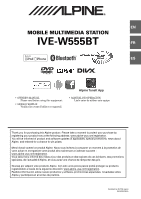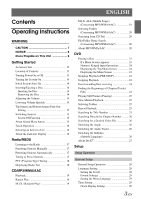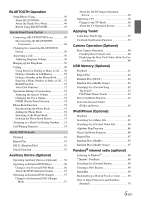Alpine IVE-W555BT Owner s Manual english
Alpine IVE-W555BT Manual
 |
View all Alpine IVE-W555BT manuals
Add to My Manuals
Save this manual to your list of manuals |
Alpine IVE-W555BT manual content summary:
- Alpine IVE-W555BT | Owner s Manual english - Page 1
R EN MOBILE MULTIMEDIA STATION IVE-W555BT FR ES • OWNER'S MANUAL Please read before using this equipment. • MODE D'EMPLOI Veuillez lire avant d'utiliser cet appareil. • MANUAL DE OPERACIÓN Léalo antes de utilizar este equipo. Thank you for purchasing this Alpine product. Please take a moment - Alpine IVE-W555BT | Owner s Manual english - Page 2
S.A.R.L. (RCS PONTOISE B 338 101 280) 98, Rue de la Belle Etoile, Z.I. Paris Nord Il, B.P. 50016, 95945 Roissy Charles de Gaulle Cedex, France Phone 01-48638989 ALPINE ELECTRONICS OF AUSTRALIA PTY. LTD. 161-165 Princes Highway, Hallam Victoria 3803, Australia Phone 03-8787-1200 - Alpine IVE-W555BT | Owner s Manual english - Page 3
Operating Instructions WARNING 16 Radio/RBDS Listening to the Radio 17 Presetting Stations Manually 17 Presetting Stations Automatically 17 Tuning to Preset Stations 17 Search (Concerning MP3/WMA/AAC 20 About MP3/WMA/AAC 20 DVD Playing a Disc 23 If a Menu Screen Appears 23 Numeric Keypad - Alpine IVE-W555BT | Owner s Manual english - Page 4
Color of Picture 31 Adjusting Image Contrast 31 About IVE-W555BT 31 Displaying the Product Information 31 Checking the DivX® Source Setup Source Setup Operation 39 Disc Setting 40 Setting of the DVD Menu Language 40 Setting of the Audio Language 40 Setting of the Rear Camera Guide 47 - Alpine IVE-W555BT | Owner s Manual english - Page 5
Auxiliary Devices (Optional) ........ 56 Operating an External DVD Player 56 Change to the External DVD Mode 56 About the DVD Operation Screen 57 Operating an External DVD Changer 57 Change to the External DVD Changer Mode 57 About the DVD Changer Operation Screen 58 Operating a TV 58 Change - Alpine IVE-W555BT | Owner s Manual english - Page 6
Information Product Software Update 71 About DVDs 71 List of Language Codes 72 List of Country Codes 73 In Case of Difficulty 75 If this Message Appears 76 Specifications 78 END USER - Alpine IVE-W555BT | Owner s Manual english - Page 7
means important instructions. Failure to heed them can result in injury or material property damage. HALT USE IMMEDIATELY IF A PROBLEM APPEARS. Failure to do so may cause personal injury or damage to the product. Return it to your authorized Alpine dealer or the nearest Alpine Service Center for - Alpine IVE-W555BT | Owner s Manual english - Page 8
problems, do not attempt to repair the unit yourself. Return it to your Alpine dealer or the nearest Alpine Service Station for servicing ) Installation Location Make sure the IVE-W555BT will not be installed in a the surface of the disc could cause the DVD player to skip. For routine cleaning, wipe - Alpine IVE-W555BT | Owner s Manual english - Page 9
Owner's Manual to be valid. The warning "Unable to operate while driving." will be displayed if any attempts are made to perform these operations while driving. • The IVE-W555BT draws minimal current even when its power switch is turned off. If the switched power (ignition) lead of the IVEW555BT is - Alpine IVE-W555BT | Owner s Manual english - Page 10
DVD region number (playable region number) Region numbers supported by this unit are as follows. DVDs with a region number other than those listed below, cannot be played on this DVD own discs The IVE-W555BT plays DVD Video, DivX®, Please consult the Owner's manual for additional information. On - Alpine IVE-W555BT | Owner s Manual english - Page 11
DVD-Rs/ DVD-RWs/DVD+Rs/DVD+RWs discs. • Do not put stickers, seals, or tape on the label side of DVD-Rs/ DVD-RWs/DVD+Rs/DVD+RWs. • Compared to the regular discs, DVD-Rs/DVD-RWs/DVD+Rs/ DVD USB hub is not supported. • Depending on displayed. CAUTION Alpine accepts no responsibility Manual thoroughly - Alpine IVE-W555BT | Owner s Manual english - Page 12
license. • The Bluetooth® word mark and logos are registered trademarks owned by the Bluetooth SIG, Inc. and any use of such marks by Alpine Electronics, Inc. is under licence. Other trademarks and trade names are those of their respective owners. • "MPEG Layer-3 audio coding technology licensed - Alpine IVE-W555BT | Owner s Manual english - Page 13
and hold the MUTE button for at least 3 seconds to turn the power off. • The unit can be turned on by pressing any button. • The IVE-W555BT is a precision device. Careful handling of the unit should provide you with years of trouble-free operation. 13-EN - Alpine IVE-W555BT | Owner s Manual english - Page 14
Turning the System On With the Alpine system, when the ignition key is turned to ACC or ON unit for the first time, after changing the car battery, etc. Press RESET with a ballpoint pen or similar pointed object. RESET switch When you insert the disc up to certain point, it is automatically pulled - Alpine IVE-W555BT | Owner s Manual english - Page 15
gear lever is shifted to the reverse (R) position while the rear camera is connected, the rear camera image is displayed. • When a call is received while a BLUETOOTH device is connected, the incoming call screen is displayed. About Sound Menu button Touch [Sound Menu] icon on the screen to change - Alpine IVE-W555BT | Owner s Manual english - Page 16
the connected BLUETOOTH device. Indicates the signal strength level of the connected BLUETOOTH compatible device. Displayed when BLUETOOTH setting is ON. 0 1 2 3 No Service The clock display You can switch between the 12 hour display and 24 hour display options. For details on how to set the - Alpine IVE-W555BT | Owner s Manual english - Page 17
Radio Broadcast Data System) is a radio information system. The RBDS allows you to receive a variety of information such as traffic information, station names. Display example for Radio main screen Presetting Stations Manually 1 Tune in a desired radio station you wish to store in the preset memory - Alpine IVE-W555BT | Owner s Manual english - Page 18
PTY (Program Type) Tuning FM Radio mode 1 Touch [PTY] of Bottom banner. The Select PTY list screen is displayed. 2 Touch the selected program type to start searching for a station in the type. If no PTY station is found, "No PTY." will be displayed. Displaying Radio Text Text messages from a radio - Alpine IVE-W555BT | Owner s Manual english - Page 19
the middle of the screen. Touch [ / ] again or touch [ ] in the middle of the screen to start playback. • The IVE-W555BT can play back MP3/WMA/AAC files saved to CD or DVD. Use a format compliant with this unit. For further information about playing or storing MP3/WMA/AAC files, refer to pages - Alpine IVE-W555BT | Owner s Manual english - Page 20
For details on creating MP3/WMA/AAC files, refer to the user's manual for that software. MP3/WMA/AAC files that are playable on this device have the mp3" WMA: "wma" (ver. 7.x, 8.x, 9.x are supported) AAC: "m4a" WMA is not supported for the following files, Windows Media Audio Professional, Windows - Alpine IVE-W555BT | Owner s Manual english - Page 21
The media that this device can play back are CD-ROMs, CD-Rs, CD-RWs, DVD-Rs, DVD-RWs, DVD+Rs, DVD+RWs and USB memory. Corresponding File Systems This device supports discs formatted with ISO9660 Level 1 or Level 2, UDF1.02 and UDF1.02(ISO Bridge). Under the ISO9660 standard, there are some - Alpine IVE-W555BT | Owner s Manual english - Page 22
can be used for each heading are represented by the following marks. DVD Commercial Video discs (used for the distribution of movies, etc.) or a DVD-R/DVDRW, DVD+R/DVD+RW recorded in a video mode can be used. CD-R/CD-RW/DVD-R/DVD-RW/DVD+R/ DVD+RW discs that are recorded in the DivX® mode can be used - Alpine IVE-W555BT | Owner s Manual english - Page 23
IVE-W555BT correctly so that the driver cannot watch DVD/TV/Video unless the vehicle is stopped and the emergency brake is applied. If the IVE-W555BT DVD. See the individual DVD's instructions for details on the features supported. • Fingerprints on a disc may adversely affect playback. If a problem - Alpine IVE-W555BT | Owner s Manual english - Page 24
Touch [Enter] on the numeric keypad mode screen to confirm your selection. Touch [ ] to hide the keypad display. Displaying the Top Menu Screen When a DVD contains two or more titles, the top menu screen appears. Touch [TOP MENU] of Bottom banner. The top menu screen appears. • To perform necessary - Alpine IVE-W555BT | Owner s Manual english - Page 25
folder is played repeatedly. The disc is played repeatedly. Searching by Title Number Use this function to easily find positions on the DVD using the DVD's titles. Perform operations while playback is stopped. 1 Touch [10Key] of Bottom banner. The numeric keypad input mode screen appears. If [10Key - Alpine IVE-W555BT | Owner s Manual english - Page 26
be a delay before the selected subtitle appears. • Not all discs will allow changing the subtitles during playback. In these cases, select subtitles from the DVDs menu. • The subtitle language selected becomes the default setting every time the power is turned on or the disc is replaced. If the disc - Alpine IVE-W555BT | Owner s Manual english - Page 27
section in your device setup menu. Go to vod.divx.com for more information on how to complete your registration. Media supported The unit can play back CD-R/CD-RW/DVD-R/DVD-RW/DVD+R/ DVD+RW discs and USB memory device that are recorded in the DivX® mode. • DivX® files stored in a USB memory device - Alpine IVE-W555BT | Owner s Manual english - Page 28
. • For automatic transmission vehicles, place the transmission lever in the Park position. Now, the locking system for the General mode operation has been released. Engaging the parking brake can reactivate the General Setup Menu, as long as the car's ignition has not been turned off. It is not - Alpine IVE-W555BT | Owner s Manual english - Page 29
Format Settings The character code to be used for tag text information displayed on the screen can be selected from 7 character codes. Setting item: Format Sel. Setting contents: Latin-1 / Latin-9 (Initial setting) / Russian / Chinese / Thai / Arabic / Hebrew Latin-1: ISO 8859-1 Latin-9: ISO 8859-15 - Alpine IVE-W555BT | Owner s Manual english - Page 30
item: Display Mode Setting contents: FULL (Initial setting) / NORMAL Wallpaper File List in USB memory • Built in Wallpaper Image File is "Alpine BG." Preview of selected file Color select switch Switching the Display Color Setting Color: Blue (Initial setting) / Light Blue / Turquoise / Green - Alpine IVE-W555BT | Owner s Manual english - Page 31
. About IVE-W555BT [About] is selected on the General setup menu in step 3. Refer to "General Setup Operation" (page 28). Displaying the Product Information You can view the version information of this product. Make note of this information and refer to it whenever you contact Alpine Tech Support or - Alpine IVE-W555BT | Owner s Manual english - Page 32
brake. • For automatic transmission vehicles, place the transmission lever in the Park position. Now, the locking system for the Sound mode operation has been released. Engaging the parking brake can reactivate the Sound Setup Menu, as long as the car's ignition has not been turned off. It is not - Alpine IVE-W555BT | Owner s Manual english - Page 33
both leather and fabric, select [Half leather]. 8 Check the settings and touch [OK]. 2 Touch any of [ ] [ ] [ ] [ ]. Level Media OFF 1 2 3 Radio (FM) DVD CD Compressed Media (CMPM) Pandora AUX • The MX setting can be performed only when a source is currently selected. • MP3/WMA/AAC - Alpine IVE-W555BT | Owner s Manual english - Page 34
MX Compressed Media This corrects information that was omitted at the time of compression. This reproduces a well-balanced sound close to the original. MX Pandora This corrects information that was omitted at the time of compression. This reproduces a well-balanced sound close to the original. MX - Alpine IVE-W555BT | Owner s Manual english - Page 35
Adjusting the BASS ENGINE Level You can adjust the BASS ENGINE Level. Setting item: Level Setting contents: 0 to 6 (Initial setting: 3) • The function is disabled when BASS ENGINE SQ is set to "OFF." • The Level 0 of the BASS ENGINE SQ is common to all the types. About Setup when the external power - Alpine IVE-W555BT | Owner s Manual english - Page 36
Adjusting the Crossover Settings (XOVER) [X-OVER] is selected on the Sound setup menu in step 3. Refer to "Sound Setup Operation" (page 32). Before performing the following procedures, refer to "About the Crossover" (page 39). Setting item: X-OVER 1 Touch [Channel] to select the channel. Each time - Alpine IVE-W555BT | Owner s Manual english - Page 37
5) Setting the Volume for Each Source The volume level for each source can be adjusted. Setting item: Source Volume Setup Radio / DVD / CD / Compressed Media / iPod Music / iPod Video / Pandora / AUX / Bluetooth Audio* Setting contents: -14 to +14 (Initial setting: 0) * Bluetooth Pandora correspond - Alpine IVE-W555BT | Owner s Manual english - Page 38
and the rear right speaker is 1.75 m (68-7/8"). Here we calculate the time correction value for the front left speaker in the diagram on the above. Conditions: Farthest Speaker - listening position : 2.25 m (88-9/16") Front left speaker - listening position : 0.5 m (19-11/16") Calculation: L = 2.25 - Alpine IVE-W555BT | Owner s Manual english - Page 39
locking system for the Source mode operation has been released. Engaging the parking brake can reactivate the Source steeper the slope becomes. • Adjust the slope to FLAT to bypass the HP or LP filters. • Do not use a tweeter without of Alpine speakers, refer to the respective Owner's Manual. We - Alpine IVE-W555BT | Owner s Manual english - Page 40
are overwritten. Make a note of the current settings before making changes. • To temporarily change the language of the current disc, either do so from the DVD menu or by using the operation described in the section "Switching the Audio Tracks" (page 26). • If the disc does not include the selected - Alpine IVE-W555BT | Owner s Manual english - Page 41
bottom of the screen (when playing a 16:9 size movie). The width of these stripes will depend upon the original aspect ratio of the theatrical release of the movie. 4:3 PAN-SCAN: Select this when connected to a conventional 4:3 size monitor. The picture will fill the entire TV screen. However, due - Alpine IVE-W555BT | Owner s Manual english - Page 42
iPhone is connected to IVEW555BT's USB port, you Alpine dealer or the Alpine website for details. • Only the iPhone and certain Android Smartphones support (Initial setting) / DVD / GAME / EXT.DVD / DVD-CHG / TV Switching the Choose the video input signal type manually. RSE Setting [RSE] is selected - Alpine IVE-W555BT | Owner s Manual english - Page 43
. • For automatic transmission vehicles, place the transmission lever in the Park position. Now, the locking system for the BLUETOOTH mode operation has been released. Engaging the parking brake can reactivate the BLUETOOTH Setup Menu, as long as the car's ignition has not been turned off. It is not - Alpine IVE-W555BT | Owner s Manual english - Page 44
[Caller Volume] is selected on the BLUETOOTH setup menu in step 3. Refer to "BLUETOOTH Setup Operation" (page 43). You can adjust the receive volume, during the call. Setting item: Caller Volume Setting contents: 1 to 11 (Initial setting: 5) Adjusting the Microphone Level Setting the Passcode [Pass - Alpine IVE-W555BT | Owner s Manual english - Page 45
brake. • For automatic transmission vehicles, place the transmission lever in the Park position. Now, the locking system for the Camera mode operation has been released. Engaging the parking brake can reactivate the Camera Setup Menu, as long as the car's ignition has not been turned off. It is not - Alpine IVE-W555BT | Owner s Manual english - Page 46
45). Setting the Camera Input Setting item: Camera Select / Camera Signal */ Guide Adjustment * Setting contents: Off (Initial setting) / Rear * If "Camera Select NTSC / PAL NTSC/PAL: Choose the video input signal type manually. AUTO: The suitable video input signal type will be automatically - Alpine IVE-W555BT | Owner s Manual english - Page 47
width extension mark represents the distance to the road surface. The distance to an object on the road is not accurately represented by the guides. Error between the screen and the actual road surface In the following conditions, errors are produced between the screen guidance and the actual road - Alpine IVE-W555BT | Owner s Manual english - Page 48
a steep downward slope behind the car (example) Error Error In the case of a downward slope behind the car, the distance guides are displayed farther from the rear bumper than the actual distance. If there is an obstacle on the downward slope, it seems closer than its - Alpine IVE-W555BT | Owner s Manual english - Page 49
your ALPINE dealer or ALPINE website. IVE-W555BT" and the initial number of the passcode is "0000." Also refer to the Owner's Manual of the connected device(s). Hands-Free Phone Control Display example for Phone menu screen BLUETOOTH devices Name Favorites Display: Short Cut icon Dialled/Received - Alpine IVE-W555BT | Owner s Manual english - Page 50
. If the limit is exceeded, the oldest phone number is deleted. 1 Press the (Phone) button. The phone menu screen is displayed. 2 Touch [ Dialled], [ Received] or [ Missed]. The last four histories are displayed. To make a call by one of the last four histories 3 Touch the icon you want to - Alpine IVE-W555BT | Owner s Manual english - Page 51
. Note when the microphone is mounted. • Voice dial operation depends on the function being available on the mobile phone. For details, refer to the owner's manual of the mobile phone. • Depending on the mobile phone, the voice dial operation may finish automatically. 51-EN - Alpine IVE-W555BT | Owner s Manual english - Page 52
example for Phone Book screen Name and phone number Conversation time Adjusting the Speech Volume You can adjust the transmit volume and receive volume respectively. Touch [ ] or [ ] for "Vol." : Microphone Level : Caller Volume You can adjust the volume in 11 levels. Touch [ ] to turn down - Alpine IVE-W555BT | Owner s Manual english - Page 53
Assigning as a Short Cut Dialing Number Assigning from Call History 1 Press the (Phone) button. The Phone menu screen is displayed. 2 Touch [Dialled], [Received] or [Missed]. The last four histories are displayed. 3 Touch [All]. 4 Touch the person name you intend to assign as the Short Cut - Alpine IVE-W555BT | Owner s Manual english - Page 54
only be used if the connected mobile phone has a call waiting function service included. Receiving calls during a current call If a new call comes in during a on the AVRCP version. Touch to switch the call. • This unit supports only the Call Waiting function of a mobile phone. The second call - Alpine IVE-W555BT | Owner s Manual english - Page 55
Repeat Play Available for AVRCP Ver. 1.3 and 1.4 only. Touch [ ] during playback. The repeat mode switches every time the button is touched. (FILE) (ALL) (OFF) • Operations may differ depending on the connected BLUETOOTH compatible device. M.I.X. (Random Play) Available for AVRCP Ver. 1.3 and 1.4 - Alpine IVE-W555BT | Owner s Manual english - Page 56
File Playback Touch the screen. The AUX operation screen is displayed. Example for AUX, DVD, Game mode display Operating Auxiliary Devices (Optional) To operate devices connected to the AUX terminals of IVE-W555BT, follow the procedure described below. • Set AUX In to "AUX." Refer to "Setting the - Alpine IVE-W555BT | Owner s Manual english - Page 57
, you can touch the screen to display the operation screen. For details on how to operate, refer to the Owner's Manual of the connected DVD player. External DVD player display example Menu operation mode screen display example Touch [] [ ]* Touch the switch to go back to the beginning of - Alpine IVE-W555BT | Owner s Manual english - Page 58
DVD player operation screen. Refer to "Operating an External DVD Player." External DVD changer display example 3/3 (Info mode) Operating a TV To operate a TV Receiver screen. For details on how to operate, refer to the Owner's Manual of the connected TV. [Disc1]-[Disc6] Selects a Disc. Touch [ - Alpine IVE-W555BT | Owner s Manual english - Page 59
this unit, it is also possible to receive and respond to information from Alpine's Social Network Service (SNS) available through the connected Smartphone available even though the TuneIt version is updated. When the smartphone connected to the unit receives new notifications from Facebook, the unit - Alpine IVE-W555BT | Owner s Manual english - Page 60
back a "Like" to Facebook while the received Wall Posts or Comments are played back by details, refer to "Calibration" in the owner's manual of HCE-C305R/HCE-C300R. You can adjust telop • Touch the screen to turn on the guide display. • Touch the Caution telop to change the wire is properly connected. - Alpine IVE-W555BT | Owner s Manual english - Page 61
device and protected by DRM (Digital Rights Management) cannot be played. This section explains music operations only. Refer to the DivX® operation section in "DVD" (page 22) for information on video. • Some DivX files stored in a USB memory cannot be operated/played. • If the first file played is - Alpine IVE-W555BT | Owner s Manual english - Page 62
played back in random sequence. Any one song does not play back again until all songs have been played back. Searching for a Desired Song IVE-W555BT can carry out 2 kinds of searches. • For details on Video file search, refer to "Searching for a Desired Video File" (page 26). Touch [ (Search)] of - Alpine IVE-W555BT | Owner s Manual english - Page 63
For example: Searching by Artist name The following example explains how an ARTISTS search is performed. Another search mode can be used for the same operation, although the hierarchy differs. Searching by artist name 1 Touch [Artists]. The Artists search screen is displayed. 2 Select the desired - Alpine IVE-W555BT | Owner s Manual english - Page 64
video-capable iPod to enjoy video as well as music. When the IVE-W555BT is connected by the above cable, the controls on the iPod are support.apple.com/kb/HT1353. Display example for iPod/iPhone main screen (Info mode) Audio mode Video mode Song title/Episode title* Artist title/Release Date - Alpine IVE-W555BT | Owner s Manual english - Page 65
Fast forward : Touch and hold [ ]. 3 To pause playback, touch [ / ]. • If a song is playing on the iPod/iPhone when it is connected to the IVE-W555BT, it will continue playing after the connection. • If the artist, album or song name, created in iTunes, has too many characters, songs may not be - Alpine IVE-W555BT | Owner s Manual english - Page 66
Searching for a Desired Video File You can select a movie, music video, etc., from the list screen. • Video search mode depends on the iPod/iPhone. If the specification of the iPod/iPhone is changed, the search mode on this unit will also be changed. Examples for the video search mode • Video - Alpine IVE-W555BT | Owner s Manual english - Page 67
Repeat Play Touch [ ] to repeatedly play back the currently track. The tracks (files) will be played repeatedly. Touch [ ] again to deactivate Repeat play. Repeat (OFF) Repeat Random Play (Shuffle) Touch [ ] during playback. The files will be played back in a random sequence. The Shuffle mode - Alpine IVE-W555BT | Owner s Manual english - Page 68
IVE-W555BT enables you to interact with your Pandora® account by connecting an iPhone and smartphone that has the latest version of the Pandora® application installed. • Before this operation, set ALPINE skips allowed on their service. If you attempt the advertisement is received, the playback time - Alpine IVE-W555BT | Owner s Manual english - Page 69
You can display your station list and select stations directly from the IVE-W555BT. Alphabet Search 1 Touch [ (Search)] of Bottom banner to activate to the IVEW555BT. 1 Touch [ (Search)] of Bottom banner to activate the Search mode. 2 Touch [By A-Z] or [By Date]. The "By A-Z" or "By Date" search mode - Alpine IVE-W555BT | Owner s Manual english - Page 70
How to Input Characters and Numbers (Keypad) The displayed screens and procedures may vary slightly depending on the function used, but the basic input method is the same. Input screen area. (Delete) Returns to the previous character and erases it. Touching here for more than 2 seconds will erase - Alpine IVE-W555BT | Owner s Manual english - Page 71
updating. http://www.alpine-usa.com Multi story function* With this function, a single movie includes various story lines. You can select different story lines to view various versions of the same movie. Operation differs from disc to disc. Story line selection screens including instructions DVDs - Alpine IVE-W555BT | Owner s Manual english - Page 72
List of Language Codes (For details, see page 40.) Abbreviation AA AB AF AM AR AS AY AZ BA BE BG BH BI BN BO BR CA CO CS CY DA DE DZ EL EN EO ES ET EU FA FI FJ FO FR FY GA GD GL GN GU HA HI HR HU HY IA Code 6565 6566 6570 6577 6582 6583 6589 6590 6665 6669 6671 6672 6673 6678 6679 6682 6765 6779 - Alpine IVE-W555BT | Owner s Manual english - Page 73
List of Country Codes (For details, see page 40.) Abbreviation AD AE AF AG AI AL AM AN AO AQ AR AS AT AU AW AZ BA BB BD BE BF BG BH BI BJ BM BN BO BR BS BT BV BW BY BZ CA CC CD CF CG CH CI CK CL CM CN CO CR CU CV CX CY CZ DE DJ DK Code 6568 6569 6570 6571 6573 6576 6577 6578 6579 6581 6582 6583 - Alpine IVE-W555BT | Owner s Manual english - Page 74
Abbreviation PE PF PG PH PK PL PM PN PR PT PW PY QA RE RO RU RW SA SB SC SD SE SG SH SI Code 8069 8070 8071 8072 8075 8076 8077 8078 8082 8084 8087 8089 8165 8269 8279 8285 8287 8365 8366 8367 8368 8369 8371 8372 8373 Country Abbreviation Peru SJ French Polynesia SK Papua New Guinea SL - Alpine IVE-W555BT | Owner s Manual english - Page 75
guide will help you isolate the problem if the unit is at fault. Otherwise, make sure the rest of your system is properly connected, or then consult your authorized Alpine dealer. Basic No function or display. • Vehicle's ignition is off. - If connected according to the instructions to receive - Alpine IVE-W555BT | Owner s Manual english - Page 76
by the unit is used. - Use a sampling rate/bit rate supported by the unit. BLUETOOTH Please check BLUETOOTH audio device. • The BLUETOOTH audio device was not connected correctly. - Check the settings for IVE-W555BT and the BLUETOOTH audio device and reconnect. Please check mobile device. • The - Alpine IVE-W555BT | Owner s Manual english - Page 77
Authorization Error. This player is not authorized to play this video. • The version of the DRM protected DivX® File is not supported by this unit. - Play the supported DivX® File. Rental Expired. • The file being attempted to play has a limited number of viewings. The viewing limit has been reached - Alpine IVE-W555BT | Owner s Manual english - Page 78
differ depending on the encoder software/bit rate. CD/DVD SECTION Frequency Response Wow & Flutter (% WRMS) kHz) NTSC/PAL 500 lines or greater 1Vp-p (75 ohms) DVD: 60 dB 100 dB PICKUP Wave length Laser power DVD: 666 nm CD: 785 nm CLASS II BLUETOOTH SECTION BLUETOOTH Specification Output - Alpine IVE-W555BT | Owner s Manual english - Page 79
INSTEAD, PROMPTLY CONTACT ALPINE FOR INSTRUCTIONS ON RETURN OF THE YOU HAVE RECEIVED ANY WARRANTIES updates, supplements, add-on components, or Internet - base service components of the SOFTWARE after the date you obtain your initial copy of the SOFTWARE ("Supplemental Components"). • If ALPINE - Alpine IVE-W555BT | Owner s Manual english - Page 80
TRADEMARKS. This EULA does not grant you any rights in connection with any trademarks or service marks of ALPINE, MS, Microsoft Corporation, their affiliates or suppliers. PRODUCT SUPPORT. Product support for the SOFTWARE is not provided by MS, its parent corporation Microsoft Corporation, or their - Alpine IVE-W555BT | Owner s Manual english - Page 81
wiring and cables in compliance with the manual to prevent obstructions when driving. Cables or wiring IVE-W555BT. This will reduce any chance of damage to the unit in case of a short-circuit. • Be sure to connect the color coded leads according to the diagram your Alpine dealer. • The IVE-W555BT uses - Alpine IVE-W555BT | Owner s Manual english - Page 82
Installation Caution Do not block the unit's fan or heat sink, thus preventing air circulation. If blocked, heat will accumulate inside the unit and may cause a fire. Air ventilation hole Heat sink Installing the Unit Installation example using the Original Mounting Bracket 1 Mount - Alpine IVE-W555BT | Owner s Manual english - Page 83
diagram and the fuse amperage shown above are in the case when IVE-W555BT is used individually. • If the switched power (ignition) lead of the IVE-W555BT : INSTALLATION DATE: INSTALLATION TECHNICIAN Alpine dealer carries various noise suppressors, contact them for further information. • Your Alpine - Alpine IVE-W555BT | Owner s Manual english - Page 84
Connections 84-EN AUX OUTPUT (Yellow) CAMERA (Yellow) REMOTE OUT (Brown) REMOTE TURN-ON (Blue/White) REVERSE (Orange/White) POWER ANT (Blue) PARKING BRAKE (Yellow/Blue) FOOT BRAKE (Yellow/Black) IGNITION (Red) GND (Black) BATTERY (Yellow) (Green) (Green/Black) (White) (White/Black) (Gray/Black - Alpine IVE-W555BT | Owner s Manual english - Page 85
about connections, consult your nearest Alpine dealer. AUX/PRE OUT Connector shifted into reverse (R). With this lead properly wired, the video picture automatically switches to the switch to transmit the parking brake status signals to the IVE-W555BT. Foot Brake Lead (Yellow/Black) Connect to the - Alpine IVE-W555BT | Owner s Manual english - Page 86
System Example Connection of an iPod/iPhone or USB memory USB connector iPod VIDEO input connector iPod/iPhone (Sold separately) iPod VIDEO AV extension cable (Sold separately) (KCU-461iV) USB extension cable (Included) or Connection kit KCU-461iV (Sold separately) USB Memory (Sold separately) • - Alpine IVE-W555BT | Owner s Manual english - Page 87
device iPod VIDEO input connector CAMERA/AUX/PRE OUT Connector CAMERA/AUX/PRE OUT cable To Audio Output terminal To Video Output terminal DVD Changer (Sold separately) REMOTE OUT (Brown) REMOTE IN (White/Brown) 1 AV/RCA interface cable (4-pole mini AV plug to 3RCA) (sold separately) 2 Video - Alpine IVE-W555BT | Owner s Manual english - Page 88
To Video Output terminal DVD Player (sold separately) To Audio Output terminal iPod VIDEO input connector AV/RCA interface cable (4-pole mini AV plug to 3RCA) (sold separately) Video/Audio - Alpine IVE-W555BT | Owner s Manual english - Page 89
Connection of an External Amplifier Power Supply Connector CAMERA/AUX/PRE OUT Connector (Red) (White) (Red) (White) (Red) (White) REMOTE TURN-ON (Blue/White) Power Supply Connector 1 Front Output RCA Connectors RED is right and WHITE is left. 2 Rear Output RCA Connectors RED is right and WHITE is - Alpine IVE-W555BT | Owner s Manual english - Page 90
Connection of cameras CAMERA/AUX/PRE OUT Connector Power Supply Connector CAMERA/AUX/PRE OUT cable To Video Output terminal (Yellow) Camera with RCA video output (sold separately) Reverse Lead (Orange/White) HCE-C105, etc. Connect to the plus side of the car's reverse lamp. 1 CAMERA Input - Alpine IVE-W555BT | Owner s Manual english - Page 91
com/registration. N'oubliez pas de consacrer un moment à la protection de votre achat en enregistrant votre produit dès maintenant à l'adresse suivante : www.alpine-usa.com/registration. Recuerde que con solo unos pocos pasos podrá proteger su producto, registrándolo a través de la siguiente direcci - Alpine IVE-W555BT | Owner s Manual english - Page 92
in effect for one year from the date of the first consumer purchase. WHO to follow instructions contained in the Owner's manual. Damage caused Alpine Service Center or Alpine, Alpine will pay the return shipping charges. You should provide a detailed description of the problem(s) for which service

Designed by ALPINE Japan
68-25285Z85-A
EN
FR
ES
Thank you for purchasing this Alpine product. Please take a moment to protect your purchase by
registering your product now at the following address: www.alpine-usa.com/registration
.
You will be informed of product and software updates (if applicable), special promotions, news about
Alpine, and entered for a chance to win prizes.
Merci d’avoir acheté ce produit Alpine. Nous vous invitons à consacrer un moment à la protection de
votre achat en enregistrant votre produit dès maintenant à l’adresse suivante :
www.alpine-usa.com/registration
.
Vous serez tenu informé des mises à jour des produits et des logiciels (le cas échéant), des promotions
spéciales, de l’actualité d’Alpine, et vous aurez une chance de remporter des prix.
Gracias por adquirir este producto Alpine. Con solo unos pocos pasos podrá proteger su producto,
registrándolo a través de la siguiente dirección: www.alpine-usa.com/registration
.
Recibirá información sobre nuevos productos y software, promociones especiales, novedades sobre
Alpine y participará en el sorteo de premios.
MOBILE MULTIMEDIA STATION
IVE-W555BT
•
OWNER’S MANUAL
Please read before using this equipment.
•
MANUAL DE OPERACIÓN
Léalo antes de utilizar este equipo.
•
MODE D’EMPLOI
Veuillez lire avant d’utiliser cet appareil.
R