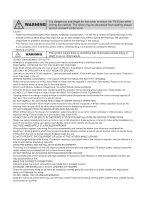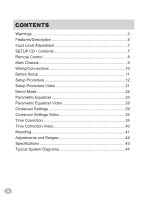Alpine PXE-H660 Owners Manual
Alpine PXE-H660 Manual
 |
UPC - 793276310286
View all Alpine PXE-H660 manuals
Add to My Manuals
Save this manual to your list of manuals |
Alpine PXE-H660 manual content summary:
- Alpine PXE-H660 | Owners Manual - Page 1
®R PXE-H660 Audio Processor OWNER'S MANUAL - Alpine PXE-H660 | Owners Manual - Page 2
dangerous and illegal for the driver to watch the TV/Video while WARNING driving the vehicle. The driver may be distracted from looking ahead and an accident could occur. Caution • Read this manual thoroughly before starting installation and operation. You will find a number of Safety Warnings in - Alpine PXE-H660 | Owners Manual - Page 3
! CAUTION This symbol means important instructions. Failure to heed them can result in injury or have problems, do not attempt to repair the unit yourself. Return it to your Alpine dealer or the nearest Alpine Service Station for servicing. Installation Location Make sure the PXE-H660 will - Alpine PXE-H660 | Owners Manual - Page 4
Setup 11 Setup Procedure 12 Setup Procedure Video 21 Demo Mode 22 Parametric Equalizer 23 Parametric Equalizer Video 28 Crossover Settings 29 Crossover Settings Video 34 Time Correction 35 Time Correction Video 40 Mounting 41 Adjustments and Ranges 42 Specifications 43 Typical System - Alpine PXE-H660 | Owners Manual - Page 5
The Alpine PXE-H660 is a versatile processor that takes an OK sounding factory system turns it into a high-end, audiophile system. The PXE-H660 utilizes advanced sound tuning of the factory equipment to correct the acoustical problems inherent in any vehicle. It's equipped with Alpine's Imprint - Alpine PXE-H660 | Owners Manual - Page 6
Features/Description Features: • AntEQ™ and MultEQ® (Imprint technology) • AUX Input (Audio) • 5-Channel Factory Head Unit Input (Speaker or Line Level) LP • 7-Channel Time Correction • Source-Tone Memory • 2 User Presets • IR Remote Control for Source, Sub Level, Muting, Bal/Fad and User Presets 6 - Alpine PXE-H660 | Owners Manual - Page 7
affected by the input to the processor. Therefore, it is very important that the output from the factory radio be properly set so the PXE-H660 receives the correct audio level (not so high that it's distorted and not so low that it's noisy). This ensures that the DSP chip in the unit can see - Alpine PXE-H660 | Owners Manual - Page 8
REMOTE CONTROL 4 2 3 1 5 6 Remote Function Call-outs 1 AUX Source Select 7 2 Factory H/U Select 3 Volume UP 8 4 User Preset 1 5 User Preset 2 6 Volume DN 9 7 Treble EQ UP/DN 8 Subwoofer UP 9 Subwoofer DN 10 Fader Front 11 Midrange EQ UP/DN 12 Bass EQ UP/DN 13 - Alpine PXE-H660 | Owners Manual - Page 9
control interface input • AFT head unit on AUX input • AUX trim level clip LED • AUX input level trim • AUX audio input jacks • MultEQ setup microphone • Subwoofer output • Rear output • Front 2 output • Front 1 output U SB M U LTEQ LED RESET • Reset button • MultEQ calibration LED • USB - Alpine PXE-H660 | Owners Manual - Page 10
remain powered even when the Ignition key position is OFF. It draws minimal current to maintain processor memory. • Remote OUT (BLU/WHT) This output can turn on external amplifiers. The signal supplies 12 volts PXE-H660 is on. • Remote ON (BLU/WHT) If the OEM head unit is not turning on the - Alpine PXE-H660 | Owners Manual - Page 11
a smooth and accurate setup procedure. Have the MultEQ CD, microphone and MultEQ LED available and take a note of the conditions below as they are needed in the next section. 1. The PXE-H660 has the ability to drive a full-range or two-way front speaker output system configuration. In the case - Alpine PXE-H660 | Owners Manual - Page 12
BEFORE SETUP 2. The PXE-H660's included microphone must be placed in four different positions inside the car, allowing the unit to automatically optimize the system's sound quality. A microphone stand or camera tripod can be used to hold the microphone in position. MIC position 1 should be taken at - Alpine PXE-H660 | Owners Manual - Page 13
there is an error it will blink rapidly. When the PXE-H660 is busy it will go solid. The MultEQ LED will not light up if the PXE-H660 is off or in a normal run mode. 4. "START SETUP PRESS ENTER" This is displayed when the PXE-H660 is Powered UP for the first time (or after a 'FACTORY - Alpine PXE-H660 | Owners Manual - Page 14
"PLAY TRK #1 PRESS ENTER" Play track 1, "Autorange Setup," of the Setup CD loaded in Step 2 above. Press "ENTER" to continue. "ERROR! CHECK VOL & INPUTS" If the PXE-H660 displays this error display on the LCD the MultEQ LED will blink quickly. Troubleshoot the system by making sure that there are no - Alpine PXE-H660 | Owners Manual - Page 15
display on the LCD the MultEQ LED will blink quickly. This error is generated if the PXE-H660 is not receiving the full audible frequency range from the factory audio system. Troubleshoot the system by making sure that the correct wires in the vehicle have been used and nothing came disconnected - Alpine PXE-H660 | Owners Manual - Page 16
to use a PC for the remainder of the setup process, plug the PC into the PXE-H660's USB input and launch the IMPRINT setup program included with this unit. "LAPTOP SETUP MODE" will be displayed. Follow the instructions on the PC application to set up the PXE-H660. If you do not wish to use a laptop - Alpine PXE-H660 | Owners Manual - Page 17
SETUP PROCEDURE 11. "REM CONTROL PRESS C" At this point, the PXE-H660 has optimized the input from the factory sound sytem. Next, the unit will use the included microphone to automatically tune the aftermarket sound system. Point the remote control at the PXE-H660's external remote eye. There - Alpine PXE-H660 | Owners Manual - Page 18
SETUP PROCEDURE 13. "ERROR! CABIN NOISE-NO MIC" - Speaker detection Error If the PXE-H660 displays this error display on the LCD and the MultEQ LED will blink quickly. Troubleshoot the system by making sure that nothing has become disconnected or turned off and the MIC is plugged in. Also make sure - Alpine PXE-H660 | Owners Manual - Page 19
SETUP PROCEDURE 16. "PUT MIC POS3 PRESS C" Reposition the microphone to position 3 in the vehicle. When ready, exit the vehicle. Press "C" on the remote control to - Alpine PXE-H660 | Owners Manual - Page 20
all the measurements have been taken. It is recommended to listen to the system to determine the proper subwoofer amplifier gain level. Press "ENTER" to continue. 18. Done After completing the 4 MIC positions, MultEQ setup will be complete. Unplug and remove the microphone from the car. Press "ENTER - Alpine PXE-H660 | Owners Manual - Page 21
SETUP PROCEDURE VIDEO Click to watch setup video. Be sure the computers Adobe Acrobat Reader and Flash player programs are up to date. If you are using a Mac be sure to use the Adobe Reader and not the Preview program. Adobe Reader can be downloaded for free at www.adobe.com. 21 - Alpine PXE-H660 | Owners Manual - Page 22
DEMO MODE Demo Mode Overview • Demo mode will allow the user to audition MultEQ ON and OFF with the press of a single button on the remote control. Demo Mode • Press the MODE button once on the PXE-H660 to reach the Demo mode screen on the LCD. Press the "ENTER" button once to enter - Alpine PXE-H660 | Owners Manual - Page 23
OPTIONAL SETTINGS Introduction The PXE-H660's automatic setup process is now complete. If you wish to further tune the system's sound quality, follow the steps below. Each output of the PXE-H660 has a 3-Band, parametric equalizer, up to 10 ms of time correction and customizable crossover points for - Alpine PXE-H660 | Owners Manual - Page 24
Parametric equAlizer 3. Use the q or p buttons to choose between PRESET 1, PRESET 2, CUSTOM EQ AUX, and CUSTOM EQ HU. PRESET 1 refers to the Primary Mic position. PRESET 2 refers to the Secondary position. In this example CUSTOM EQ H/U is selected. OR 4. Press u to show the EQ bands. 5. In this - Alpine PXE-H660 | Owners Manual - Page 25
Parametric equAlizer 6. Select the EQ Band to adjust. a) Use the q or p button to scroll through the BASS, MID, and TREB selections. In this example BASS is selected. b) Once the Band has been selected, Press "ENTER" to begin making the adjustments. 7. Modify 3 different EQ parameters: LEVEL, Q, - Alpine PXE-H660 | Owners Manual - Page 26
Parametric equAlizer b) Q (Q-factor) is adjustable from 0.5 (wide band) to 2.0 (narrow band). The Q determines how much the frequencies below and above the center frequency are affected by the LEVEL adjustment in 'a.' Use the q or p buttons to choose a Q-factor from 0.5 to 2.0 in steps of 0.5. - Alpine PXE-H660 | Owners Manual - Page 27
scroll to "SAVE SETTINGS" to store changes into non-volatile memory. This will keep the settings safe in case +12V constant is removed from the PXE-H660. Press ENTER to continue with the save. OR Return To Main Menu 27 - Alpine PXE-H660 | Owners Manual - Page 28
Parametric equAlizer VIDEO Click to watch setup video. Be sure the computers Adobe Acrobat Reader and Flash player programs are up to date. If you are using a Mac be sure to use the Adobe Reader and not the Preview program. Adobe Reader can be downloaded for free at www.adobe.com. 28 - Alpine PXE-H660 | Owners Manual - Page 29
Crossover settings The system's crossovers are set by the PXE-H660 during its automatic setup process. The PXE-H660 also allows custom cut-off points for the high-pass and low-pass filters of the Front and Rear speakers and the Subwoofer. This is - Alpine PXE-H660 | Owners Manual - Page 30
Crossover settings 3. With "PRESET 1" in the display, use the q or p buttons to choose the MIC position to modify. PRESET 1 refers to the Primary Mic position. PRESET 2 refers to the Secondary position. Please note that CUSTOM EQ AUX and CUSTOM EQ HU do not offer crossover menus. Choose either - Alpine PXE-H660 | Owners Manual - Page 31
1, REAR, or SUBWOOFER, for FRONT 2. The proce- dure is the same with only the parameters slightly different, as shown at the end of this section. User can also use the t button to return to the previous level with CROSS- OVER or TIME DELAY selections. Scroll Up Scroll Down Return 6. Once the - Alpine PXE-H660 | Owners Manual - Page 32
Crossover settings 7. Modify 3 different Crossover parameters: L GAIN, R GAIN, and Fc (cut-off Frequency). Use the u or t buttons to choose the parameter to modify. Use the q or p buttons to change the parameter. Change Parameter Choose Parameter a) L GAIN and R GAIN are adjustable from -15 dB to - Alpine PXE-H660 | Owners Manual - Page 33
scroll to "SAVE SETTINGS" to store changes into non-volatile memory. This will keep the settings safe in case +12V constant is removed from the PXE-H660. Press ENTER to continue with the save. OR 33 - Alpine PXE-H660 | Owners Manual - Page 34
Crossover settings VIDEO Click to watch setup video. Be sure the computers Adobe Acrobat Reader and Flash player programs are up to date. If you are using a Mac be sure to use the Adobe Reader and not the Preview program. Adobe Reader can be downloaded for free at www.adobe.com. 34 - Alpine PXE-H660 | Owners Manual - Page 35
determines the default delay during initial Setup. However, there may be times when the delay needs to be tweaked or temporarily modified. Be advised, any changes made causes deviation from the MultEQ default specs and no longer conforms to its ideal sound stage. All channels have delays adjustable - Alpine PXE-H660 | Owners Manual - Page 36
Time Correction 3. Use the q or p buttons to choose between PRESET 1, PRESET 2, CUSTOM EQ AUX, and CUSTOM EQ HU. PRESET 1 refers to the Primary Mic position. PRESET 2 refers to the Secondary position. In this example PRESET 1 is selected. OR a) PRESET 1 refers to the Primary Mic position. PRESET 2 - Alpine PXE-H660 | Owners Manual - Page 37
Time Correction c) Use the q or p buttons to choose TIME DELAY. OR d) Press the u button to move to the Channel selection mode. e) Use the q or p buttons to select a Channel to modify (FRONT LEFT, FRONT RIGHT, REAR LEFT, REAR RIGHT, SUBWOOFER). Use the t button to return to the PRESET selection - Alpine PXE-H660 | Owners Manual - Page 38
Time Correction 4. Time Correction a) With the desired channel selected, press ENTER. An arrow will appear indicating the parameter can be adjusted. b) Use the q or p buttons to change the delay (from 0 to 10ms) for each channel. OR c) Upon completing the adjustment, press ENTER. The arrow will - Alpine PXE-H660 | Owners Manual - Page 39
to scroll to "SAVE SETTINGS" to store changes into nonvolatile memory. This will keep the settings safe in case +12V constant is removed from the PXE-H660. Press ENTER to continue with the save. The MODE button can be used at any point, to return to the previous sub-menu. to make - Alpine PXE-H660 | Owners Manual - Page 40
Time Correction VIDEO Click to watch setup video. Be sure the computers Adobe Acrobat Reader and Flash player programs are up to date. If you are using a Mac be sure to use the Adobe Reader and not the Preview program. Adobe Reader can be downloaded for free at www.adobe.com. 40 - Alpine PXE-H660 | Owners Manual - Page 41
Mounting 114.9 mm 237.6mm 41 - Alpine PXE-H660 | Owners Manual - Page 42
Hz Subwoofer (@ -12/-24 dB/oct 40, 50, 60, 70, 80, 90, 100, 110, 120, 130, 140, 150, 160, 170, 180, 190, 200 Hz General User Memory 2 Presets PC Control Interface USB Pre-amp Control Volume/Balance/Fader/Sub Level Source Select HU (Factory)/AUX Remote Turn-on Automatic Input Signal - Alpine PXE-H660 | Owners Manual - Page 43
-4266 Remote Control x 1 Power Supply Connector x 1 Speaker Input Connector x 1 Microphone...x 1 IR Remote Sensor x 1 Battery, 3V (CR2025 x 1 Owner's Manual x 1 Imprint Setup CD x 1 NOTES: Due to continuous product improvements, specifications and design are subject to change without notice - Alpine PXE-H660 | Owners Manual - Page 44
SUPPL Y * AUX Primary Source switch must be OFF for this system IR Sensor Grey Violet Gray/Black Violet/Black White/Black Green/Black Front 1 Output (R) To factory ampli er turn-on lead or ignition To compatible Alpine AUX source To External Ampli er Remote ON Cable Connect to a metal part of - Alpine PXE-H660 | Owners Manual - Page 45
TToo Eexxtteerrnnaal Al alpminpeliRfeiemr oretemOoNteCaobnlecable Connect to a metal part of chassis body with a screw -+ Batt ery 6 CH System with Subwoofer Subwoofer Output Rear Output (L) Rear Output (R) Front 2 Output (L) Front 2 Output (R) Front 1 Output (L) Front 1 Output (R) * AUX Primary - Alpine PXE-H660 | Owners Manual - Page 46
NOTES - Alpine PXE-H660 | Owners Manual - Page 47
LIMITED WARRANTY 47 - Alpine PXE-H660 | Owners Manual - Page 48
Nord II B.P.50016 F-95945, Roissy, Charles De Gaulle Cedex, France Tel.: 01-48 63 89 89 ALPINE ELECTRONICS OF U.K., LTD. 13 Tanners Drive, Blakelands, Milton keynes MK14 5BU, U.K. Tel.: 01908-61 15 56 ALPINE ELECTRONICS DE ESPANÃ, S.A. Portal De Gamarra 36, Pabollón 32 01013 Vitoria(Alava)-Apdo. 133 - Alpine PXE-H660 | Owners Manual - Page 49
#/7bILPINE~ PXE-H660 Quick Setup Guide Play track 2 on the PXE-H660's set-up CD. Press "Enter" on the PXE-H660's control panel. Reduce the sub amp (s) levels to l!4 gain (9 o'clock position). Press "Enter" on the PXEH660's control panel. oint the remote control at the remote eye and press "C". - Alpine PXE-H660 | Owners Manual - Page 50
PXE-H660 SYSTEM INTEGRATION AUDIO PROCESSOR PROCESSEUR AUDIO D'INTEGRATION SYSTEME .~ [Ill r I\UDYSSEY ntEQ - Alpine PXE-H660 | Owners Manual - Page 51
- Alpine PXE-H660 | Owners Manual - Page 52
PXE-H660 SYSTEM INTEGRATION AUDIO PROCESSOR PROCESSEUR AUDIO O'INT~GRATION SYSTEME r L I [u [CE ~ PXE·"660 I PXE-H660 - Alpine PXE-H660 | Owners Manual - Page 53
- Alpine PXE-H660 | Owners Manual - Page 54
Video Tape Player 6.0 Amplifier 14. 0 Processor/Equalizer 7.0 Speaker 15.0 Security 8.0 Subwoofer 16.0 Other _ • Model Number: _ • Serial Number: _ • Date of Purchase: Month: _ Year: _ .If navigation system, which monitor? 1.0 Alpine Sales which this unit is installed. Make: Model: - Alpine PXE-H660 | Owners Manual - Page 55
THE UNITED STATES BUSINESS REPLY MAIL FIRST-CLASS MAIL PERMIT NO. 320 TORRANCE CA POSTAGE WILL BE PAID BY ADDRESSEE ATTENTION MARKETING SERVICES ALPINE ELECTRONICS OF AMERICA INC PO BOX 2859 TORRANCE CA 90509-9939 11,1"11""1,1,11",1,1,,1,1,,1,1,,,,11,1,1,,1,,,11 l' FOR USE IN USA, PLEASE FOLD

PXE-H660
Audio Processor
OWNER’S MANUAL
®