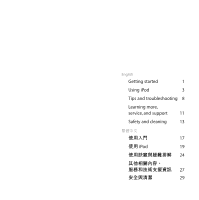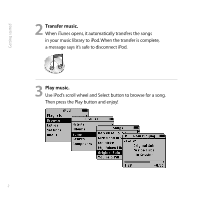Apple M8513LL User Guide
Apple M8513LL - iPod 5 GB Digital Player Manual
 |
UPC - 718908458976
View all Apple M8513LL manuals
Add to My Manuals
Save this manual to your list of manuals |
Apple M8513LL manual content summary:
- Apple M8513LL | User Guide - Page 1
User's Guide - Apple M8513LL | User Guide - Page 2
- Apple M8513LL | User Guide - Page 3
English Getting started 1 Using iPod 3 Tips and troubleshooting 8 Learning more, service, and support 11 Safety and cleaning 13 繁體中文 使用入門 17 使用 iPod 19 24 27 29 - Apple M8513LL | User Guide - Page 4
- Apple M8513LL | User Guide - Page 5
music from your CD collection, then transfer songs to iPod for listening on the go. Read on to find out how to get started playing music with iPod. 1 Connect iPod. Start up your Macintosh and connect iPod using the included FireWire cable. iPod's battery begins to charge. If you don't already have - Apple M8513LL | User Guide - Page 6
started 2 Transfer music. When iTunes opens, it automatically transfers the songs in your music library to iPod.When the transfer is complete, a message says it's safe to disconnect iPod. 3 Play music. Use iPod's scroll wheel and Select button to browse for a song. Then press the Play button and - Apple M8513LL | User Guide - Page 7
to browse for and listen to songs. Read on for tips on using iPod.You can also find information about using iPod in iPod onscreen help and on the Web (see "Learning more, service, and support"). Turning iPod on and off To turn iPod on, press any button. If a song is paused or no song is playing - Apple M8513LL | User Guide - Page 8
use the scroll wheel to scroll to the item, then press the Select button (in the center of iPod).To go back to the previous menu, press the Menu button. Playing a song You can browse for in the main menu. You can also use the Apple iPod Remote (available with some models) to adjust the volume. 4 - Apple M8513LL | User Guide - Page 9
.You can also transfer and delete individual songs manually.To change iPod's settings, select its icon in iTunes and click the Options button. Using the Apple iPod Remote To use the iPod Remote, connect it to iPod's headphones port, then connect the Apple Earphones (or another set of headphones) to - Apple M8513LL | User Guide - Page 10
Select Extras in the main menu, then select Contacts to view your contacts. For more information, see iPod Help, available in the iTunes Help menu. Importing calendar events Your iPod can store events from any calendar application that uses the standard "ical" format (file names end in .ics). Export - Apple M8513LL | User Guide - Page 11
main menu to change settings.You can set iPod to shuffle or repeat songs, change equalizer settings, set a backlight timer, and more (see "Learning more, service, and support" for more information). Charging the battery To charge iPod's battery, connect iPod to your Macintosh (turned on and not in - Apple M8513LL | User Guide - Page 12
on or respond. • Make sure iPod's Hold switch is off. • If you're using the Apple iPod Remote, make sure the remote's Hold switch is off. • If that doesn't work, connect iPod to the iPod Power Adapter and connect the adapter to a working electrical outlet.Your iPod battery may need to be recharged - Apple M8513LL | User Guide - Page 13
Tips and troubleshooting • If that doesn't work, your iPod may need to be reset.While the iPod is connected to power, press and hold the Play and Menu buttons for at least 5 seconds, until the Apple logo appears. • If that doesn't work, you may need to restore iPod's software. To download the iPod - Apple M8513LL | User Guide - Page 14
logo appears. • If that doesn't work, you may need to restore iPod's software. To download the iPod Software Updater application, go to www.apple.com/ipod • For more information, go to the iPod support site at www.apple.com/support/ipod My FireWire port cover came off. • The FireWire port cover - Apple M8513LL | User Guide - Page 15
information on iPod, go to www.apple.com/ipod For iPod service and support information, a variety of forums with product-specific information and feedback, and the latest Apple software downloads, go to www.apple.com/support/ipod For international support, go to www.apple.com/support and choose - Apple M8513LL | User Guide - Page 16
the advice in this booklet, the onscreen help, and the online resources. If the unit still does not function, go to www.apple.com/support for instructions on how to obtain warranty service. Communications regulation information For information on communications regulations, see the file on the - Apple M8513LL | User Guide - Page 17
Safety and cleaning Read on to learn about using iPod safely and cleaning iPod. Important safety instructions When setting up and using your iPod, remember the following: • Read all the installation instructions carefully before you plug your iPod Power Adapter into a power outlet. • Keep these - Apple M8513LL | User Guide - Page 18
is a high-voltage component and should not be opened for any reason, even when the iPod is off. If the power adapter needs service, see "Learning more, service, and support." • Never force a connector into the power adapter FireWire port. If the connector and port do not join with reasonable ease - Apple M8513LL | User Guide - Page 19
into your equipment, you may have to send your equipment to Apple for service. See "Learning more, service, and support." Do not make repairs yourself Warning Do not attempt to open your iPod or power adapter, disassemble it, or remove the battery.You run the risk of electric shock and voiding the - Apple M8513LL | User Guide - Page 20
Safety and cleaning Cleaning Follow these general rules when cleaning the outside of your iPod and its components: • Make sure your iPod is unplugged. • Use a damp, soft, lint-free cloth. Avoid getting moisture in openings. • Don't use aerosol sprays, solvents, alcohol, or abrasives. About handling - Apple M8513LL | User Guide - Page 21
使用入門 使用入門 iPod(Mac iTunes(iPod iTunes iPod iPod 1 連接 iPod。 啟動 Macintosh FireWire iPod。iPod iTunes iPod 17 - Apple M8513LL | User Guide - Page 22
使用入門 2 iTunes iPod iPod 3 iPod 18 - Apple M8513LL | User Guide - Page 23
使用 iPod 使用 iPod iPod iPod iPod iPod iPod iPod iPod iPod Hold iPod iPod Hold iPod Menu iPod 19 - Apple M8513LL | User Guide - Page 24
使用 iPod 使用 iPod iPod iPod iPod Menu iTunes iPod 在 iPod Apple iPod Remote(某些 iPod 20 - Apple M8513LL | User Guide - Page 25
使用 iPod iPod iPod iPod iTunes 中選取 iPod 使用 Apple iPod Remote iPod Remote iPod Apple Earphones Hold 某些 iPod iPod Remote www.apple.com/store 21 - Apple M8513LL | User Guide - Page 26
使用 iPod iPod 1 連接 iPod Mac OS X Palm Desktop、 Microsoft Entourage 2 iPod 的 Contacts iPod 作為 FireWire 3 iPod iPod iTunes iPod ical ics iPod 上的 Calendars iPod 22 - Apple M8513LL | User Guide - Page 27
使用 iPod iPod iPod 若要為 iPod iPod 連接至 Macintosh iPod 連接至 iPod Power Adapter iPod 可在約 1 80 4 iPod iPod iPod Software Updater www.apple.com.tw/ipod 網站。 23 - Apple M8513LL | User Guide - Page 28
iPod 和解決 iPod iPod(Macintosh iPod FireWire 的 Macintosh 電腦 • Mac OS X v10.1.4 iTunes 3 Mac OS 9.2.1 iTunes 2 iPod iPod 的 Hold Apple iPod Remote Hold iPod 連接至 iPod Power Adapter,並 iPod 24 - Apple M8513LL | User Guide - Page 29
iPod。當 iPod Menu 5 iPod iPod Software Updater www.apple.com.tw/ipod 網站。 iPod Hold 用 iPod 。 當 iPod iTunes iPod(Macintosh FireWire FireWire FireWire 埠 6 針對 6 針 FireWire 接線。 25 - Apple M8513LL | User Guide - Page 30
iPod。請將 iPod 連接至 iPod Power Adapter Menu 5 iPod iPod Software Updater www.apple.com.tw/ipod iPod www.apple.com/support/ipod FireWire FireWire iPod Apple iPod Remote Hold iPod Apple Earphones iPod iPod Remote www.apple.com/store 26 - Apple M8513LL | User Guide - Page 31
iPod iPod iPod iPod iTunes iPod iPod iPod iPod iPod iPod www.apple.com.tw/ipod iPod www.apple.com/support/ipod www.apple.com/support 27 - Apple M8513LL | User Guide - Page 32
www.apple.com/support iPod 28 - Apple M8513LL | User Guide - Page 33
iPod 和清理 iPod iPod iPod Power Adapter iPod iPod iPod。 29 - Apple M8513LL | User Guide - Page 34
iPod iPod iPod FireWire FireWire 埠中 iPod iPod FireWire 30 - Apple M8513LL | User Guide - Page 35
0 和 35 32 至 95 iPod。 • 將 iPod 20 至 45 4 至 113 iPod iPod iPod iPod 的 iPod。 • 讓 iPod • 讓 iPod iPod iPod iPod iPod 31 - Apple M8513LL | User Guide - Page 36
iPod iPod iPod 32 - Apple M8513LL | User Guide - Page 37
33 - Apple M8513LL | User Guide - Page 38
apple.com © 2002 Apple Computer, Inc. All rights reserved. Apple, the Apple logo, FireWire, Mac, and Macintosh are trademarks of Apple Computer, Inc., registered in the U.S. and other countries. iPod and iTunes are trademarks of Apple Computer, Inc. Z034-2141-A

User’s Guide
使用手冊