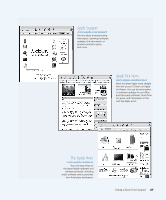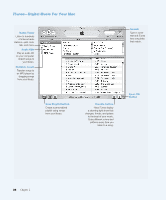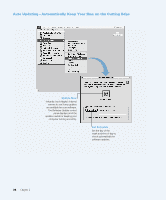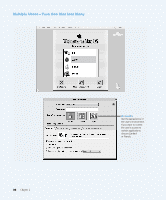Apple M9677B Getting Started - Page 32
iTunes-Digital Music For Your Mac
 |
UPC - 718908818619
View all Apple M9677B manuals
Add to My Manuals
Save this manual to your list of manuals |
Page 32 highlights
iTunes-Digital Music For Your Mac Radio Tuner Listen to hundreds of Internet radio stations-jazz, rock, talk, and more. Audio CDs Play an audio CD on your computer. Import songs to your library. Portable music Transfer songs to an MP3 player by dragging songs from your library. New Playlist button Create a personalized playlist using songs from your library. Visuals button Have iTunes display a stunning light show that changes, throbs, and pulses to the beat of your music. Enjoy different colors and patterns every time you listen to a song. Search Type in some text and iTunes lists song titles that match. Eject CD button 32 Chapter 2
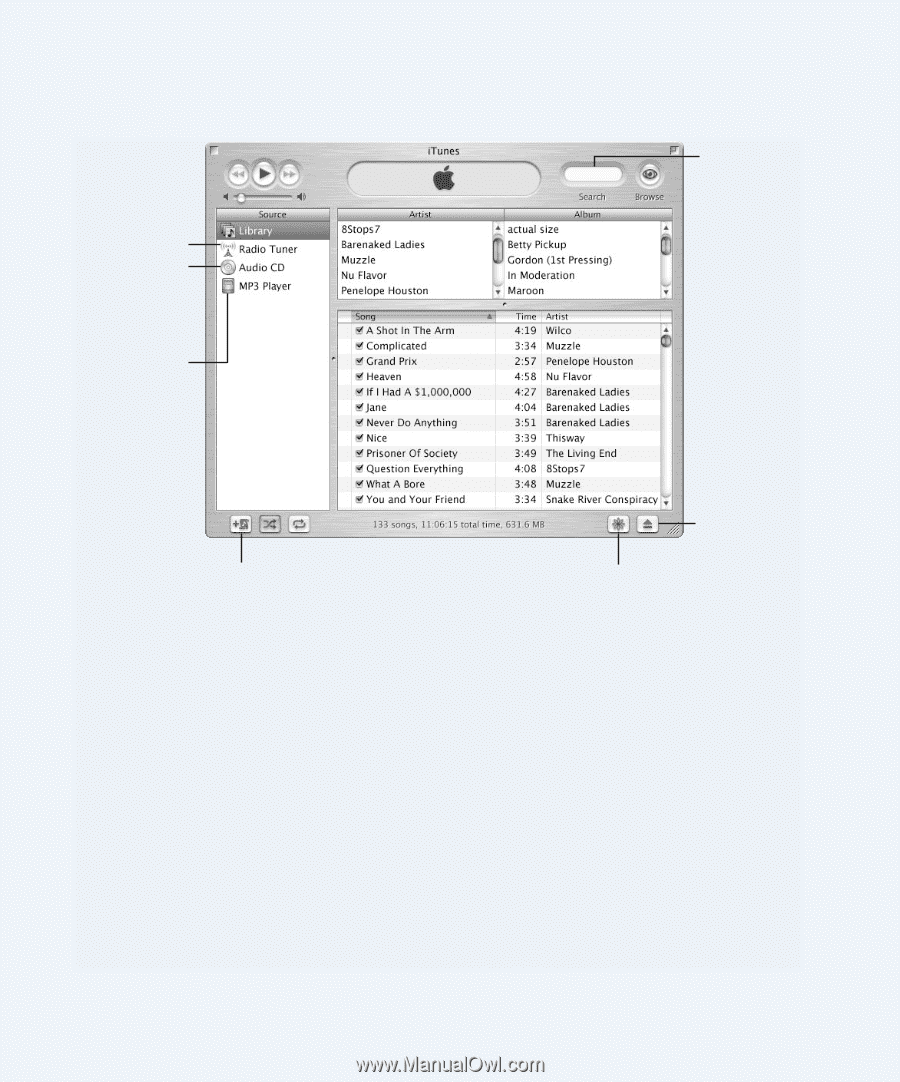
32
Chapter
2
iTunes—Digital Music For Your Mac
Eject CD
button
Radio Tuner±
Listen to hundreds
of Internet radio
stations
—
jazz, rock,
talk, and more.
Audio CDs±
Play an audio CD
on your computer.
Import songs to
your library.
Portable music
±
Transfer songs to
an MP3 player by
dragging songs
from your library.
New Playlist button
±
Create a personalized
playlist using songs
from your library.
Search±
Type in some
text and iTunes
lists song titles
that match.
Visuals button±
Have iTunes display
a stunning light show that
changes, throbs, and pulses
to the beat of your music.
Enjoy different colors and
patterns every time you
listen to a song.