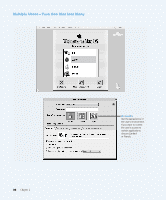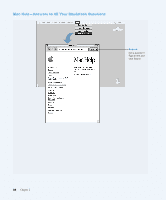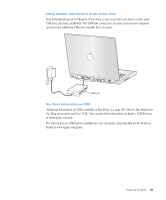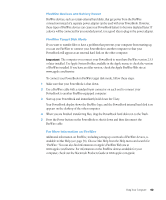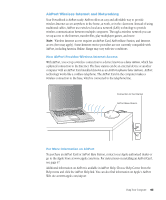Apple M9677B Getting Started - Page 41
s USB Web site
 |
UPC - 718908818619
View all Apple M9677B manuals
Add to My Manuals
Save this manual to your list of manuals |
Page 41 highlights
Using Multiple USB Devices at the Same Time Your PowerBook has two USB ports. If you want to use more than one device on the same USB port, purchase a USB hub. The USB hub connects to an open port on your computer and provides additional USB ports (usually four or seven). G ™ Æ W USB hub For More Information on USB Additional information on USB is available in Mac Help (see page 38). Choose Mac Help from the Help menu and search for "USB." You can also find information on Apple's USB Web site at www.apple.com/usb For information on USB devices available for your computer, check the Macintosh Products Guide at www.apple.com/guide Using Your Computer 41
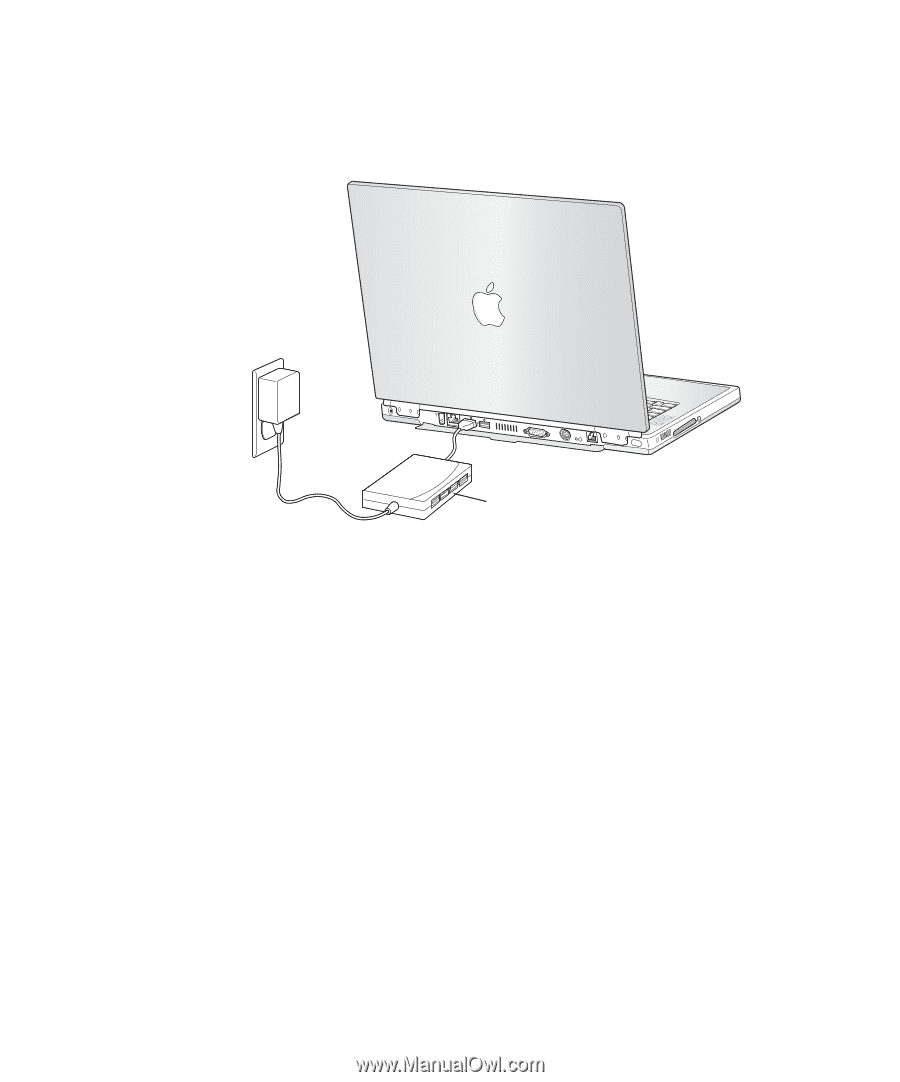
Using Your Computer
41
Using Multiple USB Devices at the Same Time
Your PowerBook has two USB ports. If you want to use more than one device on the same
USB port, purchase a USB hub. The USB hub connects to an open port on your computer
and provides additional USB ports (usually four or seven).
For More Information on USB
Additional information on USB is available in Mac Help (see page 38). Choose Mac Help from
the Help menu and search for
“
USB.
”
You can also
fi
nd information on Apple
’
s USB Web site
at www.apple.com/usb
For information on USB devices available for your computer, check the Macintosh Products
Guide at www.apple.com/guide
G
™
Æ
W
USB hub