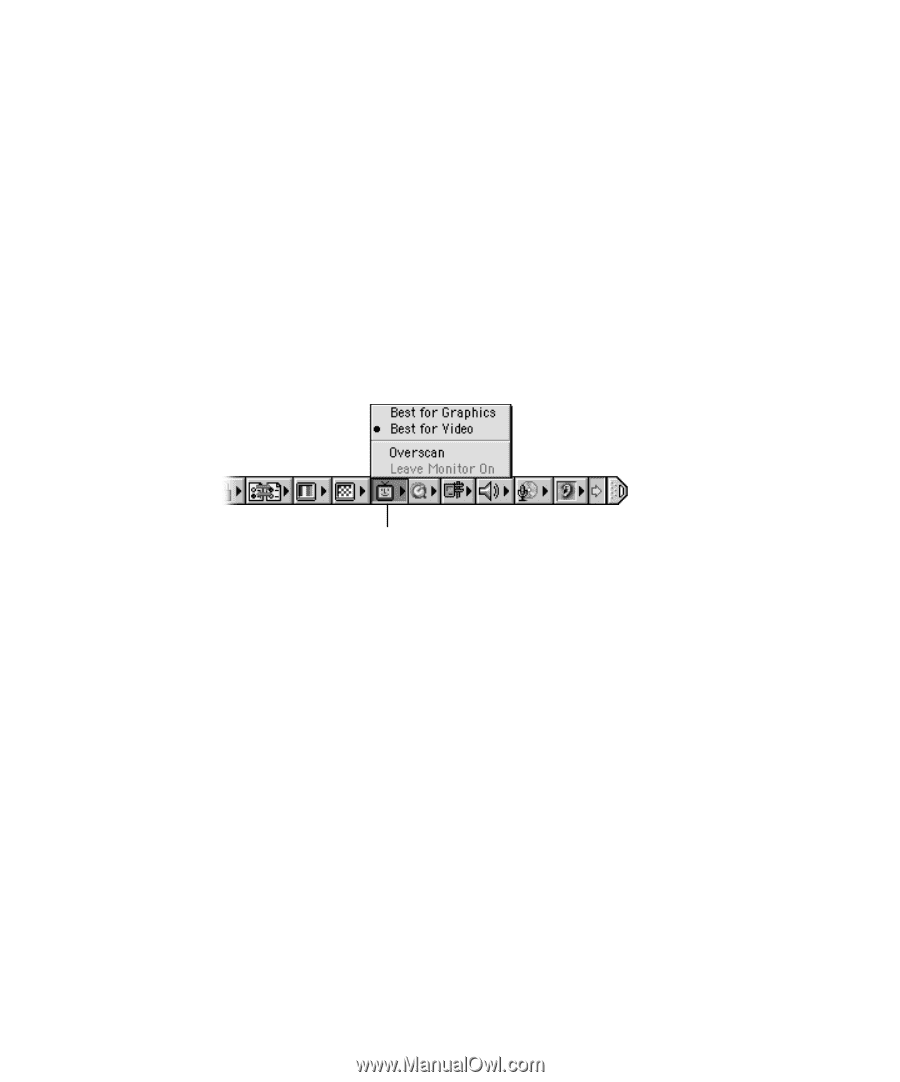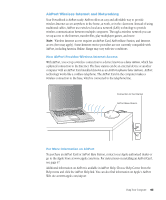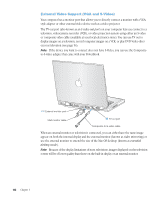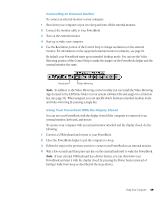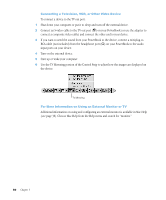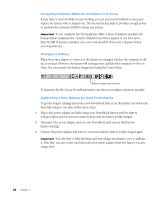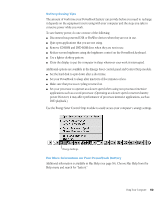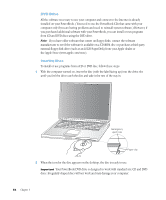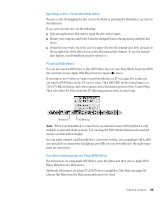Apple M9677B Getting Started - Page 50
Use the TV Mirroring portion of the Control Strip to adjust how the images are displayed
 |
UPC - 718908818619
View all Apple M9677B manuals
Add to My Manuals
Save this manual to your list of manuals |
Page 50 highlights
Connecting a Television, VCR, or Other Video Device To connect a device to the TV out port: 1 Shut down your computer or put it to sleep and turn off the external device. 2 Connect an S-video cable to the TV out port (Æ) on your PowerBook (or use the adapter to connect a composite video cable) and connect the other end to your device. 3 If you want to send the sound from your PowerBook to the device, connect a miniplug-to- RCA cable (not included) from the headphone port (f) on your PowerBook to the audio input ports on your device. 4 Turn on the external device. 5 Start up or wake your computer. 6 Use the TV Mirroring portion of the Control Strip to adjust how the images are displayed on the device. TV Mirroring For More Information on Using an External Monitor or TV Additional information on using and configuring an external monitor is available in Mac Help (see page 38). Choose Mac Help from the Help menu and search for "monitor." 50 Chapter 3