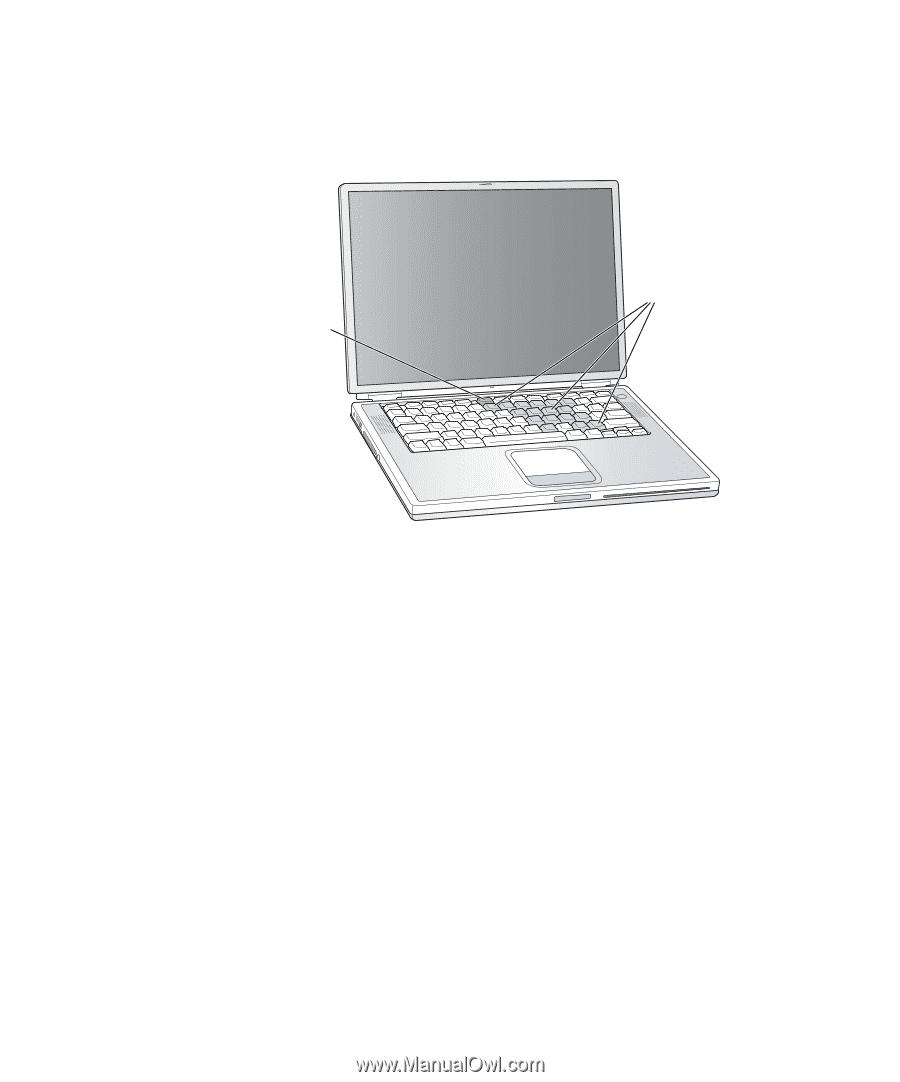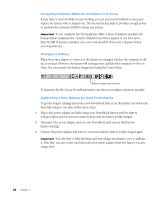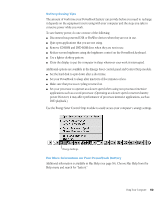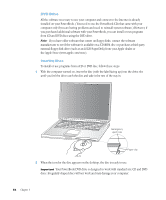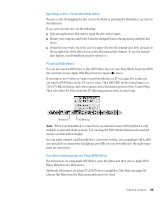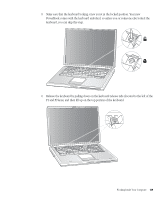Apple M9677B Getting Started - Page 57
Q to quit are deactivated.
 |
UPC - 718908818619
View all Apple M9677B manuals
Add to My Manuals
Save this manual to your list of manuals |
Page 57 highlights
Using the Embedded Numeric Keypad Most desktop computer keyboards have a numeric keypad in addition to the regular keyboard keys. Your PowerBook keyboard has a numeric keypad incorporated in the standard keyboard keys. Keys used for the numeric keypad have a smaller secondary label. Num Lock key Numeric keypad ® To use the numeric keypad, press the Num Lock key on the keyboard. The light next to the Num Lock key turns on, indicating that the keypad is active. When you're finished, press the Num Lock key again to turn it off. Note: When the numeric keypad is active, other keys and keyboard equivalents for menu commands (such as x-Q to quit) are deactivated. For More Information on Keyboard Controls Additional information on configuring the keyboard controls and programmable function keys is available in Mac Help (see page 38). Choose Mac Help from the Help menu and search for "keyboard." Using Your Computer 57