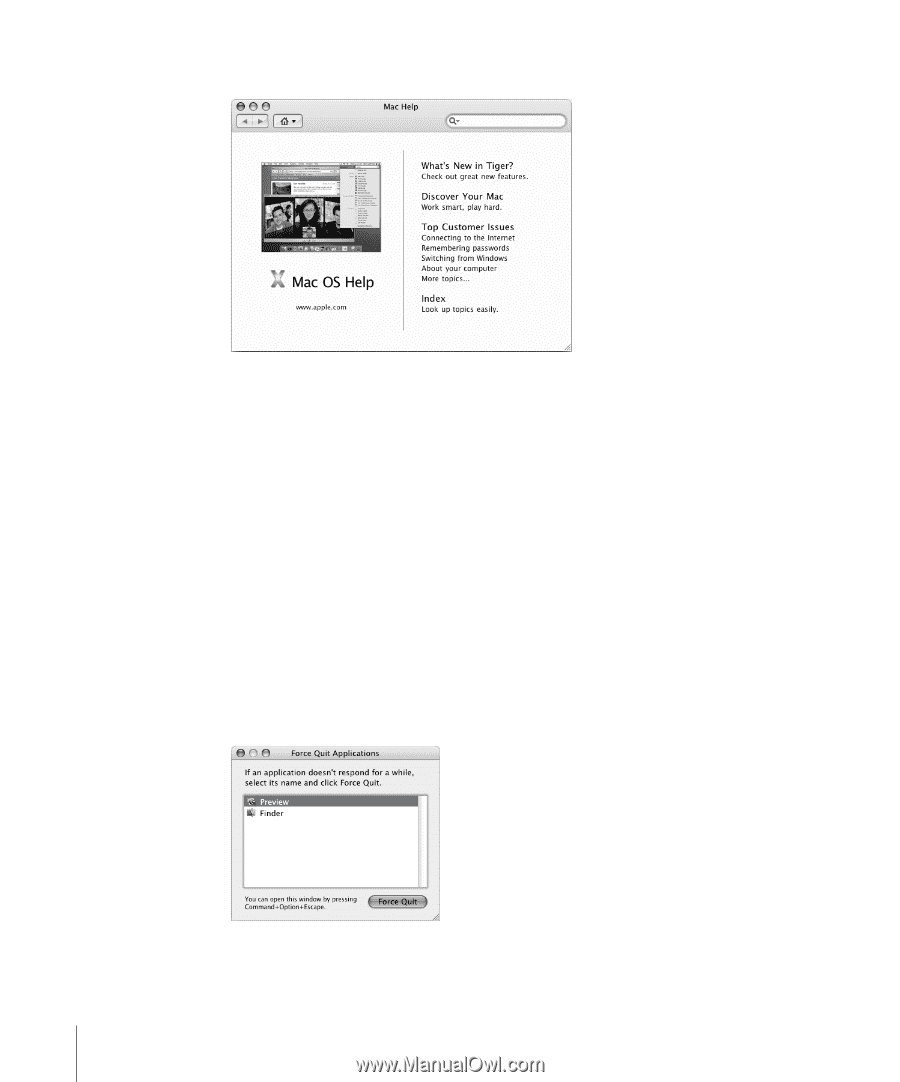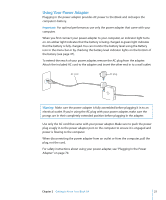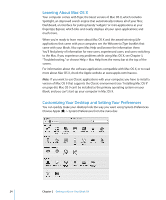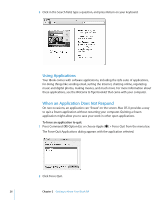Apple M9677LL iBook G4 Manual - Page 26
Using Applications, When an Application Does Not Respond, To force an application to quit
 |
UPC - 718908816707
View all Apple M9677LL manuals
Add to My Manuals
Save this manual to your list of manuals |
Page 26 highlights
3 Click in the Search field, type a question, and press Return on your keyboard. Using Applications Your iBook comes with software applications, including the iLife suite of applications, for doing things like sending email, surfing the Internet, chatting online, organizing music and digital photos, making movies, and much more. For more information about these applications, see the Welcome to Tiger booklet that came with your computer. When an Application Does Not Respond On rare occasions, an application can "freeze" on the screen. Mac OS X provides a way to quit a frozen application without restarting your computer. Quitting a frozen application might allow you to save your work in other open applications. To force an application to quit: 1 Press Command (x)-Option-Esc or choose Apple () > Force Quit from the menu bar. The Force Quit Applications dialog appears with the application selected. 2 Click Force Quit. 26 Chapter 2 Getting to Know Your iBook G4