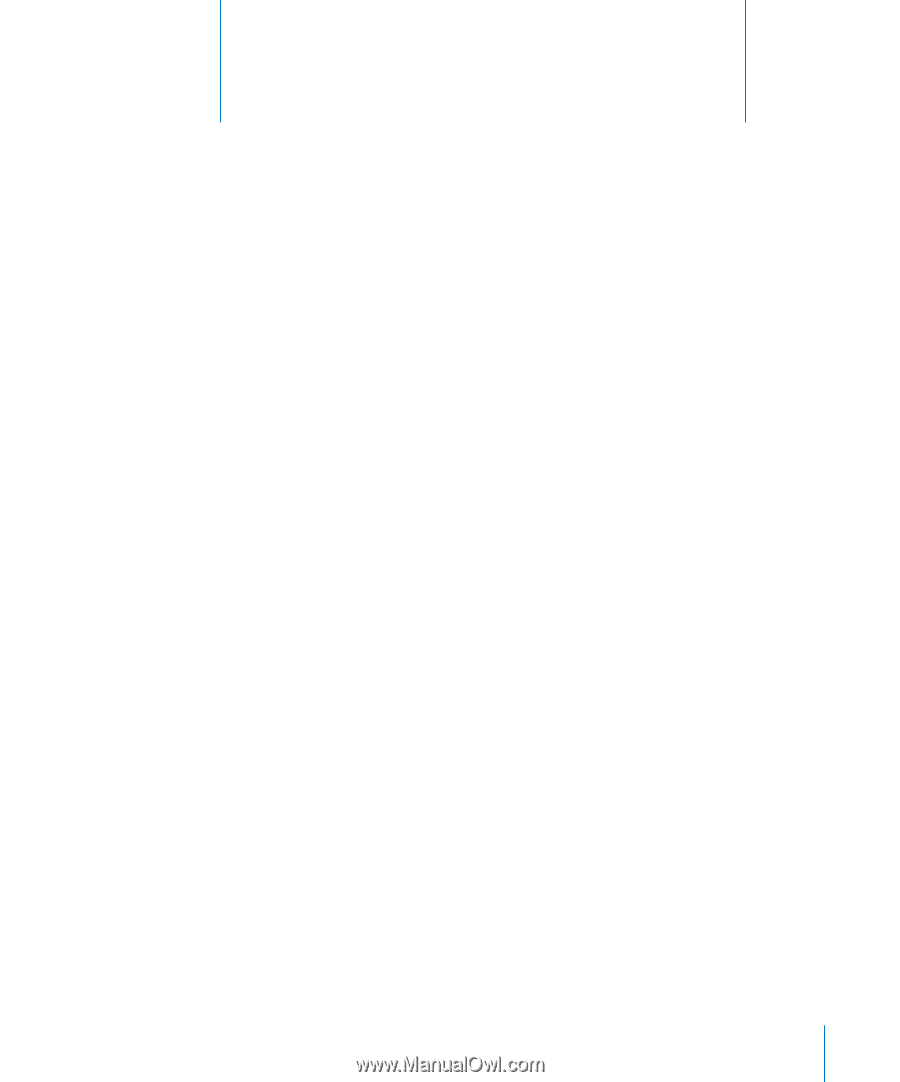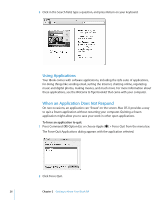Apple M9677LL iBook G4 Manual - Page 31
Using Your iBook G4
 |
UPC - 718908816707
View all Apple M9677LL manuals
Add to My Manuals
Save this manual to your list of manuals |
Page 31 highlights
Using Your iBook G4 3 3 Your iBook G4 has many built-in features and connection capabilities. These include the following: Â Universal Serial Bus (USB) 2.0 ports for connecting additional equipment such as printers, scanners, and other devices. See "Using Universal Serial Bus (USB) Devices" on page 32. Â FireWire (400) port for connecting high-speed equipment such as digital videocameras and external hard drives. See "Connecting With FireWire" on page 34. Â Bluetooth wireless connectivity and AirPort Extreme wireless networking capability. See "Understanding AirPort Extreme Wireless Networking" on page 36 and "Using Bluetooth Wireless Technology" on page 37. Â Ethernet networking capability and a 56K modem for networking and communications. See "Connecting With Ethernet (10/100Base-T)" on page 40. Â Video out port with the included Apple VGA Display Adapter for using your iBook with an external monitor or display. Use an Apple Video Adapter (sold separately) to connect a TV, VCR, or other video device. See "Using External Video Support (VGA, Composite, and S-Video)" on page 41. Â Slot-loading optical drive for playing CDs and DVDs and burning CDs. If you have a SuperDrive, you can burn DVDs as well. See "Using Your Optical Drive" on page 43. Â Sudden Motion Sensor technology that helps protect the internal hard disk if the iBook is dropped or experiences severe vibration. See "Understanding Sudden Motion Sensor" on page 47. Â Headphone port for connecting headphones, speakers, and other audio equipment. See "Connecting Speakers and Other Audio Devices" on page 43. Â iBook battery that provides convenient, at-a-glance battery status. See "Using Your Battery" on page 47. Â Security slot so that you can make sure your iBook stays where it should. See "Securing Your iBook G4" on page 51. 31