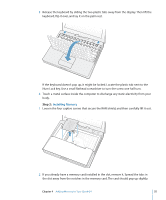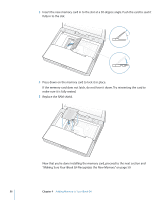Apple M9677LL iBook G4 Manual - Page 55
Installing Memory, Step 2 - a ram
 |
UPC - 718908816707
View all Apple M9677LL manuals
Add to My Manuals
Save this manual to your list of manuals |
Page 55 highlights
3 Release the keyboard by sliding the two plastic tabs away from the display. Then lift the keyboard, flip it over, and lay it on the palm rest. If the keyboard doesn't pop up, it might be locked. Locate the plastic tab next to the Num Lock key. Use a small flathead screwdriver to turn the screw one half turn. 4 Touch a metal surface inside the computer to discharge any static electricity from your body. Step 2: Installing Memory 1 Loosen the four captive screws that secure the RAM shield, and then carefully lift it out. 2 If you already have a memory card installed in the slot, remove it. Spread the tabs in the slot away from the notches in the memory card. The card should pop up slightly. Chapter 4 Adding Memory to Your iBook G4 55
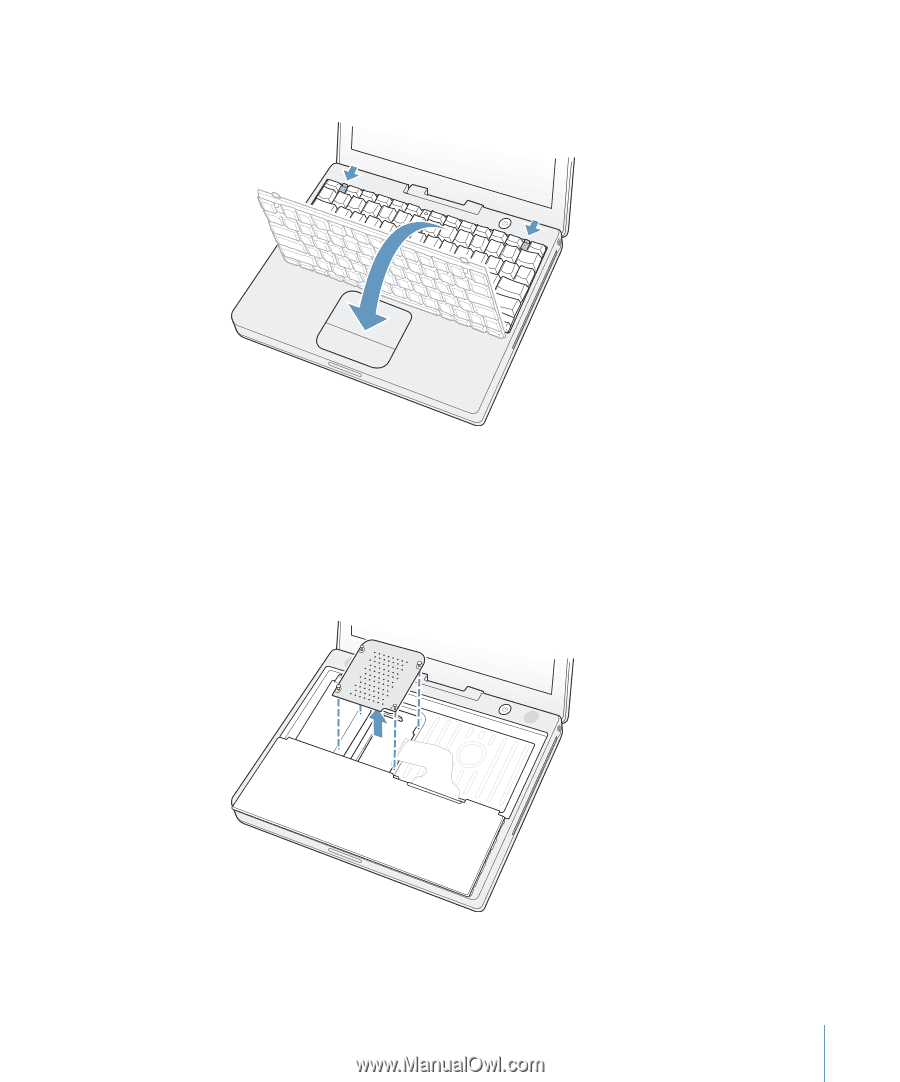
Chapter 4
Adding Memory to Your iBook G4
55
3
Release the keyboard by sliding the two plastic tabs away from the display. Then lift the
keyboard, flip it over, and lay it on the palm rest.
If the keyboard doesn’t pop up, it might be locked. Locate the plastic tab next to the
Num Lock key. Use a small flathead screwdriver to turn the screw one half turn.
4
Touch a metal surface inside the computer to discharge any static electricity from your
body.
Step 2:
Installing Memory
1
Loosen the four captive screws that secure the RAM shield, and then carefully lift it out.
2
If you already have a memory card installed in the slot, remove it. Spread the tabs in
the slot away from the notches in the memory card. The card should pop up slightly.