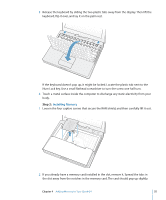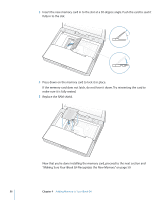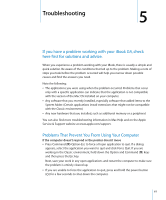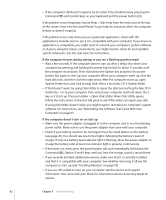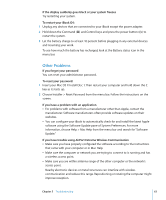Apple M9677LL iBook G4 Manual - Page 58
Reconnect the power adapter and any other cables that were attached.
 |
UPC - 718908816707
View all Apple M9677LL manuals
Add to My Manuals
Save this manual to your list of manuals |
Page 58 highlights
2 To discourage unauthorized access to your memory module, you can lock the keyboard by turning the keyboard screw one half turn clockwise. ® Á ¥ 3 Replace the battery. Place the left side of the battery in to the battery compartment. Gently press the right side of the battery down until the battery latch locks in to place. 4 Reconnect the power adapter and any other cables that were attached. 58 Chapter 4 Adding Memory to Your iBook G4
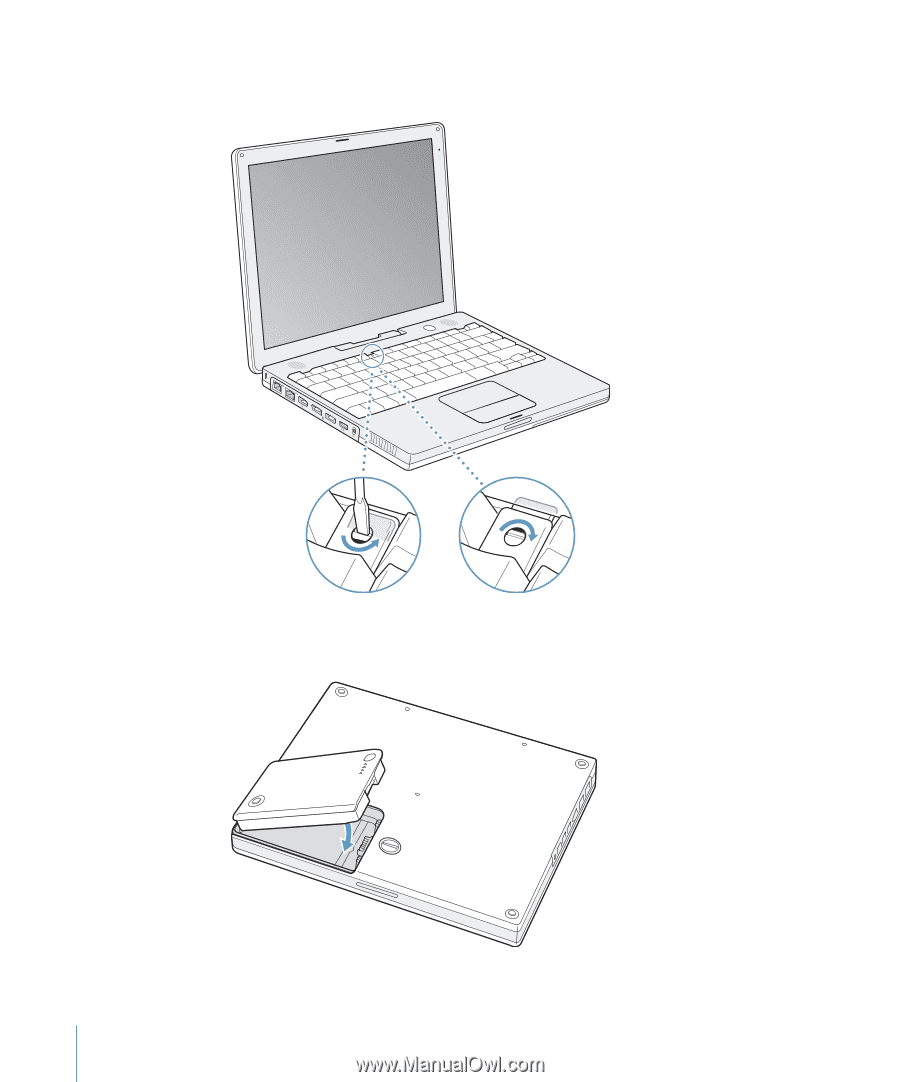
58
Chapter 4
Adding Memory to Your iBook G4
2
To discourage unauthorized access to your memory module, you can lock the keyboard
by turning the keyboard screw one half turn clockwise.
3
Replace the battery. Place the left side of the battery in to the battery compartment.
Gently press the right side of the battery down until the battery latch locks in to place.
4
Reconnect the power adapter and any other cables that were attached.
®
Á
¥