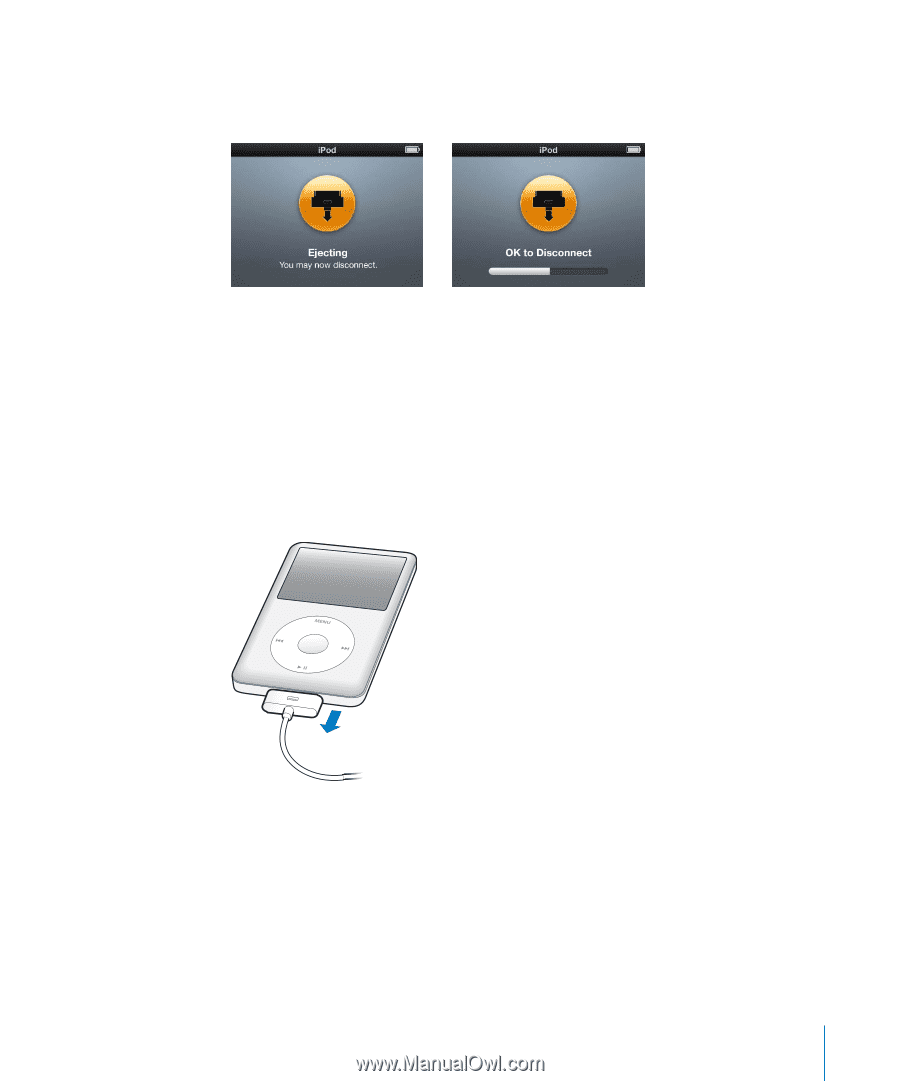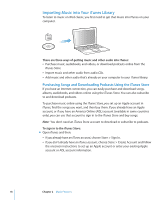Apple MB565LL User Guide - Page 13
To eject iPod classic, Click the Eject
 |
UPC - 885909237036
View all Apple MB565LL manuals
Add to My Manuals
Save this manual to your list of manuals |
Page 13 highlights
To eject iPod classic: m Click the Eject (C) button next to iPod classic in the list of devices in the iTunes source list. You can safely disconnect iPod classic while either of these messages is displayed. If you're using a Mac, you can also eject iPod classic by dragging the iPod classic icon on the desktop to the Trash. If you're using a Windows PC, you can also eject iPod classic in My Computer or by clicking the Safely Remove Hardware icon in the Windows system tray and selecting iPod classic. To disconnect iPod classic: m Disconnect the cable from iPod classic. If iPod classic is in the Dock, simply remove it. If your Dock connector is larger than the one shown, squeeze both sides of the connector while removing. Chapter 1 iPod classic Basics 13