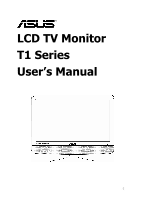Asus 24T1E User Manual
Asus 24T1E Manual
 |
View all Asus 24T1E manuals
Add to My Manuals
Save this manual to your list of manuals |
Asus 24T1E manual content summary:
- Asus 24T1E | User Manual - Page 1
LCD TV Monitor T1 Series User's Manual E - Asus 24T1E | User Manual - Page 2
of ASUSTeK COMPUTER INC. ("ASUS"). Product warranty or service will not be extended manual may or may not be registered trademarks or copyrights of their respective companies, and are used only for identification or explanation and to the owners' benefit, without intent to infringe. ii ASUS LCD TV - Asus 24T1E | User Manual - Page 3
2.3 Detaching the arm/base (only for 27T1E 10 2.4 Connecting the Display 11 2.5 Turning Guide (EPG 15 2.10 Programme List 15 3.1 On-Screen Display (OSD) Menu 16 3.1.1 How to reconfigure 16 3.1.2 OSD menu introduction 17 3.2 Specifications Summary 22 3.3 Troubleshooting (FAQ 25 ASUS LCD TV - Asus 24T1E | User Manual - Page 4
including interference that may cause undesired operation. This equipment has been tested and found to comply with the limits for a Class B installed and used in accordance with manufacturer' s instructions, may cause harmful interference to radio communications. However ASUS LCD TV Monitor T1 Series - Asus 24T1E | User Manual - Page 5
marked between 100-240V AC. ▪ If you encounter technical problems with the display, contact a qualified service technician or your retailer. This symbol of the crossed out placed in municipal waste. Please check regulations for disposal of electronic products. ASUS LCD TV Monitor T1 Series v - Asus 24T1E | User Manual - Page 6
or cannot work anymore, contact your dealer or service centre to fix it. Do not repair the screen by yourself! Conventions used in this guide WARNING: Information to prevent injury to yourself when NOTE: Tips and additional information to aid in completing a task. vi ASUS LCD TV Monitor T1 Series - Asus 24T1E | User Manual - Page 7
updated information on ASUS hardware and software products. Refer to http://www.asus.com 2. Optional documentation Your product package may include optional documentation that may have been added by your dealer. These documents are not part of the standard package. ASUS LCD TV Monitor T1 Series - Asus 24T1E | User Manual - Page 8
, Czech Republic Tel: +420 274 774 872 Fax: +420 274 774 889 ▪ ASUS Polska SP. Z.O.O. Al. Jerozolimskie 200, 02-222 Warsaw 4 floor, Poland Tel: +48 22 571 80 00 Fax: +48 22 571 80 01 ▪ ASUS Hungary Kft. Tel: +36 1 505 45 61 Fax: +36 1 505 45 63 viii ASUS LCD TV Monitor T1 Series - Asus 24T1E | User Manual - Page 9
L3R 8C9, Canada Tel: (905) 370-2787 Fax: (905) 489-2718 ASIA PACIFIC When disposing of ASUS products in Asia Pacific, please contact the following location to make arrangements for recycling. ▪ ASUSTeK COMPUTER INC. END OF LIFE ACCORDING TO THE PROPER PROCEDURE" ASUS LCD TV Monitor T1 Series ix - Asus 24T1E | User Manual - Page 10
x ASUS LCD TV Monitor T1 Series - Asus 24T1E | User Manual - Page 11
following items: ▪ LCD display ▪ Display base and screw ▪ Warranty card ▪ Quick start guide ▪ User's manual CD ▪ Power cord ▪ VGA cable ▪ Remote controller and batteries ▪ Audio cable If any of the above items is damaged or missing, contact your retailer immediately. ASUS LCD TV Monitor T1 Series - Asus 24T1E | User Manual - Page 12
indicator is as the below table. Status Blue Red Description On Stand-by 2. Remote receiver ▪ The display receives the signal from the remote controller here. 2 ASUS LCD TV Monitor T1 Series - Asus 24T1E | User Manual - Page 13
choose the right item of the OSD menu ▪ To choose the next mode in Splendid™ mode selection or the next source in Input source selection ASUS LCD TV Monitor T1 Series 3 - Asus 24T1E | User Manual - Page 14
™ mode selection or the previous source in Input source selection 7. Source button ▪ To switch among the input signal sources of ATV, DTV, SCART, Component, VGA, HDMI, Video, and S-Video ▪ To exit from OSD menu or from Splendid mode selection 4 ASUS LCD TV Monitor T1 Series - Asus 24T1E | User Manual - Page 15
1.3.3 Rear view T 22T1E, 24T1E & 27T1E ASUS LCD TV Monitor T1 Series 5 - Asus 24T1E | User Manual - Page 16
-in for HDMI (if no sound from HDMI) for audio signal input from the HDMI device without transmitting audio signal over the HDMI cable 5. services) provider 15. Headphone jack to output audio signal to headphone 16. Service port for manufacturer use ONLY 17. Kensington Lock 6 ASUS LCD TV Monitor - Asus 24T1E | User Manual - Page 17
than 7 meters and within 30 degree to the left and to the right. ▪ Dispose of used batteries in a recycle bin to prevent from environment pollution. ASUS LCD TV Monitor T1 Series 7 - Asus 24T1E | User Manual - Page 18
square picture format; also Teletext size 18. Electronic Program Guide; also Teletext reveal 19. Broadcast information; also Teletext index 20. Display or hide the time; also Teletext sub-page 21. Stereo sound mode; also Teletext cancel 22. Display digital subtitle 8 ASUS LCD TV Monitor T1 Series - Asus 24T1E | User Manual - Page 19
change its angle. ▪ You can adjust the display's angle from -5˚ - 15˚. It is normal that the monitor slightly shakes while you adjust the viewing angle. ASUS LCD TV Monitor T1 Series 9 - Asus 24T1E | User Manual - Page 20
2.3 Detaching the arm/base (only for 27T1E) (For VESA wall mount) The detachable am/base of this LCD monitor is specially designed for VESA wall mount. To detach the arm/base: 1. Have that you cover the table surface with soft cloth to prevent damage to the monitor. 10 ASUS LCD TV Monitor T1 Series - Asus 24T1E | User Manual - Page 21
Display For 22T1E, 24T1E & 27T1E PC Set-Top-Box, DVD Player, VCR, etc D-Sub, HDMI, & Audio-in SCART, S-Video, Composite, & Component HDMI & Audio-in RCA L+R & S/PDIF TV Signal (Antenna, Cable, etc indicator lights up in blue to show that the monitor is ON. ASUS LCD TV Monitor T1 Series 11 - Asus 24T1E | User Manual - Page 22
.99MHz 85.49MHz 72.43MHz 118.60MHz 121.75MHz 146.24MHz 148.50MHz 154.00MHz ▪ Modes not listed in the table may possibly not be supported. ▪ Press button for 2 - 3 seconds if noise, trembling, or picture offset appears on the screen while VGA input in use. 12 ASUS LCD TV Monitor T1 Series - Asus 24T1E | User Manual - Page 23
country of the broadcasting system. 3. Select "Start" to scan all the available channels and store them in the memory. ▪ For further information of setting the TV, please read the chapter 3.1.2. ASUS LCD TV Monitor T1 Series 13 - Asus 24T1E | User Manual - Page 24
to select a sub-page in Teletext and to exit from this function. ▪ Teletext Cancel to display the broadcast while searching for a certain Teletext page. 14 ASUS LCD TV Monitor T1 Series - Asus 24T1E | User Manual - Page 25
the display set does not provide with such functions. Press EPG button to display Electronic Programme Guide. The programme information along the time axis will be displayed. You can scroll the time You can move the ATV channel using the programme edit function. ASUS LCD TV Monitor T1 Series 15 - Asus 24T1E | User Manual - Page 26
. 5. To exit from the OSD menu, press the key on the key pad of the display set or EXIT button on the remote controller. 16 ASUS LCD TV Monitor T1 Series - Asus 24T1E | User Manual - Page 27
your password. ▪ Parental Control: to prohibit unauthorized users, such as children, from watching specific programmes. Password is required to access this function. When you enable this function, you factory default. Password is required if "Lock System" is on. ASUS LCD TV Monitor T1 Series 17 - Asus 24T1E | User Manual - Page 28
Manual Programme: To manually in UK, TV services provider. 3. Picture ▪ Splendid: to switch among Standard, Theatre, Game, and Scenery video mode of Splendid™ Video Enhancement Technology. - Theatre Mode: best choice for watching films with Splendid™ Video Intelligence Technology. 18 ASUS LCD TV - Asus 24T1E | User Manual - Page 29
, green, and blue to define your preferred white colour. ▪ ASCR: to switch on and off the ASUS Smart Contrast Ratio function. ▪ Noise Reduction: to specify the intense of noise reduction function among high, moderate frequency band varying from low to high pitch ASUS LCD TV Monitor T1 Series 19 - Asus 24T1E | User Manual - Page 30
activated also by pressing the display set when VGA input in use. key on the key pad of ▪ Manual Configuration: to specify the display position, clock, and phase of the display for VGA signal. This function turns off. The off-time can be set one-time or repeated. 20 ASUS LCD TV Monitor T1 Series - Asus 24T1E | User Manual - Page 31
time information from broadcasting signal ▪ Sleep Timer: to set a countdown of 15, 30, 60, 90, 120, 180, 240 minutes till the display automatically switches off. ASUS LCD TV Monitor T1 Series 21 - Asus 24T1E | User Manual - Page 32
16.7 million colours 72% NTSC Horizontal 30 - 82 kHz Vertical 50 - 76 Hz 162 MHz 19-pin HDMI x 2, 15-pin D-Sub, RCA R+L audio-in, 3.5mm mini-jack audio-in, 3.5mm mini jack UHF E21 - E69 (474 - 858 MHz) * Specifications are subject to change without prior notice. 22 ASUS LCD TV Monitor T1 Series - Asus 24T1E | User Manual - Page 33
16.7 million colours 72% NTSC Horizontal 30 - 82 kHz Vertical 50 - 76 Hz 162 MHz 19-pin HDMI x 2, 15-pin D-Sub, RCA R+L audio-in, 3.5mm mini-jack audio-in, 3.5mm mini jack UHF E21 - E69 (474 - 858 MHz) * Specifications are subject to change without prior notice. ASUS LCD TV Monitor T1 Series 23 - Asus 24T1E | User Manual - Page 34
3. 27T1E Power Requirement Power Consumption Dimensions (W x H x D) Gross Weight Net Weight Wall-Mount Environmental Conditions Panel VHF Band III (117.5 - 226.5 MHz) UHF E21 - E69 (474 - 858 MHz) * Specifications are subject to change without prior notice. 24 ASUS LCD TV Monitor T1 Series - Asus 24T1E | User Manual - Page 35
whether the TV signal cable is well snowing, or ghosting connected ▪ Check the antenna is undamaged ▪ Check the location and direction of the antenna ▪ Ensure the antenna not too old. PC screen image not ▪ Use "Auto Adjust" function centred or sized properly ASUS LCD TV Monitor T1 Series - Asus 24T1E | User Manual - Page 36
26 ASUS LCD TV Monitor T1 Series

E
LCD TV Monitor
T1 Series
User’s Manual