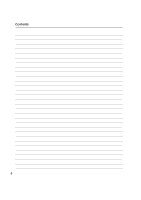Asus A3E A3 User's Manual for English Edition (E2463)
Asus A3E Manual
 |
View all Asus A3E manuals
Add to My Manuals
Save this manual to your list of manuals |
Asus A3E manual content summary:
- Asus A3E | A3 User's Manual for English Edition (E2463) - Page 1
Notebook PC Hardware User's Manual E2463 / Feb 2006 - Asus A3E | A3 User's Manual for English Edition (E2463) - Page 2
ON the Notebook PC 26 The Power-On Self Test (POST 26 Checking Battery Power 27 Battery Care ...27 Restarting or Rebooting 28 Powering OFF ...28 Special Keyboard Functions 29 Colored Hot Keys 29 Keyboard as Cursors 30 Microsoft Windows™ Keys 30 Keyboard as a Numeric Keypad 31 Switches and - Asus A3E | A3 User's Manual for English Edition (E2463) - Page 3
the Notebook PC 35 Models with Sonoma chipset 36 Operating System ...36 Support Software 36 Pointing Device ...36 Using the Touchpad 37 Touchpad Usage Illustrations 38 Caring for the Touchpad 39 Removing 52 Glossary ...54 Declarations and Safety Statements 58 Notebook PC Information 70 3 - Asus A3E | A3 User's Manual for English Edition (E2463) - Page 4
Contents 4 - Asus A3E | A3 User's Manual for English Edition (E2463) - Page 5
1 Introducing the Notebook PC 1. Introducing the Notebook PC About This User's Manual Notes For This Manual Safety Precautions Preparing your Notebook PC 5 - Asus A3E | A3 User's Manual for English Edition (E2463) - Page 6
the Notebook PC. User's Manual 4. Using the Notebook PC Gives you information on using the Notebook PC's components. 5. Appendix Introduces you to optional accessories and gives additional information. Notes For This Manual A few notes and warnings in bold are used throughout this guide that - Asus A3E | A3 User's Manual for English Edition (E2463) - Page 7
PC Safety Precautions The following safety precautions will increase the life of the Notebook PC. Follow all precautions and instructions. Except as described in this manual, refer all servicing to qualified personnel. Do not use damaged power cords, accessories, or other peripherals. Do not - Asus A3E | A3 User's Manual for English Edition (E2463) - Page 8
in the closed position to protect the keyboard and display panel. Cover Your Notebook PC You can purchase an optional Notebook PC surfaces when transporting your Notebook PC. Charge Your Batteries If you intend to use battery power, be sure to fully charge your battery pack and any optional battery - Asus A3E | A3 User's Manual for English Edition (E2463) - Page 9
PC These are only quick instructions for using your Notebook PC. Read the later pages for detailed information on using your Notebook PC. 1. Install the battery pack 2. Connect the AC Power Adapter 2 -1 -1 1 -2 3. Open the Display Panel 4. Turn ON the Notebook PC WARNING! When opening, do - Asus A3E | A3 User's Manual for English Edition (E2463) - Page 10
1 Introducing the Notebook PC 10 - Asus A3E | A3 User's Manual for English Edition (E2463) - Page 11
2. Knowing the Parts Basic sides of the Notebook PC 11 - Asus A3E | A3 User's Manual for English Edition (E2463) - Page 12
Side Refer to the diagram below to identify the components on this side of the Notebook PC. 1 2 3 10 9 8 4 5 7 6 IMPORTANT! The bottom of the Notebook PC can get very hot. Be careful when handling the Notebook PC while it is in operation or recently been in operation. High temperatures are - Asus A3E | A3 User's Manual for English Edition (E2463) - Page 13
Notebook PC. In Windows XP, this button can also be used to safely turn OFF the Notebook PC. The power switch only works when the display panel is opened. 10 Instant Keys Instant keys allow you to launch frequently used applications with one push of a button. Details provided later in this manual - Asus A3E | A3 User's Manual for English Edition (E2463) - Page 14
POST (Power-On-Self-Test) process. There is no hardware or software (including BIOS) setup required after the memory is installed. Visit an authorized service center or retailer for information on memory upgrades for your Notebook PC. Only purchase expansion modules from authorized retailers of this - Asus A3E | A3 User's Manual for English Edition (E2463) - Page 15
by usage and by the specifications for this Notebook PC. The battery pack cannot be disassembled and must be replaced as a single unit through an authorized vendor. 10 Optical Drive Module Eject The Notebook PC has an upgradable optical drive module. After removing the relevant screws, use this - Asus A3E | A3 User's Manual for English Edition (E2463) - Page 16
not support the voltage used in digital phone systems. Do not connect the modem port to a digital phone system or else damage will occur to the Notebook PC. 3 2.0 USB Port (2.0/1.1) The Universal Serial Bus is compatible with USB 2.0 or USB 1.1 devices such as keyboards, pointing devices, cameras - Asus A3E | A3 User's Manual for English Edition (E2463) - Page 17
separately in order to use memory cards from devices such as digital cameras, MP3 players, mobile phones, and PDAs. This Notebook PC has a built-in memory card reader that can read many flash memory cards as specified later in this manual. The built-in memory card reader is not only convenient - Asus A3E | A3 User's Manual for English Edition (E2463) - Page 18
sound (results improved with external stereo headphones or speakers). Audio features are software controlled. 2 Optical Drive (type varies by model) The Notebook PC comes in various models with different optical drives. The Notebook PC's optical drive may support optical drive in Windows™ "My - Asus A3E | A3 User's Manual for English Edition (E2463) - Page 19
CD player function that allows you to listen to audio CDs without software. (See section 3 for more information.) 3 Display Panel Latch One spring-loaded latch on the front of the Notebook PC locks the display panel in the closed position when the Notebook PC is not in use. To open the display - Asus A3E | A3 User's Manual for English Edition (E2463) - Page 20
that prevent the Notebook PC to be removed from a fixed object. Some security products may also include a motion detector to sound an alarm when . This port supports both NTSC and PAL formats. 5 Display (Monitor) Output The 15-pin D-sub monitor port supports a standard VGA-compatible device such - Asus A3E | A3 User's Manual for English Edition (E2463) - Page 21
device such as external hard drives, removable drives, or scanners. 6 Expansion models) The 9-pin D-sub serial port supports native serial devices such as a serial drawing USB 2.0 or USB 1.1 devices such as keyboards, pointing devices, cameras, hard disk drives, printers, and scanners connected - Asus A3E | A3 User's Manual for English Edition (E2463) - Page 22
2 Knowing the Parts 22 - Asus A3E | A3 User's Manual for English Edition (E2463) - Page 23
3. Getting Started Using AC Power Using Battery Power Powering ON the Notebook PC Checking Battery Power Restarting or Rebooting Powering OFF the Notebook PC Special Keyboard Functions Switches and Status Indicators 23 - Asus A3E | A3 User's Manual for English Edition (E2463) - Page 24
scent, or extreme heat coming from the AC-DC adapter, seek servicing. Seek servicing if you suspect a faulty AC-DC adapter. You may damage both your battery pack(s) and the Notebook PC with a faulty AC-DC adapter. NOTE: This Notebook PC may come with either a two or three-prong plug depending - Asus A3E | A3 User's Manual for English Edition (E2463) - Page 25
to the lock position. To remove the battery pack: 1. Slide the battery locks to the unlock position. 2. Remove the battery pack. 2 -1 -1 1 -2 -2 -2 2 1 -1 -1 3 IMPORTANT! Only use battery packs and power adapters supplied with this Notebook PC or specifically approved by the manufacturer or - Asus A3E | A3 User's Manual for English Edition (E2463) - Page 26
F2] upon bootup to enter the BIOS Setup. If you press [Tab] during the splash screen, standard boot information such as the BIOS version can be seen. Press part of the Notebook PC's test routine and is not a problem with the display. The Power-On Self Test (POST) When you turn ON the Notebook PC, it - Asus A3E | A3 User's Manual for English Edition (E2463) - Page 27
more information and settings. When the AC power is connected, charging status will be shown. NOTE: You will be warned when battery power is low. If you continue to ignore the low battery warnings, the Notebook PC eventually enters suspend mode (Windows default uses STR). Note: Screen captures - Asus A3E | A3 User's Manual for English Edition (E2463) - Page 28
to allow restart. To restart the system manually, click Windows Start button and select Shut Down and then choose Restart. (Screens are different depending on security settings.) Powering OFF In Windows XP, power OFF the Notebook PC by clicking Windows Start button and select Shut Down and then - Asus A3E | A3 User's Manual for English Edition (E2463) - Page 29
): Places the Notebook PC in suspend mode (either Save-to-RAM or Saveto-Disk depending on sleep button setting in power management setup). F2 Radio Tower (F2): Wireless Models Only: Toggles the internal wireless LAN or Bluetooth (on selected models) ON or OFF with an on-screen-display. When enabled - Asus A3E | A3 User's Manual for English Edition (E2463) - Page 30
the right mouse button on a Windows™ object. Keyboard as a Numeric Keypad The numeric keypad is embedded in the keyboard and consists of 15 keys that the keypad on an external keyboard activated, press the keys on the Notebook PC. Keyboard as Cursors The keyboard can be used as cursors while - Asus A3E | A3 User's Manual for English Edition (E2463) - Page 31
aspects of the Notebook PC to maximize performance versus battery time. When you are using an AC power adapter, Power4 Gear+ will switch between three modes in the AC power mode segment. When you remove the AC adapter, Power4 Gear+ will switch between seven modes in the battery (DC) mode segment - Asus A3E | A3 User's Manual for English Edition (E2463) - Page 32
3 Getting Started Status Indicators Top of keyboard Drive Activity Indicator Indicates that the Notebook PC is accessing one or more storage device(s) such as the hard disk. The light flashes proportional to the access time. Number Lock Indicates that - Asus A3E | A3 User's Manual for English Edition (E2463) - Page 33
green LED lights to indicate that the Notebook PC is turned ON and blink slowly when the Notebook PC is in the Suspend-to-RAM (Standby) mode. This LED is OFF when the Notebook PC is OFF or in the Suspend-to-Disk (Hibernation) mode. Battery Charge Indicator The battery charge indicator is an LED that - Asus A3E | A3 User's Manual for English Edition (E2463) - Page 34
once to skip to the next track during CD playing. Audio: Hold down to increase audio volume. CD Power Switch While the Notebook PC is OFF: Turns ON or OFF the CD player. Audio Volume Controls Fn + Speaker Icons (F10): Toggles the audio volume ON and OFF Fn + Down Speaker Icon (F11): Decreases - Asus A3E | A3 User's Manual for English Edition (E2463) - Page 35
4. Using the Notebook PC Operating System Pointing Device Storage Devices PC Card (PCMCIA) Socket Optical Drive Hard Disk Drive Connections Modem Connection Network Connection Bluetooth Wireless Connection Power Management Modes 35 - Asus A3E | A3 User's Manual for English Edition (E2463) - Page 36
BIOS, drivers and applications to enable hardware features, extend functionality, help manage your Notebook PC, or add functionality not provided by the native operating system. If updates or replacement of the support CD is necessary, contact your dealer for web sites to download individual - Asus A3E | A3 User's Manual for English Edition (E2463) - Page 37
Notebook PC's integrated touchpad pointing device is fully compatible with all two/three-button and scrolling knob PS/2 mice. The touchpad is pressure sensitive and contains no moving parts; therefore, mechanical failures can be avoided. A device driver items displayed on the screen with the use of - Asus A3E | A3 User's Manual for English Edition (E2463) - Page 38
4 Using the Notebook PC Touchpad Usage Illustrations Clicking/Tapping - With the cursor over too long, the operation will not be executed. You can set the double-click speed using the Windows Control Panel "Mouse." The following 2 examples produce the same results. Double-Clicking (press the left - Asus A3E | A3 User's Manual for English Edition (E2463) - Page 39
4 Using the Notebook PC Dragging - Dragging means to pick up an item and place it anywhere on the screen you wish. You can move the the included touchpad utility to allow easy Windows or web navigation. Basic functions can be adjusted at the Windows control panel to allow comfortable clicking and - Asus A3E | A3 User's Manual for English Edition (E2463) - Page 40
, communication, and data storage expansion options. PC cards come in memory/flash cards, fax/modems, networking adapters, SCSI adapters, MPEG I/II decoder cards, Smart Cards, and even wireless modem or LAN cards. The Notebook PC supports PCMCIA 2.1, and 32-bit CardBus standards. The three different - Asus A3E | A3 User's Manual for English Edition (E2463) - Page 41
remove it using the "Removing a PC Card" instructions below. 2. Insert the PC card with the connector side first and label side up. Standard PC cards will be flush with the Notebook -click the PC card icon on the Windows taskbar and stop the PC card you want to remove. 1 2 1. Press in the toggle - Asus A3E | A3 User's Manual for English Edition (E2463) - Page 42
PC Optical Drive Inserting an optical disc 2 1 1. While the Notebook PC's power is ON, press the drive's eject button and the tray will eject out partially. 2. Gently pull on the drive's front panel and slide - Asus A3E | A3 User's Manual for English Edition (E2463) - Page 43
decrease vibration, use the Notebook PC on an even surface and do not place labels on the CD. Listening to Audio CD The optical drives can play audio CDs, but only the DVD-ROM drive can play DVD audio. Insert the audio CD and Windows™ automatically opens an audio player and begins playing. Depending - Asus A3E | A3 User's Manual for English Edition (E2463) - Page 44
SATA (Serial ATA) hard drives. When replacing or upgrading the hard drive, always visit an authorized service center or retailer for this Notebook PC. IMPORTANT! Poor handling of the Notebook PC may damage the hard disk drive. Handle the Notebook PC gently and keep it away from static electricity - Asus A3E | A3 User's Manual for English Edition (E2463) - Page 45
end to an analog telephone wall socket (the ones found in residential buildings). Once the driver is setup, the modem is ready to use. NOTE: When you are connected to an online service, do not place the Notebook PC in suspend (or sleep mode) or else you will disconnect the modem connection. WARNING - Asus A3E | A3 User's Manual for English Edition (E2463) - Page 46
hub (not a BASET4 hub). For 10Base-T, use category 3, 4, or 5 twisted-pair wiring. 10/100 Mbps Full-Duplex is supported on this Notebook PC but requires connection to a network switching hub with "duplex" enabled. The software default is to use the fastest setting so no user-intervention is required - Asus A3E | A3 User's Manual for English Edition (E2463) - Page 47
wireless connect to your mobile phone. Depending on your mobile phone's capabilities, you can transfer phone book data, photos, sound wireless keyboard or mouse. Pairing with Bluetooth-enabled devices You first need to pair your Notebook £w£fi Bluetooth Settings from Windows Start | Programs | - Asus A3E | A3 User's Manual for English Edition (E2463) - Page 48
PCs. NOTE: APM was used in older operating systems like Windows NT4 and Windows 98. Because newer operating systems like Windows XP, Windows 2000, and Windows ME utilize ACPI, APM is no longer fully supported on this Notebook PC. Suspend Mode In "Stand by" (STR) and "Hibernation" (STD), the CPU - Asus A3E | A3 User's Manual for English Edition (E2463) - Page 49
Power button (by Windows Power Management) -- • Battery extremely low Soft OFF • Power button (can be defined as STR or STD) • Power button • "Shut down" through Windows Start button -- Thermal Power Control There are three power control methods for controlling the Notebook PC's thermal state - Asus A3E | A3 User's Manual for English Edition (E2463) - Page 50
Windows. You can define "Stand By" or "Shut down" for closing the display panel, pressing the power button, or activating sleep mode. "Stand by" and "Hibernate" saves power when your Notebook status on the hard disk drive. By doing this, RAM does not have to be periodically refreshed and power - Asus A3E | A3 User's Manual for English Edition (E2463) - Page 51
Appendix Optional Accessories Optional Connections Glossary Declarations and Safety Statements Notebook PC Information 51 - Asus A3E | A3 User's Manual for English Edition (E2463) - Page 52
, 20X, 16X, 8X, 4X • CD-RW (write): 12X, 10X, 8X, 4X, 2X • Dimensions: 16mm x 129mm x 142mm • Weight: 250g • (Specifications may change without notice.) USB Flash Memory Disk A USB flash memory disk is an optional item that can replace the 1.44MB floppy disk and provide storage up to several - Asus A3E | A3 User's Manual for English Edition (E2463) - Page 53
. Eject the floppy disk before transporting the Notebook PC to prevent damage from shock. USB Keyboard and Mouse Attaching an external USB keyboard will allow data entry to be more comfortable. Attaching an external USB mouse will allow Windows navigation to be more comfortable. Both the external - Asus A3E | A3 User's Manual for English Edition (E2463) - Page 54
A Appendix Optional Connections These items, if desired, may be purchased from third-parties. Printer Connection One or more USB printers can be simultaneously used on any USB port or USB hub. 54 - Asus A3E | A3 User's Manual for English Edition (E2463) - Page 55
memory. When the manual instructs you to "boot" your system (or computer), it means to turn ON your computer. "Reboot" means to restart your computer. When using Windows the memory without interrupting the CPU. Bus master IDE driver and bus master IDE hard disk drives are required to support bus master - Asus A3E | A3 User's Manual for English Edition (E2463) - Page 56
. It interprets and executes program commands and processes data stored in memory. Device Driver A device driver is a special set of instructions that allows the computer's operating system to communicate with devices such as VGA, audio, Ethernet, printer, or modem. DVD DVD is essentially a bigger - Asus A3E | A3 User's Manual for English Edition (E2463) - Page 57
Notebook PC to be removed from a fixed object. Some security products may also include a motion detector to sound is a specification that defines memory/flash cards, fax/modems, networking adapters, SCSI adapters, MPEG I/II decoder cards, and even wireless modem or LAN cards. The Notebook PC supports - Asus A3E | A3 User's Manual for English Edition (E2463) - Page 58
is nonvolatile memory used to store permanent programs (called firmware) used in certain computer components. Flash ROM (or EEPROM) can be reprogrammed with new programs (or BIOS). Suspend Mode In Save-to-RAM (STR) and Save-to-Disk (STD), the CPU clock is stopped and most of the Notebook PC devices - Asus A3E | A3 User's Manual for English Edition (E2463) - Page 59
Notebook PC. The DVD-ROM drive allows the use of both CD and DVD discs. Regional Playback Information Playback of DVD movie titles involves decoding MPEG2 video, digital AC3 audio movie releases, DVD video titles are released for specific geographic regions as defined in "Region Definitions" below - Asus A3E | A3 User's Manual for English Edition (E2463) - Page 60
Common Technical Regulation) for the attachment requirements for connection to the analogue public switched telephone networks of terminal equipment (excluding terminal equipment supporting the voice telephony justified case service) in which network addressing, if provided, is by means of dual tone - Asus A3E | A3 User's Manual for English Edition (E2463) - Page 61
No Not Applicable No Not Applicable Yes No Yes No Yes No This information was copied from CETECOM and is supplied without liability. For updates to this (manufacturers may state in the user guide that the equipment is only intended to support DTMF signalling, which would make any - Asus A3E | A3 User's Manual for English Edition (E2463) - Page 62
. This equipment generates, uses, and can radiate radio frequency energy and, if not installed and used in accordance with the instructions, may cause harmful interference to radio communications. However, there is no guarantee that interference will not occur in a particular installation - Asus A3E | A3 User's Manual for English Edition (E2463) - Page 63
that the user limit the exposure time. FCC Radio Frequency Exposure Caution Statement Installation and use of this wireless LAN device must be in strict accordance with the instructions included in the documentation provided with the product. Use only with the supplied antenna. Unauthorized antenna - Asus A3E | A3 User's Manual for English Edition (E2463) - Page 64
. Use outdoors on public property is not permitted. In the departments listed below, for the entire 2.4 GHz band: • Maximum authorized power time, allowing you to use your wireless LAN card in more areas within France. Please check with ART for the latest information (www.art-telecom.fr) NOTE: - Asus A3E | A3 User's Manual for English Edition (E2463) - Page 65
energy into electrical energy by an irreversible or reversible chemical reaction. • Do not dispose the Notebook PC battery pack in a fire, as they may explode. Check with local codes for possible special disposal instructions to reduce the risk of injury to persons due to fire or explosion. • Do not - Asus A3E | A3 User's Manual for English Edition (E2463) - Page 66
Nordic Cautions (for Notebook PC with Lithium-Ion Battery) CAUTION! Danger of explosion if battery is incorrectly replaced. Replace only with the same or equivalent type recommended by the manufacturer. Dispose of used batteries according to the manufacturer's instructions. (English) ATTENZIONE - Asus A3E | A3 User's Manual for English Edition (E2463) - Page 67
Information Laser Safety Information Internal or external optical drives sold with this Notebook PC contains a CLASS 1 LASER PRODUCT. Laser classifications can be found in the glossary at the end of this user's manual or in the laser product installation guide may result in hazardous radiation - Asus A3E | A3 User's Manual for English Edition (E2463) - Page 68
A Appendix CTR 21 Approval (for Notebook PC with built-in Modem) Danish Dutch English Finnish French German Greek Italian Portuguese Spanish Swedish 68 - Asus A3E | A3 User's Manual for English Edition (E2463) - Page 69
A Appendix 69 - Asus A3E | A3 User's Manual for English Edition (E2463) - Page 70
for recording information concerning your Notebook PC for future reference or for technical support. Keep this User's Manual in a secured location if passwords are filled out. Owner's Name Owner's Telephone Manufacturer Model Serial Number Display Size Resolution Memory Size Retailer
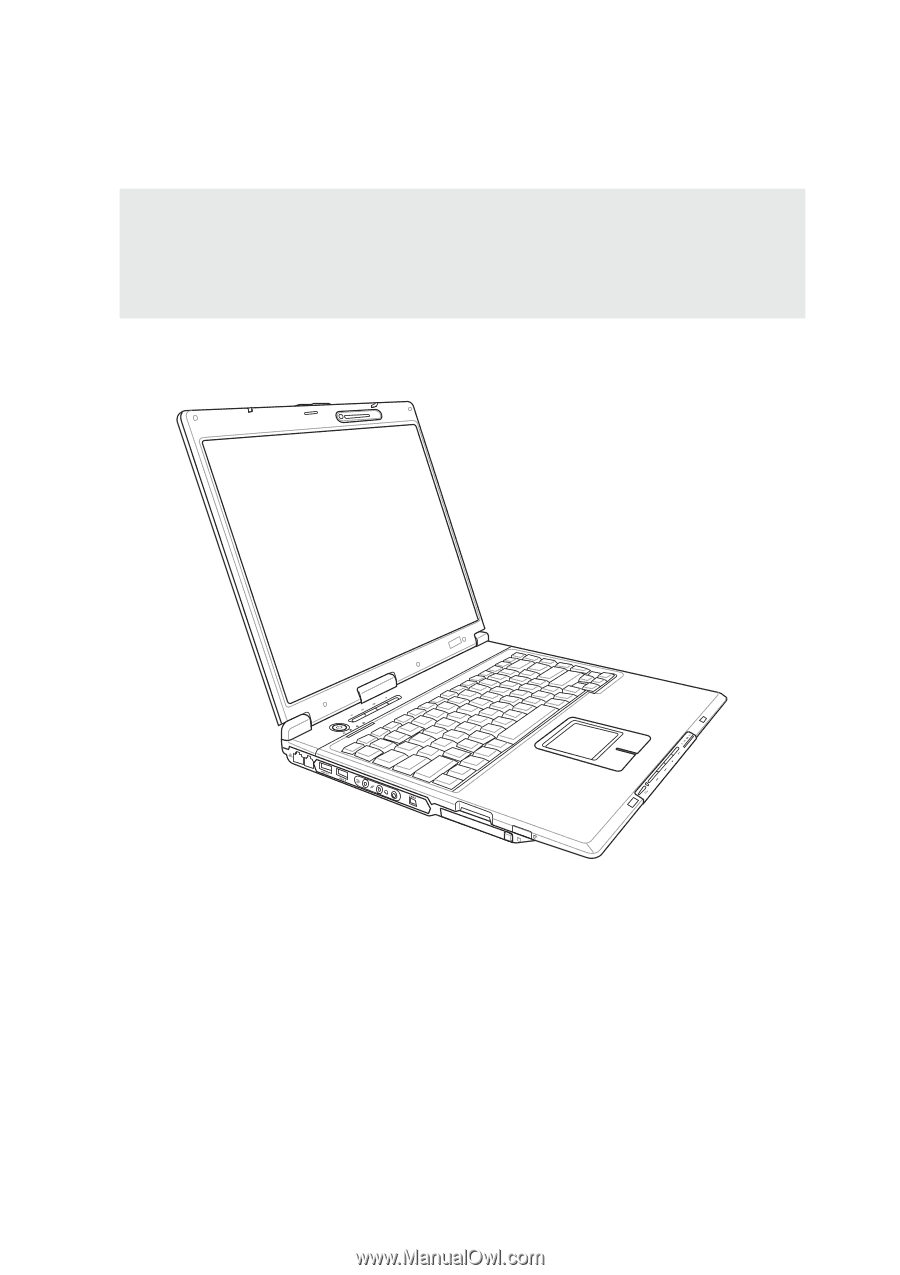
Notebook PC
Hardware User’s Manual
E2463 / Feb 2006