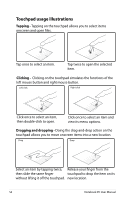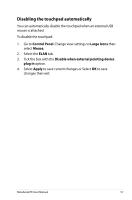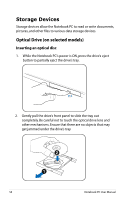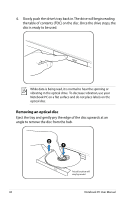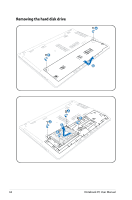Asus A56CA User's Manual for English Edition - Page 59
The hub should be higher than the disc when, correctly mounted.
 |
View all Asus A56CA manuals
Add to My Manuals
Save this manual to your list of manuals |
Page 59 highlights
3. Hold the disc by the edge and face the disc's printed side up. Push down on both sides of the disc's center until the disc snaps onto the hub. The hub should be higher than the disc when correctly mounted. Place the disc completely inside the center hub to protect the disc from scratches. Notebook PC User Manual 59

Notebook PC User Manual
59
3.
Hold the disc by the edge and face the disc’s printed side up.
Push down on both sides of the disc’s center until the disc snaps
onto the hub.
The hub should be higher than the disc when
correctly mounted.
Place the disc completely inside the center hub to protect the
disc from scratches.