Asus A56CB User's Manual for English Edition - Page 38
Power Options, Restarting or Rebooting
 |
View all Asus A56CB manuals
Add to My Manuals
Save this manual to your list of manuals |
Page 38 highlights
Power Options The power switch turns ON and OFF the Notebook PC or putting the Notebook PC into sleep or hibernation modes. Actual behavior of the power switch can be customized in Windows Control Panel "Power Options." For other options, such as "Switch User, Restart, Sleep, or Shut Down," click the arrowhead next to the lock icon. Restarting or Rebooting After making changes to your operating system, you may be prompted to restart the system. Some installation processes will provide a dialog box to allow restart.To restart the system manually, choose Restart. To protect the hard drive, wait at least 5 seconds after turning OFF your Notebook PC before turning it back ON. 38 Notebook PC User Manual
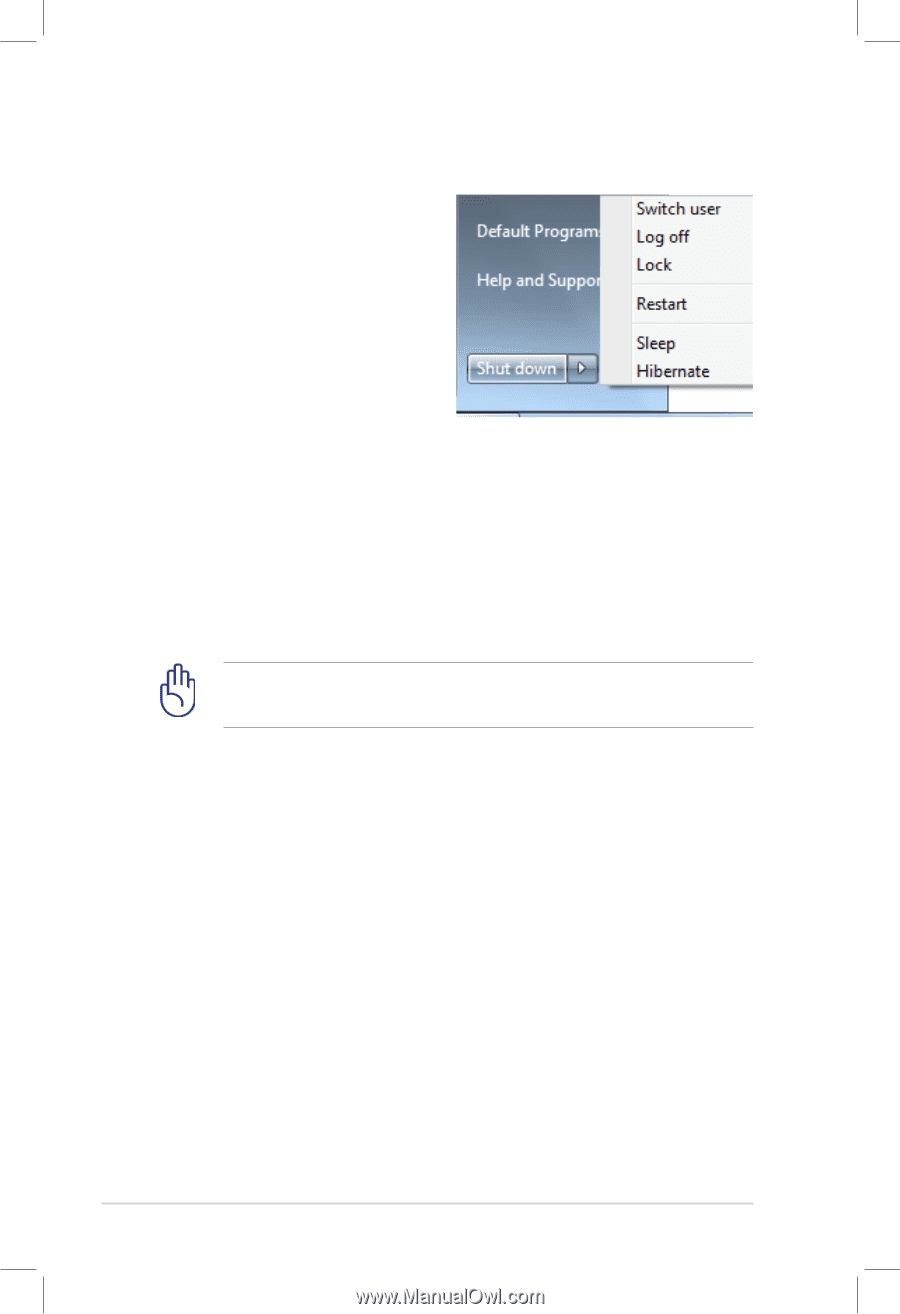
38
Notebook PC User Manual
To protect the hard drive, wait at least 5 seconds after turning
OFF your Notebook PC before turning it back ON.
Power Options
The power switch turns ON and
OFF the Notebook PC or putting
the Notebook PC into sleep
or hibernation modes. Actual
behavior of the power switch
can be customized in Windows
Control Panel “Power Options.”
For other options, such as “Switch
User, Restart, Sleep, or Shut Down,” click the arrowhead next to the
lock icon.
Restarting or Rebooting
After making changes to your operating system, you may be
prompted to restart the system. Some installation processes will
provide a dialog box to allow restart. To restart the system manually,
choose
Restart
.














