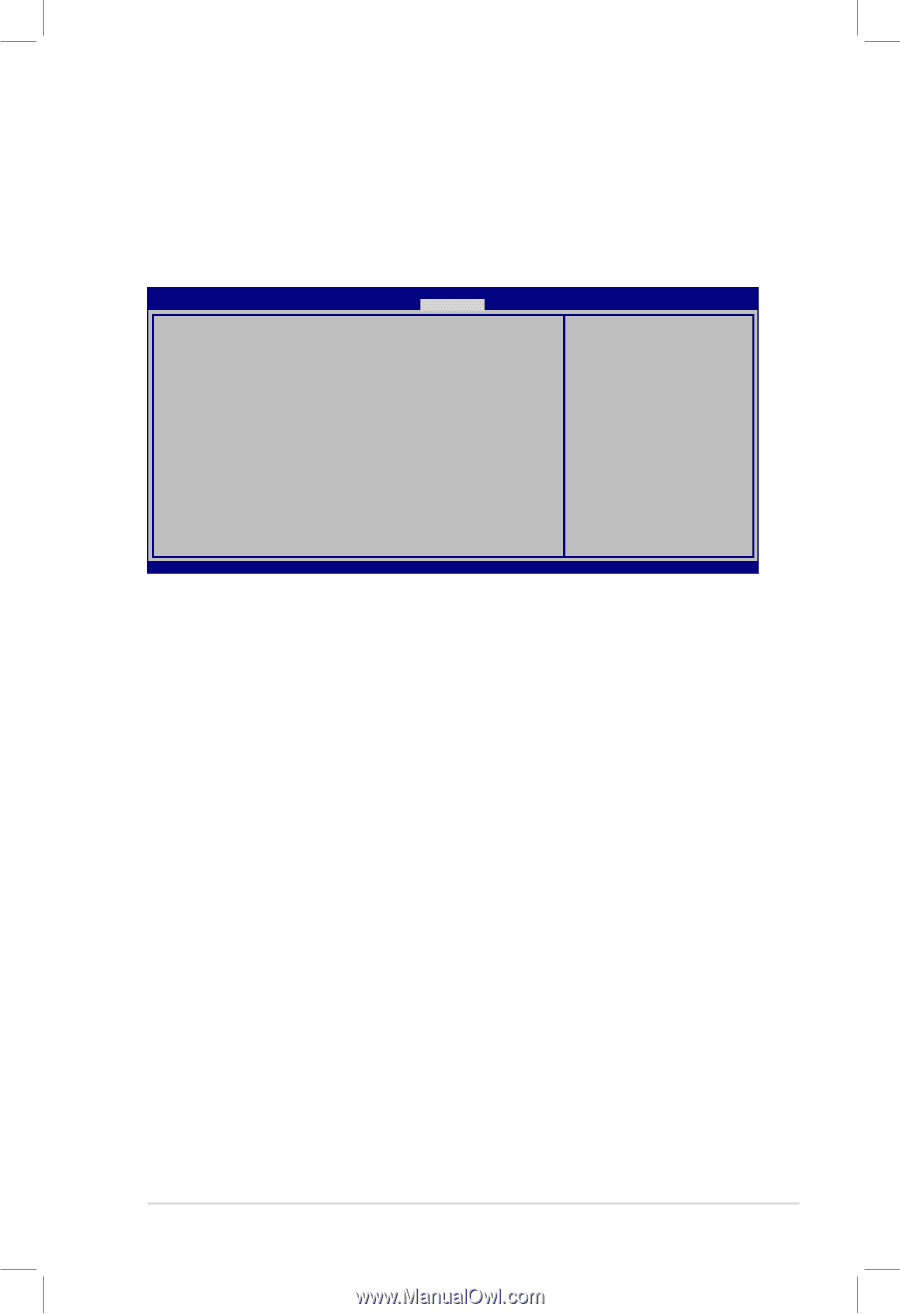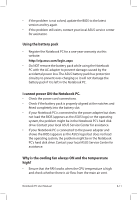Asus A56CB User's Manual for English Edition - Page 87
Save Changes, If you want to keep your configuration settings, you must save
 |
View all Asus A56CB manuals
Add to My Manuals
Save this manual to your list of manuals |
Page 87 highlights
Save Changes If you want to keep your configuration settings, you must save changes before exiting the BIOS setup utility. Aptio Setup Utility - Copyright (C) 2011 American Megatrends, Inc. �M�a��in����A��d�v�a�n�c�e��d����C�h�i�p�s�e�t����B�o��o�t Security Save & Exit Save Changes and Exit Discard Changes and Exit Exit system setup after saving the changes. Save Options Save Changes Discard Changes Restore Defaults Boot Override Windows Boot Manager (PO: Hitachi HTS727575A9E364) P2: MATSHITADVD-RAM UJ8C2 S Launch EFI Shell from filesystem device →← : Select Screen ↑↓ : Select Item Enter : Select +/- : Change Opt. F1 : General Help F9 : Optimized Defaults F10 : Save ESC : Exit Version 2.14.1219. Copyright (C) 2011 American Megatrends, Inc. Notebook PC User Manual A-9